Master Responsive Web Design Principles for Seamless Sites
Master Responsive Web Design Principles for Seamless Sites
Why Responsive Design Matters More Than Ever
Imagine trying to read a newspaper through a keyhole. Frustrating, right? That's similar to how a user feels trying to navigate a non-responsive website on their phone. Responsive web design lets a website adapt to any screen size, like water flowing smoothly into any container. This adaptability is essential because more people than ever are using mobile devices to browse the web. They expect a good experience, no matter what device they’re using.
The Mobile-First World
Many businesses weren't prepared for the huge increase in smartphone use. Websites designed for desktops looked terrible and were hard to use on smaller screens. This led to unhappy users and missed opportunities. That shift in how people access the web highlights the need for responsive web design principles. These principles aren't just about making a site look pretty; they directly affect a business's success. If someone struggles to use your website on their phone, they’ll probably leave and go to a competitor with a mobile-friendly site.
This move to mobile-first is clear in the numbers. In the fourth quarter of 2022, smartphones generated a whopping 59.16% of global website traffic. This shows how important it is for websites to put mobile users first. Responsive design has become the norm, with about 90% of websites using it. This widespread use shows the importance of a good user experience on all devices. A startling 73.1% of users will abandon a website if it’s not responsive. This proves that responsive design is not optional; it’s crucial. Discover more insights into web design statistics.
The Business Impact of Responsiveness
Responsive design affects more than just user experience; it directly impacts things like bounce rates (how many people leave after viewing just one page) and search engine rankings. Google prioritizes mobile-friendly websites in its search results. If your site isn't responsive, it will likely rank lower, making it harder for people to find you. A high bounce rate tells you that people aren't finding what they need or having a positive experience. Responsive design can directly address both of these issues.
Beyond Aesthetics: User-Centric Design
Responsive design isn’t just about making your site look good on different devices. It's about building a website that’s focused on the user. It's about understanding how people interact with your website on different platforms and designing accordingly. A well-designed responsive website gives a smooth and easy experience that encourages users to explore, interact, and ultimately become customers.
This means that investing in responsive design isn’t just a cost; it's an investment in your business’s future. It’s a way to attract and keep customers, improve your brand’s image, and help your business grow in our mobile-first world. By embracing responsive design, businesses can set themselves up for success in a constantly changing online environment.
From Fixed Layouts to Flexible Digital Experiences

Imagine designing a house perfectly suited for a single, unique plot of land. It's beautiful, functional, but utterly tied to that one spot. Early websites were much the same – fixed layouts built for a specific screen size. They looked great on that one size, but trying to view them on anything else was a problem.
This inflexibility became increasingly obvious with the arrival of smaller screens. Trying to view a fixed-width site on a mobile device was like trying to cram that perfectly designed house onto a tiny piece of land. Something had to give.
The Mobile Revolution and the Rise of Responsive Design
The explosion of smartphones changed everything. Websites suddenly needed to work beautifully on screens of all sizes, from large desktops to tiny phones. This meant rethinking everything designers thought they knew.
This era of change brought forward innovative thinkers who championed new ways of building websites. Ethan Marcotte, for example, coined the term "responsive web design" in 2010. He advocated for fluid grids, flexible images, and CSS Media Queries as the core principles for building adaptable websites.
The shift to responsive design wasn't overnight. While the concept emerged in the early 2010s, it took time to become mainstream. By 2015, though, the tide had turned. In Europe, 52% of small and medium-sized businesses had mobile-optimized websites. This rapid adoption highlighted the importance of catering to the growing mobile audience. You might find this interesting: Software Development Cost Estimation. Discover more insights about mobile responsive web design in Europe.
The Technologies That Enabled Flexibility
This shift wouldn’t have been possible without new underlying technologies. CSS Media Queries allowed developers to apply different styles based on the screen size. One website could have multiple layouts, switching seamlessly between them depending on the device.
At the same time, fluid grids and flexible images replaced rigid, fixed pixel dimensions. Content could now flow and adapt to the available screen space, creating a much better user experience. These key technologies became the foundation of the responsive web design principles we still use today.
The Three Pillars That Make Responsive Design Work
Think of responsive web design as a three-legged stool. Pull one leg out, and the whole thing topples over. These "legs"—fluid grids, flexible images, and media queries—are the core supports of responsive design. Each plays a vital role in creating websites that adapt smoothly to any screen size. Understanding how they work together is what separates good web designers from truly great ones.
Fluid Grids: The Flexible Foundation
Fluid grids are the bedrock, the very foundation of responsive design. Imagine a closet with adjustable shelves. As you add or remove clothes, the shelves resize to fit perfectly. That’s similar to how fluid grids work. Instead of fixed pixel widths, fluid grids use percentages. This means columns and other elements resize proportionally to the screen, ensuring a balanced layout on any device. This inherent flexibility is what allows your design to breathe and adapt.
Flexible Images: Adapting to the Stage
Think of a talented musician, captivating an audience in a cozy coffee shop or a massive concert hall. Flexible images are just like that – they scale their presence without losing impact. They fit the space they're given, ensuring they never overflow their container or look distorted. Technically, this is achieved using the max-width property set to 100% and the height property set to auto. It’s a small change with a big impact, keeping your images looking their best on any screen.
Media Queries: The Responsive Conductor
Media queries are the brains of the operation. They're like the conductor of an orchestra, directing the layout based on the device's characteristics. They're CSS rules that apply different styles based on things like screen width, height, and even orientation. Imagine a stage manager adjusting the set and lighting to fit the performance. That's what media queries do for your website. They allow you to fine-tune the presentation for different screen sizes, creating the best possible experience for every user.
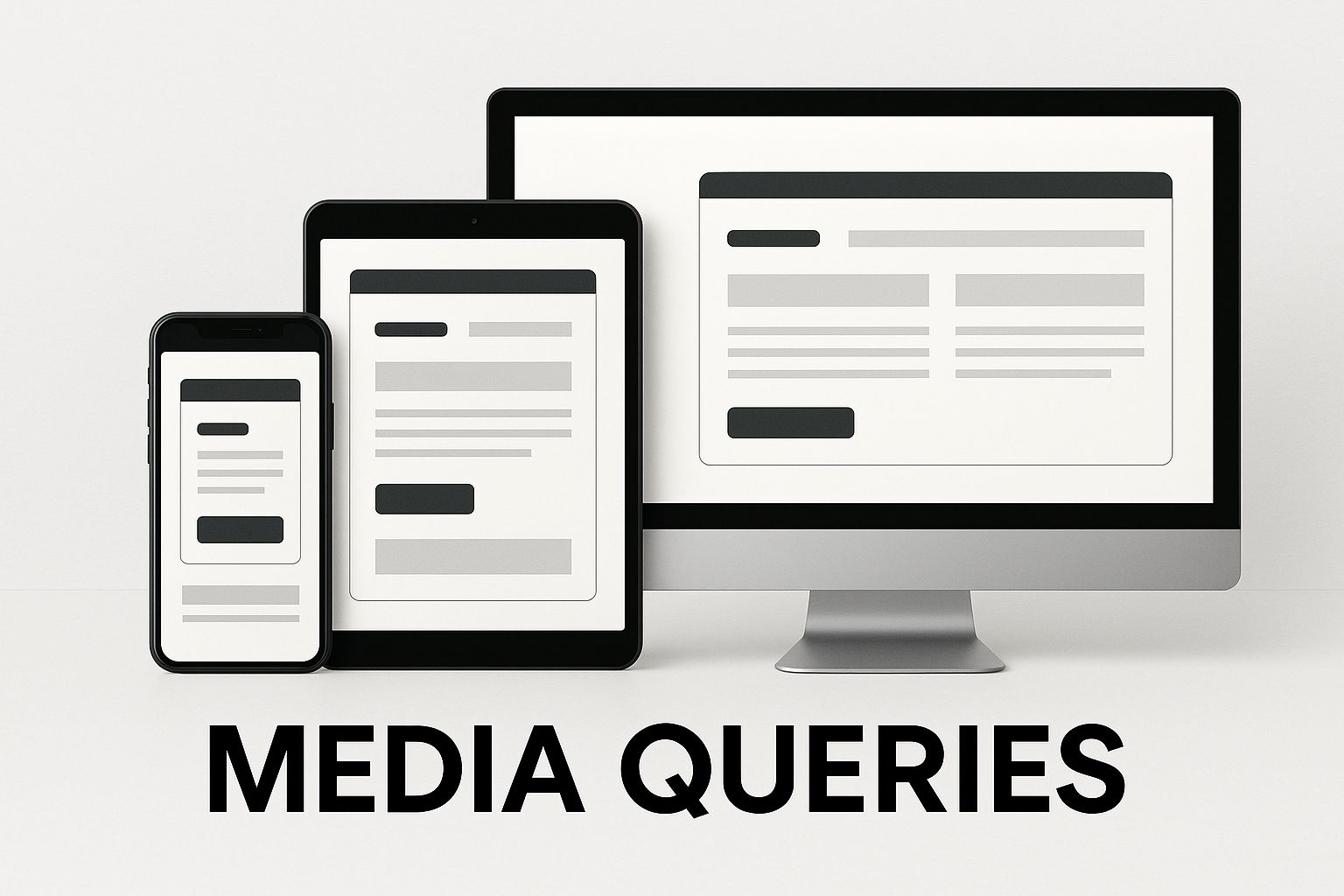
The infographic above shows how media queries orchestrate these changes across different devices, from smartphones to desktops. Notice how the layout reflows to fit each screen perfectly. This smooth adaptation is the power of responsive design in action. For more website tips, particularly around security, check out our guide: Web Application Security Checklist.
To help illustrate the different approaches within responsive design, let's take a look at a comparison table. This table summarizes the key techniques, their advantages, disadvantages, and ideal use cases.
Responsive Design Techniques Comparison
A comprehensive comparison of different responsive design approaches, their advantages, disadvantages, and best use cases.
| Technique | Advantages | Disadvantages | Best Use Cases |
|---|---|---|---|
| Fluid Grids | Adapts to various screen sizes, maintains proportions | Can be challenging to control precise layout, may require complex calculations | Websites with flexible content and layouts, single-column layouts on mobile |
| Flexible Images | Prevents images from overflowing containers, maintains aspect ratio | May require specific coding to prevent distortion on extreme screen sizes | Image galleries, content-heavy websites |
| Media Queries | Allows for specific styling for different screen sizes, provides fine-grained control | Can increase CSS complexity, requires careful planning | Websites with complex layouts, designs that significantly change across devices |
As you can see, each technique has its own strengths and weaknesses. The key is to choose the right combination of techniques to suit the specific needs of your project.
Bringing It All Together
Fluid grids, flexible images, and media queries—these three elements work together like a well-oiled machine. Fluid grids create the flexible base, flexible images adapt to the available space, and media queries conduct the whole performance. This synergy is the hallmark of professional web design. By mastering these fundamentals, you can confidently create websites that look fantastic and function flawlessly on any device.
Mobile-First Design: Starting Small to Win Big

Imagine designing a car. You could start with a fully-loaded sedan, then try to cram it into a motorcycle parking space. Tricky, right? Or, you could design a sleek motorcycle first, then gradually add features as you scale up to a sedan.
This is the essence of mobile-first design: start small, then expand. It's not just about screen size; it’s a whole new way of thinking about responsive web design.
Content Prioritization: The Heart of Mobile-First
Smaller screens force you to prioritize. What really matters to the user? With limited space, every element must justify its existence. This often results in cleaner, more user-friendly designs.
Look at companies like Google and the BBC. They prioritized core content and simplified navigation on mobile. Their success shows the power of a focused, mobile-first strategy.
For example, on a mobile e-commerce site, prioritize product browsing, search, and checkout. Features like reviews or related products can be added for larger screens. This creates a smooth experience for mobile users who need quick access to information.
Progressive Enhancement: Adding Layers of Richness
Mobile-first isn't about less functionality; it's about progressive enhancement. Start with the essentials for mobile, then add layers of extra features as screen size increases.
Think of it like building a house. You begin with the foundation and essential rooms, then add a garage or patio as space and budget allow. This ensures a good experience for everyone, with bonuses for those on larger devices.
The Psychology of Mobile Users
Mobile and desktop users behave differently. Mobile users are often on the go, have shorter attention spans, and navigate with their thumbs. Mobile-first design recognizes these differences and prioritizes thumb-friendly navigation and simple interfaces.
This means larger buttons, streamlined menus, and clear visual cues. Companies like Airbnb and Spotify saw more user engagement after going mobile-first.
Consider the hamburger menu. It neatly packs navigation into a small icon, saving screen space while keeping features accessible. This perfectly demonstrates mobile-first thinking, adapting the interface to the device.
Measurable Results: More Than Just a Better Experience
Mobile-first design isn't just about happy users; it's about business results. Companies like Dropbox and Flipkart saw big improvements in conversion rates and user engagement after going mobile-first.
This proves that prioritizing mobile can boost revenue and growth. By starting small and focusing on core mobile needs, you build a foundation for success on all devices.
Mastering Breakpoints For Seamless Device Transitions
Imagine a skilled dancer transitioning smoothly between musical styles. That’s what breakpoints do in responsive web design. They're the moments where your website’s layout adapts to different screen sizes. But these aren't random points; they're strategically chosen to create a great user experience, no matter the device.
Content-Driven Breakpoints: A Better Approach
Forget memorizing specific device widths. Instead, focus on your content. Ask yourself: where does the layout start to feel cramped or awkward? Those are your content-driven breakpoints.
For example, a multi-column layout might look fantastic on a desktop, but get squeezed on a tablet. That point where the content feels pinched? That's a natural breakpoint.
Let’s say you have an image gallery. On a large screen, you display four images across. As the screen narrows, those images might stack awkwardly. The point where they begin to look less than ideal – that’s another opportunity for a breakpoint.
Finding The Right Balance
Think about a news website. On a desktop, you might show article summaries in three columns. As the screen shrinks on a tablet, two columns become more comfortable. On a smartphone, a single column makes the most sense. These shifts, guided by the content’s need for space, define your breakpoints.
This content-focused approach creates adaptable designs. New devices with unusual screen sizes pop up all the time. By concentrating on the content, your design elegantly handles these variations.
Advanced Techniques: Container Queries and Intrinsic Web Design
Modern CSS provides exciting new tools. Container queries, for example, let elements adapt based on the size of their parent container, not just the screen size. This opens up a whole new world of layout possibilities. It’s like giving each section of your website its own set of breakpoints.
Intrinsic web design emphasizes the natural size and flow of content. Imagine pouring water into different shaped glasses; it takes the form of its container. Intrinsic design aims for a similar fluidity. It lets the content dictate the layout, rather than forcing it into a fixed grid.
These newer techniques work hand-in-hand with the core principles of responsive design, creating more flexible and resilient layouts.
Let's look at some common breakpoint strategies:
To help illustrate different approaches to breakpoints, the following table provides an overview of common strategies, their device coverage, and potential pros and cons.
Common Breakpoint Strategies
| Strategy | Breakpoint Values | Device Coverage | Pros | Cons |
|---|---|---|---|---|
| Mobile-First | 320px, 768px, 1024px | Smartphones, Tablets, Desktops | Efficient for mobile performance, simplifies CSS | Can be harder to design for larger screens first |
| Desktop-First | 1440px, 1024px, 768px | Desktops, Tablets, Smartphones | Traditional approach, familiar to many designers | Can lead to performance issues on mobile |
| Content-Driven | Varies based on content needs | All devices | Adaptable to future devices, focuses on user experience | Requires careful content analysis |
| Device-Specific | Based on popular device widths | Targets specific devices | Easier initial setup | Can become outdated quickly |
As you can see, each strategy has its own advantages and disadvantages. Choosing the right strategy depends heavily on your project’s specific requirements and your target audience. Content-driven breakpoints, however, offer the most future-proof and adaptable solution.
Testing and Refinement: Real-World Data
Real user data is incredibly valuable. Analyze how people interact with your website on different devices. Where do they struggle? Are there unexpected breakpoints emerging? Tools like Google Analytics offer insights into user behavior across various screen sizes.
This data helps fine-tune your breakpoints. You might find that a layout breaks sooner than you expected on specific devices. By adjusting your breakpoints based on real-world usage, you create a design that truly serves your audience.
Debugging and Tools: Efficiency In Action
Debugging responsive layouts can be tricky. Browser developer tools are invaluable here. Use them to simulate different screen sizes, inspect element styles, and pinpoint layout issues.
Tools like Responsinator and BrowserStack let you quickly visualize your design on a variety of devices. This makes managing breakpoints easier and helps you catch problems early. By combining these strategies, your responsive design will look fantastic on any screen.
Performance Optimization Across All Devices
Imagine a beautifully designed sports car that looks amazing on the open road, but struggles to navigate city streets. That’s what it’s like building a responsive website that looks fantastic but loads slowly. A visually stunning design loses its appeal if users have to wait ages for it to load. Let's explore how to build responsive websites that are both beautiful and fast, no matter the device.
Optimizing for Speed Across the Spectrum
Building a truly responsive website means thinking about everyone, from those with the latest smartphones to users on older devices with slower connections and limited data plans. Slow loading times can be incredibly frustrating for these users, potentially leading them to abandon your site.
That's where performance optimization comes in. It’s about delivering your content quickly and efficiently to ensure a seamless experience for all. A fast-loading website isn’t just a nice-to-have; it’s vital for user satisfaction, engagement, and even your search engine rankings. Google penalizes slow websites, impacting your visibility.
Intelligent Image Optimization
Images are often the biggest culprits behind slow websites. Think of it like trying to send a huge package through a narrow pipe—it’s going to take a long time. Image optimization is like streamlining that package, making it fit perfectly for quick delivery.
Key techniques include using the right image format (WebP offers fantastic compression), compressing your images without sacrificing quality, and using srcset to serve appropriately sized images based on the device's screen resolution. These strategies dramatically reduce page weight and improve loading times, especially on mobile with limited bandwidth.
Lazy Loading and Conditional Resource Loading
Imagine a buffet where every dish is piled onto your plate at once, even if you only intend to try a few. That’s how traditional websites load resources. Lazy loading, on the other hand, is like a buffet where you choose what you want, when you want it.
Images and other resources are loaded only when they’re visible in the user’s browser window (viewport). This greatly improves the initial page load time, particularly on longer pages with numerous images. Conditional resource loading adds another layer of efficiency, loading resources only if the device meets specific criteria, like WebP support.
Leveraging Modern Web Technologies
Modern web technologies offer incredible tools to boost performance. CSS containment isolates parts of your layout, improving rendering performance. Service workers act like a local cache for your website, letting users access content even offline.
These technologies, combined with best practices like minifying CSS and JavaScript, significantly enhance the user experience. The result? Responsive designs that feel instantly responsive, regardless of the device or network conditions.
You can assess your site’s performance using tools like Google PageSpeed Insights. The screenshot below illustrates a PageSpeed Insights report.
This report highlights important metrics like First Contentful Paint and Largest Contentful Paint, indicating how quickly users see content. These insights help you pinpoint areas for improvement, focusing your optimization efforts where they’ll have the greatest impact. For more on optimizing digital products, check out this resource: Software Testing Best Practices.
Monitoring and Maintaining Performance
Optimizing website performance isn't a one-time fix; it's an ongoing process. As your responsive design evolves, it's important to monitor real-world performance and identify potential bottlenecks. Regularly checking your website's speed and addressing any emerging issues helps maintain a smooth user experience as your site grows. This proactive approach ensures your design stays fast and efficient, providing a positive experience for all.
Putting Responsive Principles Into Practice
Imagine you're in a workshop, ready to turn responsive web design theory into real-world skills. We'll delve into how seasoned designers tackle each project stage, from initial brainstorming to launch.
The Responsive Design Workflow
Building a website is like building a house: a solid foundation is key. A successful responsive design project begins with careful planning:
- Content Inventory: Catalog every piece of content – headlines, text, images, videos, interactive elements – and rank them by importance to the user. This is crucial for smaller screens where space is limited.
- Wireframing: Sketch basic layouts for different screen sizes, concentrating on content flow and adaptation. Think of this as your website blueprint. Tools like UXPin offer responsive breakpoint presets to visualize layouts across various screens.
- Prototyping: Create interactive mockups to test key interactions like navigation and forms. This helps refine the design and catch usability issues early. Even small details, like button size, can significantly impact user experience.
- Development: Bring your design to life with HTML, CSS, and JavaScript. Prioritize efficient code for optimal performance. A slow website can overshadow even the most beautiful design.
- Testing and Deployment: Test thoroughly across devices and browsers, checking for layout inconsistencies, performance bottlenecks, and usability problems. This is your website's quality control. Tools like BrowserStack and Responsinator ensure consistency.
Case Studies: Real-World Transformations
Companies like Dropbox, BBC, and Airbnb reaped substantial rewards after adopting mobile-first and responsive design. Their redesigned sites led to improvements in:
- User Engagement: Users spent more time on the site and interacted more with content. Think of Airbnb's intuitive app, which simplifies booking.
- Conversion Rates: More users completed desired actions, like purchasing or subscribing. This directly impacts business results.
- Business Metrics: These companies saw increases in revenue, customer satisfaction, and brand perception.
Tackling Common Challenges
Responsive design presents unique challenges:
- Complex Navigation: Simplifying navigation for smaller screens is a must. The hamburger menu is a popular solution, but requires careful implementation to avoid user frustration.
- Intricate Layouts: Ensuring complex layouts adapt smoothly across devices is where content-driven breakpoints shine. They dictate layout changes to optimize screen space.
- Interactive Elements: Adapting interactive features for various screen sizes and input methods (touch, mouse) is vital. Ensure touch targets are large enough on mobile and hover effects function as expected on desktop.
Debugging and Testing: Ensuring Quality
Debugging and testing are essential for a smooth user experience. Identifying and fixing common issues is key to building robust responsive designs. Consider these strategies:
- Browser Developer Tools: Simulate different screen sizes and inspect element styles using tools like Chrome DevTools or Firefox Developer Tools.
- Device Testing: Testing on actual devices is vital for catching problems that might not show up in simulations.
- Automated Testing: Use automated testing frameworks like Selenium or Cypress to streamline testing, particularly for larger projects.
By mastering these techniques, you'll become a confident implementer of responsive design principles.
Ready to build applications 20x faster and 10x more cost-effectively? Explore Capacity's AI-powered no-code platform today.
