Web Application Security Checklist: 10 Essential Steps for 2025
Web Application Security Checklist: 10 Essential Steps for 2025
Protecting Your Web App: A Vital 2025 Guide
This web application security checklist provides 10 crucial steps to bolster your application's defenses. This guide offers practical advice for everyone, from indie developers to seasoned professionals. We'll cover essential security practices, explaining why they matter and how to implement them. You'll learn how to protect your users' data and maintain a strong security posture.
This checklist delivers actionable insights, going beyond generic advice. Whether you're building a simple landing page or a complex web application, these steps are critical. Many of the recommendations don't require coding experience, making them accessible to a wider audience.
This concise guide focuses on practical implementation, giving you the tools to take action immediately. We cut through the jargon and offer clear, step-by-step guidance. This web application security checklist is your roadmap to a more secure application.
We'll delve into the following key security areas:
- Input Validation and Sanitization
- Authentication and Authorization Controls
- HTTPS Implementation and SSL/TLS Configuration
- Cross-Site Scripting (XSS) Prevention
- SQL Injection Prevention
- Cross-Site Request Forgery (CSRF) Protection
- Security Headers Implementation
- Session Management Security
- Error Handling and Information Disclosure Prevention
- Regular Security Testing and Vulnerability Assessment
By following this web application security checklist, you'll gain a solid foundation in building and maintaining secure web applications, safeguarding your business and your users. Let's begin.
1. Input Validation and Sanitization
Input validation and sanitization are the bedrock of secure web applications. This fundamental practice involves rigorously checking, filtering, and cleaning all user-supplied data before processing or storing it. Think of it as a gatekeeper, preventing malicious code and unexpected data from entering your application and wreaking havoc. This proactive approach significantly mitigates vulnerabilities like Cross-Site Scripting (XSS), SQL injection, and other injection attacks. A robust web application security checklist must include this critical step.
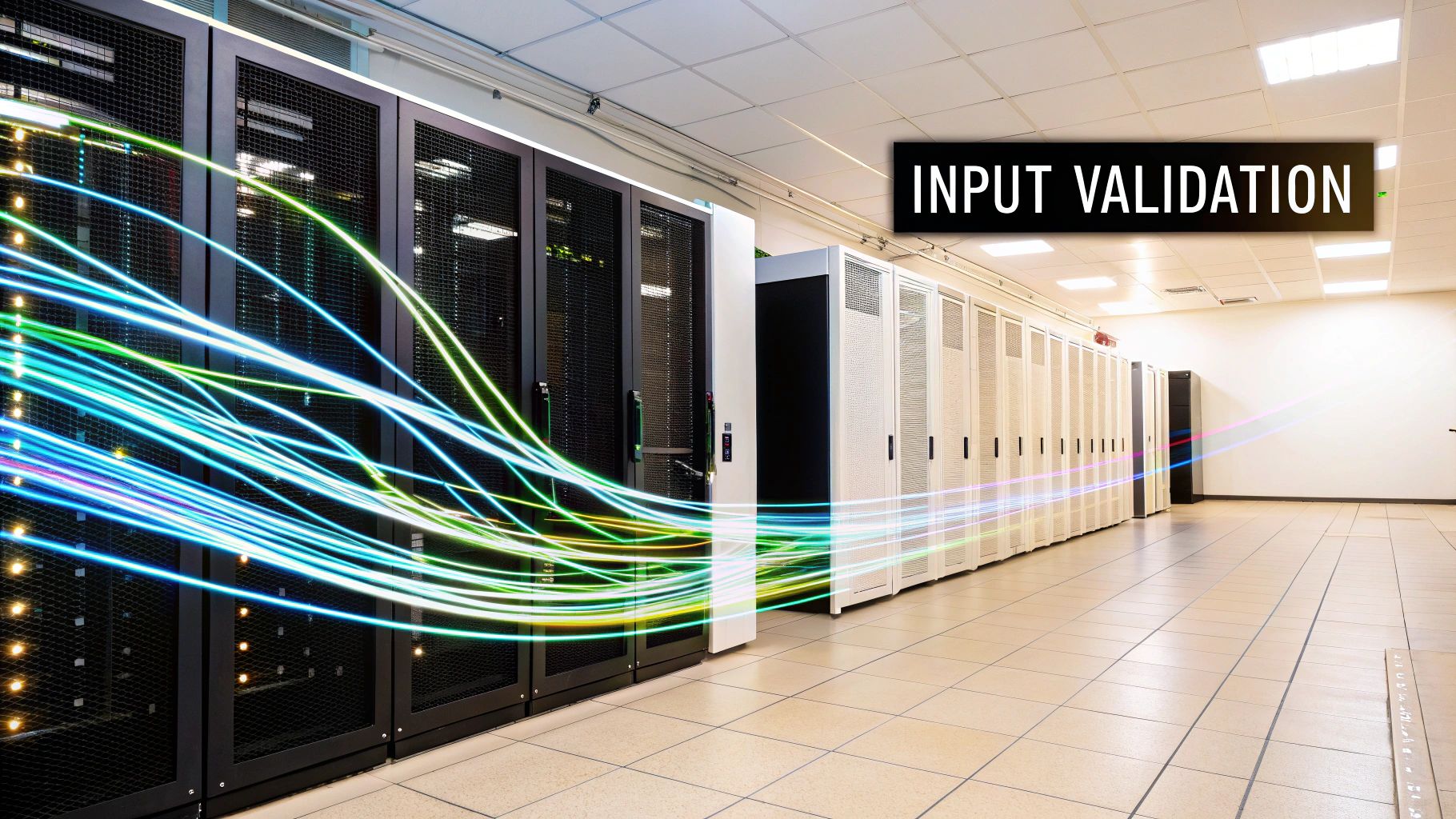
Why Input Validation Matters
Without proper input validation, attackers can inject malicious scripts or commands into your application. This can compromise user data, deface your website, or even grant attackers control over your server. Input validation effectively neutralizes these threats by ensuring all incoming data conforms to expected formats and types. This crucial step is a cornerstone of any comprehensive web application security checklist. Platforms like GitHub, Salesforce, and WordPress employ rigorous input validation to protect against vulnerabilities.
Actionable Tips for Effective Input Validation
- Multi-Layered Validation: Implement validation at various levels: client-side, server-side, and database. Client-side validation improves user experience, while server-side validation is crucial for security.
- Parameterized Queries: Use parameterized queries or prepared statements to prevent SQL injection. Avoid string concatenation when constructing database queries.
- Data Type, Length, Format, and Range Checks: Validate data against expected types, lengths, formats (e.g., email addresses, dates), and acceptable ranges.
- Output Encoding: Encode output based on the context. Use HTML encoding for HTML, URL encoding for URLs, and JavaScript encoding for JavaScript.
- Log and Monitor: Log and monitor validation failures to detect potential attack patterns.
Implementing Input Validation
Input validation should be integrated into the design and development process from the start. Treat all user inputs as potentially malicious. This proactive approach will significantly strengthen your web application security checklist. By incorporating these measures, you create a robust defense against common web application attacks, safeguarding your users and your business.
2. Authentication and Authorization Controls
Authentication and authorization controls form the core of user access management in web applications. Authentication verifies a user's identity, confirming they are who they claim to be. Authorization, on the other hand, determines what a verified user is permitted to access within the application. Together, these controls safeguard sensitive data and functionality, ensuring only authorized individuals can perform specific actions. Any robust web application security checklist must prioritize these controls.

Why Authentication and Authorization Matter
Robust authentication prevents unauthorized access, protecting user data and system integrity. Strong password policies, multi-factor authentication (MFA), and biometric authentication are crucial components. Authorization, working in tandem with authentication, enforces the principle of least privilege, granting users only the necessary access rights. This minimizes the potential damage from compromised accounts and insider threats. This approach forms an essential part of any web application security checklist. Companies like Google and Microsoft leverage these principles to secure their vast user bases.
Actionable Tips for Effective Controls
- Implement MFA: Require MFA for all user accounts, especially privileged ones. This significantly reduces the risk of unauthorized access even if passwords are compromised.
- Strong Password Policies: Enforce strong password policies that mandate complexity, length, and regular changes.
- Role-Based Access Control (RBAC): Utilize RBAC to manage user permissions efficiently. Group users with similar roles and grant access based on those roles.
- OAuth 2.0/SAML: Employ OAuth 2.0 or SAML for secure third-party authentication and authorization.
- Principle of Least Privilege: Adhere strictly to the principle of least privilege. Grant users only the minimum access required to perform their duties.
Implementing Authentication and Authorization
Authentication and authorization should be integrated from the initial design phase of your web application. Consider using established identity providers or robust authentication frameworks. Regular security audits and penetration testing can help identify and address vulnerabilities. By incorporating these measures into your web application security checklist, you establish a strong security posture, protecting your users and your business.
3. HTTPS Implementation and SSL/TLS Configuration
HTTPS implementation and SSL/TLS configuration are paramount for securing web application communication. This involves encrypting data transmitted between clients and servers, safeguarding sensitive information from eavesdropping and tampering. Think of it as creating a secure tunnel for all data exchanged between the user's browser and your application server. A robust web application security checklist must prioritize this essential practice.

Why HTTPS Matters
Without HTTPS, data transmitted between the user and the server is sent in plain text, vulnerable to interception and modification. Attackers can steal sensitive data like login credentials, credit card information, and personal details. HTTPS effectively encrypts this data, making it unreadable to anyone without the decryption key. This fundamental security measure is a vital component of any comprehensive web application security checklist. Industry giants like Google, Netflix, and Salesforce rely on HTTPS to protect user data and maintain trust.
Actionable Tips for Effective HTTPS Implementation
- Use TLS 1.2 Minimum, Prefer TLS 1.3: Prioritize modern TLS versions for enhanced security and performance. Disable older, insecure protocols.
- Implement HSTS: HTTP Strict Transport Security (HSTS) forces browsers to connect via HTTPS, preventing downgrade attacks. Use appropriate
max-agedirectives. - Strong Cipher Suites: Employ strong cipher suites and disable weak ones. Regularly update cipher suite configurations to follow best practices.
- Automate Certificate Renewal: Set up automated certificate renewal to avoid service disruptions caused by expired certificates. This proactive step prevents security vulnerabilities.
- Test SSL Configuration: Regularly test your SSL configuration using tools like SSL Labs' scanner to identify and address potential weaknesses.
Implementing HTTPS and SSL/TLS
HTTPS implementation should be a non-negotiable aspect of web application development. Obtain an SSL certificate from a trusted Certificate Authority (CA) like Let's Encrypt. Configure your server to enforce HTTPS for all traffic. This crucial step significantly strengthens your web application security checklist. Integrating these measures creates a secure environment for user interactions, protecting sensitive data and building user confidence.
4. Cross-Site Scripting (XSS) Prevention
Cross-Site Scripting (XSS) is a prevalent web application vulnerability that allows attackers to inject malicious scripts into websites viewed by other users. These scripts can steal user data, hijack sessions, redirect to malicious sites, or deface web pages. A robust web application security checklist must prioritize XSS prevention to protect users and maintain website integrity. Effective XSS prevention involves a multi-layered approach encompassing output encoding, input sanitization, and employing security headers.
Why XSS Prevention Matters
XSS attacks exploit the trust users have in websites. When a website displays user-supplied data without proper sanitization, malicious scripts embedded within that data can execute in the user's browser. This can lead to severe consequences, including the theft of sensitive information like cookies, session tokens, and login credentials. Preventing XSS vulnerabilities is crucial for maintaining user trust and safeguarding sensitive data. Companies like Google, Facebook, and Twitter invest heavily in XSS prevention to protect their vast user bases.
Actionable Tips for Effective XSS Prevention
- Output Encoding: Encode all output dynamically generated by your application based on the context. Use HTML encoding for HTML, URL encoding for URLs, and JavaScript encoding for JavaScript. This ensures that any injected script is treated as plain text and not executed.
- Content Security Policy (CSP): Implement a strict CSP to control the resources the browser is allowed to load, reducing the risk of malicious script execution. Use nonce or hash-based approaches for whitelisting trusted scripts.
- Templating Engines with Auto-Escaping: Utilize templating engines that automatically escape user-supplied data, minimizing the risk of XSS vulnerabilities.
- Input Sanitization: Sanitize all user inputs on the server-side, removing or escaping potentially harmful characters.
- Regular Security Testing: Conduct regular security testing with XSS scanners and penetration testing to identify and address potential vulnerabilities.
Implementing XSS Prevention
XSS prevention should be an integral part of the software development lifecycle. Developers should treat all user inputs as potentially malicious and apply appropriate encoding and sanitization techniques. By incorporating these measures into your web application security checklist, you effectively mitigate the risk of XSS attacks and protect your users from harmful scripts. This proactive approach enhances security and builds user trust, contributing to a safer online experience.
5. SQL Injection Prevention
SQL injection is a prevalent web application vulnerability where attackers insert malicious SQL code into user inputs. This allows them to manipulate database queries, potentially gaining unauthorized access to sensitive data, modifying data, or even taking control of the database server. A robust web application security checklist must include effective SQL injection prevention measures. This proactive approach safeguards your application and user data.
Why SQL Injection Prevention Matters
Without adequate protection, attackers can exploit vulnerabilities in your application's input handling. They can bypass authentication, retrieve confidential information, or corrupt your data. SQL injection attacks can have severe consequences, including financial loss, reputational damage, and legal liabilities. Implementing preventative measures is crucial for maintaining the integrity and security of your web application. Platforms like Stack Overflow, PayPal, and many banking applications prioritize SQL injection prevention to protect user data and financial transactions.
Actionable Tips for Effective SQL Injection Prevention
- Parameterized Queries/Prepared Statements: Use parameterized queries or prepared statements. These separate SQL code from user-supplied data, preventing attackers from injecting malicious code.
- Stored Procedures: Utilize stored procedures for database operations. This encapsulates SQL logic within the database and limits the impact of potential injections.
- Input Validation: Validate user inputs rigorously. Check data types, lengths, formats, and ranges to ensure they conform to expected values.
- Least Privilege Principle: Grant database users only the necessary privileges. This minimizes the potential damage if an attacker gains access.
- ORM Frameworks (Object-Relational Mappers): Consider using ORM frameworks that provide built-in protection against SQL injection.
- Regular Security Audits and Penetration Testing: Conduct regular security audits and penetration testing to identify and address potential vulnerabilities.
Implementing SQL Injection Prevention
SQL injection prevention should be an integral part of the software development lifecycle. Developers must treat all user inputs as potentially malicious and implement appropriate safeguards. By integrating these measures, you enhance your web application security checklist and significantly reduce the risk of SQL injection attacks, protecting your application and its users. This proactive approach to security is crucial for maintaining a trusted online environment. By prioritizing SQL injection prevention, you demonstrate your commitment to data security and build trust with your users.
6. Cross-Site Request Forgery (CSRF) Protection
Cross-Site Request Forgery (CSRF) is a serious web application vulnerability. It tricks authenticated users into executing unwanted actions without their consent. Imagine a malicious website containing a hidden form that automatically submits a request to your banking application when a user visits. If the user is currently logged into their bank, the request might transfer funds without their knowledge. CSRF protection is crucial for any web application security checklist, safeguarding users and maintaining trust.
Why CSRF Protection is Essential
CSRF attacks exploit the trust a website has in a user's browser. They leverage existing authentication cookies to perform actions on behalf of the user. This can lead to data breaches, financial loss, and reputational damage. Frameworks like Django and Ruby on Rails provide built-in CSRF protection mechanisms, emphasizing its importance. Robust CSRF defenses are non-negotiable for any web application dealing with sensitive data. Adding this to your web application security checklist is a significant step towards bolstering security.
Actionable Tips for Effective CSRF Protection
- Synchronizer Token Pattern: Implement the synchronizer token pattern (anti-CSRF tokens). Embed unique, unpredictable tokens in forms and verify them on the server-side.
- SameSite Cookies: Use the
SameSite=Strictattribute for session cookies where applicable. This prevents cookies from being sent with cross-site requests. IfStrictis too restrictive, considerSameSite=Lax. - Origin Header Validation: Validate the
Originheader for AJAX requests. Ensure it matches the expected domain. - Token Refresh: Refresh CSRF tokens periodically, especially for long-lived sessions.
- Automated Testing: Use automated security tools to test for CSRF vulnerabilities. Regular testing is vital for maintaining strong security.
Implementing CSRF Protection
Integrating CSRF protection should be a priority from the beginning of the development lifecycle. Many frameworks provide built-in mechanisms to simplify the implementation. Actively incorporating these measures in your web application security checklist reinforces your commitment to user security. Protecting against CSRF attacks is essential for maintaining user trust and safeguarding sensitive information. By making CSRF protection a priority, you contribute significantly to building a more secure web environment.
7. Security Headers Implementation
Security headers are a powerful yet often overlooked aspect of web application security. These HTTP response headers act as instructions to web browsers, enabling crucial security features and restrictions. Think of them as adding an extra layer of defense against common web vulnerabilities, effectively bolstering your web application security checklist. By controlling browser behavior, security headers mitigate risks like Cross-Site Scripting (XSS), clickjacking, and other attacks.
Why Security Headers Matter
Without proper security headers, your web application becomes susceptible to various attacks that can compromise user data, manipulate website content, or even redirect users to malicious sites. Implementing security headers is like reinforcing your application's defenses, making it significantly harder for attackers to exploit vulnerabilities. Leading platforms like GitHub, Mozilla, and Shopify leverage security headers to enhance the security of their web properties. This demonstrates the importance of incorporating these headers into a robust web application security checklist.
Actionable Tips for Effective Security Headers
- Content Security Policy (CSP): This crucial header helps prevent XSS attacks by specifying which sources of content are allowed to be loaded by the browser. Start with a "report-only" mode to identify potential conflicts before enforcing the policy.
- Strict-Transport-Security (HSTS): Forces browsers to interact with your website only over HTTPS, protecting against man-in-the-middle attacks.
- X-Frame-Options: Mitigates clickjacking attacks by controlling whether your site can be embedded in an iframe.
- X-Content-Type-Options: Prevents MIME-sniffing vulnerabilities, ensuring the browser interprets content types correctly.
- Referrer-Policy: Controls how much referrer information is sent with requests, protecting user privacy.
Implementing Security Headers
Security header implementation is relatively straightforward, often involving adding or modifying lines of code in your web server configuration. Use security header scanners like securityheaders.com to verify your implementation and identify potential weaknesses. Regularly review and update your header policies to stay ahead of evolving threats. This proactive approach ensures your web application security checklist remains effective in protecting your users and your business. By incorporating these measures, you create a more secure environment for your users and contribute to a safer web ecosystem.
8. Session Management Security
Session management is the crucial process of securely handling user sessions throughout their lifecycle. This includes secure session creation, storage, validation, and termination. Robust session management is a vital component of any web application security checklist, ensuring data integrity and preventing session-based attacks like hijacking and fixation. These attacks can compromise user accounts, expose sensitive information, and disrupt service availability.
Why Session Management Matters
Imagine a user logging into their online banking account. A session is established, allowing them to access their financial information. Without proper session management, an attacker could potentially hijack this session, gaining unauthorized access to the user's account and funds. Secure session management practices effectively mitigate such threats. Industry giants like Amazon and Netflix rely heavily on robust session management to handle millions of concurrent users and maintain the security of their platforms. Banking applications, with their strict session timeout policies, exemplify the importance of session management in protecting sensitive financial data.
Actionable Tips for Secure Session Management
- Generate Cryptographically Strong Session IDs: Use a secure random number generator to create unpredictable session IDs, making them resistant to brute-force attacks.
- Secure and HttpOnly Cookies: Store session IDs in cookies with the "Secure" flag, ensuring transmission over HTTPS only. The "HttpOnly" flag prevents client-side scripts from accessing the cookie, mitigating XSS vulnerabilities.
- Sliding Session Expiration: Implement sliding expiration, extending the session lifetime with each user activity, improving user experience while maintaining security.
- Regenerate Session IDs After Authentication: Regenerate session IDs upon successful login and other critical actions, preventing session fixation attacks.
- Clear Session Logout Functionality: Provide a clear and accessible logout mechanism that effectively terminates the session and invalidates the associated session ID.
Implementing Secure Session Management
Secure session management should be an integral part of the web application development process, not an afterthought. By adopting these practices, you enhance your web application security checklist, protecting user data and maintaining the integrity of your application. Resources like the OWASP Session Management Cheat Sheet provide valuable guidance and best practices. Frameworks like Spring Session and middleware like Express-session offer robust tools for implementing secure session management. By leveraging these resources, you can significantly strengthen your application's defenses against session-based attacks.
9. Error Handling and Information Disclosure Prevention
Error handling and information disclosure prevention are crucial for web application security. They involve carefully managing how your application responds to errors, ensuring useful feedback for legitimate users while preventing potential attackers from gleaning sensitive system information. This proactive approach significantly strengthens your web application security checklist. Think of it as a shield, protecting your application's internals from prying eyes.
Why Secure Error Handling Matters
Improper error handling can inadvertently reveal valuable information about your application's architecture, database schema, or internal workings. Attackers can exploit this information to identify vulnerabilities and launch targeted attacks. Robust error handling, on the other hand, provides generic error messages to users while logging detailed error information server-side for debugging and security analysis. Platforms like Google, Stripe, and WordPress exemplify best practices in secure error handling. Google's generic error pages prevent system information disclosure, Stripe's API error handling provides useful information without security risks, and WordPress's wp-config.php allows for adjustable debug settings.
Actionable Tips for Effective Error Handling
- Distinct Environments: Create different error handling mechanisms for development and production environments. Detailed error messages are helpful during development but should be suppressed in production.
- Server-Side Logging: Log detailed errors server-side, including stack traces and relevant context, while displaying generic messages to users.
- HTTP Status Codes: Implement proper HTTP status codes (e.g., 404 Not Found, 500 Internal Server Error) for different error types. This aids in troubleshooting and improves the user experience.
- Monitoring and Analysis: Regularly monitor error logs and patterns to identify potential security issues or anomalies. Unusual error spikes can indicate attacks.
- Security Assessments: Thoroughly test error handling paths during security assessments to ensure they don't reveal sensitive information.
Implementing Secure Error Handling
Secure error handling should be an integral part of your web application development lifecycle. By implementing these best practices, you enhance security and improve user experience. This contributes to a robust and secure web application. Consider all errors as potential sources of information leakage and design your error handling accordingly. This proactive approach will greatly benefit your web application security checklist. This strengthens your defense against potential attacks and ensures a more secure environment for your users and your business.
10. Regular Security Testing and Vulnerability Assessment
Regular security testing and vulnerability assessment are essential for maintaining a robust security posture for your web application. This systematic approach involves identifying, assessing, and addressing security weaknesses through various testing methodologies. These include automated scanning, manual penetration testing, and code reviews. Think of it as a health checkup for your application, identifying potential problems before they can be exploited. This proactive approach is crucial for any web application security checklist.

Why Security Testing Matters
Vulnerabilities can arise from various sources, including coding errors, outdated software, and misconfigurations. Without regular testing, these weaknesses can remain undetected, leaving your application exposed to attacks. Security testing helps uncover these vulnerabilities before attackers can exploit them, minimizing potential damage. This proactive approach is a key element of a strong web application security checklist. Companies like Google and Microsoft prioritize security testing in their development lifecycles to ensure their applications remain secure.
Actionable Tips for Effective Security Testing
- Integrate Security Testing into CI/CD Pipelines: Automate security testing as part of your continuous integration and continuous delivery (CI/CD) process to catch vulnerabilities early in the development cycle.
- Combine Automated Tools with Manual Testing: Automated tools can efficiently scan for common vulnerabilities, but manual penetration testing by security experts is crucial for identifying more complex issues.
- Prioritize Vulnerabilities Based on Risk Assessment: Not all vulnerabilities are created equal. Prioritize remediation efforts based on the potential impact and likelihood of exploitation.
- Test Both Authenticated and Unauthenticated Attack Scenarios: Test how your application responds to attacks from both unauthenticated users and authenticated users with different privilege levels.
- Regularly Update Testing Tools and Vulnerability Databases: Security threats are constantly evolving. Keep your testing tools and vulnerability databases up to date to ensure they can detect the latest threats.
Implementing Security Testing
Security testing should be an ongoing process, not a one-time event. Integrate it into your development lifecycle and perform regular assessments to maintain a strong security posture. By incorporating these measures into your web application security checklist, you create a proactive defense, protecting your application and your users from evolving threats. Regular vulnerability assessments are vital to a robust security strategy.
Web App Security Checklist Comparison
| Security Practice | Implementation Complexity 🔄 | Resource Requirements ⚡ | Expected Outcomes 📊 | Ideal Use Cases | Key Advantages ⭐💡 |
|---|---|---|---|---|---|
| Input Validation and Sanitization | Medium - complex for dynamic content | Low to Medium - CPU for validation | High - prevents injection attacks, data quality | All applications handling user input | Cost-effective, improves data consistency, multi-layer validation |
| Authentication and Authorization Controls | High - integration complexity | Medium to High - ongoing management | Very High - reduces unauthorized access | Systems requiring user access control | Granular permissions, supports compliance, enhances UX with SSO |
| HTTPS Implementation and SSL/TLS Configuration | Medium - certificate management | Low to Medium - certs and config | High - protects data in transit, builds trust | Web applications, APIs, PWAs | Protects MITM attacks, SEO benefits, automatable certificate renewal |
| Cross-Site Scripting (XSS) Prevention | Medium - requires careful output encoding | Low to Medium - policy enforcement | High - prevents script injection | Web apps with user-generated content | Straightforward, protects user data and sessions, CSP enforcement |
| SQL Injection Prevention | Medium to High - may require refactoring | Medium - dev effort and training | Very High - completely prevents SQL injection | Database-driven applications | Improves code maintainability, enhancing database security |
| Cross-Site Request Forgery (CSRF) Protection | Medium - token handling complexity | Low - lightweight overhead | High - prevents unauthorized state changes | Web forms and APIs with user sessions | Maintains session integrity, widely compatible |
| Security Headers Implementation | Low to Medium - configuration only | Low - header setup | Medium to High - defense in depth | Web servers and applications | Easy to implement, browser-enforced protections |
| Session Management Security | Medium to High - complex in distributed systems | Medium - session storage and validation | High - prevents session hijacking | User-based systems with sessions | Secures user state, supports privacy compliance |
| Error Handling and Information Disclosure Prevention | Medium - multi-layer design | Low to Medium - logging and monitoring | Medium - prevents info leakage, user-friendly | Web applications and APIs | Balances security and usability, supports troubleshooting |
| Regular Security Testing and Vulnerability Assessment | High - requires expertise and tools | High - specialized tools and personnel | Very High - identifies and reduces vulnerabilities | All development and production systems | Proactive risk reduction, compliance support |
Web App Security: An Ongoing Journey
This web application security checklist provides a robust framework for protecting your web application in today's ever-evolving threat landscape. We've explored critical areas, from fundamental practices like input validation and authentication to more advanced concepts such as CSRF protection and security headers. Internalizing these practices is essential for developers, product managers, and anyone involved in the web application lifecycle.
Key Takeaways for a Secure Web Application
Let's recap the most crucial takeaways from this web application security checklist:
- Proactive Security: Don't treat security as an afterthought. Integrating security practices throughout the development process is significantly more effective and less costly than patching vulnerabilities after deployment.
- Defense in Depth: No single security measure is foolproof. Implementing multiple layers of defense, as outlined in this checklist, provides a more resilient security posture. This approach ensures that if one layer fails, others are in place to mitigate the risk.
- Continuous Learning: The digital landscape and attack vectors are constantly changing. Stay up-to-date with the latest security best practices, vulnerabilities, and emerging threats. Regularly review and update your web application security checklist to reflect these changes.
Implementing Your Web Application Security Checklist
Putting these security measures into action is the crucial next step. Start by prioritizing the items most relevant to your application's specific context. For example, if you handle sensitive user data, robust authentication and data encryption should be top priorities.
Here's a suggested approach for implementation:
- Assessment: Conduct a thorough assessment of your current security posture. Identify existing vulnerabilities and areas for improvement.
- Prioritization: Prioritize the checklist items based on risk level and potential impact. Focus on the most critical vulnerabilities first.
- Implementation: Implement the chosen security measures systematically. Test and validate each implementation to ensure its effectiveness.
- Monitoring and Review: Continuously monitor your application for security issues. Regularly review and update your security checklist and practices.
The Value of a Secure Web Application
A secure web application protects more than just your code and data; it protects your entire business. By prioritizing security, you:
- Build User Trust: Users are more likely to trust and engage with platforms they perceive as secure. Demonstrating a commitment to security can significantly enhance your brand reputation.
- Safeguard Data: Protecting sensitive user data is not just a best practice, it's often a legal requirement. Robust security measures help prevent data breaches and the associated financial and reputational damage.
- Ensure Business Continuity: Security breaches can disrupt operations, leading to downtime and financial losses. A strong security posture helps maintain business continuity and minimizes the impact of potential attacks.
The journey to a secure web application is ongoing. It requires continuous effort, vigilance, and adaptation. By embracing the principles outlined in this web application security checklist and integrating them into your development lifecycle, you create a more secure and resilient application for your users and your business.
For rapid development and built-in best practices that address many of the items in this checklist, explore Capacity. Capacity empowers you to build secure, production-ready web apps in minutes, giving you a head start on implementing a robust web application security strategy.
