Architecture for Web Application: Essential Design Guide
Architecture for Web Application: Essential Design Guide
Think of web application architecture as the master blueprint for a digital building. It’s the high-level plan that dictates how every single component—from what the user sees on their screen to the databases humming away in the background—connects and talks to each other. This blueprint is truly the bedrock of a successful app, directly shaping its speed, reliability, and ability to grow.
What Is Web Application Architecture

At its heart, architecture for a web application defines the system's fundamental structure. We're not talking about the color of a button or specific lines of code here. Instead, it's about the big-picture organization of its major parts, ensuring the frontend (what users see), the backend (all the server-side logic), and the database all work together in a logical, efficient way.
A well-thought-out architecture isn't just a technical exercise; it delivers real business value:
- Blazing-Fast Performance: It ensures the application responds quickly to user actions, eliminating those frustrating delays.
- Effortless Scalability: The system can gracefully handle a flood of new users and data without grinding to a halt.
- Rock-Solid Reliability: It minimizes downtime and keeps the application consistently available for users.
- Painless Maintenance: A logical structure makes it far easier for developers to hunt down bugs, roll out new features, and manage the system over its lifetime.
Think of it this way: you wouldn't dare build a skyscraper without a detailed architectural plan. Winging it would lead to a structurally unsound mess, wasted space, and a nightmare of costly repairs down the road. The exact same principle applies to software. A solid architecture is a strategic asset, not just a geeky detail.
Distinguishing Architecture From Design
It's really common to mix up software architecture and software design, but they operate on completely different levels of detail. Architecture is about the "what" and "where," while design gets into the "how."
Architecture is the macro-view—the arrangement of floors, support columns, and utility systems in our skyscraper analogy. It sets the foundation. Design, on the other hand, is the micro-view—the layout of individual rooms, the choice of materials, and the specific wiring paths.
This distinction is critical. Why? Because you can't fix bad architectural choices with good design. If the skyscraper's foundation is cracked, the building will be unstable, no matter how beautifully you decorate the penthouse.
To give you a clearer picture, here’s a breakdown of the core components that make up a typical web app's architecture.
Core Components of Web Application Architecture
The table below summarizes the essential layers and their primary functions within a standard web application architecture. Each layer builds upon the next to create a cohesive and functional system.
| Component Layer | Primary Function | Example Technologies |
|---|---|---|
| Presentation Layer (Frontend) | Handles user interaction and displays data. This is everything the user sees and interacts with in their browser. | React, Angular, Vue.js, HTML, CSS, JavaScript |
| Business Logic Layer (Backend) | Processes user requests, executes core application logic, and communicates with the data layer. | Node.js, Python (Django/Flask), Java (Spring), Ruby (Rails) |
| Data Access Layer | Manages data storage, retrieval, and updates. It acts as the bridge between the business logic and the database. | PostgreSQL, MySQL, MongoDB, Redis |
| Web Server | Accepts and routes incoming HTTP requests from users to the correct backend services. | Nginx, Apache HTTP Server |
Understanding these layers helps clarify how architecture provides the high-level structure, while design decisions fill in the details within each component.
The Evolution of Web Architecture
The way we build web applications has changed dramatically over the years, largely thanks to new technologies. The massive shift to cloud computing, for example, has been a game-changer. A 2020 survey found that a staggering 94% of businesses use cloud services, which simplifies server management and slashes operational costs.
Today, we're seeing another evolution with AI and machine learning becoming standard. These technologies help create smarter, more personalized user experiences. You can discover more about how technology shapes development and see how this constant change demands modern architectures to be more flexible and secure than ever, all while meeting sky-high user expectations across a world of different devices.
Exploring Key Architectural Patterns
Picking a web application's architecture is a bit like designing a kitchen. Do you build one massive, all-in-one space where a single chef handles everything? That's the monolithic approach. Or maybe you prefer a bustling food court, with specialized stalls for grilling, baking, and salads? Hello, microservices. Then there’s the on-demand caterer who only uses a kitchen when an event is booked—a perfect analogy for serverless.
The right choice depends entirely on what you're trying to "cook." This isn't just a technical decision; it's a strategic one that will shape your development speed, how you scale, your operational headaches, and your long-term costs. What’s perfect for a quick prototype could easily become a massive bottleneck for a global enterprise system.
Let's break down these core patterns to see how they play out in the real world. By the end, you'll have a much clearer idea of which one fits your project.
First, it helps to remember the basic model everything is built on. The image below shows the classic client-server relationship, where a user's device (the client) asks for information from a central computer (the server).
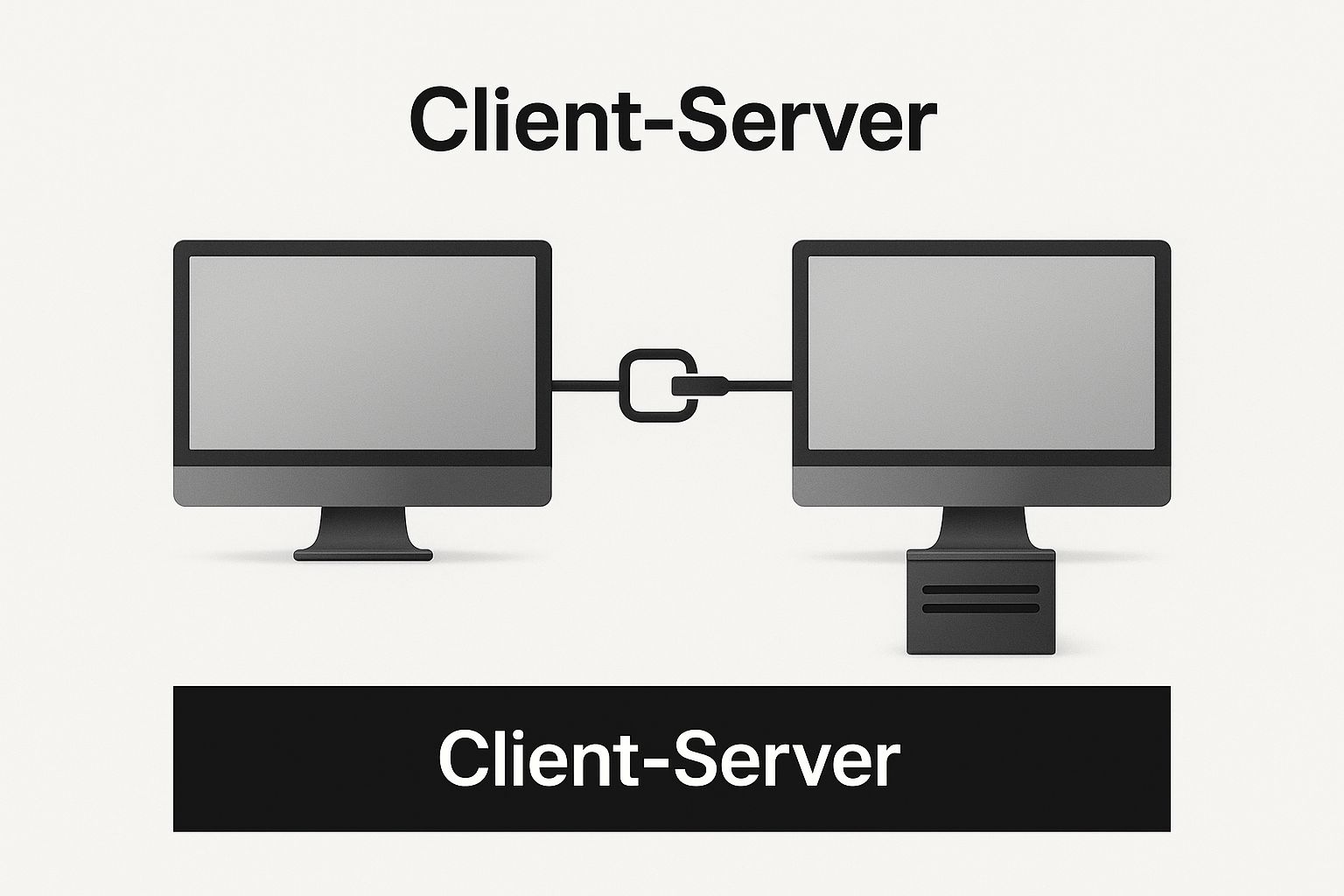
This fundamental back-and-forth is the heartbeat of nearly every web application, no matter how simple or complex the architecture gets.
The All-in-One Kitchen: Monolithic Architecture
A monolithic architecture is the traditional, all-in-one approach. Think of a classic restaurant kitchen. Everything from chopping veggies to grilling steaks and plating desserts happens in one large, unified space. In software terms, all the application’s pieces—the user interface, business logic, and database access—are tightly woven together and deployed as a single unit.
This unified structure makes getting started incredibly straightforward. It's often the fastest way to launch a new app because all the code lives in one place, which simplifies both testing and deployment. But that initial simplicity comes with a price as the application grows.
Just like in a huge kitchen, if one station gets backed up, the entire operation can grind to a halt. A bug in a minor feature can crash the whole application, and updating a single component means you have to redeploy the entire system.
Scaling a monolith can be a real pain, too. If only the user login service is getting hammered with traffic, you still have to scale the whole application. That's like building a second, identical kitchen just because the dessert station is too busy. It's inefficient and expensive.
The Food Court: Microservices Architecture
In sharp contrast, a microservices architecture is like a modern food court. Instead of one massive kitchen, you have a collection of small, independent stalls. One makes pizza, another serves tacos, and a third blends smoothies. Each one is a specialist.
In this model, each "service" is a small, self-contained application with its own logic and even its own database. They all talk to each other through well-defined APIs. This modularity gives you incredible flexibility. Teams can develop, deploy, and scale these services independently. If the taco stall suddenly gets a massive line, you can add more staff and grills just to that one stall without disrupting the pizza or smoothie operations.
This independence is a massive win for large, complex applications. It allows different teams to use the best technology for their specific job. The payments team might use Java, while the user profile team prefers Python. The trade-off? This flexibility introduces new headaches. Managing communication between dozens (or hundreds) of services, keeping data consistent, and handling failures requires a lot more operational overhead and sophisticated monitoring.
The On-Demand Caterer: Serverless Architecture
Serverless architecture takes the "pay-as-you-go" idea to the extreme. Imagine you're a caterer without a kitchen. When you get booked for an event, you rent a commercial kitchen for the exact time you need, cook the food, and then you're done. You only pay for the kitchen when you are actively using it.
This is the core of serverless. You write your application logic as a set of functions, and a cloud provider like AWS Lambda or Google Cloud Functions handles the rest. They automatically run your code in response to specific events—like a user uploading a photo—and you only pay for the precise compute time your function uses, often down to the millisecond.
This model completely removes the burden of managing servers, making it incredibly cost-effective for apps with unpredictable or infrequent traffic. But it demands a different mindset. You trade some control for convenience, as you’re now dependent on the cloud provider's environment and its limitations (like how long a function can run). It's a powerful option for specific, event-driven tasks within a larger architecture for a web application.
Comparison of Architectural Patterns
To make the choice clearer, let's put these three patterns side-by-side. Each one shines in different scenarios, so understanding their strengths and weaknesses across key criteria is crucial for making a smart decision.
| Criteria | Monolithic | Microservices | Serverless |
|---|---|---|---|
| Development | Simple to start, all code in one place. | Complex, requires inter-service communication. | Function-focused, requires a different design approach. |
| Scalability | Inefficient, must scale the entire application. | Highly efficient, scale individual services as needed. | Automatic and granular, scales per function execution. |
| Deployment | Simple but slow, redeploy the entire application. | Complex but fast, deploy services independently. | Extremely fast, deploy individual functions instantly. |
| Team Structure | One large team works on a single codebase. | Multiple small, autonomous teams per service. | Individual developers or small teams manage functions. |
| Operational Cost | Lower initial cost, higher scaling cost. | Higher initial setup, efficient scaling. | Pay-per-use, can be very cheap for low traffic. |
| Best For | Prototypes, small apps, simple projects. | Large, complex applications, enterprise systems. | Event-driven tasks, unpredictable workloads, APIs. |
Ultimately, there's no single "best" architecture. The monolithic approach is great for getting off the ground quickly. Microservices offer the power and flexibility needed for massive, long-term projects. And serverless provides unparalleled efficiency for specific, event-driven needs. The right choice is the one that best aligns with your team's skills, your project's goals, and your business's future.
The Building Blocks of a Modern Web App

Let's break down a modern web application, piece by piece. Think of it like a car—it has a body you see, a dashboard you interact with, and a powerful engine under the hood. Every web app is built from distinct, cooperating parts, and understanding them is key to grasping the full picture of architecture for a web application.
At a high level, we split these components into two main categories: the front-end (what you see and interact with) and the back-end (the powerful engine running behind the scenes). These two worlds are connected by a critical messenger service, ensuring they communicate seamlessly. Let's take a closer look at each layer.
The Front-End: The User Experience
The front-end, also known as the client-side, is everything a user sees and touches in their browser. It's the digital storefront of your business. Its job is to present data beautifully and capture user input effectively. If this layer is slow, confusing, or broken, users will leave—no matter how powerful your back-end is.
Modern front-end development leans heavily on frameworks like React, Angular, and Vue to build these dynamic, interactive experiences. These tools are still dominant because they offer efficient state management and component-based structures, which are vital for creating scalable apps. Newer technologies like WebAssembly (WASM) are also gaining ground, promising near-native performance right inside the browser.
The Back-End: The Engine Room
The back-end, or server-side, is the application's powerhouse. It’s where the core business logic lives, data is processed, and security is enforced. If the front-end is the sleek car exterior, the back-end is the engine, transmission, and fuel system all working in perfect harmony.
The back-end handles several critical tasks:
- Authentication and Authorization: Verifying who users are and what they’re allowed to do.
- Business Logic: Executing the core rules and workflows that make your application unique.
- Database Communication: Storing and retrieving all the necessary information.
This layer is typically built with languages and frameworks like Node.js, Python (with Django or Flask), or Java. The choices made here directly impact your app's performance, security, and ability to handle thousands of users.
The Database: The Memory
Every meaningful web application needs to remember things, from user profiles to product inventories. The database is the application's long-term memory—a highly organized library where all persistent data is kept safe.
There are two main families of databases you'll encounter:
- SQL (Relational): Databases like PostgreSQL and MySQL store data in structured tables with rows and columns, much like a spreadsheet. They are fantastic for data with clear, predefined relationships.
- NoSQL (Non-Relational): On the other hand, databases like MongoDB are more flexible, storing data in formats like JSON documents. They truly shine when handling huge volumes of unstructured or rapidly changing data.
Choosing between SQL and NoSQL is a crucial architectural decision that depends entirely on the kind of data your application needs to manage.
An often-overlooked but absolutely vital component is the API (Application Programming Interface). Think of the API as a waiter in a restaurant. It takes orders (requests) from the front-end, delivers them to the kitchen (the back-end), and brings the prepared dish (data) back to the user's table. This communication is the glue that holds the entire application together.
These components are foundational to any web app. However, assembling them traditionally requires a ton of time and specialized expertise. This is where new approaches are making a real difference. For anyone looking to speed up this process, exploring methodologies like rapid application development can provide a framework for building and iterating on these complex systems much faster.
Integrating Security Into Your Architecture
Think of building a secure web application. Is it like adding a fresh coat of paint after the house is built? Or is it like laying a reinforced foundation before you even think about putting up the walls? If you chose the second option, you're on the right track. In modern development, security can't be a feature you tack on at the end—it has to be a core principle woven into every decision, starting with the very first drafts of your architecture for a web application. This "security by design" approach is your first and most powerful line of defense.

This proactive mindset isn't just a good idea; it's essential. The digital world is teeming with threats. An analysis of seven million websites revealed that the average site gets hit with about 94 attacks every single day. What's truly shocking is that roughly 50% of security issues can be traced back to problems at the design level—flaws that a more secure initial architecture could have prevented. A secure architecture doesn't just fend off attacks; it also cuts down on long-term maintenance headaches and, most importantly, builds trust with your users.
Adopting a Proactive Security Stance
A proactive security stance means you’re anticipating threats, not just reacting to them after the damage is done. Many of the most common vulnerabilities you hear about, like SQL injections and Cross-Site Scripting (XSS), are often just symptoms of a deeper problem: poor architectural choices that let an attacker's malicious data get treated as legitimate code.
By building security controls directly into your architecture, you can wipe out entire categories of threats before a single line of your application’s code is even written. This all starts with a simple but incredibly powerful concept known as the Principle of Least Privilege.
The Principle of Least Privilege dictates that any user or system component should only have access to the information and resources that are absolutely necessary for its legitimate purpose. Nothing more.
Adopting this principle dramatically shrinks your application's attack surface. If one component is ever compromised, the damage is contained because the intruder simply doesn't have the keys to the rest of the kingdom. They can't move freely through your system, which makes a huge difference.
Core Security Practices for Your Architecture
Integrating security isn’t about finding one magic bullet. It’s about layering multiple defenses that work together to create a tough, resilient system. Here are three foundational practices to bake into your architecture from day one:
- Encrypt Data Everywhere: Your data is your most valuable asset. It needs protection whether it's sitting in your database (at rest) or flying across the network (in transit). Use strong encryption protocols like TLS for data in transit, and apply robust encryption to sensitive information stored in your database, like user passwords and personal details.
- Implement Secure Authentication and Authorization: Authentication is about confirming who a user is, while authorization is about determining what they're allowed to do. Instead of trying to reinvent the wheel, lean on modern standards like OAuth 2.0. It provides a secure, standardized way to handle access, letting users grant limited permissions to their data without ever sharing their credentials. It's far more secure than building a custom authentication system from the ground up.
- Validate and Sanitize All Inputs: This is a big one: never, ever trust user input. Assume every single piece of data coming into your application—from a simple form field to an API parameter—could be malicious. Your architecture must have a strong validation layer that meticulously checks and cleanses all incoming data. This stops dangerous code from ever reaching your backend and causing havoc.
Building these practices into your foundation makes security an automatic, inherent quality of your application—not a fragile feature you hope holds up. For a deeper dive into creating a robust defense, our comprehensive web application security checklist offers more detailed steps and best practices.
Designing for High Performance and Scalability
An app that can't handle its own success is a disaster waiting to happen. The real goal of any web application architecture is to deliver a fast, reliable experience, whether it's for ten users or ten million. Thinking about growth from day one isn't a luxury; it's a core requirement. This means building a system that can gracefully take on more traffic, data, and complexity without buckling under the pressure.
To get this right, you need to understand scalability—the system's ability to expand its capacity as demand grows. There are two fundamental ways to scale an application, and the best choice hinges entirely on your specific needs and architecture.
Scaling Up vs. Scaling Out
Picture your application as a single, powerful delivery truck. When you start getting more orders than it can carry, you have two choices:
- Vertical Scaling (Scaling Up): This is like trading in your truck for a much bigger, more powerful one. In tech terms, you add more resources—like a faster CPU, more RAM, or a bigger hard drive—to your existing server. It's a pretty straightforward fix that gives monolithic systems an immediate performance kick.
- Horizontal Scaling (Scaling Out): This is like adding more trucks to your delivery fleet. Instead of beefing up one server, you add more servers to distribute the workload. This strategy is the backbone of modern, distributed systems like microservices and is absolutely essential for achieving massive scale.
While scaling up is simpler at first, it eventually hits a physical ceiling and becomes incredibly expensive. Scaling out, on the other hand, offers almost limitless room for growth, but it does require tools to manage all the traffic flowing between those servers.
An architecture built for horizontal scaling is just fundamentally more resilient. If one server in a fleet of hundreds goes down, the others just pick up the slack with barely a blip for your users. That’s a world away from relying on a single, super-powered machine that's also a single point of failure.
Engineering a High-Performance System
It’s not just about adding more servers. A few key techniques are crucial for building a high-performance system that feels snappy and responsive for every user, no matter where they are in the world.
Load Balancing to Distribute Traffic
Once you start scaling out, you need a traffic cop to direct all the incoming requests evenly across your server fleet. This is exactly what a load balancer does. It sits in front of your servers and intelligently routes requests, making sure no single server gets buried in work. This doesn't just improve performance and response times; it dramatically boosts reliability.
Smart Caching for Faster Data Access
So many user requests are just asking for the same information over and over. Hitting the database for that data every single time is slow and drains resources. Caching solves this by storing frequently accessed data in a temporary, high-speed memory layer. When a request for that data comes in, it's served instantly from the cache, completely bypassing the database. This simple trick slashes latency and takes a huge load off your backend.
Content Delivery Networks (CDNs) for Global Speed
Your users are everywhere. Making someone in Tokyo wait for data from a server in New York is a surefire way to create a bad experience. A Content Delivery Network (CDN) solves this by caching static assets—like images, CSS, and JavaScript files—on a global network of servers. When a user requests a file, the CDN serves it from the server that's geographically closest to them, leading to lightning-fast load times. This single architectural move can boost performance by 30-50% for users across the globe.
How No-Code Platforms Reshape Architecture
What if you could sidestep months of painstaking architectural planning and still launch a sophisticated, scalable web application? This isn't just a thought experiment anymore. No-code and low-code platforms are fundamentally changing how apps are built by handling the heavy, technical complexities of infrastructure for you.
Traditionally, designing an architecture for a web application is a long slog. It's a series of critical, often grueling, decisions about servers, databases, security protocols, and how the whole thing will scale. No-code platforms like Capacity essentially hand you a pre-built architectural foundation, taking care of all that heavy lifting behind the scenes. You get an integrated, enterprise-grade structure right out of the box.
Shifting Focus From Infrastructure to Innovation
Instead of getting bogged down in debates over server configurations or database schemas, your team can pour its energy into what actually moves the needle: refining the business logic and creating a knockout user experience. This completely lowers the barrier to entry, empowering creators to build and launch powerful applications with fewer resources and in a tiny fraction of the time.
Think about the typical workflow. You map out your app's features and how a user will move through it. The platform then takes over, automatically generating the underlying code, setting up database connections, and managing the entire deployment pipeline.
As you can see right on Capacity’s homepage, the entire focus is on getting from an idea to a working app, not on managing servers. This shift truly democratizes development, allowing founders and product managers to build their vision directly, without being bottlenecked by technical hurdles.
The core benefit here is raw speed and efficiency. By giving you a managed architectural layer, these platforms let you go from a concept to a production-ready application up to 20x faster than with traditional development.
This incredible acceleration is possible because the architecture is already optimized for security, performance, and scalability. You inherit all the best practices without having to research and implement them from scratch. For anyone new to this, seeing how you can build a full-stack app without writing code really highlights the practical, step-by-step process.
Ultimately, no-code doesn't get rid of architecture; it productizes it, making world-class infrastructure accessible to everyone.
Got Questions About Web Architecture? We’ve Got Answers.
As you start piecing together the puzzle of web application architecture, from the big-picture concepts down to the nitty-gritty decisions, questions are bound to pop up. It’s completely normal. Getting clear, practical answers is what separates a smart choice from a costly fix down the road.
Let's dive into some of the most common questions teams grapple with when trying to balance today's needs with tomorrow's growth.
What Is the Best Architecture for a Startup?
For a startup, the "best" architecture isn't about chasing the latest trend. It's about what gets you to market the fastest while being solid enough for your first wave of users. Nine times out of ten, this points to a well-structured monolith.
A monolithic architecture keeps your entire application in a single, unified codebase. This lets a small team build and deploy with incredible speed. You can focus your limited resources on what truly matters—validating your product idea—instead of getting bogged down managing a complex web of services. Once you hit product-market fit and the user numbers start climbing, you can then thoughtfully peel off pieces into microservices.
When Should We Switch From Monolith to Microservices?
Knowing when to break up your monolith is one of the most critical decisions you'll make. It’s not about a date on the calendar; it's about listening to the warning signs.
The real trigger is when development slows to a crawl. If your codebase has become a tangled mess where fixing a tiny bug in one spot feels like it might bring the whole thing down, or if your teams are constantly tripping over each other's work, it’s time to think about a change.
Look out for these other red flags:
- Scaling Inefficiencies: You're forced to scale the entire application just to handle a bottleneck in one small corner of it.
- Technology Lock-in: You can't adopt a newer, better technology for a specific feature because your whole monolith is stuck on an older tech stack.
- Painful Deployment Cycles: Shipping even a minor update becomes a slow, high-stakes, all-or-nothing event.
Can Different Architectural Patterns Coexist?
Absolutely, and they often should. In the real world, it's rare to find a mature architecture for a web application that sticks to just one pattern. A hybrid model is incredibly common and practical.
You might have a core monolith handling the main business logic, but it talks to a few specialized microservices for things like sending notifications or processing payments. On top of that, you could use a serverless function for a spiky, unpredictable task like resizing user-uploaded images. This mix-and-match approach lets you use the right tool for the right job, giving you the stability of a monolith with the agility and efficiency of microservices.
Ready to build your web application without getting lost in complex architectural debates? With Capacity, you can turn your ideas into production-ready, full-stack web apps in minutes. Our AI-powered platform handles the architecture for you, so you can focus on building an amazing user experience. Start building with Capacity today.
