Build App Without Coding: Your Practical Step-by-Step Guide
Build App Without Coding: Your Practical Step-by-Step Guide
You’ve probably asked yourself: is it really possible to build a functional app without writing a single line of code? The answer is a resounding yes. Modern no-code platforms give you visual, drag-and-drop interfaces that do all the heavy lifting, translating your ideas directly into live applications. This guide will show you exactly how it’s done.
From Idea to App Without Writing Code
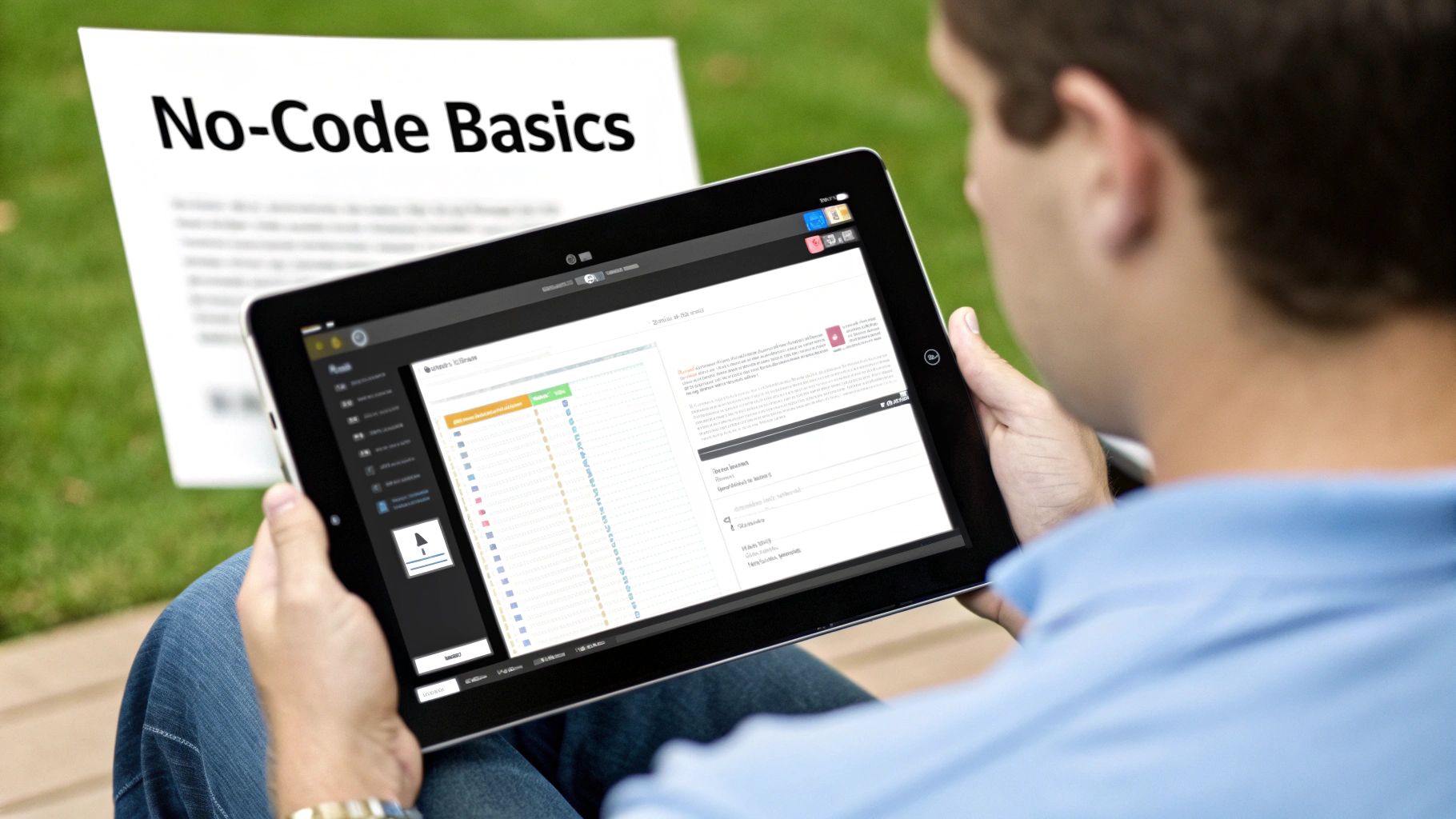
Welcome to a new way of creating. Launching a powerful application is no longer locked behind a gate of complex programming languages. The ability to build an app without coding is a fundamental shift, empowering entrepreneurs, business experts, and creators to finally bring their digital products to life. This isn't about cutting corners; it's about using smarter tools.
At the heart of this movement are visual development platforms, often supercharged with AI. These tools provide an intuitive environment where you can design your app's user interface, define its logic, and manage its data using simple, visual controls—no command line in sight.
The Democratization of App Development
This shift is more than just a convenience; it's creating a whole new class of builders. The rise of the "citizen developer"—a user who builds applications for others using IT-sanctioned tools—is reshaping how companies innovate. These are often the business experts who understand the problems firsthand but just don't have formal programming skills.
And this trend is accelerating fast. Research shows that around 60% of custom applications are already being built outside of traditional IT departments. Even more telling, it's predicted that by 2026, a staggering 80% of the people using these development tools will come from non-IT backgrounds. You can learn more about the rise of citizen development on quixy.com.
For anyone who has ever had a great app idea but felt stopped by the technical barrier, no-code is your green light. It levels the playing field, making innovation accessible to everyone.
Understanding the Core Concepts
To build an app without coding, it helps to get familiar with the key concepts that make these platforms tick. They’ve essentially replaced old-school development tasks with visual, more approachable methods.
Let's unpack the fundamental pillars that make no-code development possible and how they replace traditional coding.
Core Concepts of No-Code App Building
| No-Code Concept | What It Replaces | Key Benefit |
|---|---|---|
| Visual UI Builder | Manual HTML/CSS coding | Drag-and-drop elements to visually design what users see and interact with, ensuring a faster design process. |
| Workflow Automation | Backend scripting (e.g., JavaScript) | Define app logic with simple "if-then" statements, such as "When a button is clicked, show a popup." |
| Visual Data Modeling | SQL database management | Create and connect data tables through a simple interface, similar to using a spreadsheet. |
| API Integrations | Custom integration coding | Easily connect your app to third-party services like payment gateways or CRMs with pre-built connectors. |
Think of this guide as your practical roadmap. We're going on a journey from a simple idea to a fully deployed application. By the end, you'll see that a computer science degree is no longer the biggest barrier to bringing your vision to reality.
Creating a Blueprint for Your App
Jumping straight into a no-code builder without a plan is a classic mistake. It feels liberating at first, but it's the fastest way to get lost, burn through your energy, and build something nobody actually needs. Before you drag and drop a single element, the most valuable thing you can have is a solid blueprint.
This isn't about rigid, overly-detailed documents. It's about strategic groundwork. This initial thinking is what separates a successful app from just another abandoned project. It ensures you build an app without coding that solves a real problem for real people.
A great app always starts with a razor-sharp purpose. It has to solve a specific problem for a specific group. Vague goals like "making event planning easier" are a recipe for failure. You have to dig deeper. Who, exactly, are you building this for? What are their biggest headaches with the way things are now?
Defining Your Core Problem and Audience
First things first, you need to distill your idea into a tight, focused problem statement. Think of it as your app's true north.
Let's take that vague "easier event planning" idea. A much stronger problem statement would be: "College students struggle to find and promote small, on-campus club events, which are often lost in the noise of social media feeds."
See what that one sentence does? It's powerful.
- Identifies the Target Audience: College students who run or attend club events.
- Pinpoints the Specific Pain Point: Finding and promoting small, niche events is a mess.
- Hints at the Solution: A central, dedicated hub for on-campus club events.
Once you know who you're building for, bring them to life with a simple user persona. This isn't just some fluffy marketing exercise; it's a practical tool to keep your decisions grounded. Give your persona a name, a major, and some real-world struggles.
For example: "Alex, a sophomore computer science major who runs the coding club. He's frustrated because he can never get the word out about their weekly meetups beyond the same small group."
From now on, every feature you consider gets run through the "Alex" filter: "Would this genuinely help Alex?" This simple question is your secret weapon against feature bloat and keeps you focused on what truly matters.
Mapping the User Journey
With your audience and problem locked in, it's time to map out the user journey. This is where you outline the essential steps someone takes to get value from your app. Don't get bogged down trying to map every single click and possibility. Just focus on the "happy path"—the most critical sequence of actions for your Minimum Viable Product (MVP).
An MVP is just a barebones version of your app with enough features to be useful to early adopters. It’s the smartest way to test your core idea in the real world without wasting months building things people might not even want. For a deep dive, check out our guide on how to build an MVP.
For our campus event app, the core user flow for an organizer like Alex might look like this:
- Sign Up/Log In: Alex creates an account, maybe using his student email for verification.
- Create an Event: He fills out a simple form—event name, date, time, location, and a quick description.
- Publish Event: A single click makes the event visible on a campus-wide feed.
- View RSVPs: Alex can see a simple list of students who have shown interest.
Focusing on this core journey establishes the fundamental logic your app needs. This clarity makes the actual build process in a no-code platform dramatically faster and more organized.
This blueprint is now your guide. It tells you what pages you need (Login, Create Event, Event List), what data you need to handle (Users, Events, RSVPs), and what basic workflows to set up (e.g., "When 'Publish' is clicked, add the event to the database").
The power of building an app without code is immense, but that power is best channeled by a clear, thoughtful plan. This is the work that really counts.
Choosing Your No-Code Platform
With your app's blueprint in hand, you've hit a critical fork in the road: picking the tool that will actually bring your idea to life. The market is flooded with no-code platforms, and this decision is far more strategic than just choosing the one with the flashiest website. Trust me, the right choice puts your project on the fast track, while the wrong one can lead to months of frustration and dead ends.
This isn't about finding a single "best" platform. It’s about finding the best one for your specific project. To successfully build an app without coding, you have to match the tool’s strengths to your app’s goals. A platform that's incredible for building data-heavy web apps might be a terrible choice for a simple, mobile-first directory.
Key Factors for Your Decision
Your choice should be a calculated one, based on a handful of critical factors. It's easy to get distracted by a long list of features you'll never use. Instead, stay focused on what truly matters for your app's future success and ability to grow.
Here are the core elements I always weigh:
- Platform Type: What are you actually building? Is it a complex web app, a native mobile app for iOS and Android, or a simpler internal tool? Platforms like Bubble are powerhouses for building robust web applications. In contrast, tools like Adalo are designed from the ground up for creating native mobile experiences you can publish to the app stores.
- Scalability: Think about where you'll be in a year. Will your app need to handle thousands of users and a massive database? Some platforms are great for quick prototypes but crumble under pressure. Others, like Capacity, are engineered for performance and can scale with your user base, saving you from a costly and painful rebuild down the road.
- Integration Capabilities: No app exists in a vacuum. Your chosen platform absolutely must connect with the other services your business depends on, like payment gateways (Stripe), email tools (Mailchimp), or your CRM (HubSpot). Dig into the platform’s library of pre-built integrations or its ability to connect to external APIs. This is non-negotiable.
Remember, the platform you choose basically becomes your technical co-founder. It dictates your capabilities, your speed, and your long-term flexibility. A supportive community and solid documentation are just as valuable, especially when you inevitably hit a roadblock.
Comparing Popular No-Code App Platforms
Let's make this practical. Different projects demand different tools.
Imagine you're building a marketplace for local artists. This requires solid data handling for user profiles, art listings, and transactions. A platform like Bubble would be a strong contender here because of its powerful database and workflow logic.
On the other hand, if you're creating a simple event-finder mobile app for your local community, Glide might be a much better fit. It excels at turning spreadsheet data into a slick, functional mobile app in minutes, prioritizing speed and ease of use over deep backend customization.
The table below gives a quick overview of some leading no-code tools, highlighting their primary use cases and key features to help you narrow down the best fit for your project.
| Platform | Best For | Key Feature | Pricing Model |
|---|---|---|---|
| Capacity | Complex full-stack web apps | AI-powered development from natural language | Subscription-based |
| Bubble | Data-heavy web applications & marketplaces | Visual workflow builder & powerful database | Tiered subscription |
| Adalo | Native mobile apps (iOS & Android) | Drag-and-drop mobile UI components | Tiered subscription |
| Glide | Simple mobile apps from spreadsheets | Turns Google Sheets/Airtable into apps | Freemium/Subscription |
| Webflow | Visually stunning, content-rich websites | Advanced visual CSS editor & CMS | Freemium/Subscription |
Ultimately, your choice will depend on your project's specific needs. A platform rich in integrations might be perfect for a complex business tool, while a template-heavy option could be ideal for getting a simple idea to market quickly.
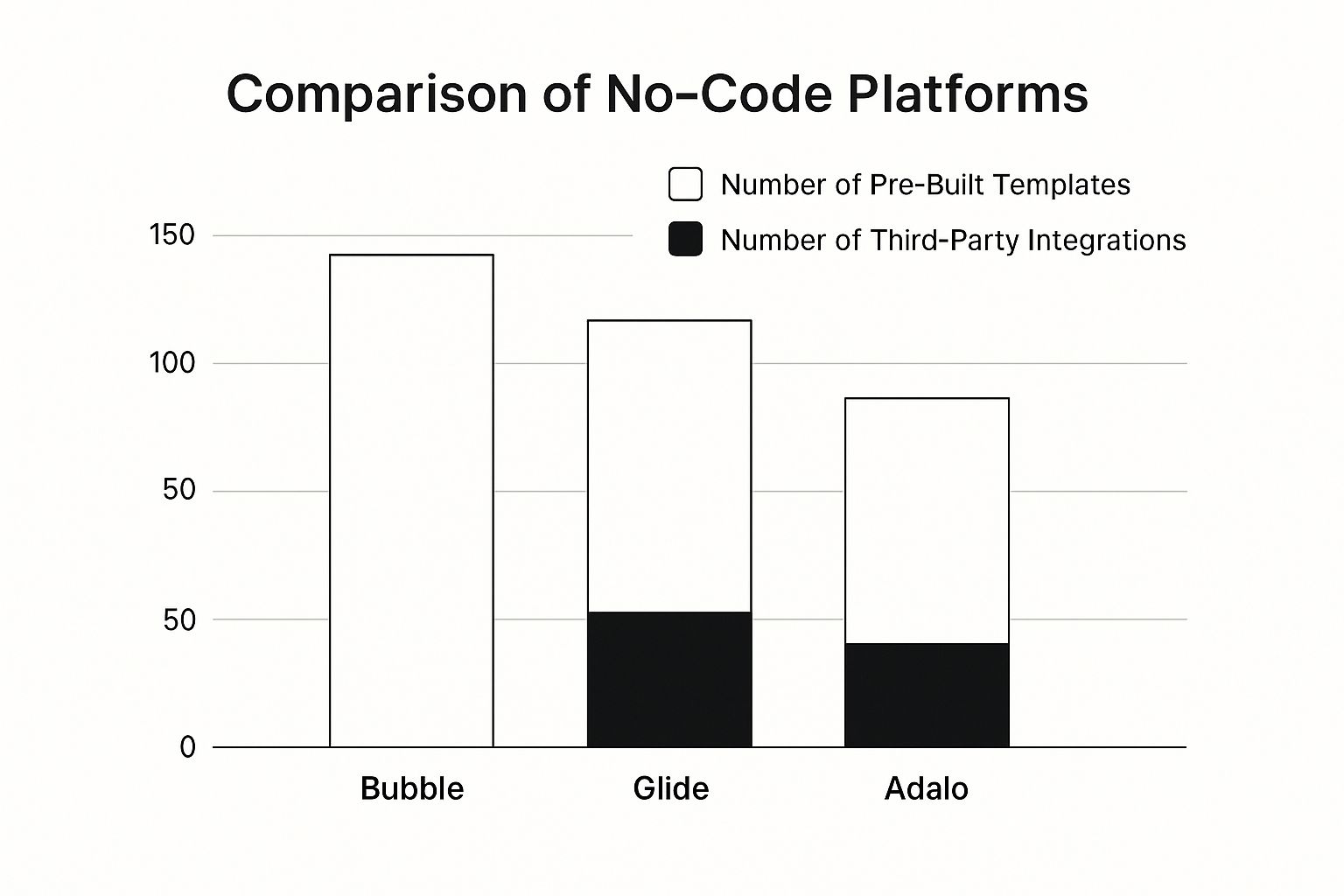
This data shows that while a tool like Glide offers more templates for a quick start (200+), Bubble provides a greater number of third-party integrations (1000+), pointing to more flexibility for complex projects. Your choice really hinges on whether speed or customization is your top priority. Choosing wisely now prevents major headaches later.
Designing a User-Friendly Interface

Let's be honest—your app's interface is the first thing a user sees. If it's a confusing, cluttered mess, they're gone. That first impression is everything, which is why great design is a must-have, even when you build an app without coding. The good news? You don’t need to be a professional designer to create something beautiful and intuitive.
The trick is to prioritize clarity over everything else. The best no-code platforms, including AI-powered tools like Capacity, are built with this in mind. They come loaded with pre-built components and templates that already follow solid design principles, giving you a huge head start right out of the gate.
Your mission is to guide the user through your app so smoothly they don't even have to think about it. Every screen should feel connected, and every button's function should be crystal clear. This isn't about winning art awards; it's about clear communication through smart layout, color, and typography choices.
Starting with a Solid Foundation
Whatever you do, don't start from a blank screen if you can help it. Nearly every no-code builder provides a library of templates and pre-designed blocks. These are your best friends. They've been put together by pros to handle common needs like dashboards, settings pages, and login forms.
Using these templates means you're starting with a clean, well-organized layout. From there, you get to have fun customizing everything to fit your brand. It’s like buying a house with great bones—you can jump straight to decorating instead of worrying about pouring the foundation.
A study by Forrester found that a well-designed UI could raise a website’s conversion rate by up to 200%, and a better UX design could yield conversion rates up to 400%. This just goes to show how much visual design can make or break your app's success.
Creating a Cohesive Visual Identity
Consistency is king in UI design. A user should never feel like they've jumped into a completely different app just by navigating to a new screen. You achieve this by building a consistent visual language from the ground up.
Here’s a simple game plan:
- Color Palette: Pick two or three primary colors that scream your brand. Use one for major actions (like "Submit" buttons), another for secondary tasks, and a neutral for your backgrounds. This creates an instant visual hierarchy that guides the user's eye.
- Typography: Choose one or two fonts that are easy on the eyes. A common practice is one for headings and another for body text. Sticking to this simple rule keeps your content scannable and looking professional.
- Component Styling: Make sure all your buttons, input fields, and info cards look the same everywhere. Consistent styling builds trust and makes your interface feel predictable and easy to learn.
Let's put this into practice. Say you're designing a user profile page. Instead of just tossing elements onto the screen, think about the flow. The profile picture goes at the top, followed by the user's name and other key info. Related information, like contact details, should be grouped together in its own section.
And crucially, that main call-to-action button—like "Edit Profile"—should pop with your primary brand color. This isn't just about looking good; it's about using design to guide behavior and make the app feel second nature from the very first click. This hands-on approach is how you turn abstract design rules into a real, functional app when you build an app without coding.
If the user interface is the face of your app, the backend is its brain. This is where all the thinking happens—storing information, making decisions, and triggering actions. When you're building an app without coding, this "backend" isn't some server room with blinking lights. It’s a visual canvas where you design your app's core engine.
Most no-code builders, like Capacity, break this down into two manageable parts: setting up your database and then building out the logic. First, you create a home for all your data. Then, you tell the app what to actually do with it. It’s a much more intuitive process than it sounds, turning abstract programming concepts into something you can see and manipulate.
https://www.youtube.com/embed/zkwFXur8A2U
Thinking Through Your Data Model
Before you touch a single setting, you need to put on your architect hat. What information is absolutely critical for your app to work? This is called data modeling, but don't let the term intimidate you. You're really just making a list of the "things" your app needs to remember.
Let's stick with our simple business review app. What are the essential pieces of the puzzle?
- Users: You’ll need to store info about the people signing up, like their name and email.
- Businesses: You need a list of businesses people can review, including their name, location, and other details.
- Reviews: Each review needs to hold the actual text, a star rating, and—this is key—a connection to the user who wrote it and the business it’s for.
These "things" become your data tables. In a no-code platform, you build these visually, almost like setting up columns in a fancy spreadsheet. You'd create a "Users" table with fields for Name and Email. Next, a "Businesses" table with fields like Business Name and Address. And finally, a "Reviews" table with Rating and Review Text.
The real magic comes from linking these tables. You connect the "Reviews" table to the "Users" table (so you know who wrote the review) and to the "Businesses" table (so you know which company was reviewed). These connections create relationships, forming the logical skeleton that holds your entire app together.
Bringing Your App to Life with Workflows
Once your data has a place to live, it's time to make your app do stuff. This is where workflows come in. Think of them as visual "if this, then that" instructions that you chain together. Workflows are the soul of your no-code app, transforming static screens into a living, breathing experience. They completely replace the need to write complicated functions and scripts from scratch.
This shift to visual logic is a huge reason no-code is exploding. By 2025, industry analysts predict that 70% of new applications developed by large companies will use these kinds of platforms. That’s a massive leap from under 25% in 2020, which shows just how fast visual development is becoming the new standard. You can read more about the latest low-code trends on hostinger.com.
So, how does this look in our review app? What happens when a user hits the "Submit Review" button? You’d build a workflow that looks something like this:
- Trigger: When the "Submit Review" button is clicked...
- Action 1: Create a new record in the "Reviews" database table.
- Action 2: Fill the
RatingandReview Textfields with the data the user just entered. - Action 3: Link this new review to the Current User who is signed in.
- Action 4: Link the review to the specific business being viewed on the page.
- Action 5: Take the user back to the business's profile page and show a "Success!" pop-up.
Every one of these steps is a simple block you drag and drop into sequence. You're literally programming without writing a line of code. It's this hands-on, step-by-step method that makes complex logic feel manageable, empowering you to build a smart and powerful app engine entirely on your own.
Testing and Launching Your Application

You've put in the work—designing the interface, building the backend logic, and connecting the dots. Now comes the moment of truth: turning your project into a live application that real people can use. This final phase isn't just about flipping a switch; it's a critical cycle of testing, launching, and learning that will ultimately define your app's success.
The good news is that most no-code platforms make this part surprisingly painless. Forget about wrestling with complex server configurations or command-line deployment scripts. Often, launching your app is as simple as clicking a single "Publish" button.
But hold on. Before you get too excited and push that button, you absolutely must be rigorous with your testing.
Your Pre-Launch Testing Checklist
Thorough testing is your first line of defense against a buggy launch and a wave of frustrated first-time users. You need to be methodical and think like your most skeptical customer. The whole point is to catch issues before they do. For a more structured approach, it’s worth reviewing some software testing best practices, as many of the core principles still apply in a no-code world.
Here’s a practical checklist to guide you through the testing phase:
- Workflow Verification: Go through every single user journey you originally mapped out. Can a user sign up, log in, create an item, and delete it without hitting a single snag? Test every button, link, and form.
- Device Responsiveness: Your app needs to look and work great no matter where it's viewed. Use your platform's built-in device previews to check its appearance on desktops, tablets, and various mobile phone sizes.
- Cross-Browser Testing: Don't assume everyone uses your favorite browser. Open your app in Chrome, Firefox, Safari, and Edge. You'd be surprised how minor rendering differences can sometimes cause unexpected visual glitches.
- Beta Tester Feedback: Find a small, trusted group of friends or ideal users to act as your beta testers. Give them early access and encourage them to try and "break" it. Their fresh eyes will spot problems you’ve become blind to after staring at it for weeks.
Remember, a user reporting a bug is a gift. It's a free, direct opportunity to improve your product. Embrace this feedback loop—it's the fastest way to build an app that people genuinely love using.
Life After You Launch
Going live is a huge milestone, but your work isn’t over. In many ways, it's just beginning. The power to build an app without coding extends into how you monitor and iterate on it after launch. Most platforms come with built-in analytics dashboards where you can track key metrics like daily active users, feature engagement, and user retention.
This data is pure gold. Are users completely ignoring a feature you spent weeks perfecting? Are they dropping off at a specific step in the signup process? These insights tell you exactly where to focus your efforts next. This powerful feedback loop is a core reason the no-code market is growing so rapidly. Forecasts show the market jumping from $28.11 billion in 2024 to an expected $35.86 billion in 2025, a clear sign of its immense value. You can read the full market report from The Business Research Company.
Use this post-launch phase to gather feedback, fix bugs, and plan your next set of features. A successful app is never truly "done"—it's a living product that evolves right alongside its users.
Got Questions About Building an App Without Code?
It's completely normal to have a few questions swirling around before you dive into the no-code world. Even with a clear path forward, it’s smart to address any uncertainties. Let's walk through some of the most common things people ask when they're thinking about building an app without writing code.
One of the first questions we always get is, "Can I build a real, scalable business on one of these platforms?" The answer is a resounding yes. Modern no-code tools are engineered to handle serious user traffic and complex data. They've moved far beyond simple prototypes; entire startups and even large-scale enterprise apps are now thriving on no-code infrastructure.
Right after that, people worry about ownership. "What happens if the platform I use goes under? Do I actually own my app?" This is a critical point, and you're right to ask it. Top-tier platforms like Capacity have you covered by letting you export your code. Think of it as the ultimate safety net—it guarantees you own your intellectual property and can host it anywhere you want, no matter what.
So, Can I Really Build Anything I Want?
While the power of no-code is immense, it's also good to have realistic expectations. Can you build the next Uber or a graphically-intensive 3D game without writing a single line of code? Probably not. These platforms are absolute powerhouses for building a huge variety of applications—everything from marketplaces and social networks to sophisticated B2B SaaS products and internal business tools.
The trick is to see no-code for what it is: a smarter way to build, not a magic wand for every idea imaginable. For well over 90% of web app concepts, no-code provides all the horsepower you need to build, launch, and grow.
Finally, the performance question always comes up. "Is my no-code app going to be slow?" This was a legitimate concern in the early days, but the technology has come a long way. Today's best no-code platforms are built for speed, using modern frameworks and efficient database structures to make sure your app feels snappy and responsive to your users. They take care of the heavy lifting on performance so you can stay focused on building great features.
Ready to turn your idea into a real, working app without the usual tech headaches? With Capacity, you just describe your app in plain English and our AI gets to work, building a full-stack, production-ready application in minutes. It's time to stop waiting and start building. See how Capacity can bring your vision to life.
