Top 10 Best No Code Platforms in 2025 for Easy App Building
Top 10 Best No Code Platforms in 2025 for Easy App Building
Building Apps Without Code: The No-Code Revolution
Want to build a powerful app or website without writing a single line of code? This list of the best no-code platforms in 2025 will help you do just that. Discover the top 10 tools empowering indie developers, startups, and business professionals to create software quickly and efficiently. These platforms tackle the challenge of needing coding skills by providing intuitive visual interfaces and pre-built components. From web apps and mobile apps to automations and databases, find the perfect no-code platform for your next project. We'll cover Capacity, Bubble, Webflow, Zapier, Airtable, Adalo, Notion, Glide, AppSheet, and OutSystems.
1. Capacity
Capacity is a groundbreaking no-code platform powered by AI that empowers you to transform your app ideas into fully functional, production-ready web applications in a fraction of the time it takes with traditional development. Imagine describing your project in plain English, and within minutes, having a working web app complete with a user interface, backend logic, authentication, and even the infrastructure to host it. This is the reality Capacity offers, making it a strong contender among the best no code platforms available today. It caters to a wide range of users, from indie developers and solo creators to startup founders, small teams, and even non-technical business professionals. By leveraging AI and modern technologies, Capacity dramatically accelerates the process of building everything from MVPs and internal tools to landing pages and full-blown B2B SaaS products, all without requiring you to write a single line of code.
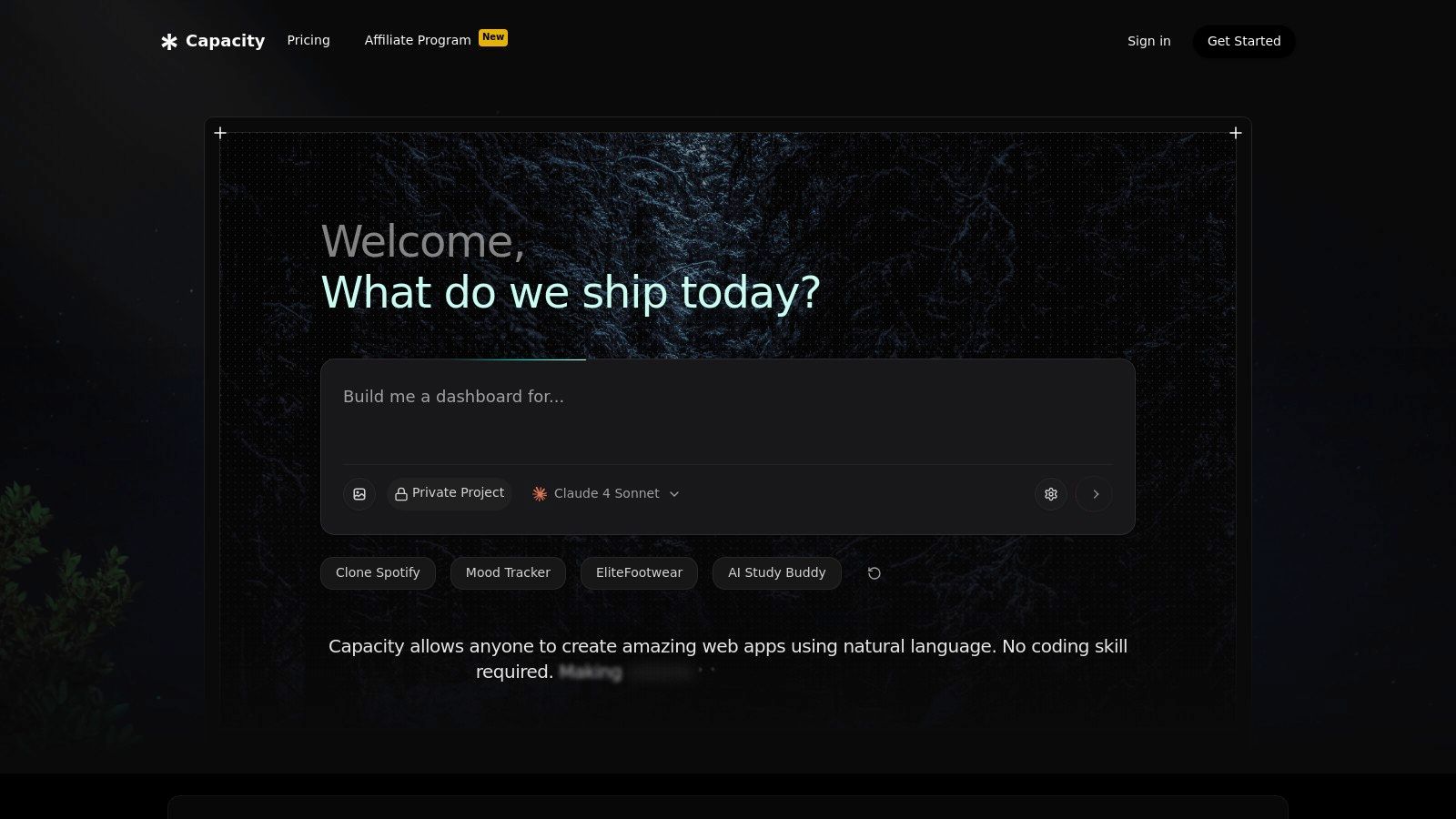
Capacity's core strength lies in its ability to translate natural language project descriptions into tangible, scalable code. This means you can articulate your vision for the application in simple terms, and Capacity’s AI will handle the complex task of generating the underlying codebase, utilizing best practices and industry-standard frameworks like Next.js, Tailwind CSS, and TypeScript. This not only accelerates development by a claimed 20 times compared to traditional methods but also makes it significantly more cost-effective, reportedly cutting expenses by a factor of 10. This makes professional-grade software development accessible to individuals and small businesses who might not have the resources to hire a full development team.
For indie developers and solo makers, Capacity offers an unparalleled opportunity to rapidly prototype and validate ideas. Imagine being able to build a functional MVP for your next big app idea over a weekend, gathering user feedback, and iterating on the design quickly and efficiently. This rapid prototyping capability is also a boon for startups and entrepreneurs who need to validate their market assumptions quickly and iterate based on real-world data. For non-technical business professionals and product managers, Capacity empowers them to bring their visions to life without relying heavily on developers, fostering greater autonomy and faster time-to-market. Small development teams and digital agencies can also leverage Capacity to streamline their workflows, freeing up valuable time and resources to focus on more complex projects and client needs. Even UX/UI designers and rapid prototyping specialists can benefit from Capacity's ability to quickly translate design mockups into interactive prototypes, facilitating faster design iterations and user testing.
Capacity’s commitment to clean, scalable code allows users to fully export and self-host generated projects. This gives you complete ownership and control over your application, unlike some no-code platforms that lock you into their ecosystem. This flexibility is particularly important for businesses concerned about data security and intellectual property. Furthermore, integrated versioning control facilitates seamless collaboration within teams, ensuring everyone is working on the most up-to-date version of the project. Even if you are a solo creator, version control provides peace of mind and enables easy rollback to previous versions if needed. And for those who require more granular control, Capacity provides the option to customize every detail of the generated code, bridging the gap between no-code simplicity and the flexibility of traditional coding.
While Capacity offers a compelling suite of features, it's important to acknowledge some potential limitations. For highly complex or extremely specialized applications, the AI-generated code may require further manual customization to meet specific requirements. While Capacity strives to provide comprehensive functionality out-of-the-box, certain edge cases may necessitate intervention by experienced developers. Another area where information is less readily available is pricing. Capacity does offer a free trial, which is an excellent way to explore the platform and its capabilities. However, detailed pricing plans are not publicly listed, requiring users to engage with the platform and potentially contact their sales team for specific cost information.
Despite these minor drawbacks, Capacity represents a significant step forward in the no-code/low-code movement. Its ability to translate natural language into production-ready web applications, coupled with its focus on clean, scalable code and user-friendly interface, makes it a powerful tool for anyone looking to bring their software vision to life quickly and efficiently. Whether you're a seasoned developer or a complete novice, Capacity provides the tools and resources you need to build professional-grade applications without the steep learning curve and high costs associated with traditional development. You can explore Capacity and start building your next project by visiting their website: https://capacity.so
2. Bubble
Bubble is a powerful no-code platform that empowers users to build fully functional web applications without needing traditional programming skills. Among the best no code platforms available, Bubble stands out for its comprehensive visual programming environment, offering an impressive depth of functionality that extends from front-end design to complex backend workflows. This makes it an ideal choice for creating sophisticated web applications, marketplaces, SaaS products, and more, all without writing a single line of code. It’s a popular choice for indie developers, startup founders, and even larger businesses looking to rapidly prototype and launch web applications.
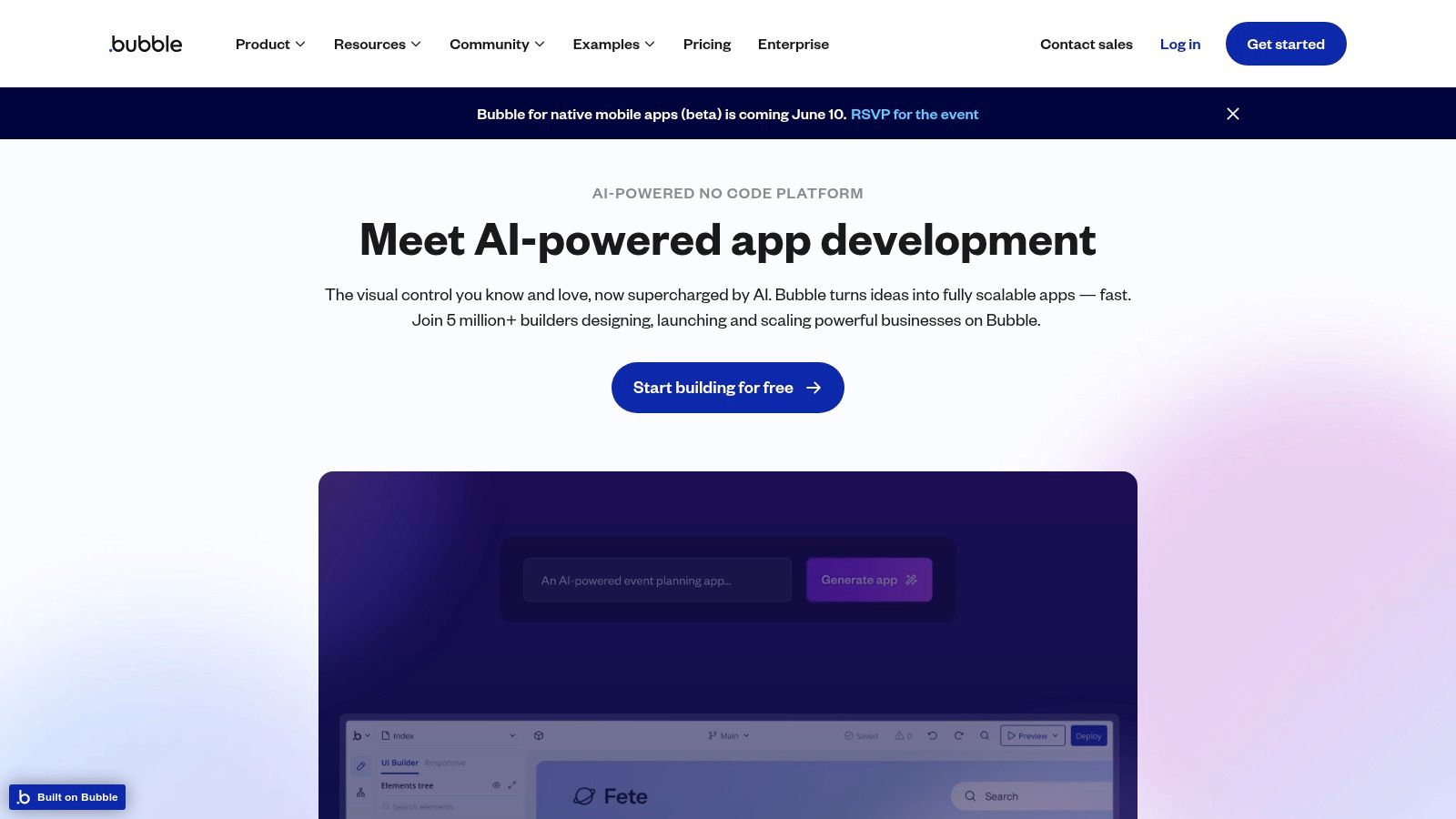
Bubble’s core strength lies in its visual drag-and-drop editor. This interface allows users to design responsive user interfaces by simply dragging and dropping elements onto a canvas. You can customize the look and feel of your application with ease, adjusting styles, adding animations, and integrating dynamic content. Beyond the front-end, Bubble provides a robust backend infrastructure, including a built-in database, workflow engine, and user authentication system. This full-stack approach simplifies development significantly, allowing users to focus on building their application's logic and functionality rather than managing servers and databases.
The workflow engine is where Bubble truly shines, allowing even non-technical users to create complex business logic and automation. You can define workflows triggered by specific events, such as user interactions, database changes, or scheduled tasks. These workflows can execute a series of actions, including manipulating data, sending emails, integrating with third-party services, and much more. This enables the creation of sophisticated application behavior without the need for traditional coding.
For those seeking to connect with external services, Bubble provides an API Connector plugin that opens up a world of integration possibilities. You can connect to popular services like Stripe for payments, Mailchimp for email marketing, or any API using custom configurations. This extensibility greatly enhances Bubble's versatility, allowing it to act as a central hub for your application's ecosystem.
Practical Applications and Use Cases:
Bubble is incredibly versatile and suitable for a wide range of applications, including:
- Marketplaces: Building two-sided marketplaces with complex user roles and interactions.
- SaaS Products: Creating software applications with subscription models and user management.
- Community Forums and Social Networks: Developing platforms for user interaction and content sharing.
- CRM and Internal Tools: Building custom tools to streamline business processes and manage data.
- Rapid Prototyping: Quickly creating functional prototypes to validate ideas and gather feedback.
Pricing and Technical Requirements:
Bubble offers a free plan for experimentation and learning. Paid plans start at $25 per month and scale upwards depending on the features and capacity required. Higher-tier plans unlock advanced features such as white-labeling, dedicated hosting, and more. As your application scales and user traffic increases, the cost can increase proportionally.
There are no specific technical requirements to use Bubble. All development and hosting is done within the Bubble platform, accessible through a web browser.
Comparison with Similar Tools:
While other no-code platforms exist, like Webflow and Glide, Bubble differentiates itself through its focus on complex logic and backend functionality. Webflow excels in visual web design but has limitations in backend logic. Glide is a simpler platform ideal for mobile-first applications but may lack the flexibility for complex web applications. Bubble occupies a unique space, offering a balance between ease of use and the power to build sophisticated, data-driven applications.
Implementation and Setup Tips:
- Start with the tutorials: Bubble offers extensive documentation and tutorials that are essential for beginners.
- Plan your data structure: Carefully design your database schema before building your application's logic.
- Utilize the plugin marketplace: Explore the wide range of plugins to extend functionality and integrate with other services.
- Iterate and test frequently: Regularly test your application and gather feedback to refine the user experience.
Pros:
- Highly flexible and powerful for complex applications.
- Strong community and extensive plugin marketplace.
- Comprehensive backend functionality included.
- Scalable hosting infrastructure.
Cons:
- Steep learning curve for beginners.
- Can become expensive as usage scales.
- Performance limitations for very high-traffic applications.
- Limited native mobile app development capabilities (requires wrappers or third-party integrations).
Website: https://bubble.io
Bubble is a significant player in the best no code platforms landscape, offering a robust solution for creating sophisticated web applications without coding. While it has a learning curve, the potential to build powerful and complex applications makes it a worthwhile investment for those seeking a truly comprehensive no-code platform.
3. Webflow
Webflow stands out among the best no code platforms as a powerful visual web design platform that seamlessly blends design, content management, and hosting into a single, unified solution. It empowers users, particularly designers and agencies, to craft professional, responsive websites without writing a single line of code. This makes it a compelling option for anyone looking to establish a strong online presence quickly and efficiently, placing it firmly amongst the best no code platforms available today. Webflow's ability to generate clean, semantic code is a major advantage, contributing to improved SEO performance and easier maintenance. Its robust CMS capabilities further enhance its appeal, particularly for content-driven websites. Whether you're building a portfolio, a blog, or a full-fledged e-commerce store, Webflow offers the tools and flexibility to bring your vision to life. This ease of use and power is why it consistently ranks among the best no code platforms for building professional-grade websites.
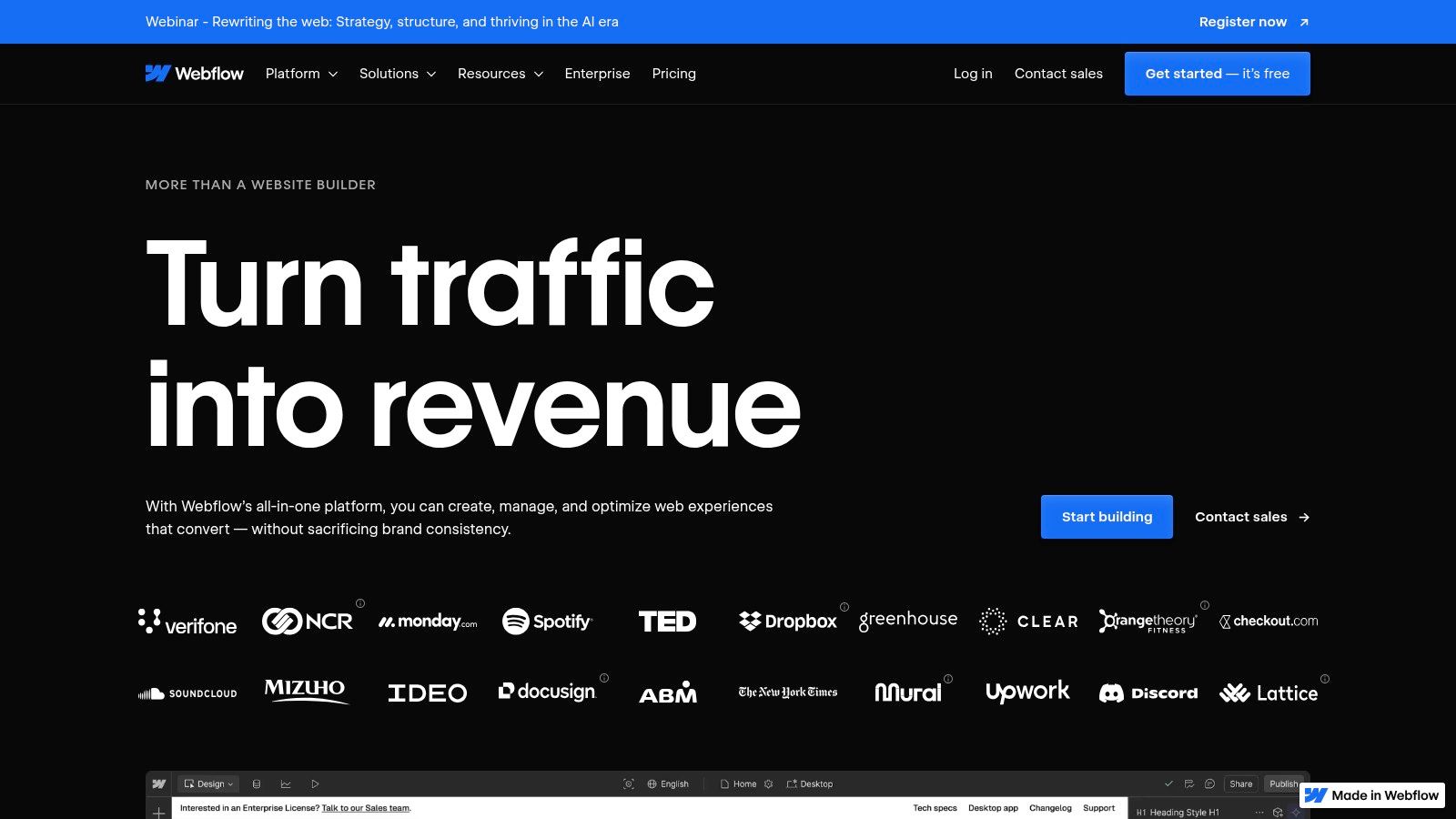
One of Webflow's key strengths lies in its intuitive visual design tools. Utilizing a familiar drag-and-drop interface, users can manipulate elements with ease, leveraging the power of CSS grid and flexbox without needing to write code directly. This visual approach significantly streamlines the design process, allowing for rapid prototyping and iteration. Furthermore, Webflow's built-in CMS empowers users to manage and update website content dynamically, eliminating the need for separate content management systems. This integrated approach simplifies workflows and makes it easier for non-technical users to maintain their websites. The platform also excels in responsive design, providing granular control over breakpoints to ensure optimal viewing experiences across various devices. For businesses looking to establish an online store, Webflow offers dedicated e-commerce functionality, allowing for the creation of custom checkout flows and seamless integration with payment gateways. This makes it a viable alternative to dedicated e-commerce platforms, especially for businesses that prioritize design and brand consistency.
Webflow shines when it comes to creating design-focused websites. Its visual tools empower designers to push creative boundaries without being constrained by code. The clean, production-ready code output ensures optimal performance and maintainability. Strong SEO capabilities, including automatic sitemap generation and clean URL structures, contribute to improved search engine visibility. Professional templates and design flexibility further enhance the platform's appeal, providing a solid foundation for building visually stunning websites. However, Webflow does have some limitations. Its application logic and database functionality are somewhat restricted compared to more code-heavy platforms. The platform's visual interface, while intuitive for designers, can present a steeper learning curve for non-designers. Pricing for advanced features can also be a consideration, particularly for smaller businesses or individuals. Furthermore, Webflow is not ideal for building complex web applications that require extensive backend functionality.
For those considering Webflow, it’s important to be aware of the pricing structure. Webflow offers a free starter plan, which is ideal for experimenting with the platform and building basic websites. Paid plans start at around $14/month for site hosting and increase based on features and functionality. E-commerce plans, which unlock online store capabilities, start at around $29/month. No specific technical requirements are needed to use Webflow, as it is a fully cloud-based platform accessible through a web browser.
Compared to similar best no code platforms like Wix or Squarespace, Webflow offers greater design flexibility and control, particularly for users familiar with web design principles. While Wix and Squarespace prioritize ease of use and simplicity, Webflow caters to a more design-centric audience, providing finer-grained control over the look and feel of a website.
When implementing Webflow, it’s recommended to start with a template that aligns with your design vision. This can significantly speed up the development process and provide a solid framework to build upon. Familiarize yourself with the platform's core features and explore the extensive library of tutorials and documentation available. Webflow University is a particularly valuable resource for learning the ins and outs of the platform. For more complex projects, consider collaborating with a Webflow expert or agency to leverage their expertise and streamline the development process. By understanding its strengths and limitations, and by leveraging its powerful features effectively, you can harness Webflow’s potential to create stunning, high-performing websites without writing any code, solidifying its position among the best no code platforms available.
4. Zapier: Your No-Code Automation Powerhouse
Among the best no-code platforms, Zapier stands out for its unique focus: automation. While not a platform for building entire applications from scratch, Zapier supercharges your existing tools by connecting them and automating workflows. It’s the glue that holds your no-code stack together, allowing you to seamlessly integrate over 5,000 apps and services without writing a single line of code. This makes Zapier a critical component for anyone looking to streamline operations, improve efficiency, and scale their business using the power of no-code. For indie developers, startup founders, non-technical business professionals, and small teams, Zapier represents a game-changer in the no-code landscape.
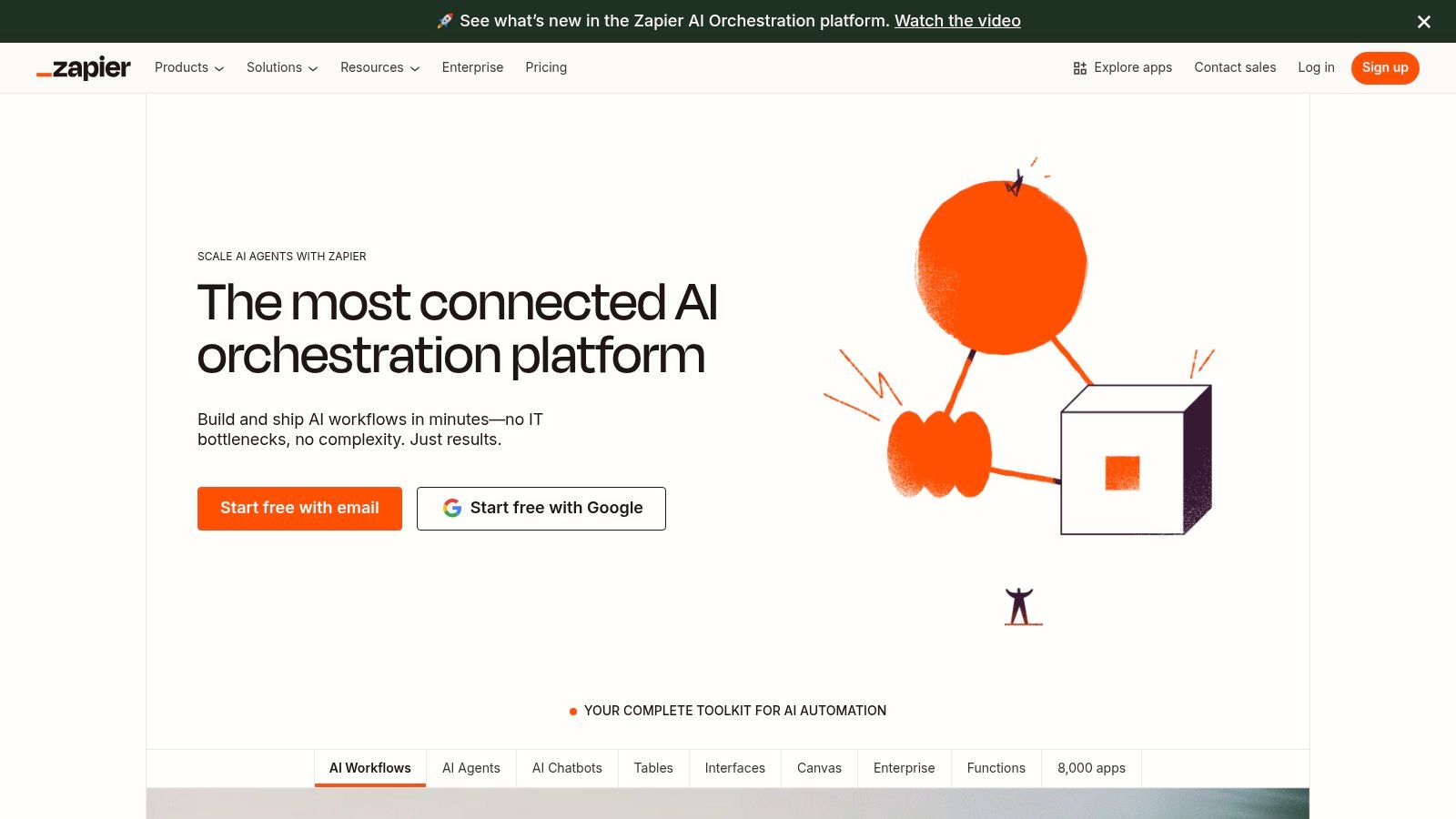
Imagine this: a new lead fills out a form on your website. Instead of manually transferring that information to your CRM, email marketing platform, and project management tool, Zapier automatically does it for you. This is just one example of the power of "Zaps," the automated workflows at the heart of Zapier. These Zaps can be incredibly simple, like automatically saving email attachments to Dropbox, or incredibly complex, incorporating multi-step processes with conditional logic, data formatting, and even webhooks for custom integrations.
Zapier’s extensive app ecosystem is its biggest strength. From popular marketing tools like Mailchimp and HubSpot to productivity powerhouses like Slack and Google Sheets, Zapier likely integrates with the apps you already use. This breadth of integrations opens up a world of automation possibilities, enabling you to connect disparate services and build powerful, cross-platform workflows. For instance, UX/UI designers can use Zapier to automate user feedback collection from Typeform directly into a project management tool like Asana, streamlining their prototyping and design iteration process. Small development teams can automate bug reporting from Slack to Jira, ensuring seamless communication and efficient issue tracking.
Features that Empower No-Code Automation:
- Integration with 5,000+ Apps and Services: Connect virtually any tool in your no-code stack.
- Multi-Step Workflows with Conditional Logic: Build complex automations that adapt to different scenarios.
- Built-in Data Formatting and Transformation Tools: Clean and manipulate data between apps without coding.
- Webhook Support for Custom Integrations: Extend Zapier’s functionality to even more services.
- Team Collaboration and Shared Workflows: Work together on automations and share best practices.
Weighing the Pros and Cons:
Pros:
- Extensive App Ecosystem and Integrations: Connects with a vast array of popular services.
- User-Friendly Interface for Automation: Easy to create and manage Zaps, even for non-technical users.
- Powerful for Business Process Automation: Streamlines repetitive tasks and improves efficiency.
- Regular Updates and New App Additions: Constantly expanding its capabilities and integrations.
Cons:
- Limited to Workflow Automation (Not App Building): Zapier is not a platform for creating standalone applications.
- Can Become Expensive with High Usage: Higher usage tiers can be a significant investment for some users.
- Some Integrations Have Limitations: Functionality may vary depending on the specific app integration.
- Debugging Complex Workflows Can Be Challenging: Troubleshooting intricate Zaps can require patience and careful analysis.
Pricing and Technical Requirements:
Zapier offers a free plan for basic usage, with paid plans offering increased task limits, multi-step Zaps, and premium features. The pricing scales based on the number of tasks you automate per month. There are no specific technical requirements other than an internet connection and accounts with the apps you want to connect.
Implementation and Setup Tips:
- Start Small: Begin with simple Zaps to familiarize yourself with the platform.
- Explore Pre-Built Zaps: Zapier offers a library of pre-built templates to get you started quickly.
- Test Thoroughly: Always test your Zaps to ensure they're working as expected.
- Utilize Zapier's Learning Resources: Take advantage of their extensive documentation and tutorials.
Zapier empowers you to focus on what matters most – building your product, growing your business, and achieving your goals – by handling the tedious, repetitive tasks that drain your time and energy. In the realm of best no-code platforms, Zapier shines as the automation champion, bridging the gaps between your tools and unlocking the true potential of your no-code workflow. Visit https://zapier.com to explore how Zapier can transform your no-code journey.
5. Airtable
Airtable is a powerful no-code platform that cleverly blends the familiarity of a spreadsheet with the robust functionality of a database. This unique approach makes it incredibly versatile, allowing users to organize, collaborate, and even build simple applications without writing a single line of code. Its user-friendly interface and flexible data structure have propelled it to become a favorite among indie developers, startup founders, and non-technical business professionals alike, securing its place amongst the best no-code platforms available. Whether you’re managing projects, building a CRM system, planning content, or simply needing a more powerful way to organize information, Airtable offers a compelling solution.
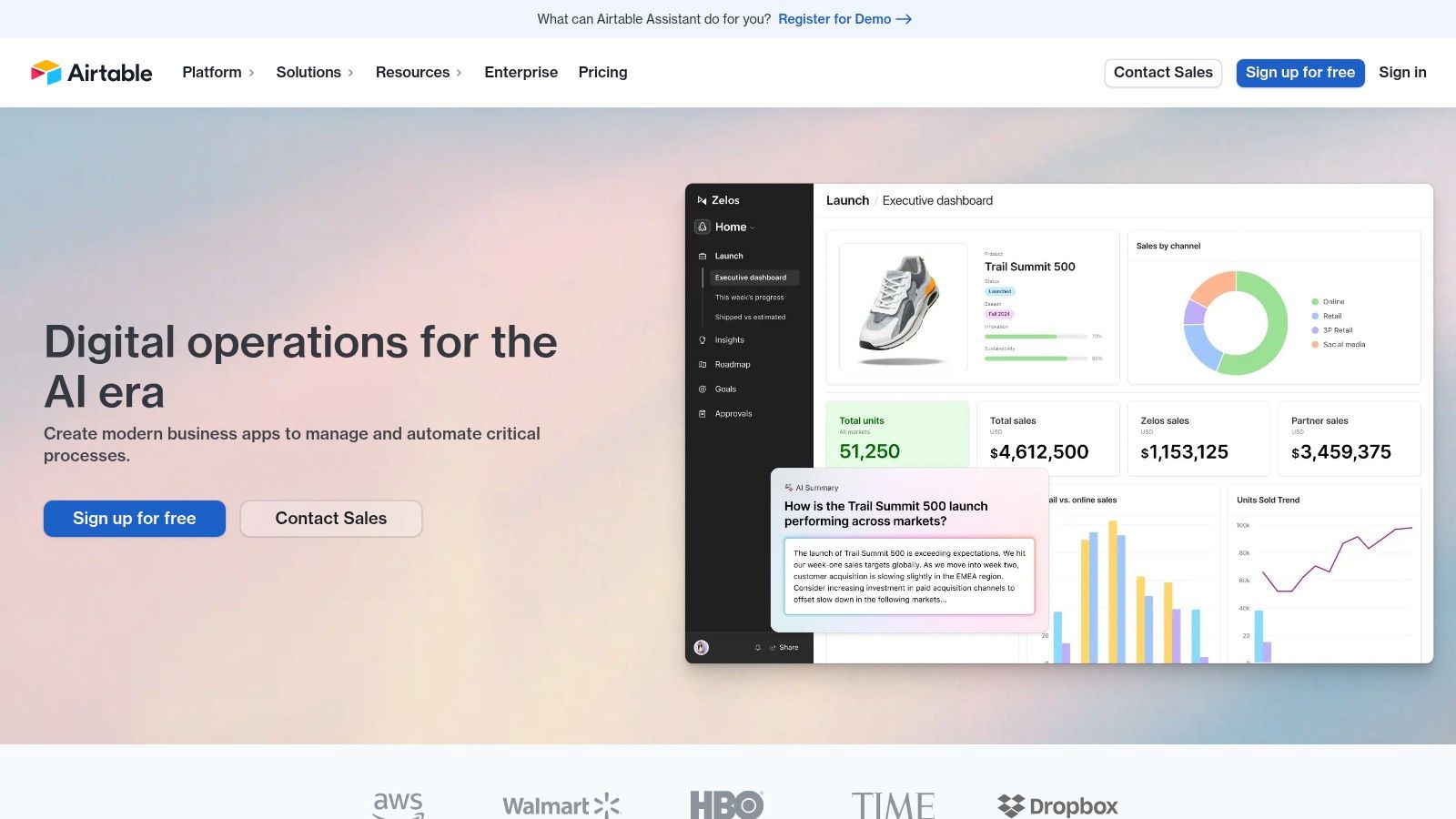
One of Airtable's most significant strengths is its flexibility. Unlike traditional spreadsheets, Airtable allows for a variety of field types beyond simple text and numbers. You can incorporate attachments, checkboxes, dropdowns, links to other records, and even lookups to other tables, creating rich, interconnected data structures. This versatility opens doors to a wide range of use cases, from simple task management to complex project tracking. Imagine building a content calendar where each entry links to the responsible writer, the associated marketing campaign, and the relevant assets, all within a single, unified view. This interconnectedness is where Airtable truly shines as one of the best no-code platforms.
Furthermore, Airtable's view options are incredibly helpful for visualizing data in different ways. Need a Kanban board for your project workflow? Switch to Kanban view. Want a calendar view for scheduling content? That's readily available. The ability to toggle between different views without altering the underlying data provides invaluable flexibility for teams and individuals working with diverse needs. For UX/UI designers and rapid prototyping specialists, Airtable's various views can be particularly beneficial in visualizing user flows and organizing design assets.
Airtable also extends its functionality beyond simple data organization by offering basic application building capabilities. Users can create custom forms for data entry, automate workflows using triggers and actions, and even integrate with other services via API access or third-party integrations like Zapier. Imagine automating a notification to your team whenever a new project task is added, or integrating your Airtable base with your email marketing platform to automatically segment audiences based on project status. These features help bridge the gap between static data and dynamic applications, making Airtable a robust choice amongst the best no-code platforms.
While Airtable is undoubtedly powerful, it's important to be aware of its limitations. While it offers automation and basic application building, it's not designed for complex business logic or highly customized applications. For those scenarios, more robust no-code platforms or traditional development might be necessary. Additionally, performance can become an issue with very large datasets. For small development teams and digital agencies managing extensive client data, this can be a critical consideration when choosing a no-code platform.
Airtable offers a free plan which is suitable for individuals and small teams with basic needs. Paid plans offer more features, storage, and collaboration options, with pricing scaling based on the number of records and features required. For larger teams and organizations, the cost can escalate quickly. You can explore the pricing details on their website: https://airtable.com
For those looking to implement Airtable, some key tips include: starting with a clear understanding of your data needs, leveraging templates for common use cases like project management or CRM, and exploring the extensive documentation and community resources available. By taking advantage of these resources, users can quickly unlock the full potential of Airtable and streamline their workflows.
Overall, Airtable stands out among the best no-code platforms due to its unique combination of spreadsheet simplicity and database power. Its flexible data structure, multiple views, and basic application building features make it a versatile tool for a wide range of users, from solo makers to small development teams. While it’s not a replacement for full-fledged application development, Airtable provides a powerful and intuitive platform for organizing, collaborating, and automating workflows without code.
6. Adalo: Craft Native Mobile Apps Without Coding
Adalo secures its spot among the best no-code platforms by offering a streamlined, visually-driven approach to building native mobile applications for both iOS and Android, as well as progressive web apps (PWAs). This platform empowers entrepreneurs, businesses, and individuals with limited coding experience to bring their mobile-first app ideas to life. Adalo's focus on native mobile app development distinguishes it from other no-code platforms that primarily focus on web applications. This native focus results in smoother performance and better integration with device features, providing a superior user experience. It eliminates the need for extensive coding knowledge, making app development accessible to a broader audience.
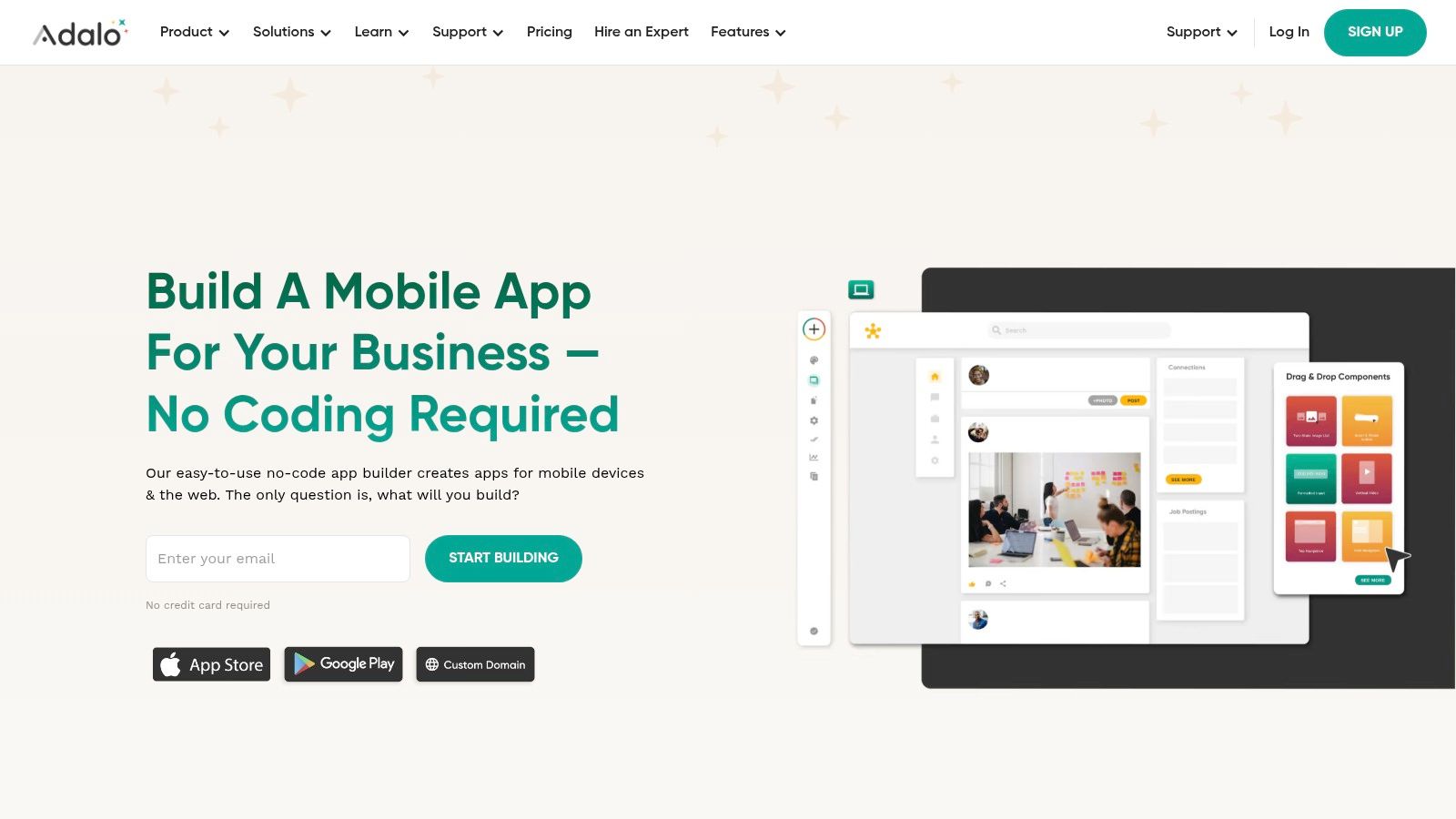
For indie developers and solo makers, Adalo provides an affordable and efficient pathway to launching their app concepts without the hefty costs associated with traditional development. Startup founders and entrepreneurs can leverage Adalo to rapidly prototype and test MVPs, gathering crucial user feedback before investing heavily in full-scale development. Non-technical business professionals and product managers can use Adalo to build internal tools, client portals, or customer-facing applications, streamlining operations and enhancing customer engagement. Even small development teams and digital agencies benefit from Adalo’s speed and efficiency for specific projects, freeing up resources for more complex endeavors. UX/UI designers can use Adalo for rapid prototyping, quickly transforming designs into interactive mockups for testing and iteration.
Adalo achieves this simplicity through a drag-and-drop interface packed with pre-built components, allowing users to visually assemble their app's screens, workflows, and database interactions. Need a user login screen? Drag and drop it. Need a product catalog? Drag and drop it. This intuitive approach dramatically reduces development time and costs, allowing users to focus on the core functionality and user experience of their app.
Features and Benefits:
- Native Mobile App Development: Build truly native apps for both iOS and Android platforms, ensuring optimal performance and access to device-specific features.
- Drag-and-Drop Component Library: A rich library of pre-built components, including forms, lists, maps, and more, simplifies the design and development process. Custom actions can be added to these components to create complex interactions.
- Built-in Database and User Authentication: Manage app data and user accounts with the integrated database and authentication system, eliminating the need for external databases in many cases.
- Push Notifications & In-App Messaging: Engage users with targeted push notifications and facilitate in-app communication.
- Direct Publishing to App Stores: Streamline the app publishing process with direct submission to the Apple App Store and Google Play Store. This feature simplifies the often complex process of app store submission.
- Monetization Features: Implement in-app purchases, subscriptions, and other monetization strategies directly within the platform.
Pricing: Adalo offers various subscription plans, starting with a free plan for exploration and prototyping. Paid plans unlock additional features like custom domains, increased data storage, and app publishing capabilities. Specific pricing details can be found on their website.
Technical Requirements: Adalo is a cloud-based platform, so the only technical requirement is a web browser and a stable internet connection.
Comparison with Similar Tools: While platforms like Bubble excel at web app development, Adalo's specialization in native mobile apps makes it a compelling choice for projects where mobile-first is paramount. FlutterFlow is another competitor, but Adalo’s simplicity and ease of use often give it an edge for less technical users.
Implementation and Setup Tips: Start with a clear app idea and plan the user flow. Utilize Adalo's extensive documentation and tutorials to familiarize yourself with the platform. Leverage the pre-built components as much as possible to speed up development. Test your app thoroughly on both iOS and Android devices before publishing.
Pros:
- Focused on mobile app development
- True native app output
- Simple drag-and-drop interface
- Built-in monetization features
Cons:
- Limited customization compared to native development
- Performance limitations for complex apps
- Subscription required for app store publishing
- Limited third-party integrations
Website: https://adalo.com
Adalo empowers a diverse range of users to transform their mobile app visions into reality. While it may not be suitable for highly complex applications requiring intricate customizations, its ease of use, focus on native mobile development, and streamlined publishing process make it a valuable tool in the no-code landscape. It deserves a place on this list for its accessibility, speed, and potential to empower individuals and businesses to create powerful mobile experiences.
7. Notion
Notion has rapidly gained popularity as an all-in-one workspace, blurring the lines between note-taking, project management, and even no-code development. While not strictly a dedicated no-code platform like some others on this list of best no code platforms, its inherent flexibility and powerful database functionalities have positioned it as a valuable tool, particularly for building internal tools, wikis, knowledge bases, and facilitating team collaboration. Its modular design and easy-to-use interface make it an attractive option for individuals and teams looking to streamline workflows and consolidate information in a single, centralized hub.
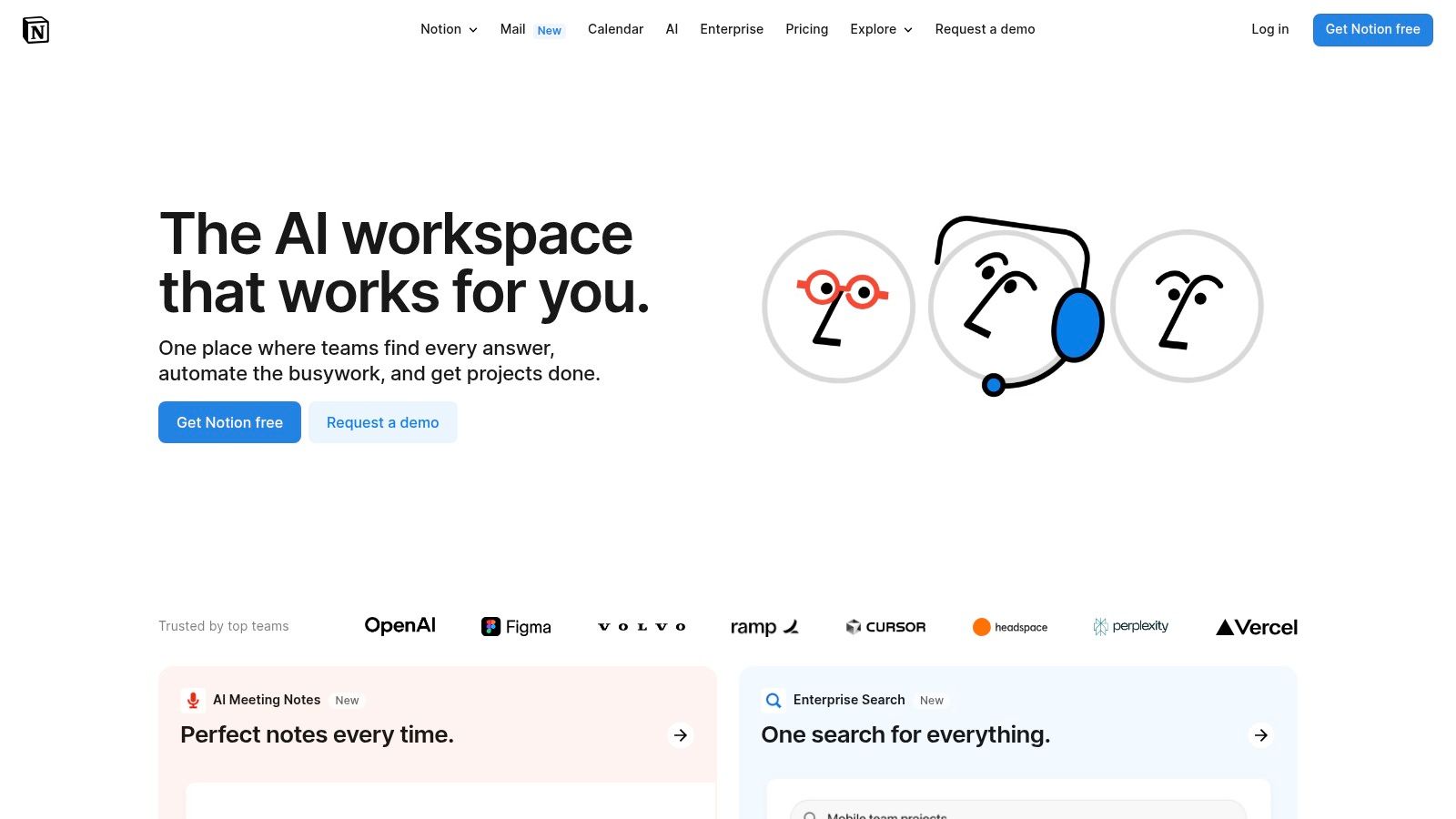
Notion's core strength lies in its highly customizable database system. Unlike traditional spreadsheets, Notion databases offer relational properties, allowing you to link related entries across multiple databases. This feature is invaluable for creating interconnected systems, such as a CRM connected to a project management database. Furthermore, rollup functionalities enable you to calculate and display aggregated data from related entries, providing valuable insights and automating reporting processes. This is incredibly useful for project tracking, inventory management, or even building a simple content calendar. Imagine tracking your sales leads, linking them to the projects they generate, and then having Notion automatically calculate the total revenue associated with each lead source, all within a single, unified workspace.
For indie developers and solo makers, Notion can be a game-changer. Its block-based editor makes it easy to create rich content, from detailed project specifications to comprehensive documentation. The template system allows you to establish repeatable workflows, ensuring consistency and saving valuable time. For instance, you can create a template for bug tracking, feature requests, or even client onboarding, making sure each process is standardized and efficient. This level of organization is crucial for solopreneurs juggling multiple projects and responsibilities.
Startups and entrepreneurs can leverage Notion to manage everything from product roadmaps and marketing campaigns to investor updates and team communication. The real-time collaboration features allow team members to work together seamlessly, regardless of location. The free tier provides ample functionality for small teams, making it an affordable option during the early stages of a venture.
Non-technical business professionals and product managers can utilize Notion to create detailed product specifications, user stories, and competitive analyses. The intuitive interface requires no coding experience, empowering anyone to create dynamic documents and databases without technical barriers. This democratizes access to powerful organizational tools and promotes cross-functional collaboration.
For small development teams and digital agencies, Notion can serve as a centralized hub for client communication, project management, and knowledge sharing. UX/UI designers can leverage it for design system documentation, user research repositories, and rapid prototyping thanks to the flexibility of the platform.
While Notion's versatility is impressive, it's essential to be aware of its limitations. It's not designed for building external-facing applications. While you can embed Notion pages on a website, the core functionality is geared towards internal use. Additionally, large datasets can sometimes cause performance issues. While the API offers integration possibilities, its automation capabilities are somewhat limited compared to dedicated automation platforms like Zapier or Integromat. Finally, mastering the advanced features, such as formulas and relations, requires a bit of a learning curve.
Notion offers a free plan with generous limits for individuals and small teams. Paid plans, starting at $4 per user per month (billed annually), provide increased storage, collaboration features, and administrative controls. Getting started with Notion is straightforward. Sign up for a free account, explore the extensive template gallery, and start building your workspace. There's a wealth of community-created resources and tutorials available online to help you get the most out of this powerful no-code platform.
In the landscape of best no code platforms, Notion shines as a versatile tool with a remarkable breadth of applications. Its flexibility and ease of use make it an excellent choice for individuals and teams looking to streamline their work, improve collaboration, and build powerful internal tools without writing a single line of code. Despite some limitations, Notion deserves a place in this list for its ability to empower non-technical users to create customized solutions that meet their unique needs. From project management and knowledge bases to wikis and internal tools, Notion empowers you to build your own digital workspace, tailored to your specific workflows and requirements.
8. Glide
Glide stands out among the best no-code platforms for its unique approach to app development: transforming your existing Google Sheets or Excel data into fully functional mobile and web applications. This tight integration with spreadsheet software makes Glide incredibly accessible, particularly for non-technical users who are already familiar with spreadsheet tools. It’s designed for speed and simplicity, enabling you to create and deploy apps in minutes, drastically reducing development time compared to traditional coding methods. This makes Glide an ideal choice for quickly prototyping ideas, building internal tools, creating simple business applications, and launching minimum viable products (MVPs).
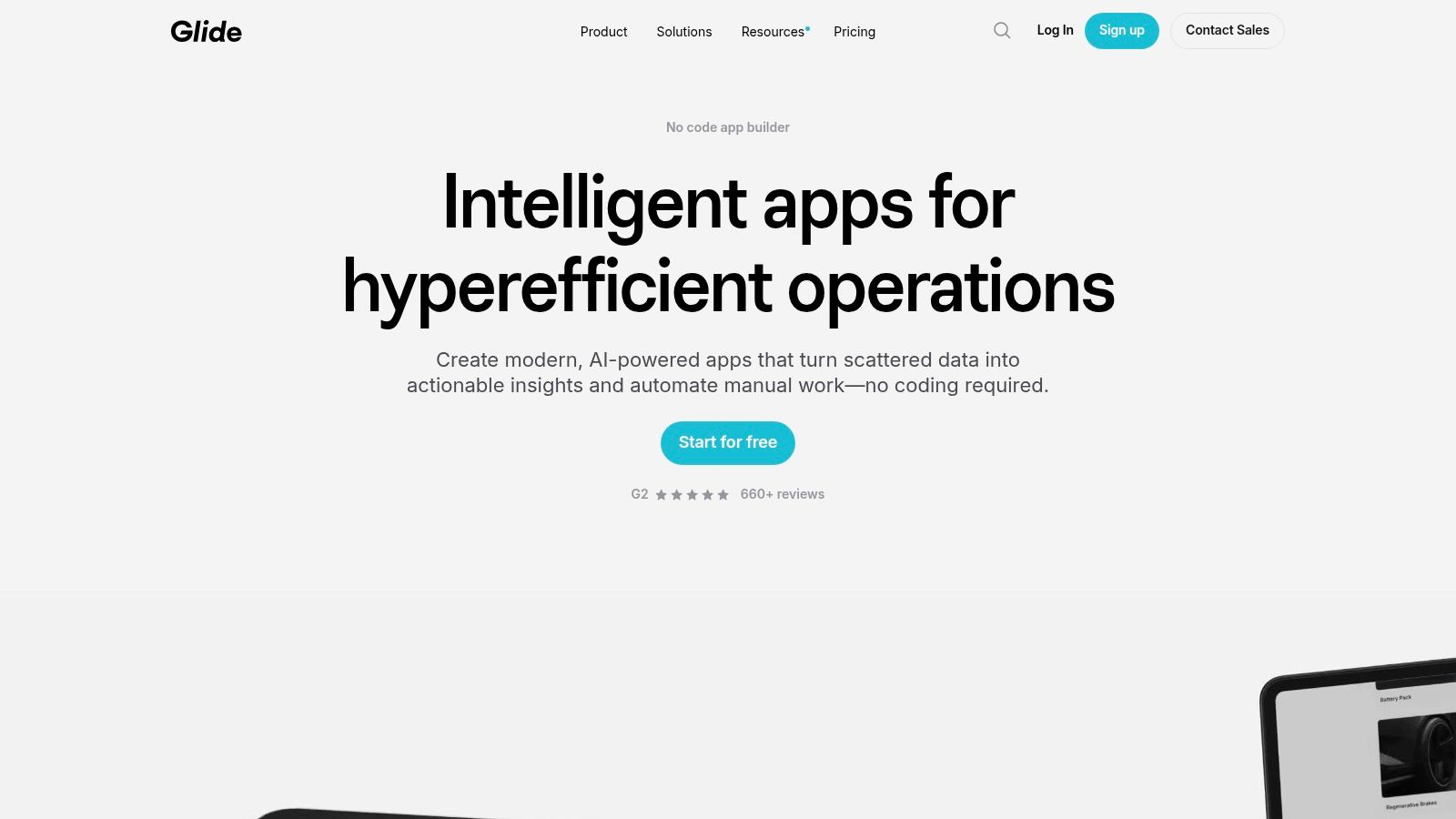
Imagine you need a mobile app to manage inventory for your small business. Instead of hiring developers or learning to code, you can simply organize your inventory data in a Google Sheet and let Glide handle the rest. Within minutes, you have a functional app with features like search, filtering, and even data entry, all powered by your spreadsheet. This ease of use is what makes Glide so appealing to indie developers, solo makers, and startup founders looking to quickly bring their ideas to life without getting bogged down in complex coding. For non-technical business professionals and product managers, Glide empowers them to create their own tools and solutions, bypassing IT bottlenecks and accelerating project timelines.
Glide offers a range of pre-built templates for common use cases, such as project trackers, employee directories, customer relationship management (CRM) systems, and even simple e-commerce stores. This makes it even easier to get started, as you can choose a template that closely matches your needs and customize it with your own data. Glide apps are built using Progressive Web App (PWA) technology, meaning they are accessible through a web browser on any device, eliminating the need for separate app store submissions. This responsive design ensures a consistent user experience across desktops, tablets, and smartphones.
Beyond the basics, Glide provides features like user authentication and row-level security, allowing you to control who can access your app and what data they can see. You can also create custom actions and computed columns to add more complex logic and functionality to your apps. For example, you could set up an automated email notification when inventory levels drop below a certain threshold, or calculate sales totals based on data entered into the app.
Glide’s pricing structure is also very accessible, with free and paid plans available. The free plan is suitable for basic apps and prototyping, while the paid plans offer more features, storage, and user capacity. This affordability, combined with the platform's speed and simplicity, makes it a compelling option for small development teams and digital agencies looking for cost-effective solutions for clients. UX/UI designers and rapid prototyping specialists can also leverage Glide to quickly create interactive mockups and test user flows without writing a single line of code.
While Glide is an excellent tool for building simple applications quickly, it’s important to be aware of its limitations. Its reliance on spreadsheet structure can restrict the complexity of the apps you can build. Glide is not suitable for highly complex applications requiring advanced features or intricate backend logic. It's also important to remember that the performance of your Glide app is tied to the underlying data source. A large, poorly organized spreadsheet can lead to slower app performance.
Key Features:
- Direct integration with Google Sheets and Excel
- Pre-built templates for common use cases
- Progressive Web App (PWA) technology
- User authentication and row-level security
- Custom actions and computed columns
Pros:
- Extremely quick setup and deployment
- Leverages existing spreadsheet data
- Responsive design that works on all devices
- Affordable pricing structure
Cons:
- Limited to relatively simple applications
- Dependent on spreadsheet structure
- Fewer customization options than full platforms
- Performance tied to underlying data source
Website: https://glideapps.com
In conclusion, Glide earns its spot among the best no-code platforms by offering an unparalleled combination of speed, simplicity, and affordability. If you’re looking to quickly create functional mobile and web apps from your existing spreadsheet data, Glide is an excellent choice. It empowers non-technical users to build their own solutions and allows developers to rapidly prototype ideas and deploy MVPs. While it might not be suitable for highly complex projects, its ease of use and accessibility make it a valuable tool for a wide range of users.
9. AppSheet
AppSheet, now a part of Google Cloud, empowers users to build robust mobile and web applications without writing a single line of code. Leveraging data sources like Google Sheets, Excel, and cloud databases, AppSheet is a powerful no-code platform particularly well-suited for business process automation, field service applications, and data-driven solutions. Its strength lies in its ability to quickly transform existing data into functional apps, complete with offline capabilities and seamless integration with the Google Workspace ecosystem. This makes it a strong contender among the best no code platforms available today, particularly for businesses already invested in the Google environment.
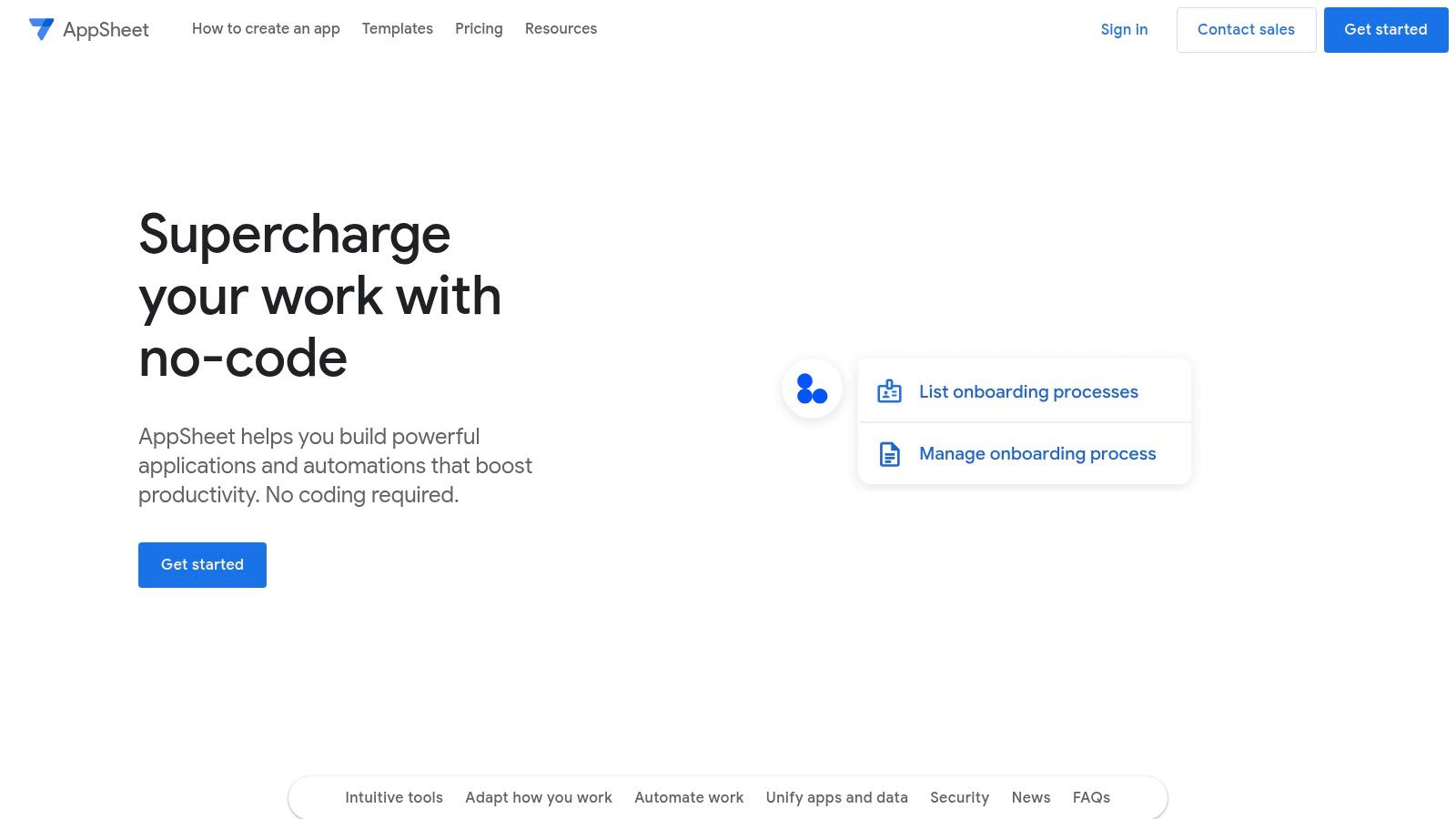
Imagine transforming a simple inventory spreadsheet into a dynamic mobile app for your field team, complete with barcode scanning, GPS location tracking, and real-time updates. Or consider automating your company's expense approval process, routing requests through the appropriate channels and storing all data securely in the cloud. These are just a few examples of what AppSheet enables, offering a practical pathway for businesses to digitize and streamline their operations. Whether you're an indie developer prototyping an MVP, a startup founder looking for rapid development, or a non-technical business professional seeking to empower your team, AppSheet provides a compelling solution for building custom applications without the need for complex coding.
AppSheet offers a rich set of features designed to facilitate rapid application development: automatic app generation directly from data sources, robust offline functionality with seamless data synchronization, workflow automation with customizable approval processes, and tight integration with Google Workspace and other cloud services. This last point is particularly beneficial for businesses already leveraging the Google ecosystem, allowing for smooth data flow and enhanced collaboration. Additionally, AppSheet prioritizes security and compliance, offering enterprise-grade features to protect sensitive data.
One of AppSheet's standout features is its powerful offline capability. This is crucial for field service applications where internet connectivity might be unreliable. Data is synchronized automatically when a connection is available, ensuring that field teams always have access to the most up-to-date information. For businesses operating in remote areas or requiring offline data access, this feature alone makes AppSheet a highly attractive option among the best no code platforms.
While AppSheet offers substantial advantages, it's also important to consider its limitations. The interface, while functional, can feel somewhat dated compared to some newer no-code platforms. Design customization options are also somewhat limited, which might be a drawback for users prioritizing a highly polished user interface. The learning curve for mastering AppSheet's more advanced features can be steep, requiring some dedicated time and effort. Finally, pricing can become a significant factor for larger deployments, with higher tiers requiring a substantial investment.
Pricing: AppSheet offers a tiered pricing structure starting with a free Starter plan suitable for personal use and prototyping. The Core plan, designed for small businesses, provides enhanced features and user limits. For larger deployments and enterprise-level needs, the Pro and Business plans offer increased capacity and advanced features like enhanced security and compliance controls. Specific pricing details are available on the AppSheet website.
Technical Requirements: The primary technical requirement for using AppSheet is a data source. This can be anything from a simple Google Sheet or Excel file to a more complex cloud database. No specific coding skills are required to build basic applications, making it accessible to a wide range of users. However, familiarity with spreadsheet software and basic data management principles will be beneficial.
Implementation Tips:
- Start with a clear objective: Define the specific problem you want your app to solve. This will help guide your development process and ensure that your app meets your needs.
- Organize your data: A well-structured data source is crucial for a successful AppSheet application. Ensure your data is clean, consistent, and properly formatted before starting the development process.
- Explore the sample apps: AppSheet provides a library of sample apps that can serve as a starting point for your own projects. These examples can help you understand the platform's capabilities and inspire new ideas.
- Utilize the extensive documentation and community resources: AppSheet offers comprehensive documentation, tutorials, and a vibrant community forum. Leverage these resources to overcome challenges and accelerate your learning.
Compared to other no-code platforms like Glide or Webflow, AppSheet focuses more heavily on business process automation and data management. While Glide excels in creating simple, visually appealing apps quickly, and Webflow shines in website design, AppSheet offers a more robust solution for complex business applications requiring features like offline data access, workflow automation, and integration with existing business systems.
For those seeking a powerful no-code platform tailored for business process automation and data-driven solutions, AppSheet offers a compelling option. Its tight integration with the Google ecosystem, robust offline capabilities, and powerful workflow automation features make it a valuable tool for a wide range of users, from individual entrepreneurs to large enterprises. Visit the AppSheet website (https://appsheet.com) to learn more and explore its features.
10. OutSystems
OutSystems secures its spot among the best no-code platforms due to its powerful enterprise-grade capabilities, blending visual development with the flexibility of low-code. While it might not be the ideal choice for every user, particularly individuals or small businesses with limited budgets, OutSystems shines when it comes to building complex, scalable, and secure applications for larger organizations. If your project demands robust features, integration capabilities, and a strong focus on security, OutSystems warrants serious consideration.
OutSystems is more than just a drag-and-drop interface; it’s a comprehensive platform designed to accelerate the entire application development lifecycle. It empowers both citizen developers and seasoned programmers to create sophisticated applications with less hand-coding, ultimately delivering enterprise-grade solutions faster. For businesses operating in highly regulated industries or requiring complex integrations, this blend of no-code simplicity and low-code extensibility makes OutSystems a compelling option. Are you looking to build a robust customer portal, streamline internal processes, or develop a mission-critical application? OutSystems provides the tools to do so efficiently and securely.
One of the standout features of OutSystems is its visual development environment. Using a drag-and-drop interface, users can assemble application components, design user interfaces, and define logic without writing extensive code. This visual approach drastically reduces the learning curve, enabling non-technical users to actively participate in the development process. Moreover, OutSystems incorporates AI-assisted development, offering intelligent suggestions and automated code generation, further boosting productivity. This blend of visual development and AI assistance allows teams to focus on business logic and user experience rather than getting bogged down in complex coding.
OutSystems truly excels in its enterprise-grade capabilities. It’s built for scalability and performance, allowing applications to handle increasing user loads and data volumes. This scalability is crucial for organizations anticipating growth and needing a platform that can adapt to evolving demands. Moreover, OutSystems prioritizes security and compliance, offering features such as robust authentication, authorization, and data encryption. For businesses dealing with sensitive data or operating in regulated industries, these security features are paramount. Finally, OutSystems provides advanced integration capabilities through APIs and pre-built connectors, enabling seamless connectivity with existing systems and third-party services. This makes it an ideal platform for building applications that need to integrate with a complex enterprise IT landscape.
However, the robust features of OutSystems come at a price. It’s undoubtedly a high-cost platform, primarily targeted towards enterprise clients. Small businesses and individual developers might find the pricing prohibitive, especially when compared to more budget-friendly no-code platforms like Webflow or Glide. Furthermore, setting up and learning OutSystems can be complex. While the visual interface simplifies development, the platform's extensive features and enterprise-focus contribute to a steeper learning curve. It requires a significant investment in training and resources to fully leverage its capabilities. For simple applications, OutSystems can be overkill. If your project is relatively straightforward and doesn't require enterprise-level features, a simpler no-code platform might be a more practical and cost-effective choice.
For larger organizations looking to build complex applications, OutSystems offers a compelling blend of no-code simplicity and low-code flexibility. Its focus on scalability, security, and integrations positions it as a strong contender among the best no-code platforms for enterprise application development.
Implementation/Setup Tips:
- Start with the tutorials and training resources: OutSystems provides comprehensive documentation and training materials. Investing time in learning the platform’s fundamentals is crucial for successful implementation.
- Plan your application architecture carefully: Before diving into development, outline the structure and functionality of your application. This will streamline the development process and prevent costly rework.
- Leverage the community and support forums: OutSystems has an active community of users and experts. Don't hesitate to seek help and guidance when needed.
Pricing: OutSystems offers various pricing tiers, including a free version for personal use and experimentation. However, enterprise-grade plans with advanced features and support come at a premium. Contact OutSystems directly for detailed pricing information.
Technical Requirements: OutSystems requires a server environment for deployment. Specific technical requirements will depend on the chosen deployment option (cloud or on-premises).
Website: https://outsystems.com
Top 10 No-Code Platforms Feature Comparison
| Platform | Core Features & Tech ✨ | User Experience & Quality ★★★★☆ | Value & Pricing 💰 | Target Audience 👥 | Unique Selling Points 🏆 |
|---|---|---|---|---|---|
| Capacity 🏆 | AI-powered full-stack code generation, Next.js, Tailwind, TypeScript | Lightning-fast builds, intuitive no-code + pro dev control | 10x cheaper, free trial available | Solo creators, startups, small teams | 20x faster dev, exportable scalable code, versioning collaboration |
| Bubble | Visual drag & drop, workflows, database, API | Powerful but steep learning curve | Can be expensive as usage grows | Complex web apps builders, startups | Extensive plugin ecosystem, scalable backend |
| Webflow | Visual design, CMS, SEO tools, clean code | Design-focused, professional output | Higher pricing for advanced use | Designers, agencies, marketing teams | Best-in-class SEO, design flexibility |
| Zapier | Automation workflows, 5000+ app integrations | Easy automation, good UI | Usage-based pricing | Business process automation users | Massive app ecosystem for no-code automation |
| Airtable | Spreadsheet-style DB, forms, automation | Intuitive, good collaboration | Pricing scales with teams | Project managers, CRM users | Flexible data organization, API integrations |
| Adalo | Native iOS & Android apps, drag & drop | Simple interface, mobile focused | Subscription needed | Mobile app entrepreneurs, SMBs | True native apps, direct app store publishing |
| Notion | Notes, databases, templates, collaboration | Versatile but not for external apps | Free tier, affordable tiers | Teams for knowledge, internal tools | All-in-one workspace, strong templates |
| Glide | Google Sheets integration, PWA | Quick app deployment | Affordable pricing | Simple apps, internal tools, directories | Turns sheets into apps rapidly |
| AppSheet | Data-driven apps, offline, Google integration | Functional but dated UI | Can be costly for enterprises | Business automation, field services | Offline sync, Google Cloud integration |
| OutSystems | Visual + low-code, enterprise-grade security | Robust but complex | High cost | Large enterprises, complex apps | Enterprise scalability, DevOps lifecycle tools |
Choosing the Right No-Code Platform for Your Needs
Finding the best no-code platform from a sea of options can feel overwhelming, but this guide has highlighted ten leading contenders, including Capacity, Bubble, Webflow, Zapier, Airtable, Adalo, Notion, Glide, AppSheet, and OutSystems. Each caters to different needs and skill levels, offering a range of functionalities for everything from simple automation to complex app development. The key takeaway is to carefully consider your project’s specific requirements. Are you building a web application, automating workflows, or managing databases? Your objective will heavily influence your platform choice.
For indie developers and startup founders, the best no-code platforms offer a rapid and cost-effective way to bring ideas to life. Non-technical business professionals and product managers can leverage these tools to streamline operations and improve efficiency. Even experienced development teams and UX/UI designers can benefit from the speed and agility of no-code platforms for prototyping and smaller projects. Remember to prioritize factors such as ease of use, integration capabilities, scalability for future growth, and the strength of the community support when evaluating the best no code platforms. Hands-on experience is invaluable, so take advantage of free trials and demos to make an informed decision.
Choosing the right platform empowers you to build and innovate without coding constraints. Embrace the potential of no-code and transform your vision into reality. Looking for a powerful platform to centralize your team's knowledge and automate key processes? Explore Capacity, a leading no-code platform that combines knowledge management with powerful automation features. Visit Capacity today to learn how it can empower your team and streamline your workflows.
