v0.dev : Our complete review (+5 alternatives)
v0.dev : Our complete review (+5 alternatives)
In the fast-changing world of web development, tools that simplify the creation of web applications are becoming increasingly vital.
One standout solution is v0.dev, an AI-powered generative UI tool developed by Vercel.
This innovative tool transforms text prompts into fully functional UI components and production-ready code, revolutionizing workflows for developers and designers.
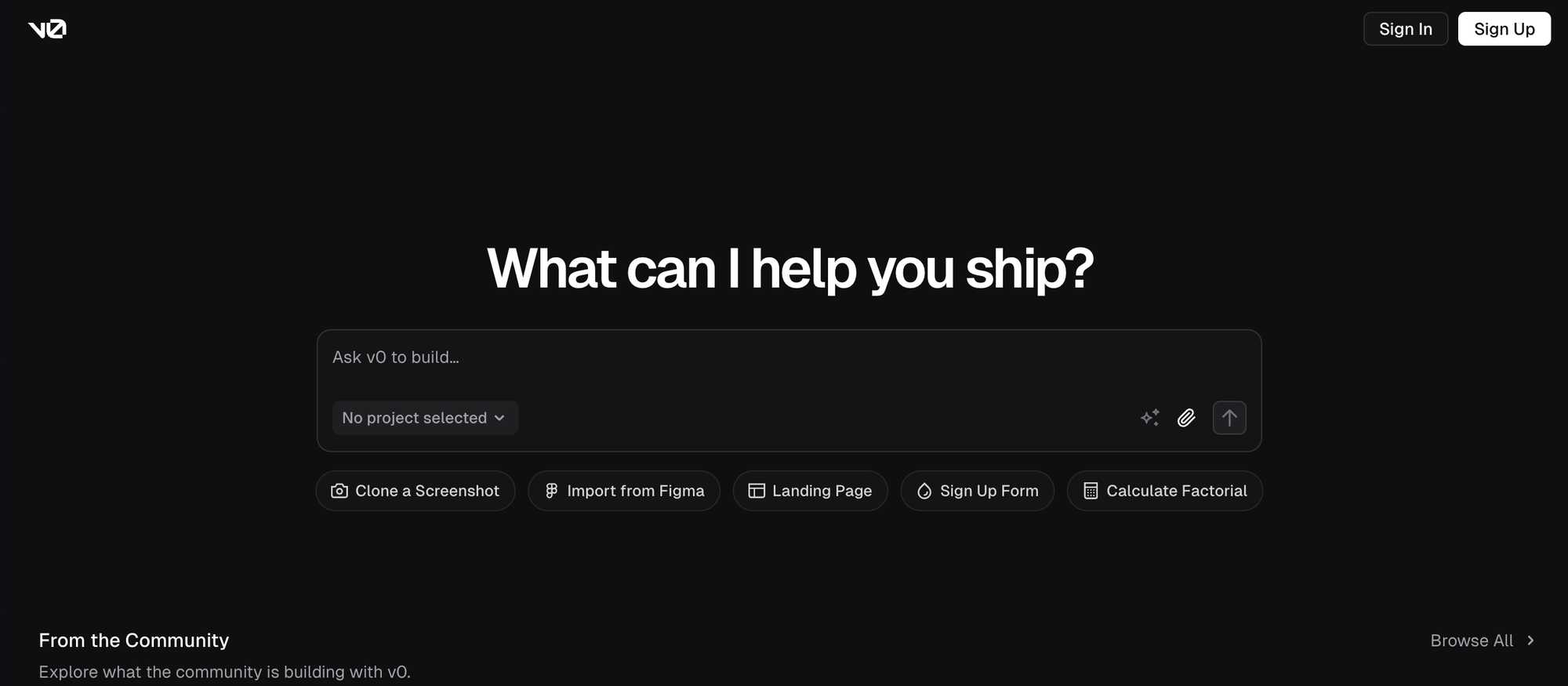
Using a chat-based interface, v0.dev enables users to describe their desired UI elements, generating code that often incorporates popular frameworks like React, Tailwind CSS, and Shadcn components. Whether building a simple landing page or a complex dashboard, this tool significantly speeds up the development process.
For web developers, the ability to quickly create visually appealing and functional UI components is invaluable. v0.dev integrates seamlessly with modern technologies, offering features like code generation from text prompts or image uploads, making it an indispensable resource for streamlining workflows.
This review explores v0.dev's features, its ideal user base, and alternative tools. Whether you're an experienced developer or a beginner, understanding its capabilities can guide your next project decisions.
Exploring v0.dev: What It Is and How It Works
Key Features and Benefits
v0.dev, developed by Vercel Labs, is an AI-powered generative UI platform that transforms the way developers create and integrate user interface components. Its standout feature is the ability to generate UI components using simple text prompts. This AI-driven code generation produces high-quality React code optimized for modern frontend frameworks like Tailwind CSS and Shadcn UI.
The platform includes a variety of polished starter templates and complete application templates, which are especially useful for initiating new projects. These templates often incorporate integrations with popular services such as OpenAI and Stripe, providing a strong foundation for various types of web applications.
Another key advantage is its customization flexibility. Users can generate multiple AI-driven designs for rapid prototyping and iterative editing within the v0.dev interface. This facilitates quick feedback and adjustments, significantly streamlining the development process.
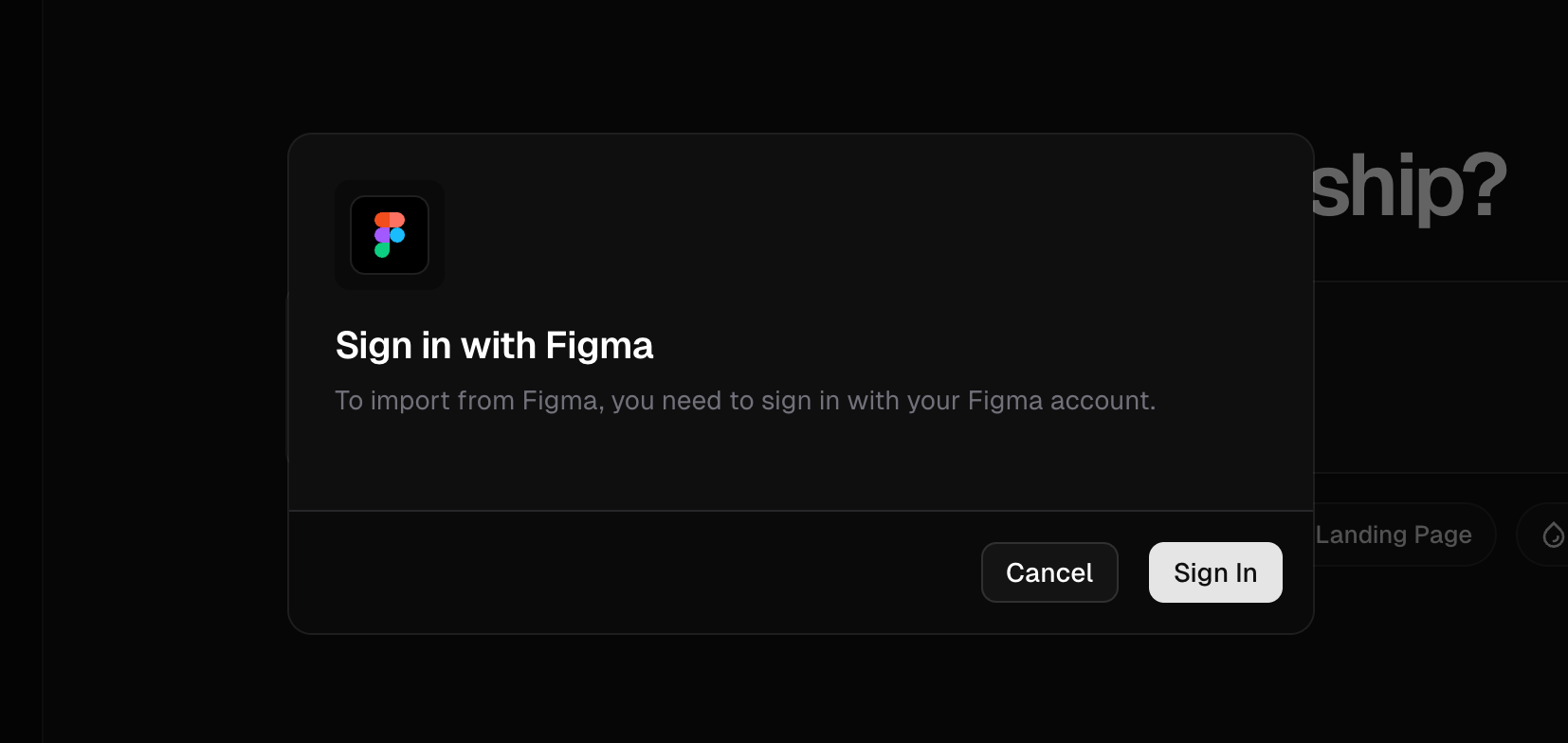
v0.dev also integrates seamlessly with other tools and frameworks, such as Figma, helping designers and developers bridge the gap between design and development. This integration allows UI components to be generated directly from existing design files, making the handoff process much smoother.
User Experience: Pros and Cons
When it comes to user experience, v0.dev offers several notable advantages. One of the most impressive is its speed and real-time previews.
By describing the desired UI, v0.dev generates the code and provides a live preview, enabling developers to see the results immediately. This feature can reduce development time and associated costs by up to 50% on certain projects.
The platform’s user-friendly interface makes it accessible to a broad range of users, from designers to developers. The chat-based interface, where users describe their desired UI elements and receive generated code, is particularly intuitive. However, integrating v0.dev into established projects may be more challenging, as it is better suited for new projects where it can handle initial boilerplate UI coding.
On the downside, while v0.dev automates many repetitive tasks, it does not eliminate the need for smart product strategy, creative design thinking, and solid engineering principles. Developers must refine the generated code to ensure it aligns with overall project goals.
Additionally, the current private alpha status means that some features and integrations are still under development, which could limit its full potential for certain users.
Who Should Use v0.dev?
v0.dev is particularly well-suited for specific users and projects, making it an invaluable tool in certain contexts. Below is an overview of who can benefit the most from using v0.dev:
Developers Focused on UI Components
v0.dev is perfect for developers who need to quickly generate UI components for their web applications. Its ability to translate text descriptions into production-ready React components styled with Tailwind CSS makes it a game changer for front-end development. Whether you're building a new feature or prototyping a user interface, v0.dev can significantly speed up the process of creating individual UI elements.
Rapid Prototyping and Proof-of-Concepts
For teams or individuals aiming to rapidly prototype UI ideas or create proof-of-concepts, v0.dev is an excellent choice. Its rapid UI prototyping capabilities allow developers to quickly test and iterate on their designs, which is important in the early stages of project development.
Additionally, this tool helps maintain component libraries and complements existing design systems, making it a valuable asset for agile development teams.
Small to Medium-Sized Projects
v0.dev is ideal for creating small components of UI or working on smaller to medium-sized projects where the focus is on front-end development. However, it may not be the best fit for full-stack applications or highly complex projects that require extensive back-end integration.
While v0.dev has begun supporting backend services, including integration with databases and API routes, this feature is still in its early stages and may not yet be robust enough for large-scale applications.
Designers and Product Teams
Although v0.dev is primarily developer-focused and lacks the wireframing and rich UI design capabilities of other tools, it can still be useful for designers and product teams. Designers can use v0.dev to quickly bring their design concepts to life by uploading design mockups or Figma files and generating interactive versions.
This functionality helps bridge the gap between design and development, facilitating smoother collaboration between teams.
5 Alternatives to v0.dev
1. Capacity.so
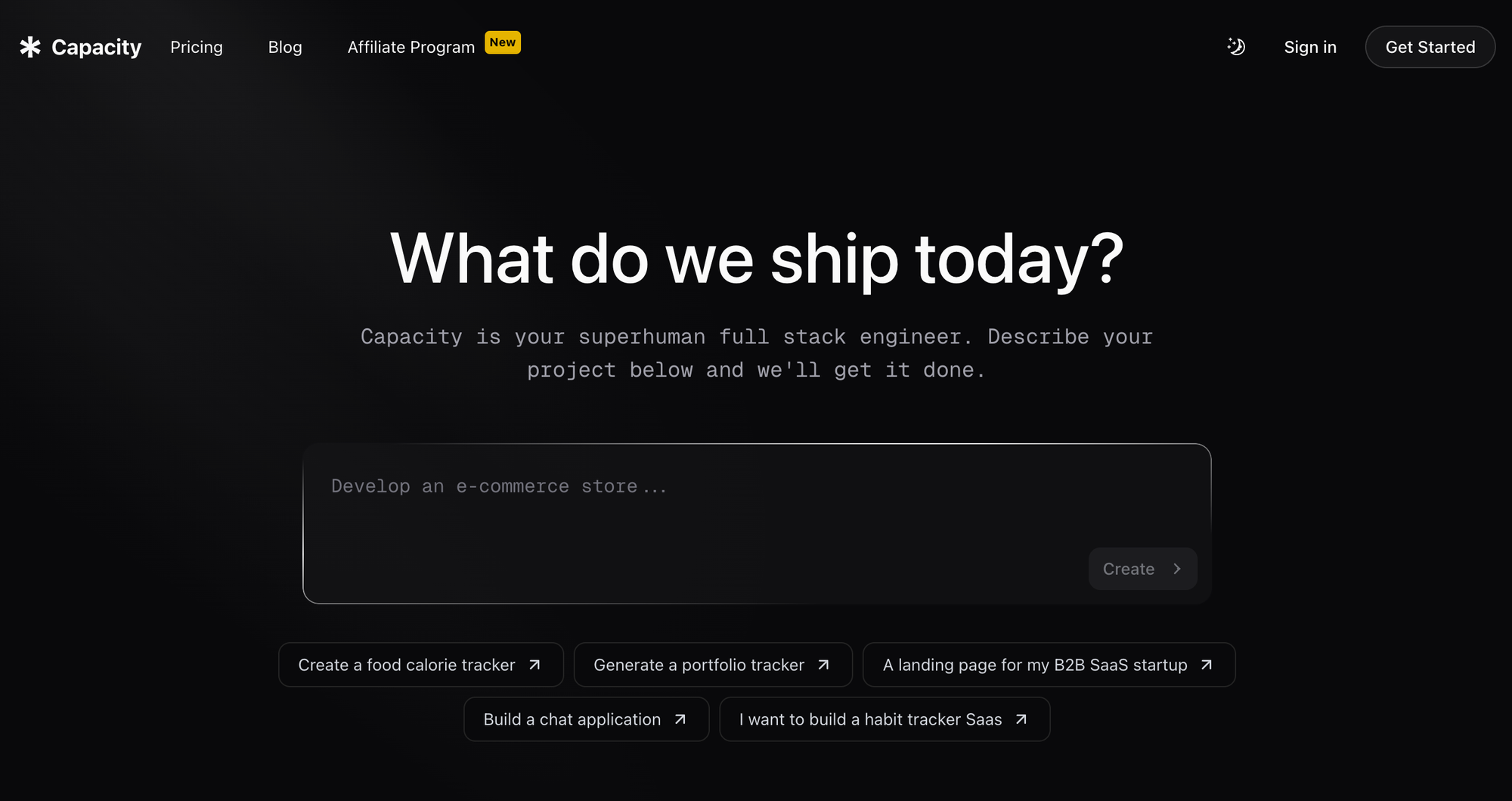
Capacity.so stands out as a top alternative to v0.dev, particularly due to its robust backend system and extensive integration capabilities. Here are some key points to consider:
Description: Capacity.so leverages the latest AI models to provide a comprehensive coding solution. It is designed to handle complex projects with ease, offering a more reliable and integrated approach compared to v0.dev.
The platform supports a wide range of integrations, making it highly versatile for various development needs.
Pros: Capacity.so boasts a stronger backend system, which is essential for building and maintaining complex applications. Its integration capabilities are extensive, allowing seamless interaction with other tools and services. Additionally, it uses the latest AI models, ensuring high-quality code generation.
Cons: While Capacity.so offers a robust set of features, it may have a steeper learning curve due to its advanced capabilities. This could be a challenge for users who are new to AI-driven coding tools.
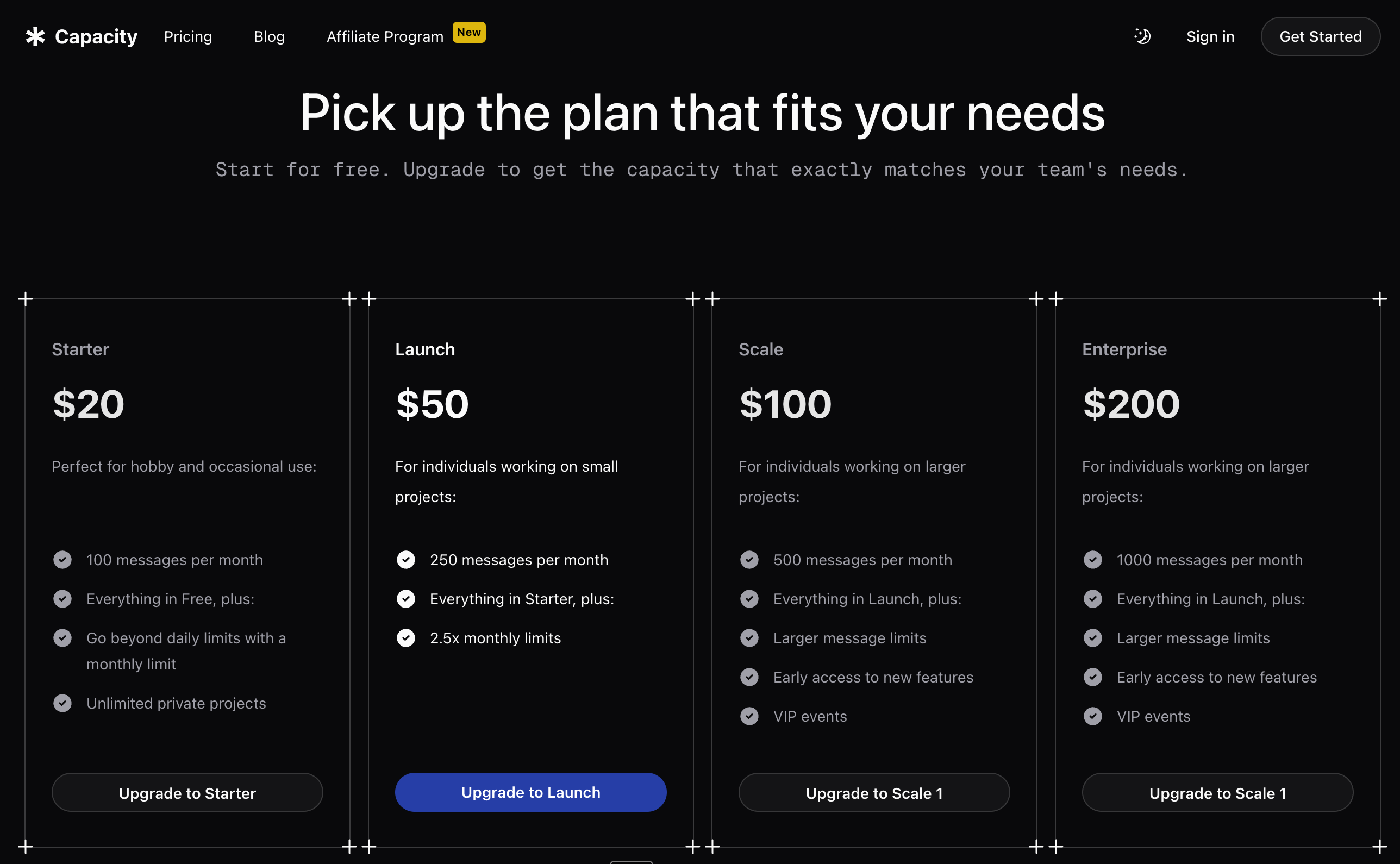
Pricing: Capacity.so offers a range of pricing plans, from free to $200 per month, depending on the features and support required. This flexibility makes it accessible to both small projects and larger enterprises.
2. Lovable.dev
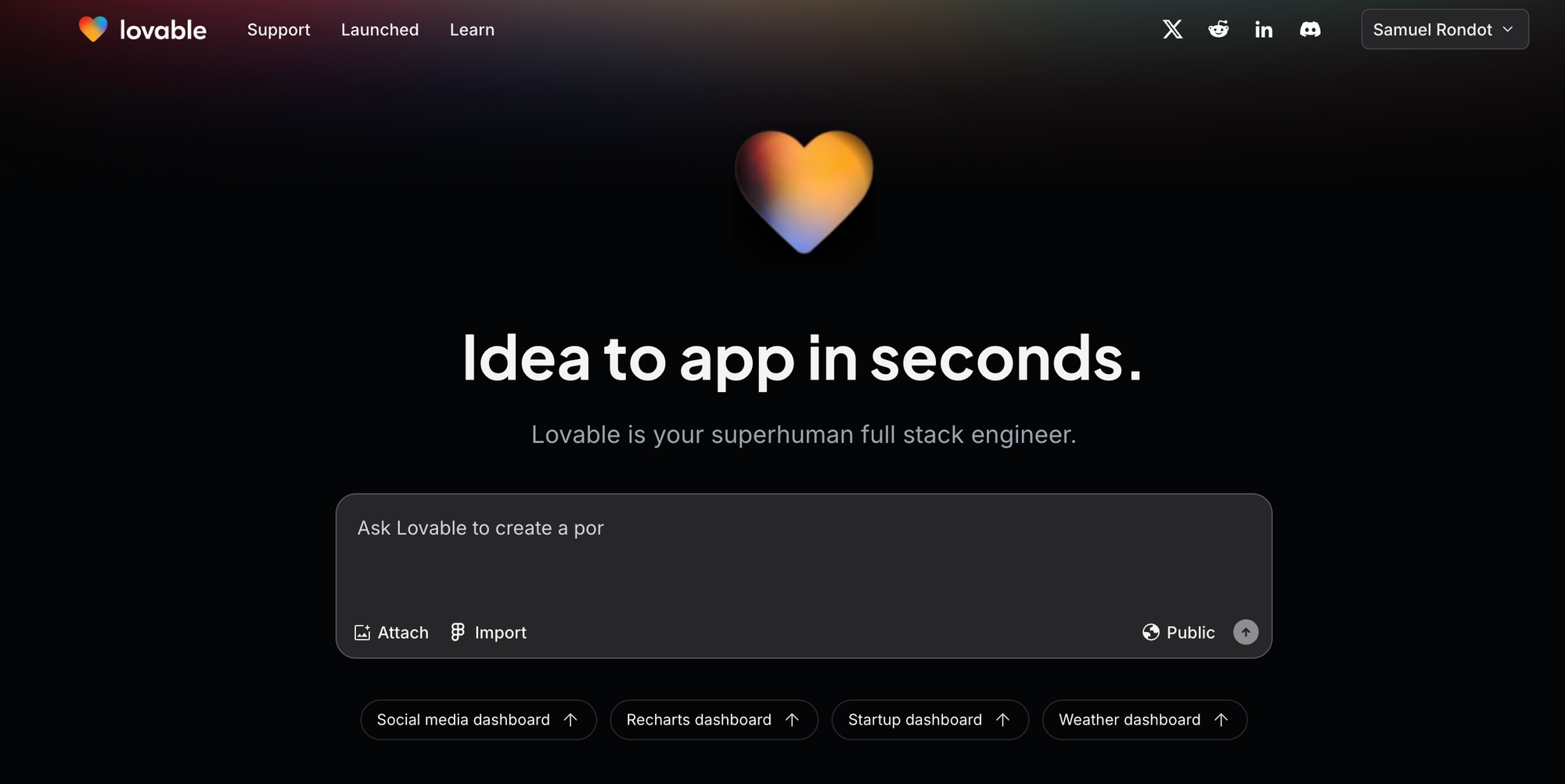
Lovable.dev is another strong contender as an alternative to v0.dev, especially for those needing strong backend integration and no-code options.
Description: Lovable.dev combines AI-assisted coding with no-code design-to-code conversion, making it a powerful tool for building high-performance apps. It is particularly suited for backend-heavy applications and offers strong integration with various services.
Pros: Lovable.dev is great for small static apps. It offers integrations with Supabase for some backend functionalities.
Cons: While Lovable.dev is strong on the frontend, it might not offer the same level of backend stability as Capacity.so. The Supabase integration is always difficult to use and lead to app crashes.
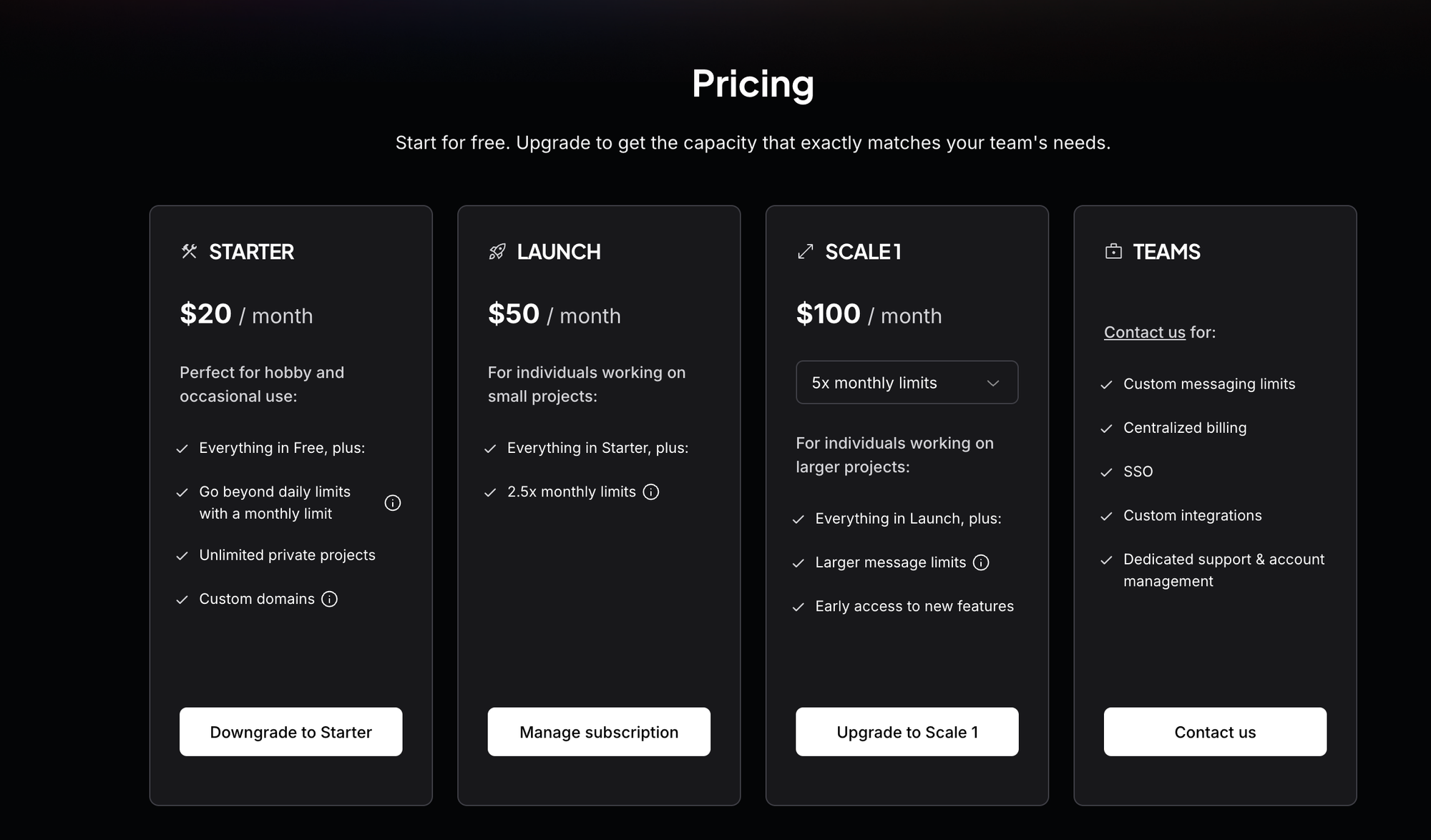
Pricing: Lovable.dev offers free plans as well as paid subscriptions, with pricing details available on their website. The free plans include essential features, making it a great option for testing and small-scale projects.
3. Bolt.new
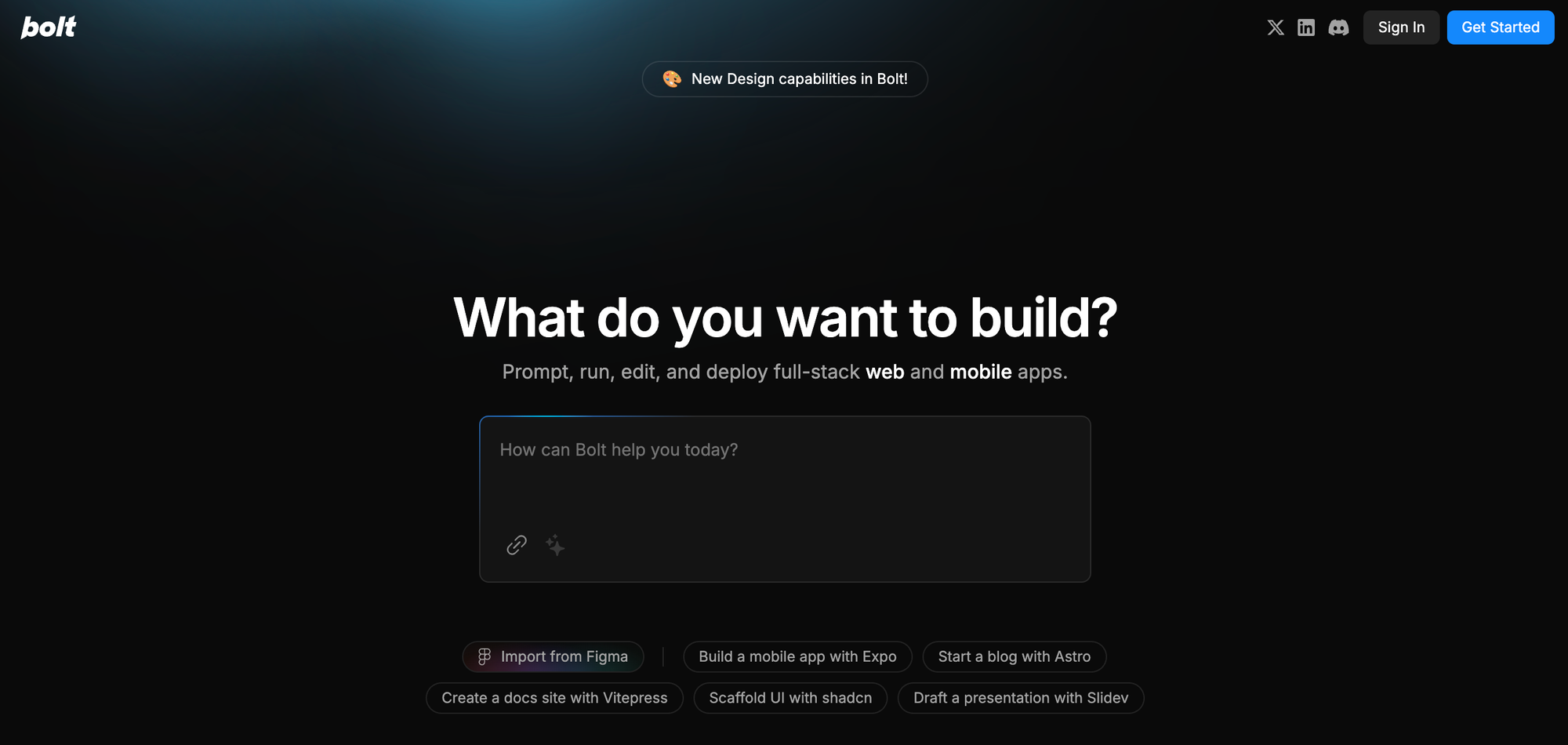
Bolt.new is a highly scalable and efficient alternative to v0.dev, known for its focus on high-performance app development.
Description: Bolt.new is designed to build high-performance applications with a strong emphasis on scalability and efficiency. It supports AI-assisted coding and design-to-code conversion, making it a versatile tool for developers.
Pros: Bolt.new is excellent for building apps that need to scale smoothly. It offers powerful AI features and no-code options, ensuring that applications run efficiently even as they grow. The platform also provides real-time collaboration tools, which are beneficial for team projects.
Cons: While Bolt.new is great for high-performance apps, it may not be the best choice for projects that require extensive front-end UI customization. The learning curve can also be steep due to its advanced features.
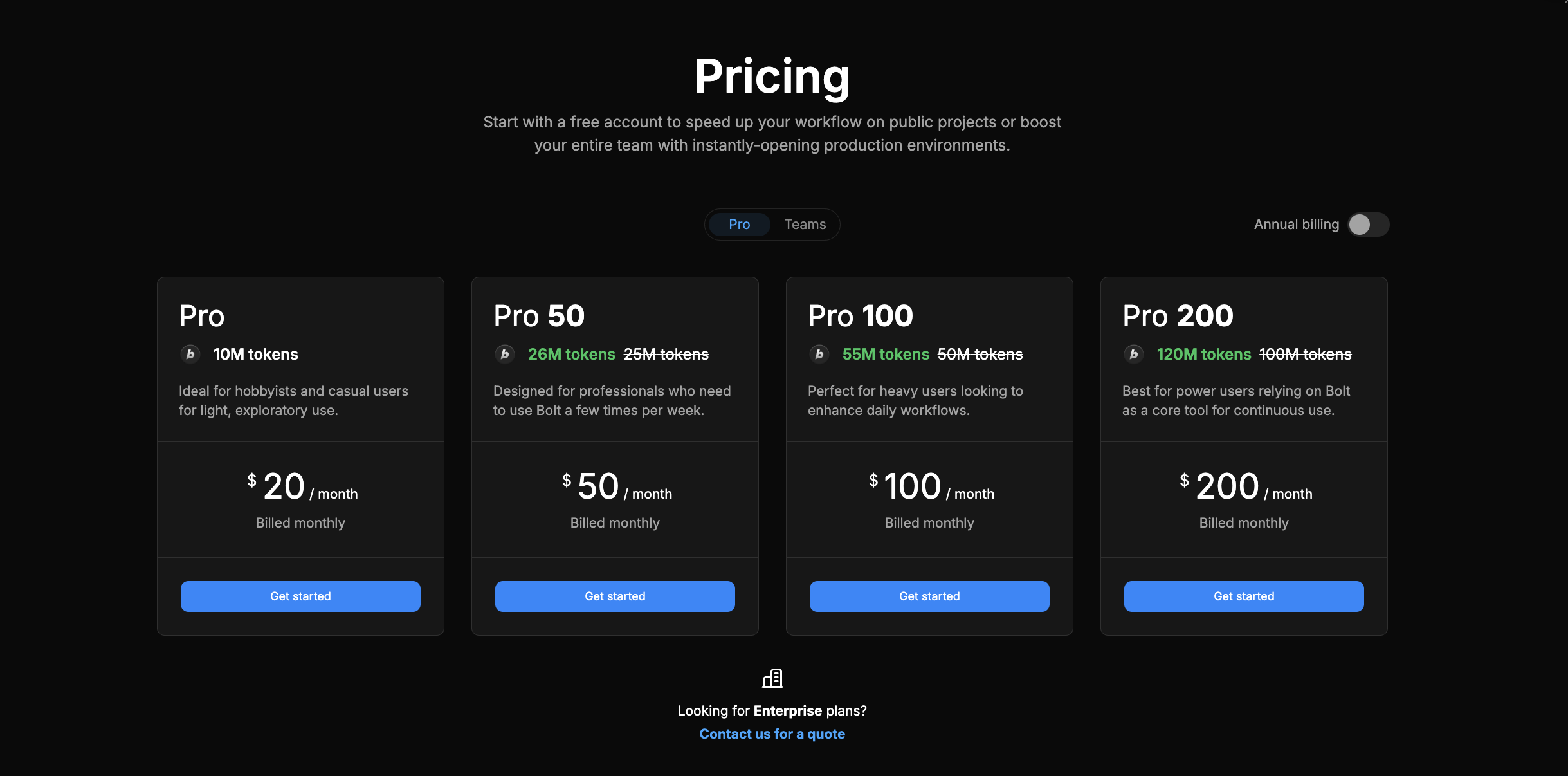
Pricing: Bolt.new offers various pricing plans, including free options, to cater to different project needs. Prices vary from $20 to $200 per month.
4. Cursor
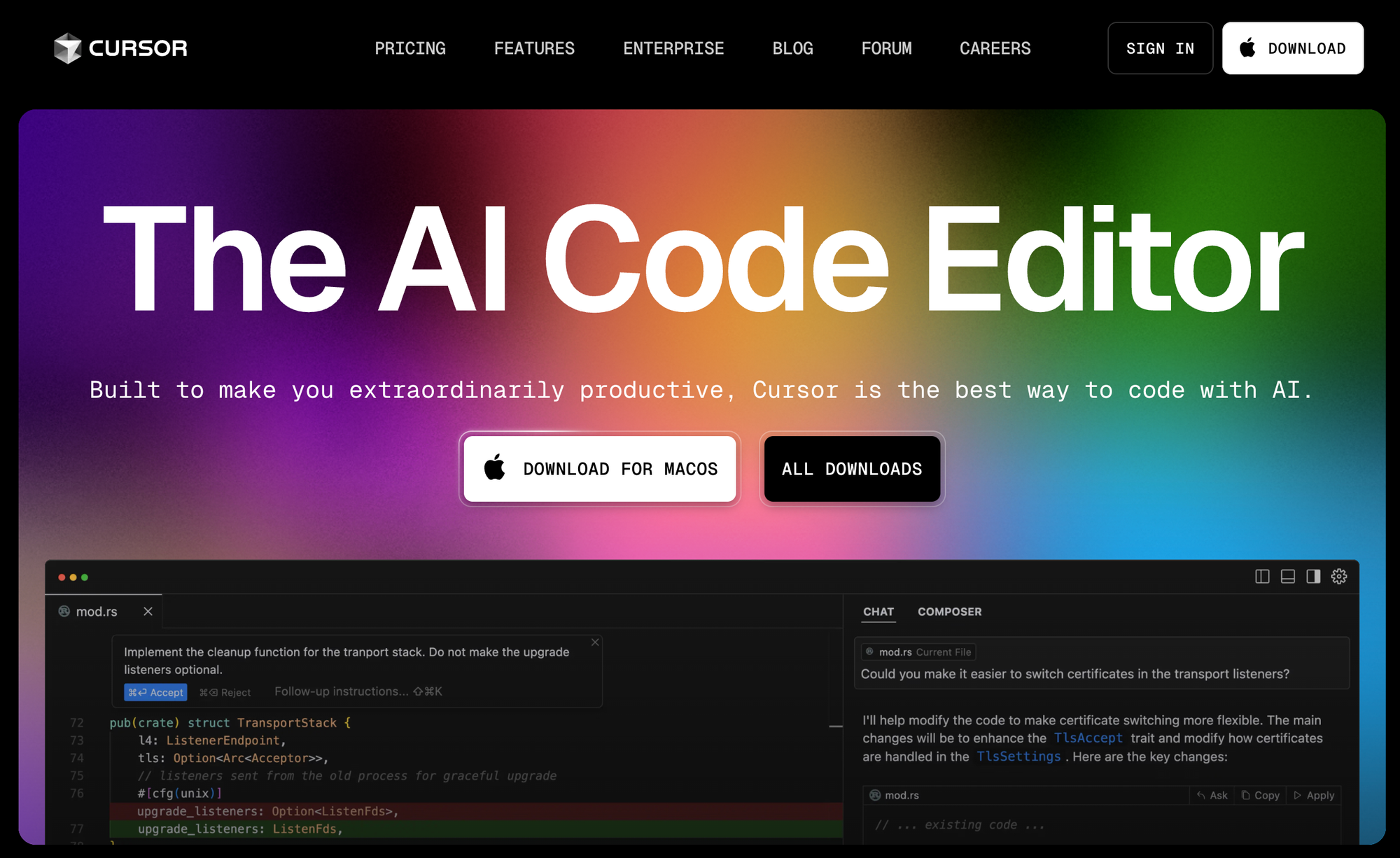
Cursor is an AI-driven tool that focuses on rapid prototyping and efficient code generation, making it a viable alternative to v0.dev.
Description: Cursor uses AI to generate code components from text descriptions or images, similar to v0.dev. It is designed to speed up the development process by automating repetitive coding tasks and providing real-time previews.
Pros: Cursor excels in rapid prototyping, allowing developers to quickly create and update UI components without manual coding. It also supports multiple frameworks like React, Vue, and Svelte, making it versatile for different development needs.
Cons: While Cursor is powerful for front-end development, it may lack the robust backend integration offered by some other alternatives. Additionally, it might require some time to get accustomed to its unique workflow.
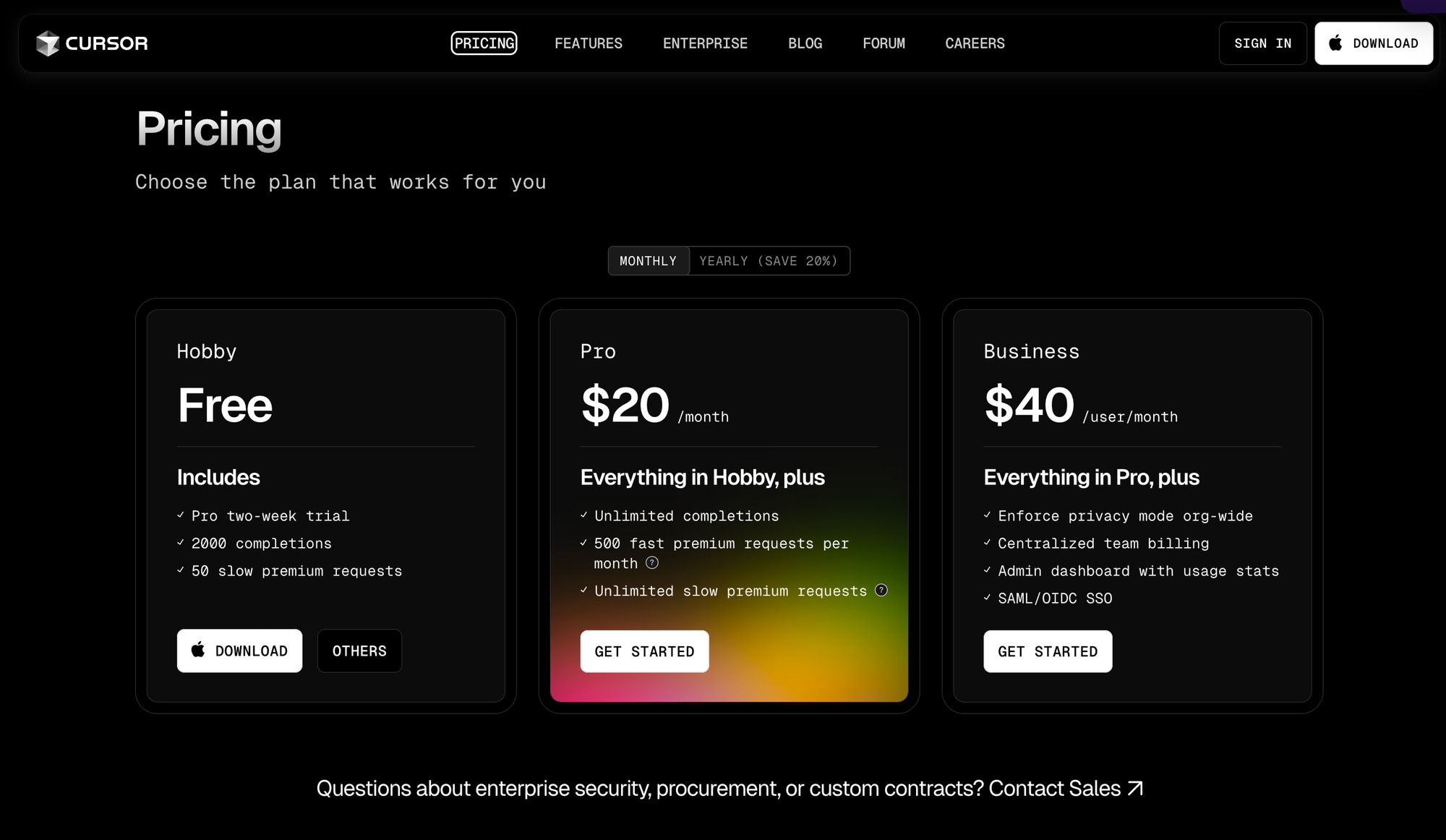
Pricing: Cursor prices vary from $0 to $40 per month.
5. Creatr
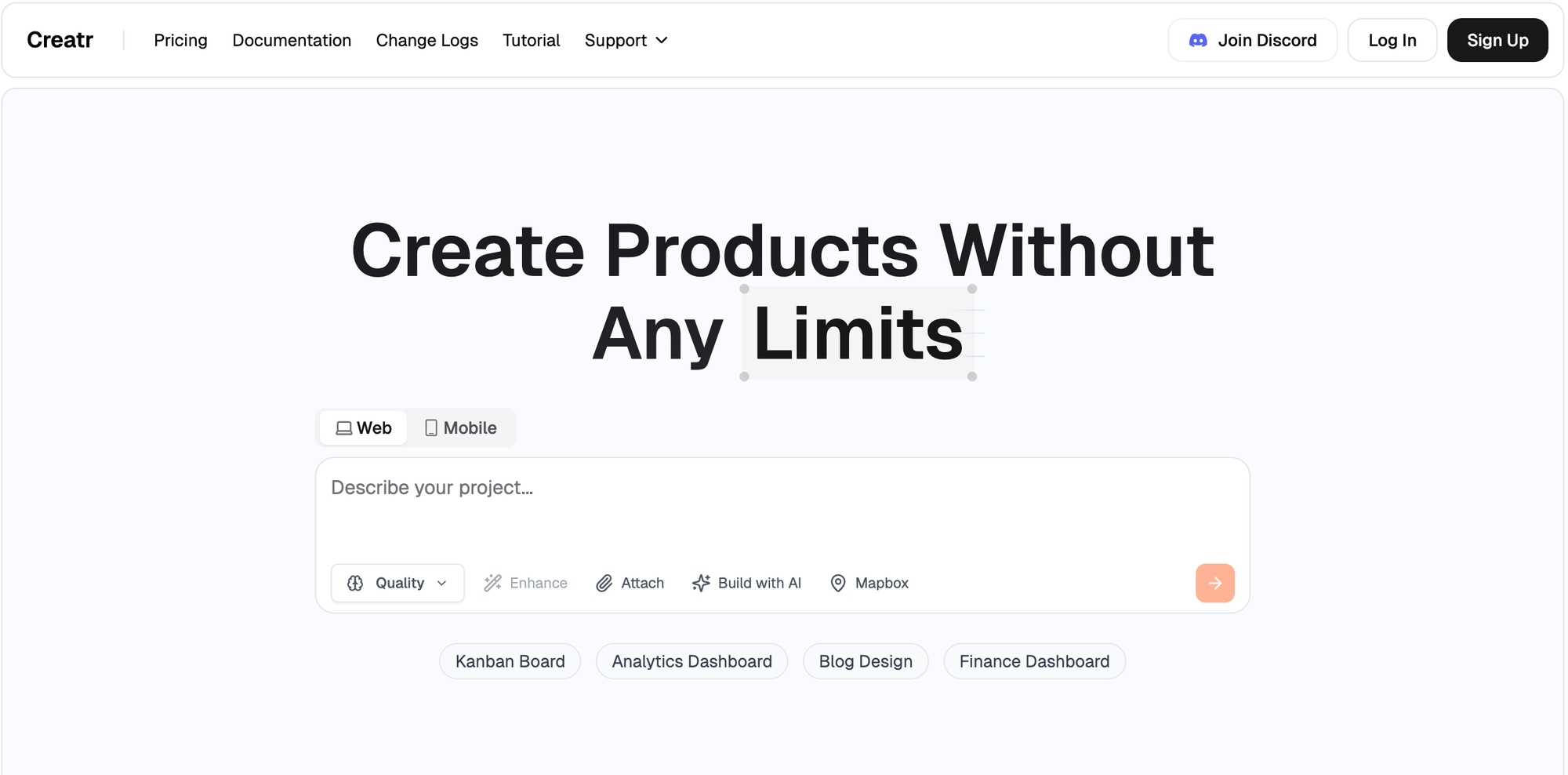
Creatr is an AI-driven tool designed to help developers build web applications quickly. However, it has less documentation compared to other alternatives in the market.
Description: Creatr simplifies the web development process by leveraging AI to generate code from text prompts or design files. It prioritizes user-friendliness and efficiency, making it a viable option for developers seeking alternatives to v0.dev.
Pros: The tool features a simple and intuitive interface, enabling developers to generate UI components with ease. It also supports integration with various frameworks and services, though the specifics of these integrations are not as thoroughly documented as those of other tools.
Cons: Due to its limited documentation, resources for learning and troubleshooting might be scarce. Additionally, its features and capabilities may not be as comprehensive as those offered by more established tools.
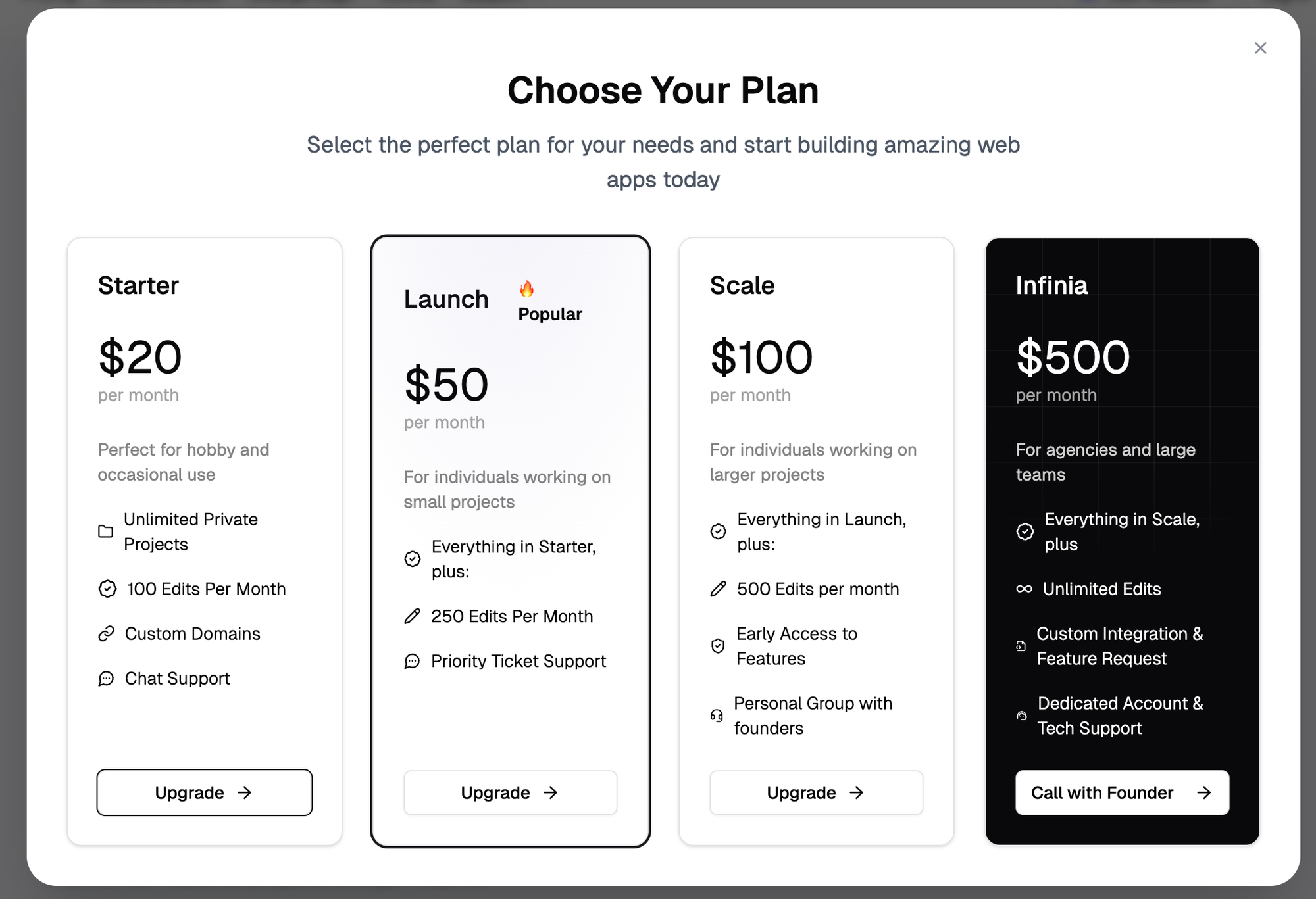
Pricing: getCreatr pricing vary from $20 to $500 per month.
Our Final Take on v0.dev
v0.dev has undoubtedly revolutionized the way developers approach UI development, offering a powerful tool for generating React components from plain English descriptions. However, it is essential to understand its strengths and limitations to maximize its benefits.
v0.dev excels in generating foundational UI elements, making it perfect for jump-starting projects or learning new design patterns. It addresses common challenges such as perfecting layouts, managing CSS, and setting up component libraries, thereby streamlining the UI development process and enhancing efficiency.
However, v0.dev is not designed to handle complex application logic or produce fully production-ready code for full-stack applications. Its backend capabilities are limited, and it struggles with large-scale applications and intricate workflows. This makes it less effective for projects requiring robust backend integration and scalability.
If you are looking to create small to medium-sized UI components or need a tool to quickly prototype and iterate on your UI designs, v0.dev is an excellent choice. However, for building full-stack applications, you may want to consider alternatives like Capacity.so.
Capacity.so offers a stronger backend system, extensive integrations, and the ability to handle complex projects, making it the go-to tool for creating full-stack apps.
In summary, while v0.dev is a game changer for front-end UI development, it is essential to align your expectations with its capabilities. For smaller UI projects or rapid prototyping, v0.dev is unparalleled. However, for more complex and full-stack applications, tools like Capacity.so provide the necessary robustness and scalability.
Conclusion
In conclusion, v0.dev by Vercel is an innovative tool that revolutionizes the creation of UI components through natural language prompts and cutting-edge web technologies like React, Next.js, and Tailwind CSS. It is particularly suited for rapid prototyping, crafting small to medium-sized UI components, and optimizing the front-end development workflow. However, for more complex projects or full-stack applications, tools like Capacity.so might be a better choice due to their advanced backend capabilities and extensive integration options.
To maximize the benefits of v0.dev, start by building simple components, ensure your descriptions are clear and precise, and plan how the generated code will seamlessly fit into your existing project structure. Whether you are an experienced developer or new to web development, v0.dev and its alternatives offer powerful solutions to accelerate your workflow.
Explore these tools and discover how they can transform your development process.
FAQ
What are the core features of v0.dev by Vercel Labs?
The core features of v0.dev by Vercel Labs include:
- AI-generated React code
- Support for Shadcn UI and Tailwind CSS
- Generation of responsive, visually appealing UIs from text prompts
- Production of reusable UI components
- Instant prototyping and context-aware customization
- Seamless integration with existing tools like Next.js and Vercel
How does v0.dev compare to other tools like Webcrumbs Frontend AI in terms of customization and design-to-code experience?
v0.dev stands out for its seamless integration with modern web technologies like React, Tailwind CSS, and Shadcn UI, enabling highly customizable UI components through simple text prompts. It offers iterative editing, multiple design options, and direct code generation, which may surpass tools like Webcrumbs Frontend AI in terms of design-to-code efficiency and flexibility.
Can v0.dev generate backend services, and if so, how does it integrate with databases and API routes?
v0.dev can generate backend services, including integration with databases and API routes. It has started to support full-stack development, allowing it to create multiple files in one generation. This includes robust server-side support, though the backend capabilities are still evolving.
What are some of the best alternatives to v0.dev for rapid UI prototyping and full-stack development?
For rapid UI prototyping and full-stack development, some alternatives to v0.dev include:
- Bolt.new: Offers front-end and full-stack prototyping, real-time debugging, and customization of deployment processes, all within a browser-based environment.
- Subframe: Provides a drag-and-drop visual editor, real-time collaboration, and high-quality code generation, making it suitable for both designers and developers.
- Flatlogic: Allows for backend-heavy prototyping with pre-built templates, supporting full-stack apps with integration into backend services and databases.
