Lovable AI : Our Complete Review (+6 Alternatives)
Lovable AI : Our Complete Review (+6 Alternatives)
If you're exploring the realm of AI-powered app development, you've likely come across Lovable AI—a groundbreaking tool designed to revolutionize the way web applications are built. With an impressive 4.7-star rating and the capability to create apps 20 times faster than traditional coding methods, Lovable AI has quickly gained attention in the software development community.
But what exactly is Lovable AI, and does it truly live up to the hype? In this comprehensive review, we'll examine the details of Lovable AI, provide a step-by-step guide on how to use it, discuss its pricing structure, evaluate its pros and cons, and explore five alternatives to help you determine the best option for your project requirements.
What is Lovable AI?
Lovable AI is an innovative AI-powered app builder designed to revolutionize the way we approach software development. At its core, Lovable AI leverages advanced Natural Language Processing (NLP) technology to transform the app development process.
This platform allows users to describe their app ideas in plain English, and then generates fully functional code for both the front-end and back-end of the application.
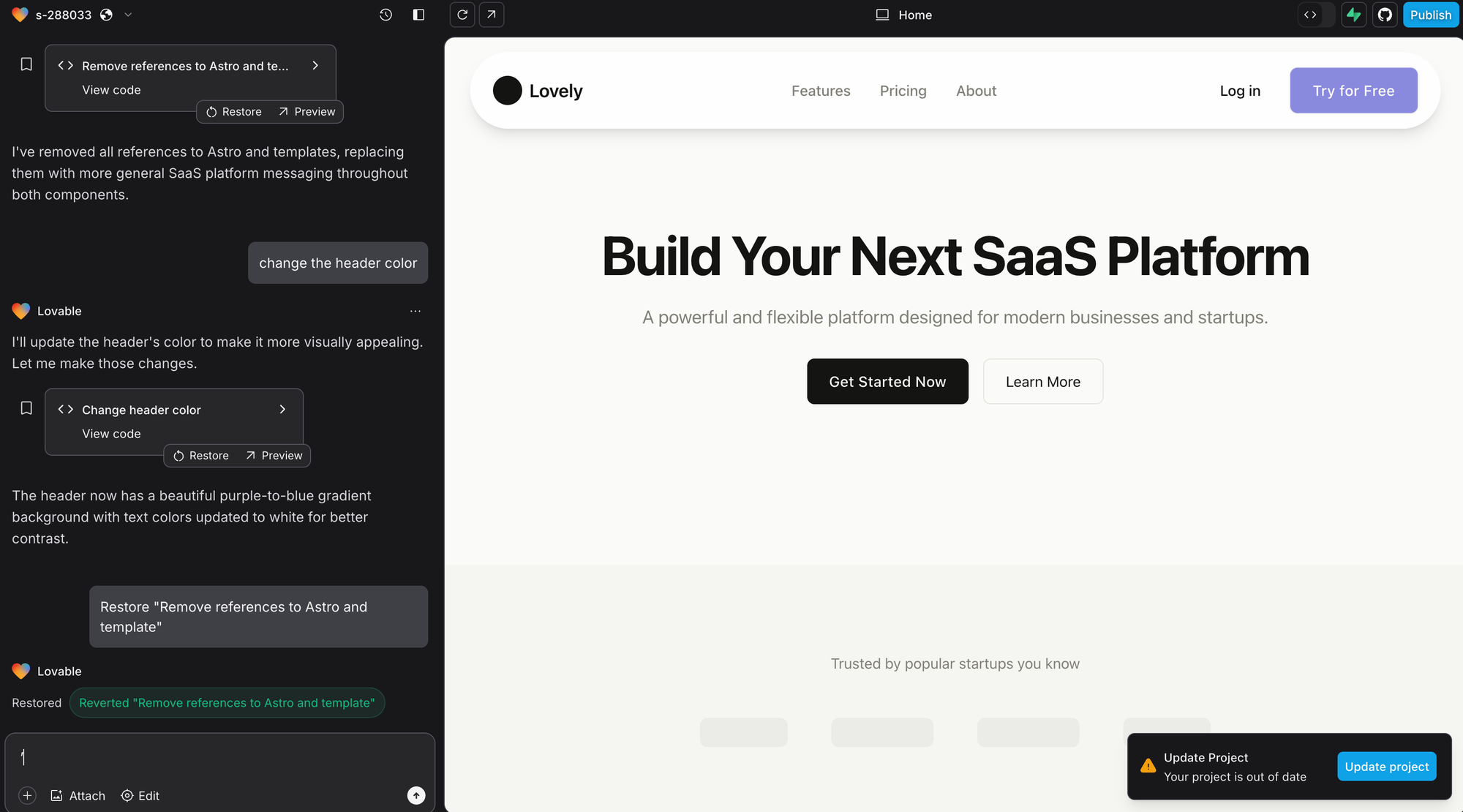
Key Features
Lovable AI is more than just an app builder; it is a comprehensive development tool that offers several key features. Here are some of the standout capabilities:
Full-Stack Development
Lovable AI handles full-stack development, meaning it generates code for both the user interface (front-end) and the server-side logic (back-end). This holistic approach ensures that your application is complete and functional from the outset.
Integrations and Backend Support
The platform supports databases, API integrations, and various back-end functionalities. Users can connect their own databases or use Lovable's Supabase connector, making it versatile for different project requirements.
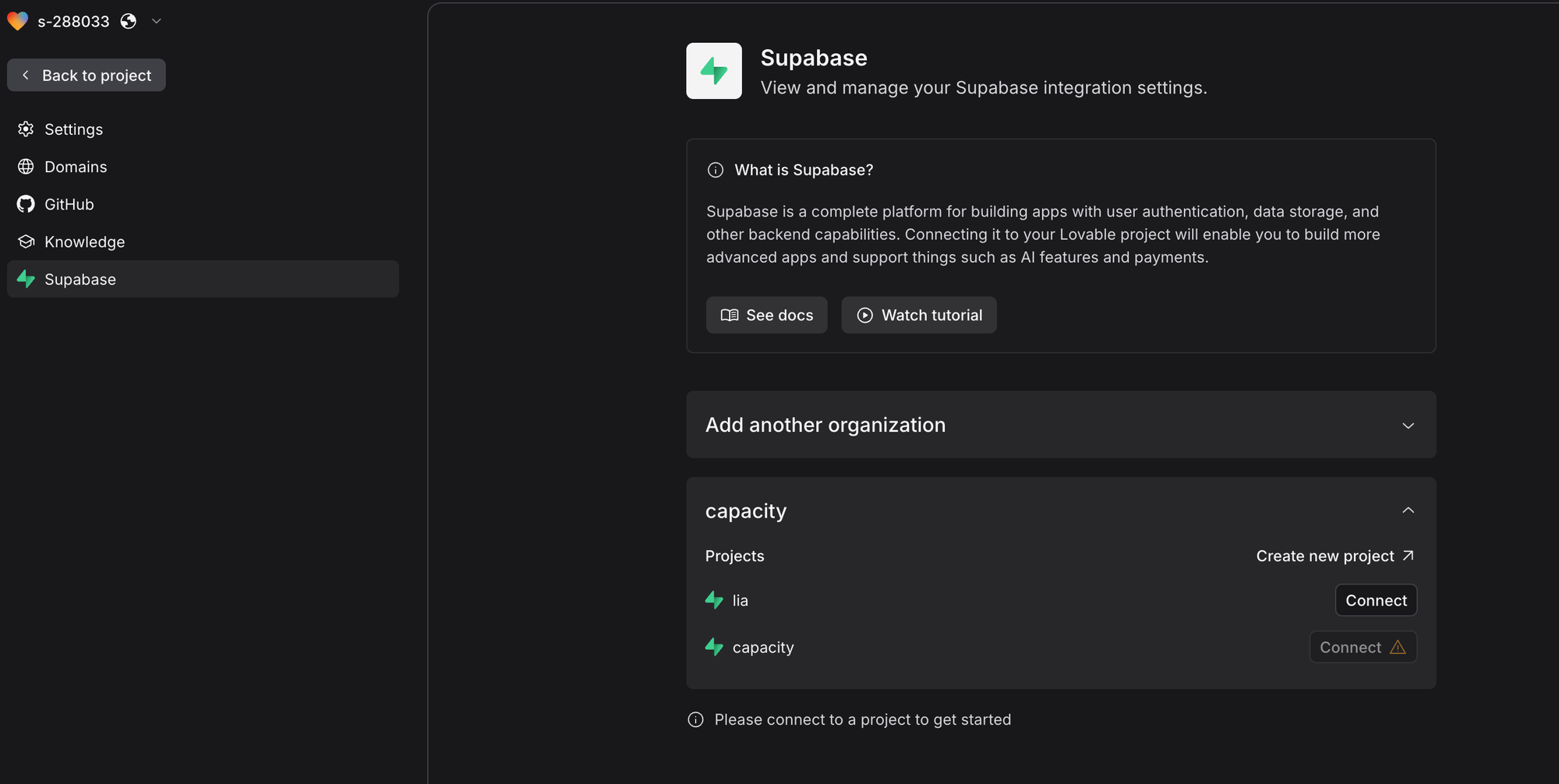
Code Ownership and GitHub Integration
One of the significant advantages of Lovable AI is that users own the code generated by the platform.
You can sync your codebase to GitHub, edit it in any code editor, and deploy or publish your app with a single click.
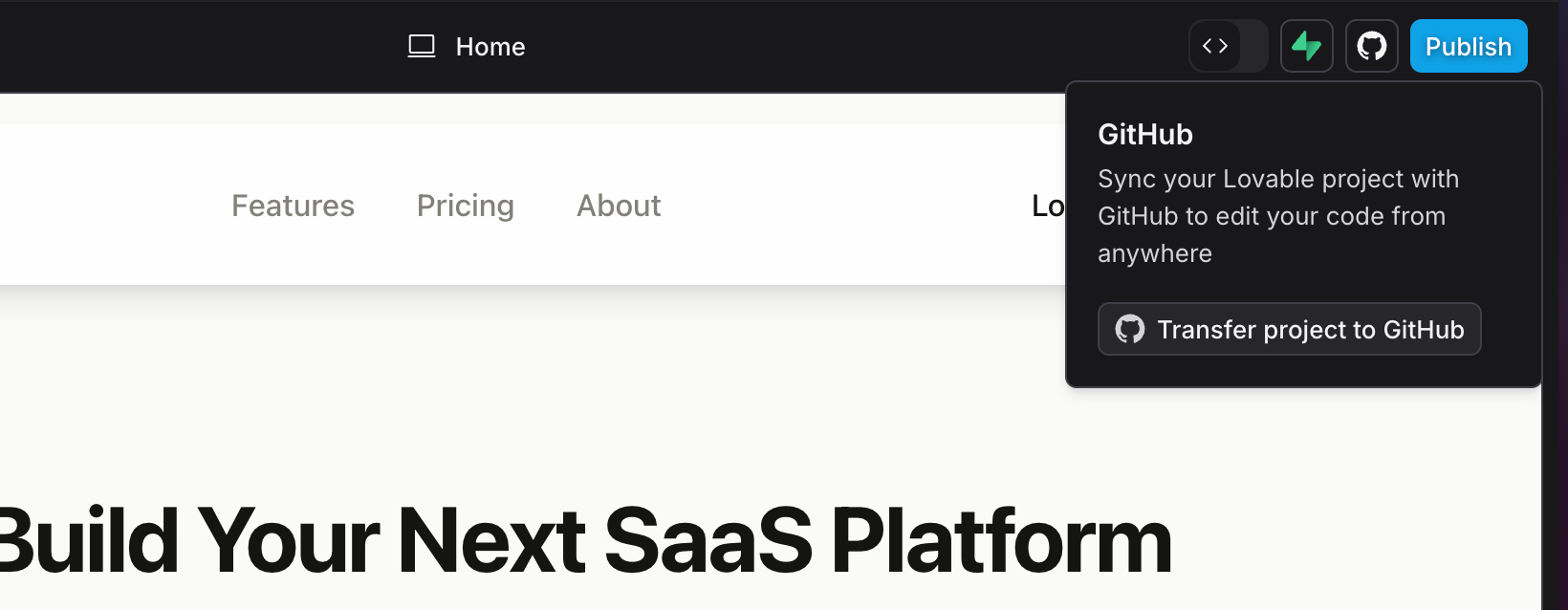
This integration ensures seamless project management and collaboration.
Real-Time Collaboration and Project Sharing
Lovable AI also includes real-time collaboration tools (currently in beta testing) and project sharing capabilities.
These features enable multiple users to work on a project simultaneously, enhancing teamwork and efficiency.
Beautiful Design and Best Practices
The platform follows best practices in UI & UX design, ensuring that every application built with Lovable AI looks professional and user-friendly.
This focus on design quality means your app will not only function well but also look great.
Democratizing App Development
Lovable AI is designed to be accessible to a wide audience, from experienced developers to non-technical users such as entrepreneurs and hobbyists.
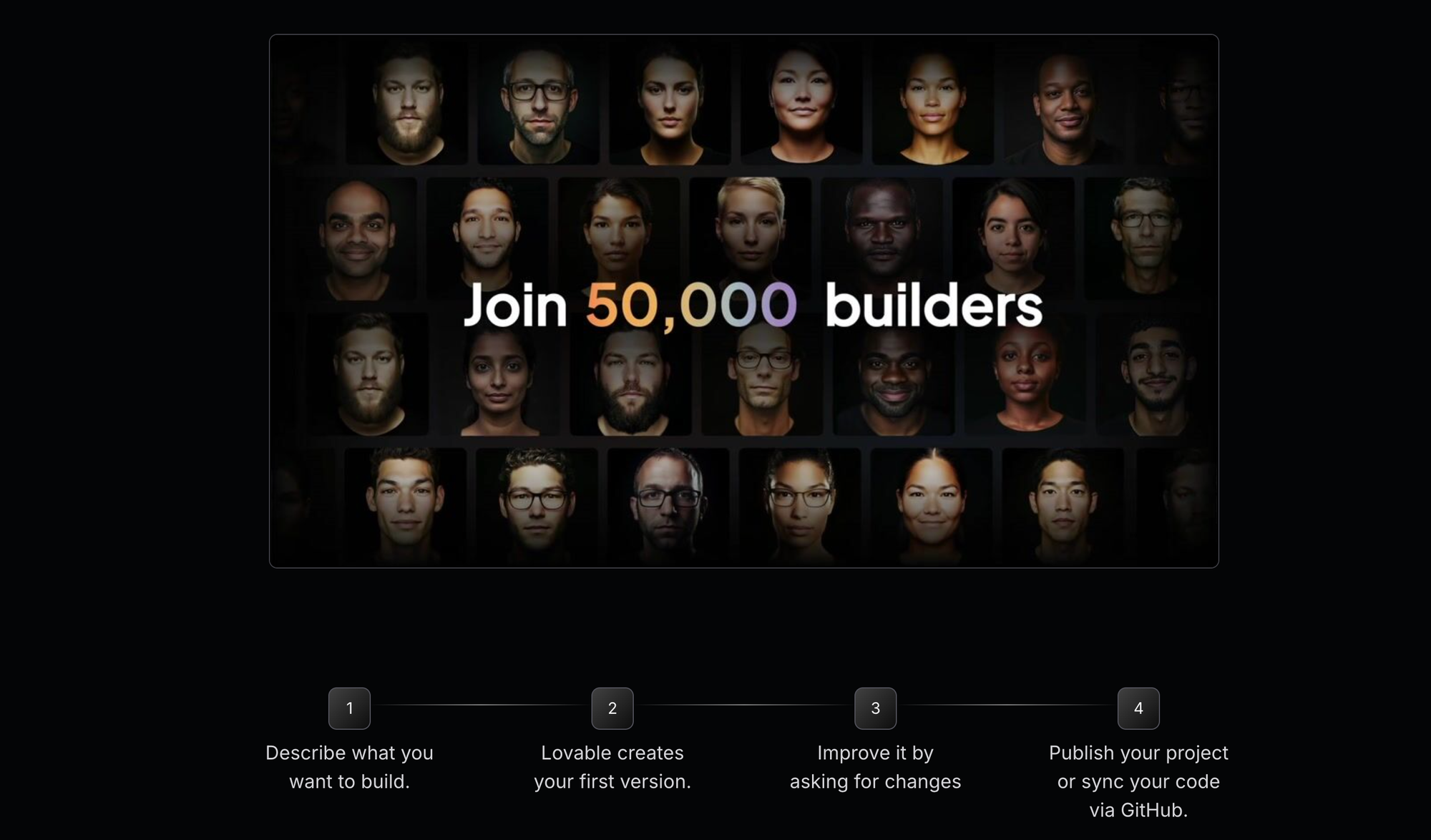
By eliminating the need for extensive coding knowledge, it democratizes app development, allowing anyone to turn their ideas into functional applications quickly and efficiently.
How to Use Lovable AI
To get started with Lovable AI, the process is straightforward and designed to be user-friendly, even for those without extensive coding experience. Here’s a step-by-step guide on how to use Lovable AI to build your web application:
Creating an Account and Setting Up Your Project
The first step is to visit the Lovable AI website and create a free account. This process is quick and requires only your email address and a password. Once registered, you’ll be directed to the platform’s intuitive dashboard, where you can initiate your first project.
Describing Your Project
Click the “New Project” button on the dashboard and provide a natural language description of your app idea. For example, you might type: "A dashboard with beautiful charts using recharts. UI only first, I'll connect real data with Supabase later."
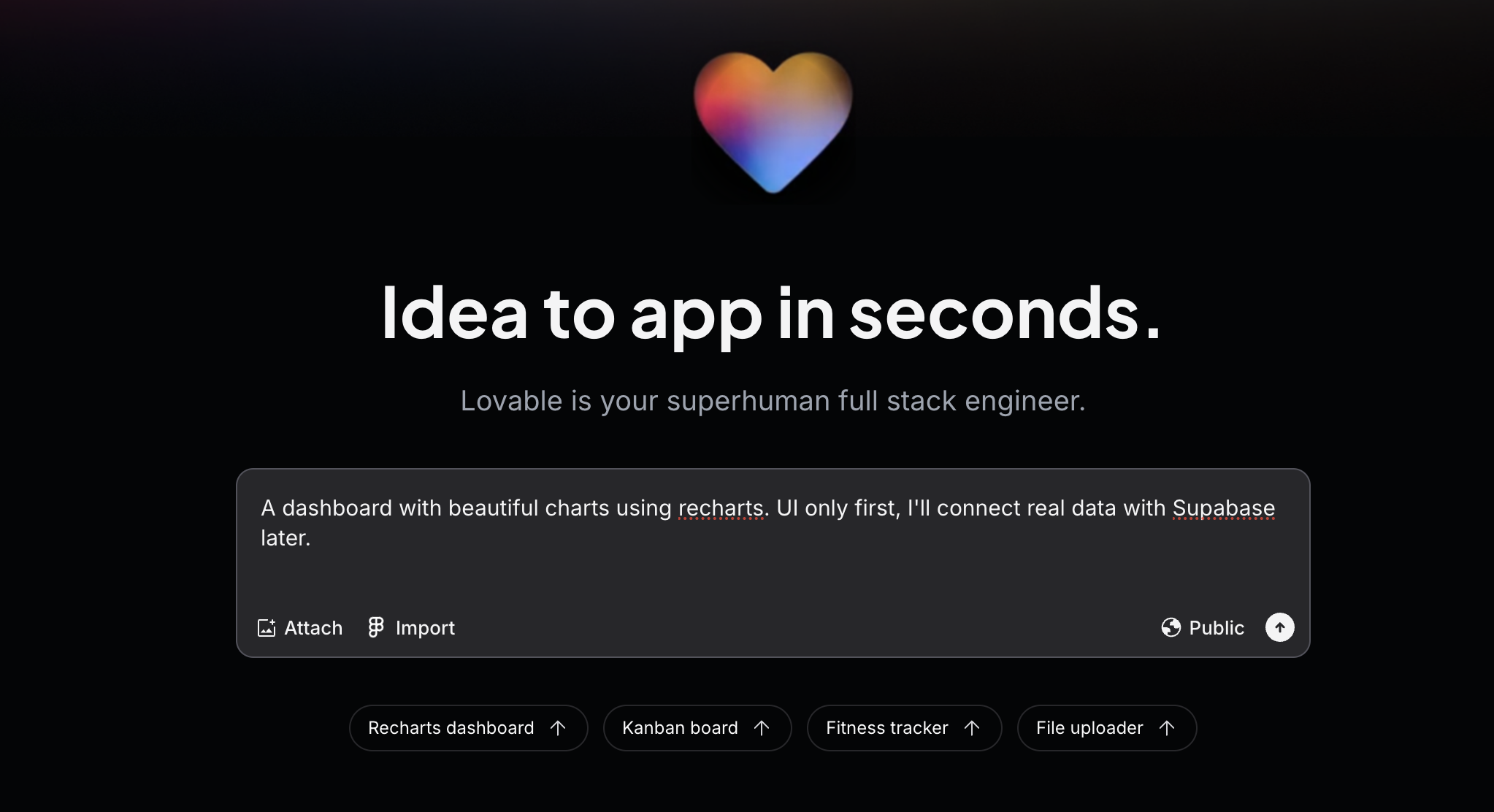
This description serves as the foundation for your application, and Lovable AI’s AI assistant will interpret the features you need and translate your vision into code.
Generating Your Application
After describing your project, Lovable AI’s AI processes your input and generates a complete application, including the front-end, back-end, and database connections.
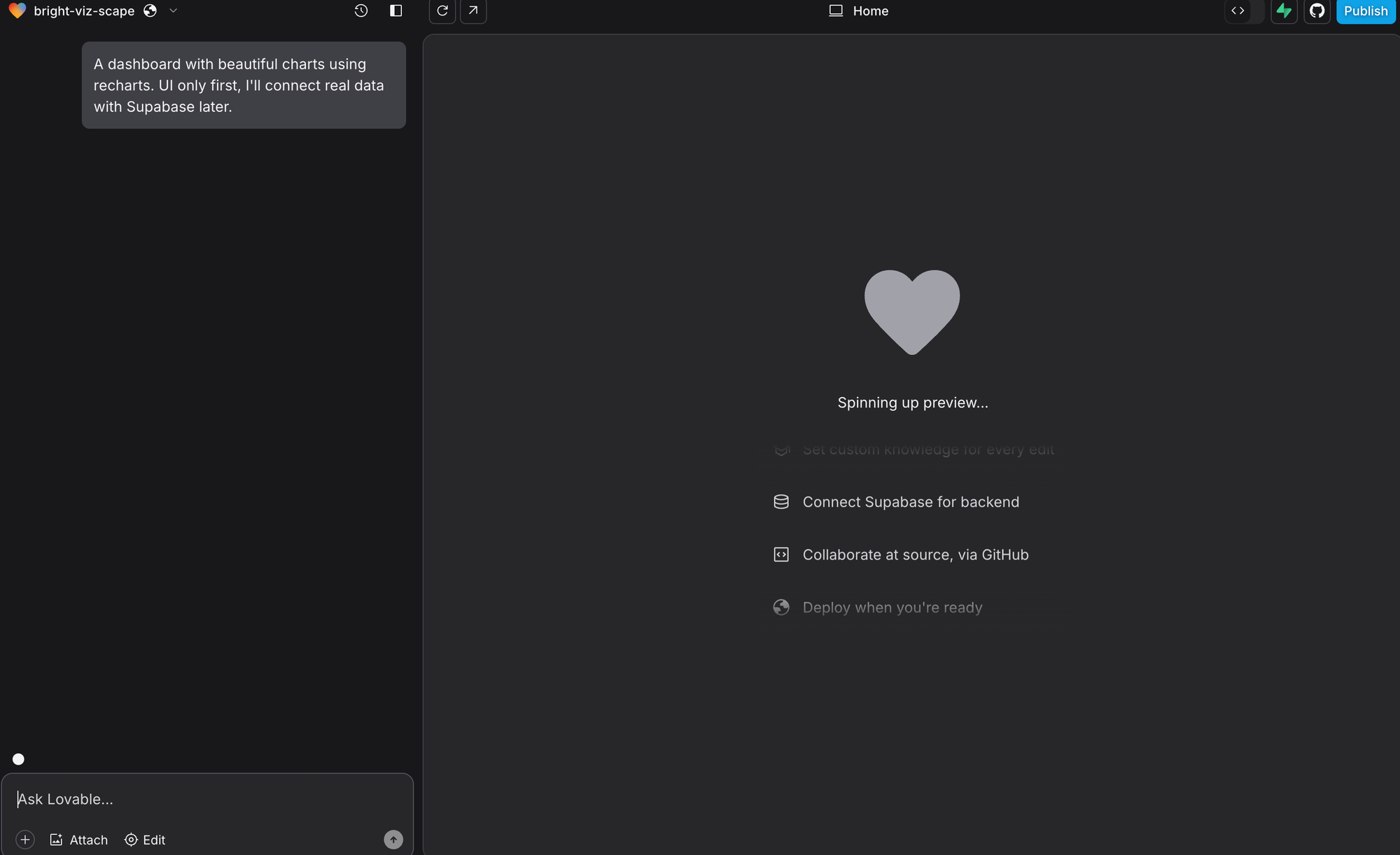
This initial version is often functional within seconds, thanks to the platform’s rapid development capabilities.
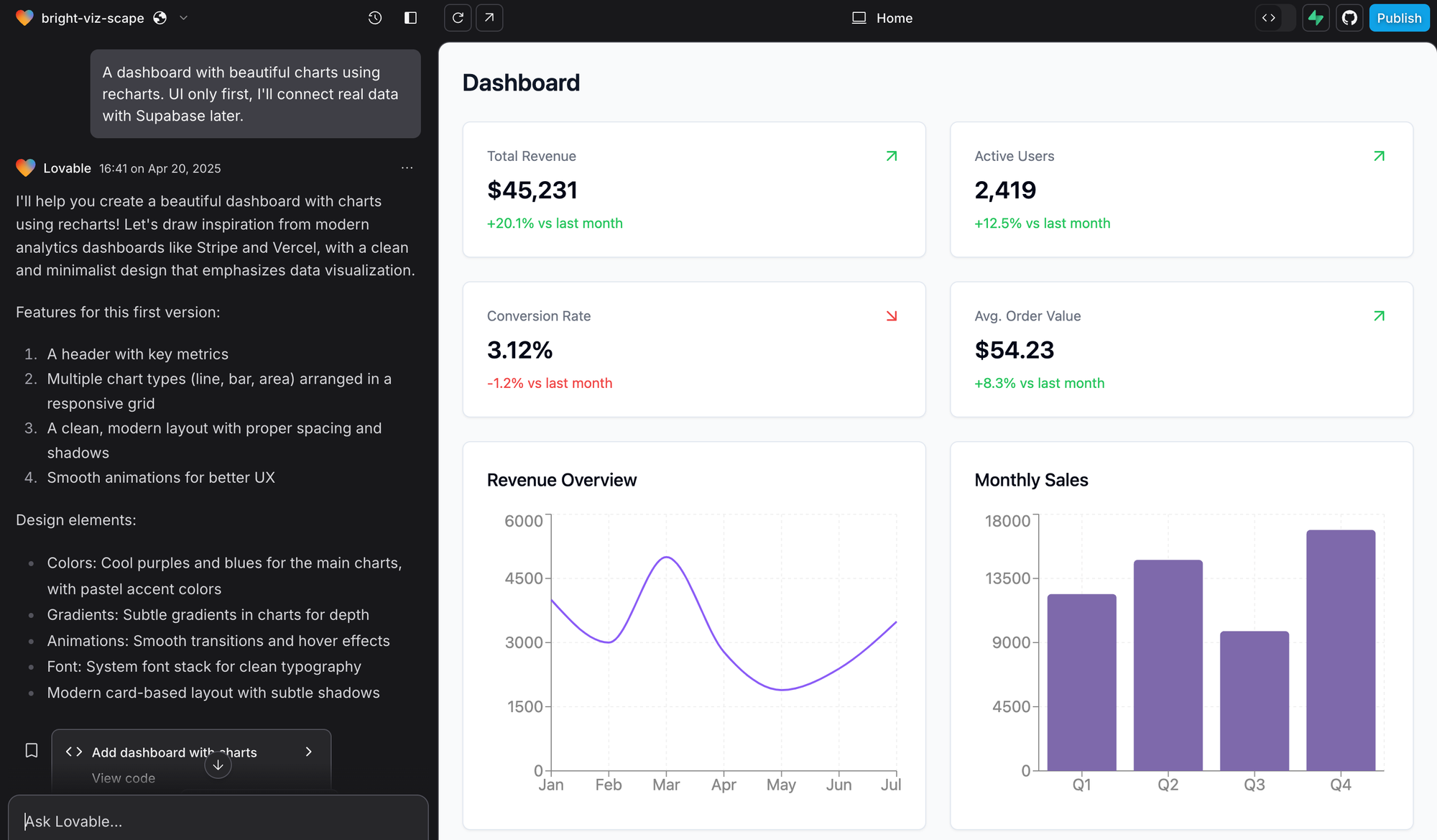
Refining and Iterating
Once the initial version of your application is generated, you can use the conversational interface to refine and improve it. This iterative enhancement process allows for seamless adjustments and iterations, ensuring that your application meets your specific needs. You can tweak the design, adjust layouts, and refine functionality using the platform’s tools.
Connecting to Backend Services
If your application requires backend services, you can connect your project to a database like Supabase.
Initially, Lovable AI might use local storage for data persistence, but integrating a backend database ensures data sharing across devices and enhances the application’s functionality.
Deploying Your Application
When you’re satisfied with your application, deploying it is as simple as a single click. Lovable AI provides hosting and generates a public URL for your application.
You can also integrate a custom domain for a professional touch. This streamlined deployment process allows you to share your app with users instantly and start gathering feedback.
Additional Tools and Features
Lovable AI also offers additional tools and features to enhance your development experience. For instance, you can connect your GitHub repository for version control, ensuring that all changes are tracked and manageable. The platform also provides a log feature, allowing you to keep track of all the changes and iterations made to your project.
Pricing - Evaluating the Cost
When considering Lovable AI for your app development needs, understanding the pricing structure is essential to ensure it aligns with your budget and project requirements.
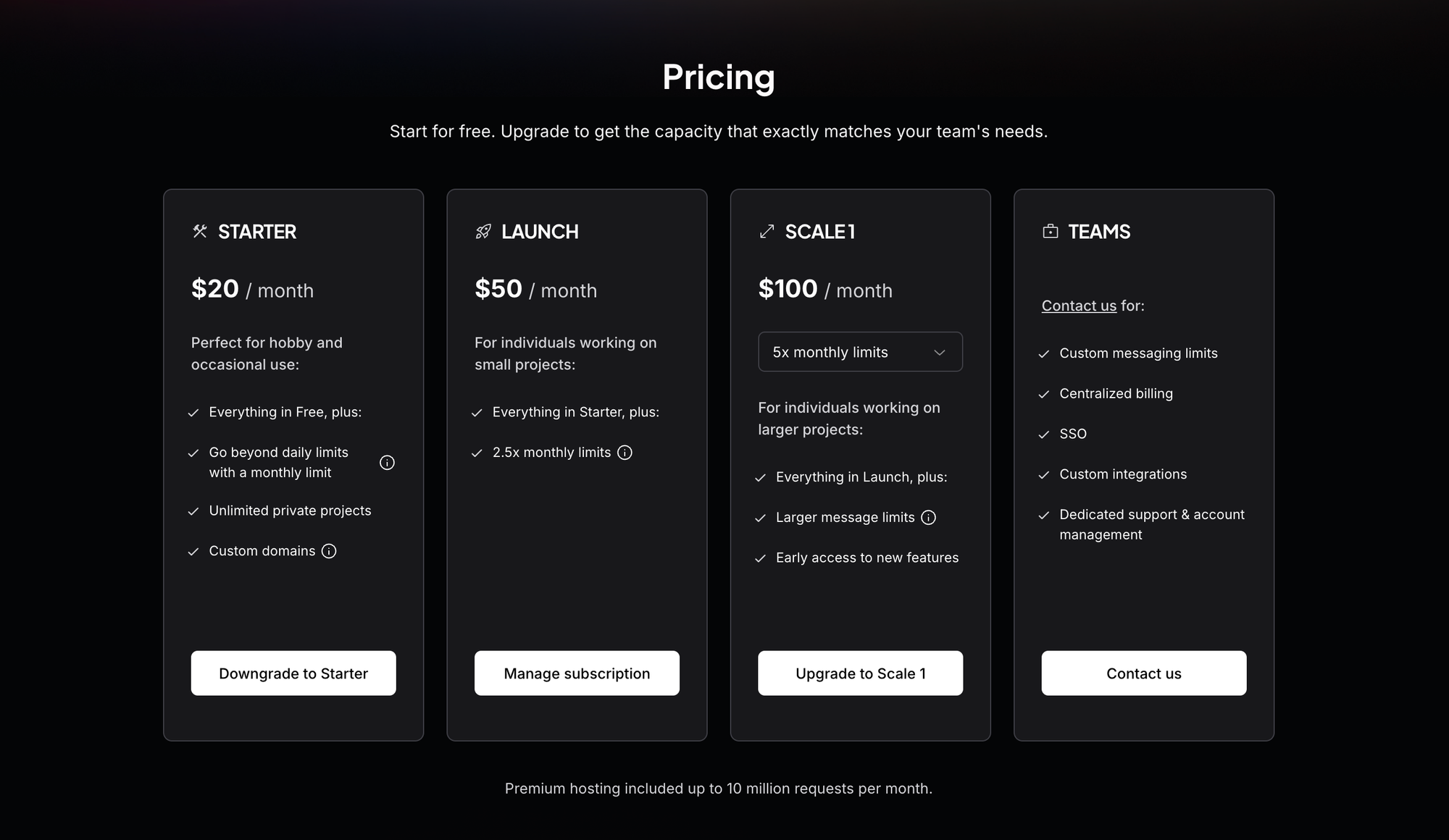
Here’s a detailed breakdown of Lovable AI’s pricing plans:
Free Plan
The Free plan is an excellent starting point for those who want to explore Lovable AI’s features without any initial cost. This plan includes:
- 5 messages per day (up to 30 messages per month)
- Unlimited public projects
- GitHub sync
- One-click deployment
While it's useful for basic testing, the message limits are quite restrictive, making it challenging to build anything substantial.
Starter Plan
The Starter plan, priced at $20 per month, is designed for hobbyists and light users. It offers:
- 100 monthly messages, in addition to the daily free messages
- Unlimited private projects
- Custom domains
This plan is ideal for occasional use and small-scale projects.
Launch Plan
The Launch plan, available for $50 per month, is tailored for individuals working on small projects. It includes everything in the Starter plan, plus:
- A 2.5x increase in monthly message limits to 250 messages
- Dev Mode for more active development
Scale Plan
The Scale plan starts at $100 per month and is intended for individuals working on larger projects. This tier offers:
- 500 monthly messages
- Early access to new features
For more extensive needs, the Scale plan can scale up to $900 per month, providing 5,000 monthly messages. This flexibility makes it suitable for larger teams with advanced requirements.
Enterprise Plan
For larger organizations, Lovable AI offers an Enterprise plan with custom pricing. This plan includes tailored message limits, centralized billing, Single Sign-On (SSO) integration, and dedicated support.
Additionally, it features a dedicated product specialist and expert assistance with architecture and debugging, making it an ideal choice for enterprises that require detailed support and custom integrations.
Message Limits and Credit Consumption
Lovable AI's pricing is structured around message limits rather than token systems. Each AI interaction uses one credit or message, regardless of its complexity. Daily free messages do not roll over to the next billing cycle, and once they are depleted, the monthly paid allocation begins.
This approach ensures cost transparency and predictability.
Evaluating the Cost-Value Proposition
When assessing the cost of Lovable AI, it's important to consider the value it adds to your development process. The platform's ability to generate code rapidly, its user-friendly interface, and integration with tools like GitHub and Supabase can significantly reduce development time and expenses over time.
For many users, Lovable AI's scalable and flexible pricing plans offer a cost-effective alternative to traditional development methods.
Lovable AI: Pros and Cons
Pros
Lovable AI offers several significant advantages that make it an attractive option for app development:
Rapid Development and Ease of Use
Lovable AI's ability to generate full-stack applications from natural language descriptions is revolutionary. It drastically reduces development time, enabling users to build functional apps quickly, even without extensive coding knowledge. This ease of use is especially beneficial for startups, product managers, and non-technical users.
High-Quality UI Generation
Lovable AI excels in producing polished and visually appealing user interfaces. The platform consistently delivers clean, minimalistic layouts that emphasize branding, readability, and spacing.
These features ensure your app looks professional and user-friendly right from the start.
Seamless Integrations
The platform integrates effortlessly with tools like GitHub, Supabase, and Stripe, offering built-in version control, data management, and payment processing. These integrations simplify the deployment of scalable applications without adding unnecessary complexity.
Cost-Effective
Lovable AI can significantly reduce development costs and shorten development cycles. By automating much of the coding process, it minimizes the need for a large development team, making it a budget-friendly solution for many projects.
Cons
Despite its numerous advantages, Lovable AI has some notable drawbacks to consider:
Limited Advanced Customization
One of Lovable AI's major limitations is its restricted capacity for advanced customization. While it performs well in generating basic applications, it often struggles with complex projects requiring intricate logic or highly tailored user interfaces. This limitation may necessitate manual intervention, which can be challenging for non-technical users.
Dependency on AI Prompts
The effectiveness of Lovable AI relies heavily on the quality of the AI prompts provided by the user. Ambiguous or poorly defined prompts can result in generated code that fails to align with the user's vision, leading to a frustrating learning curve. Refining prompts is important but can be time-consuming.
Iteration Challenges
Lovable AI's iterative process can occasionally lead to issues described by users as "prompting purgatory."
Re-prompting the AI to fix or add features may disrupt existing pages or navigation, causing inconsistencies and making the development process feel unreliable.
In some cases, the AI may even overwrite parts of the code when generating new sections, leading to significant setbacks.
Production-Ready Features
Although Lovable AI generates excellent UI, it often struggles to deliver production-ready features and functionality. Users frequently need to test, debug, and re-prompt the AI multiple times to achieve the desired results, which can be both time-consuming and inefficient.
5 Alternatives to Lovable AI
1. Capacity.so
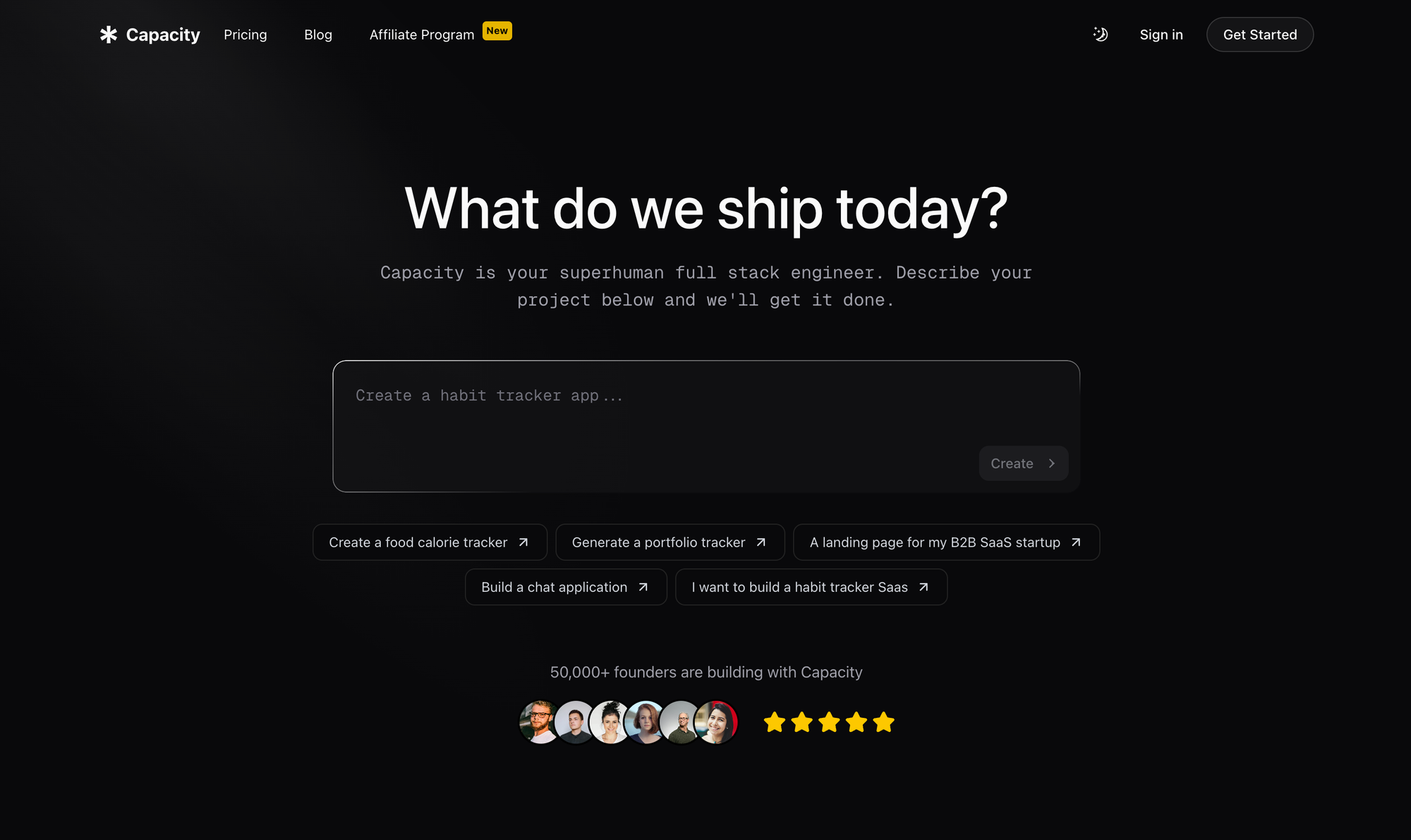
Capacity.so is a strong alternative to Lovable AI, offering a robust backend system with independent servers, which avoids the common issues users face with Supabase integration.
Here’s a detailed look at what Capacity.so offers:
Description
Capacity.so positions itself as your "superhuman full-stack engineer." It allows you to describe your project in natural language, and then its AI handles everything from design to deployment.
This platform is designed to create high-quality, full-stack web applications quickly and cost-effectively. With Capacity.so, you can build various types of applications, such as habit trackers, food calorie trackers, portfolio trackers, and even chat applications, all without writing code.
Pros
- Reliability and Independence: Capacity.so uses independent servers, making it more reliable for complex apps compared to solutions that rely on third-party services like Supabase.
- Speed and Cost-Effectiveness: It is 20x faster than traditional coding methods and 10x cheaper than hiring a developer, making it an attractive option for startups and entrepreneurs.
- Seamless Integrations: Capacity.so integrates seamlessly with popular platforms and services, enhancing your workflow and ensuring compatibility with your existing tools.
- Professional Results: The platform generates sophisticated full-stack web applications with all the features you need, without compromising on quality.
Cons
- Dependence on AI Prompts: Like Lovable AI, the success of your project depends heavily on the quality of the AI prompts you provide.
2. Flatlogic

Flatlogic AI Software Development Agent acts as your personal “senior software architect.” You outline a SaaS, ERP, CRM, or any data-heavy business app in plain English or via a visual schema designer, and the agent returns production-ready source code (React + Node/Java/Spring + PostgreSQL, etc.), database migrations, Docker files, and CI/CD scripts. You own 100 % of that code, can push it to any Git repo, and deploy anywhere from AWS to on-prem. If you later tweak requirements, the agent incrementally refactors the existing codebase instead of rebuilding from scratch.
Pros
- Real, readable code – no black-box runtime. You get full control, unlimited customization, and zero vendor lock-in.
- Enterprise-grade stack out of the box. React / Angular / Vue on the front end, Node / .NET / Java / Go on the back end, plus PostgreSQL with migrations and Docker. Easy to hire and extend.
- Built-in scalability patterns. Horizontal DB partitioning, background job queues, and event-bus stubs mean you can start small but grow to millions of users without re-platforming.
- Visual data-model designer & role-based access scaffolding. Non-technical stakeholders can shape the schema while security best practices are auto-generated.
- One-click integrations with Stripe, Auth0, Twilio, and more. Payments, authentication, and notifications are wired up in hours instead of weeks.
- Incremental regeneration. Change requirements later, and the agent refactors only what’s needed, preserving any custom code you’ve added.
Cons
- Some dev chops required. You still need a developer (or to be one) to review pull requests, set up cloud infrastructure, and keep dependencies patched.
- Higher cognitive load vs. pure no-code. Because you receive a full codebase, you inherit responsibility for architecture decisions, testing, and tech debt management.
- Up-front complexity for simple apps. If all you need is a landing page or a tiny internal tool, Flatlogic’s depth may feel like overkill compared to lighter no-code builders.
- Pricing matches professional tooling. While far cheaper than a full dev team, the subscription + possible add-on services cost more than hobby-grade no-code platforms.
3. Bolt
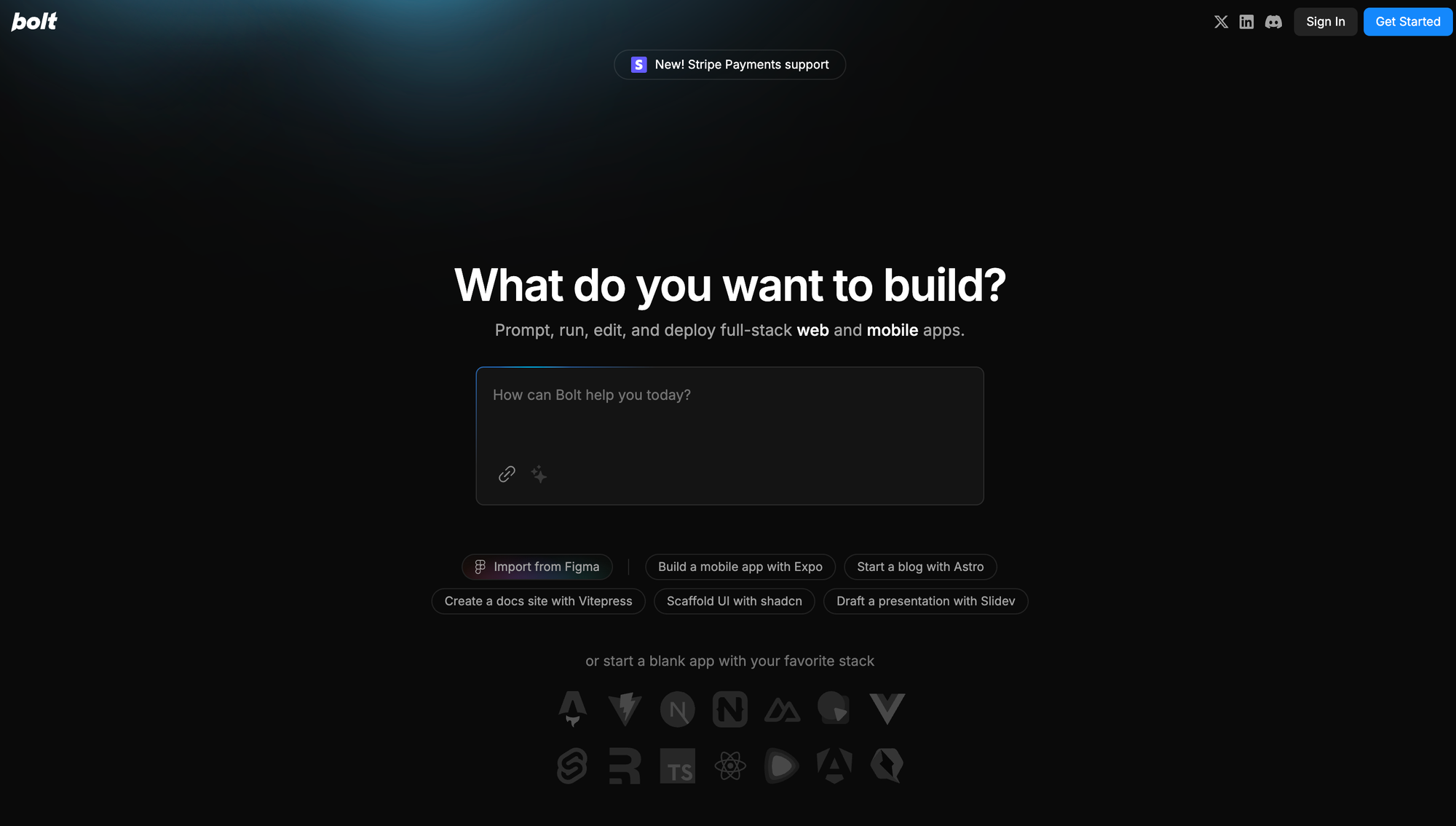
Bolt is another AI-driven platform that simplifies the app development process, though it is less documented compared to other alternatives. Here’s what you need to know:
Description
Bolt focuses on rapid app development using AI, but detailed information about its features and pricing is limited.
It is designed to help users build applications quickly, but it may not offer the same level of backend independence as Capacity.so.
Pros
- Rapid Development: Bolt aims to speed up the development process using AI, similar to Lovable AI and Capacity.so.
- User-Friendly Interface: It is likely to have an intuitive interface, making it accessible to users without extensive coding knowledge.
Cons
- Limited Information: There is limited public information available about Bolt's features, pricing, and reliability.
- Unclear Customization Options: Without detailed documentation, it's hard to determine the level of customization Bolt offers.
4. Replit
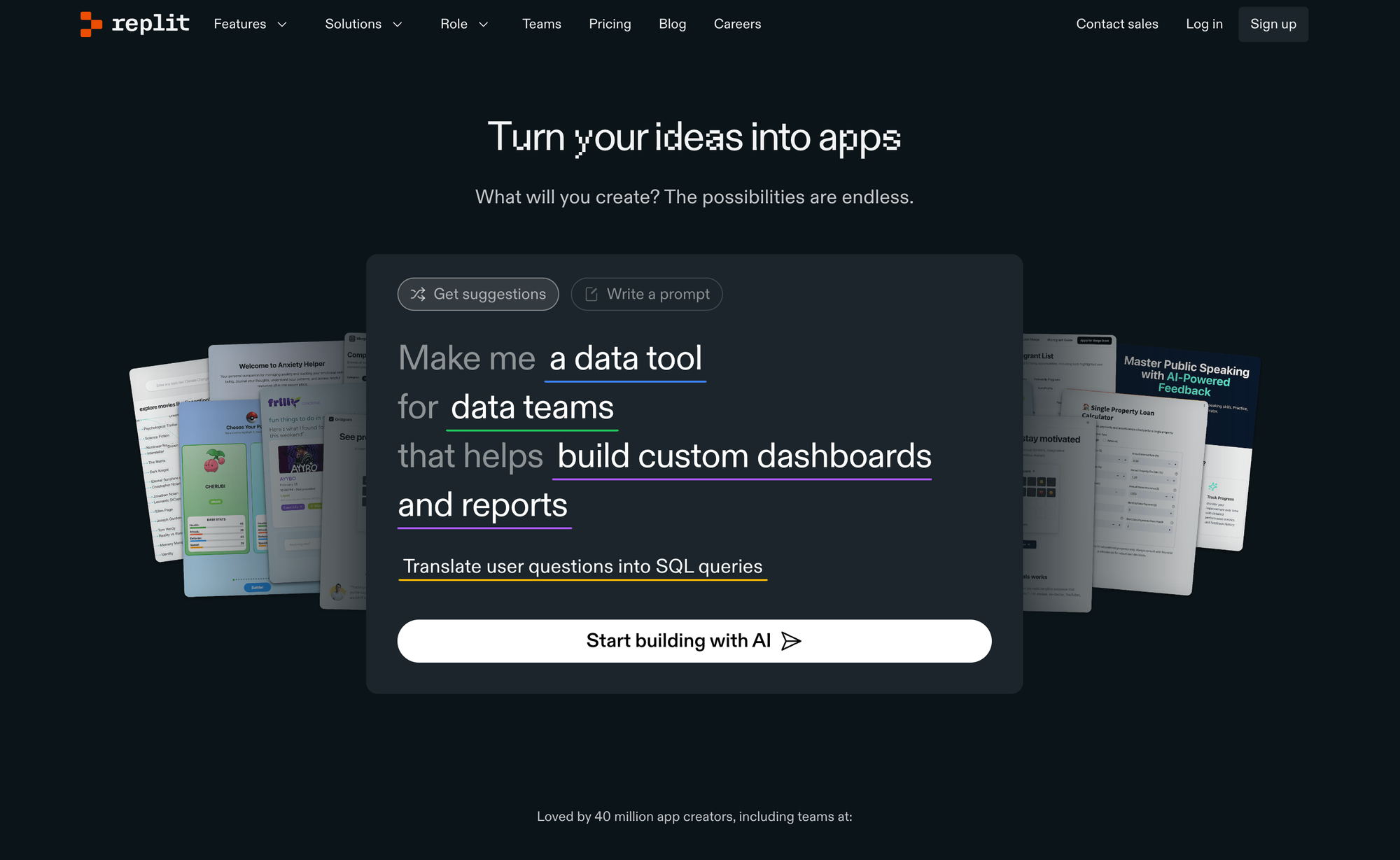
Replit is a cloud-based coding environment that, while not exclusively an AI app builder, offers tools and features that can be used in conjunction with AI development.
Here’s how it fits into the landscape:
Description
Replit is primarily a coding platform that allows users to write, run, and share code in the cloud. It supports various programming languages and has a strong community of developers. While it doesn't generate code from natural language descriptions like Lovable AI, it can be used in conjunction with AI tools for more complex projects.
Pros
- Flexible Coding Environment: Replit offers a versatile coding environment that supports multiple languages and has a robust community for support.
- Collaboration Tools: It includes real-time collaboration features, making it ideal for team projects.
- Extensive Libraries: Replit has access to a wide range of libraries and tools that can enhance AI-driven projects.
Cons
- Manual Coding Required: Unlike Lovable AI and Capacity.so, Replit requires manual coding, which can be time-consuming and may not be suitable for non-technical users.
Pricing
Replit offers a free plan, as well as several paid plans starting at $7 per month for the "Hacker" plan, which includes additional features like private repls and priority support. The "Team" plan starts at $15 per user per month and includes more advanced collaboration features.
5. v0.dev
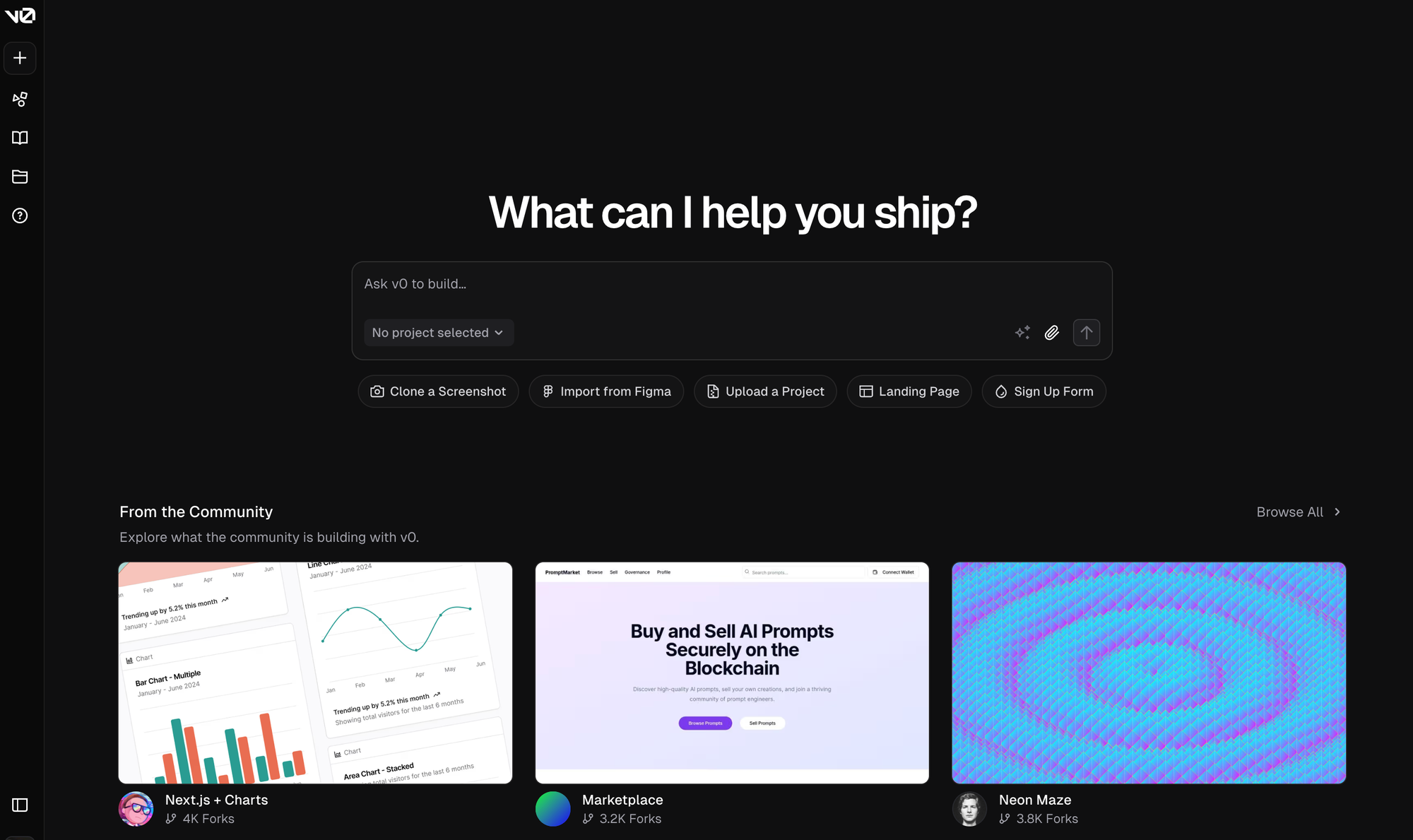
v0.dev is another platform that aims to simplify app development, though detailed information is scarce. Here’s a brief overview:
Description
v0 is designed to help users build applications quickly, but there is limited public information available about its specific features, pricing, and how it compares to other AI-powered app builders.
Pros
- Rapid Development: v0 likely focuses on speeding up the development process using AI.
- User-Friendly: It may have an intuitive interface, but this is speculative without more detailed information.
Cons
- Limited Information: There is a lack of public information about v0's features, pricing, and reliability.
- Unclear Customization Options: Without detailed documentation, it's hard to determine the level of customization v0 offers.
6. Polymet.ai
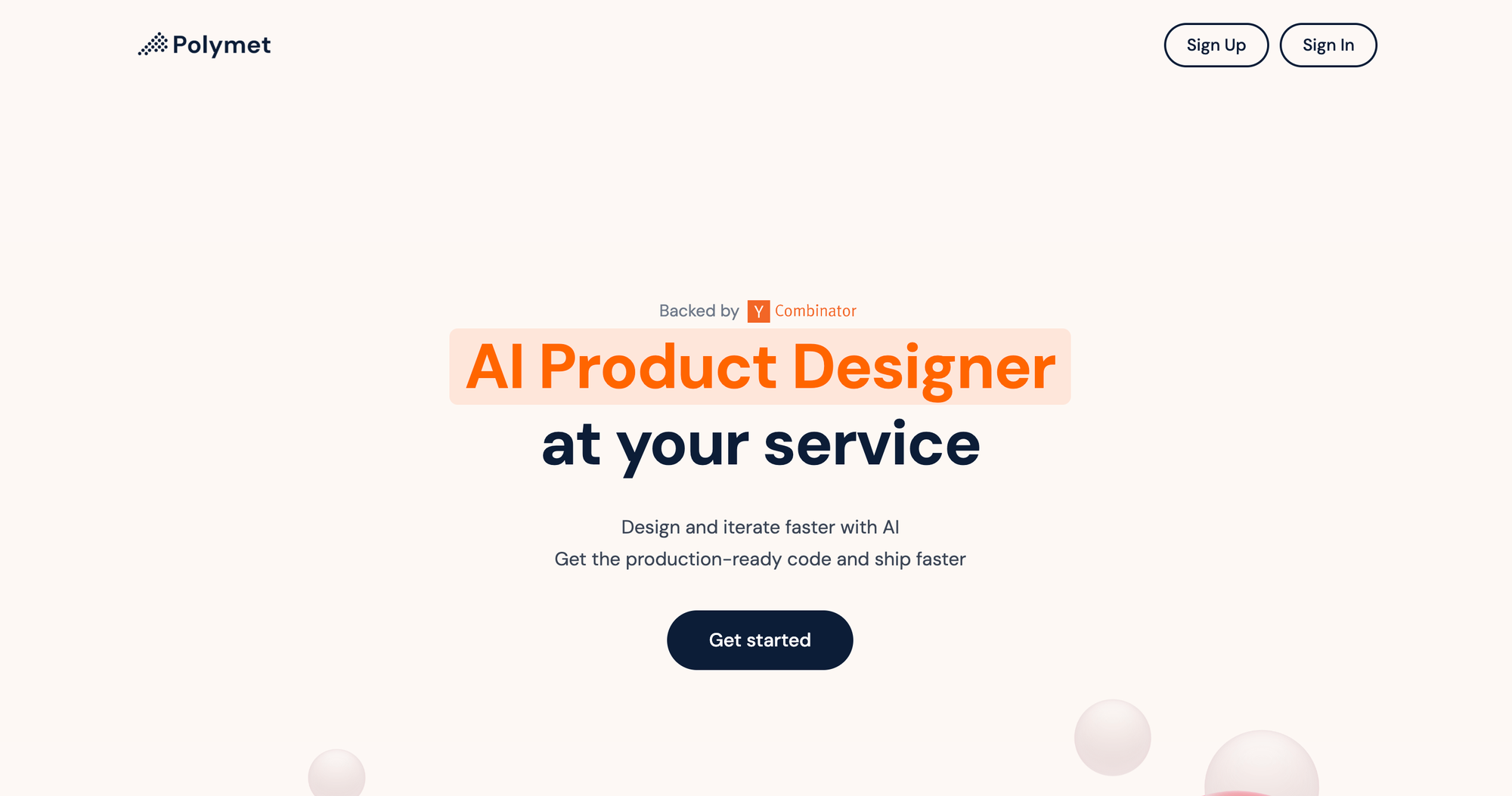
Polymet.ai is an AI-powered tool designed to streamline the creation and development of applications, with a strong emphasis on the design aspect. Here’s what makes it unique:
Description
Polymet.ai serves as an AI product designer, enabling users to describe their design requirements or upload images to generate production-ready code. It integrates effortlessly with tools like Figma and your existing codebase, making it a valuable resource for both designers and developers.
Pros
- Design Focus: Polymet.ai specializes in producing high-quality designs and seamlessly connecting them with your codebase.
- Seamless Integrations: It is fully compatible with tools like Figma, ensuring ease of use and smooth workflows.
- Fast Iteration: Users can quickly describe their needs, make edits, iterate on designs, and preview the code in no time.
Cons
- Limited to Design: While Polymet.ai excels in design, it lacks the comprehensive full-stack development capabilities offered by tools like Lovable AI or Capacity.so.
- Dependence on AI Prompts: The quality of the generated output heavily relies on the clarity and quality of user-provided input.
How to Choose the Right Tool for Your Needs
Selecting the right AI app builder for your project involves a thorough evaluation of several key factors. Here are some critical considerations to help you make the best choice:
Define Your Needs
Before diving into the selection process, it's essential to clearly define your project goals, data requirements, and the skills of your team. Identify the specific features and functionalities you need in your app, as well as whether integration with external databases or services is required.
Evaluate Integration and Compatibility
The tool you choose should be compatible with a wide array of databases and web services. Look for flexible API options that enable the application to communicate with internal and external systems. Ensure the platform supports RESTful APIs, SOAP, or WebSockets services, and offers easy creation and customization of APIs.
Additionally, the platform should be responsive across multiple operating systems and devices, including smartphones, tablets, and desktop computers.
Assess Scalability and Performance
Scalability is an important factor, especially if you anticipate your app growing in complexity or user base. Choose a tool that can scale with your needs, whether it's cloud-based (such as AWS SageMaker or Google Cloud AI) or on-premise. Evaluate the performance requirements of your app and select a tool that efficiently meets these needs.
Consider Ease of Use and Development Efficiency
The ease of use and development efficiency of the tool are vital. Opt for a platform that offers an intuitive interface and supports your preferred programming language.
Platforms like Capacity.so and Lovable AI are designed to be user-friendly, even for non-technical users, but they may differ in development speed and community support.
Test Before Committing
It's important to test the tool on a small scale before committing to it. Run tests to measure performance, usability, and the overall fit with your project needs.
This step helps in identifying any potential issues early on and ensures that the tool aligns with your workflow.
Balance Cost and Performance
Finally, consider the pricing model and long-term expenses. Evaluate whether the tool offers a good balance between cost and performance.
Tools like Capacity.so, which offer a stronger backend system and are more reliable, might be more cost-effective in the long run despite potentially higher initial costs.
Why Capacity.so Stands Out
Given the considerations above, Capacity.so often emerges as the best choice due to its reliability and robust backend system. Here are some reasons why Capacity.so might be the ideal tool for your needs:
Reliability and Backend System
Capacity.so provides a stronger backend system with independent servers, avoiding common issues associated with third-party services like Supabase. This makes it more reliable, especially for complex and scalable applications.
Speed and Cost-Effectiveness
Capacity.so is 20x faster than traditional coding methods and 10x cheaper than hiring a developer, making it a cost-effective solution for both startups and established enterprises.
Seamless Integrations
Capacity.so integrates seamlessly with popular platforms and services, enhancing your workflow and ensuring compatibility with your existing tools. By carefully evaluating these factors and considering the unique strengths of each tool, you can make an informed decision that best suits your project's specific needs.
Conclusion
In conclusion, Lovable AI and its alternatives provide powerful solutions for creating apps quickly and efficiently, utilizing AI to simplify the development process. Key highlights include the substantial cost and time savings offered by no-code AI app builders compared to traditional development methods. These tools can range from free to just a few dollars per month, with development times reduced to mere days or weeks.
Among the options, Capacity.so stands out for its dependable backend system and scalability, making it an excellent choice for building complex applications. Other platforms, such as FlutterFlow, OutSystems, and Adalo, offer distinctive features like AI-generated code, enterprise-grade development capabilities, and personalized user experiences.
When selecting a tool, it's essential to evaluate your project's specific requirements, the level of customization needed, and the integration capabilities of the platform. Don't hesitate to explore and test these tools to find the one that best aligns with your vision.
With the right AI app builder, you can turn your ideas into functional applications faster and more cost-effectively than ever before. Take the first step today and harness the power of AI to bring your app to life.
FAQ
Is Lovable AI free?
Lovable AI uses a freemium model, allowing you to start for free. However, depending on your usage, you may need to upgrade to a paid plan.
What is Lovable AI?
Lovable AI is a platform powered by artificial intelligence and natural language processing (NLP). It transforms user descriptions into fully functional web applications without requiring coding expertise. The platform accelerates development, supports iterative improvements, and enables one-click deployment, making app creation accessible to both technical and non-technical users.
Is Lovable AI worth it?
Lovable AI is worth considering for its ability to significantly speed up app development, reduce costs, and make the process accessible to everyone. It streamlines workflows, integrates with essential tools, and allows customization of the generated applications, making it a valuable resource for various types of users.
How much does Lovable AI cost?
Lovable AI operates under a freemium model with the following paid plans:
- Starter: $20/month (100 messages or credits).
- Launch: $50/month (250 messages or credits).
- Scale 1: $100/month (500+ messages or credits).
