No Code App Development: Build Your App Without Coding
No Code App Development: Build Your App Without Coding
Think of it like this: you want to build an elaborate model, but instead of having to melt plastic pellets and mold every single piece yourself, you get a massive box of LEGO blocks. That’s the essence of no-code app development. It’s an approach that lets you build fully functional applications using visual, drag-and-drop interfaces and pre-made components. You’re assembling logic, not writing it line-by-line.
This shift from wrestling with complex code to working with intuitive visual design is fundamentally changing who gets to innovate. It’s breaking down the walls that once separated a brilliant idea from a working product, effectively democratizing technology for everyone.
What Is No Code App Development Anyway?
Traditionally, launching an app meant you needed a deep understanding of programming languages like JavaScript, Python, or Swift. This path required either hiring a team of specialized developers or dedicating years to learning how to code yourself. No-code platforms change the game by translating those complex languages into a simple graphical user interface (GUI).
Instead of typing out something like function onButtonClick() { ... }, you just drag a button onto the screen and use dropdown menus and logic builders to define what happens when someone clicks it. This visual workflow feels more like designing a presentation than engineering a complex machine.
The growth here is impossible to ignore. The market for no-code and low-code platforms is exploding. In 2024, the global market was valued at around $28.75 billion, but it’s projected to climb to an incredible $264.40 billion by 2032. That’s a compound annual growth rate (CAGR) of 32.2%, signaling a massive industry-wide movement. You can review the complete market growth statistics for a closer look at these trends.
The Key Differences in Approach
To really get a feel for no code, it helps to see it side-by-side with traditional development. Each has its own strengths and is built for different needs, especially when it comes to speed, required skills, and overall flexibility.
No code isn't about replacing developers; it's about empowering a whole new wave of creators. Business experts, marketers, and founders can now build the exact tools they need without getting stuck in a long IT queue.
Let’s break down the main distinctions between these two powerful ways of building things.
No Code vs. Traditional Development At a Glance
The table below offers a snapshot of how these two development philosophies stack up against each other. It highlights the core trade-offs you make when choosing one path over the other.
| Aspect | No Code Development | Traditional Development |
|---|---|---|
| Required Skill | Minimal to no technical knowledge | Deep programming expertise |
| Speed to Market | Days or weeks | Months or years |
| Cost | Significantly lower initial cost | High cost for developer salaries |
| Flexibility | High within platform limits | Virtually unlimited customization |
| Maintenance | Handled by the platform provider | Requires ongoing developer support |
| Ideal User | Entrepreneurs, business users, designers | Professional software engineers |
As you can see, the choice often comes down to balancing speed and accessibility against custom control.
Ultimately, no-code app development is more than just a new collection of tools—it’s a completely new mindset. It’s all about prioritizing speed, accessibility, and empowerment, inviting more people than ever before to take part in building our digital world.
The Real-World Benefits of Building Without Code

The explosive growth of no-code app development isn't just another tech trend. It's a real, practical answer to nagging business problems. Companies are flocking to these tools because they deliver results you can see and measure, cracking open challenges that once felt impossible without a huge budget or endless patience.
The benefits are more than just a matter of convenience; they touch every part of a business, from speed and cost to empowering the people on the front lines.
One of the most immediate payoffs is how drastically it speeds everything up. With old-school coding, getting a Minimum Viable Product (MVP) out the door could drag on for months, sometimes even a year or more. That long timeline is risky business—market needs can change completely before your product even sees the light of day.
No-code completely flips that script. Building an MVP is no longer a marathon; it's a sprint. You can go from an idea in a meeting to a functional, testable app in weeks, and sometimes just days. This incredible speed means getting your creation in front of actual users almost instantly, so you can gather priceless feedback, confirm your ideas are on the right track, and pivot without losing momentum.
Slashing Costs and Reallocating Resources
The financial upside of no-code is just as compelling. Traditional development means hiring a team of expensive, specialized talent—front-end developers, back-end engineers, database admins. For startups and smaller businesses, these costs alone can be a dead end.
No-code platforms wipe out a huge chunk of that overhead. By giving your current team the power to build what they need, you sidestep the expense of a big, dedicated dev team. In fact, one study showed that organizations using no-code can cut development costs by as much as 74%.
This frees up cash that can be put back into what really matters: growing the business through marketing, sales, or top-notch customer support.
The real win isn't just about saving on salaries. It's about shifting your budget toward growth. Instead of burning resources to build the tool, you can spend them using the tool to find and win over customers.
This financial efficiency doesn't stop after the launch. The ongoing costs of maintenance and updates, which used to demand constant developer attention, are often handled by the platform itself. This brings down the total cost of ownership for the entire life of the app.
Empowering the Experts to Build Solutions
Maybe the most profound benefit is how no-code puts power back into the hands of non-technical experts. In the past, a brilliant idea from a marketing manager or an operations lead got lost in translation when it was handed over to the IT department. The final product rarely looked like the original vision.
No-code closes that gap for good. The people who know the problem inside and out—the subject-matter experts—get the tools to build the solution themselves.
- Marketing Teams can create custom landing pages, spin up microsites for specific campaigns, or build lead-capture forms without getting stuck in a developer queue.
- Operations Leads can design custom internal tools for tracking inventory, managing projects, or automating workflows that are perfectly suited to how their team works.
- HR Professionals can develop slick internal portals for onboarding new hires, create training modules, or build systems for collecting employee feedback.
This direct line from idea to execution ensures the final app is a perfect match for the business need. For instance, a major advantage of building without code is tackling tasks like automating web scraping without any code, a job that once was the exclusive domain of programmers.
When you give the creation tools directly to the people with the domain expertise, you build a culture of problem-solving and innovation from the ground up. The result? A business that's more agile, responsive, and efficient.
Choosing Your No Code App Builder

The image you're seeing is the visual canvas for Bubble, a seriously powerful tool where you build your app's logic and interface without code. This kind of graphical environment is what no-code app development is all about—swapping out traditional programming for something much more intuitive and hands-on.
Dipping your toes into the world of no-code platforms can feel like walking into a massive hardware store for the first time. There are aisles and aisles of options, each one shouting that it's the perfect tool for the job. It's easy to get overwhelmed.
The secret isn't finding the one "best" tool. It's about finding the right tool for your specific project. Think of it this way: you wouldn't use a sledgehammer to hang a picture frame. The platform you pick for a slick, visual marketing site will be completely different from the one you need for a data-heavy internal tool. This section is your guide to navigating the options and making a choice you feel good about.
Web Applications vs. Mobile Apps
First things first, what are you actually building? Is it a complex web application that runs in a browser, like a new social network or a project management tool? Or are you building a native mobile app that people will download from the App Store or Google Play?
This is a critical fork in the road because most platforms specialize. Some are wizards of the web, while others are built from the ground up for that perfect mobile experience.
- For Complex Web Apps: Tools like Bubble are king. They offer deep, granular control over your database, UI, and workflows, making them perfect for building custom software-as-a-service (SaaS) products, marketplaces, or internal dashboards.
- For Native Mobile Apps: This is where platforms like Adalo or Glide really shine. They're optimized for mobile-first design, so creating apps that feel right at home on iOS and Android is surprisingly straightforward. They handle all the tricky parts of mobile deployment for you.
- For Stunning Websites: If your goal is a beautiful, highly interactive website or portfolio, a platform like Webflow is in a class of its own. It gives you design control that feels more like a professional design suite than a simple website builder.
The most effective no-code strategy starts by defining your end goal. A clear vision of whether you need a web app, mobile app, or a simple website will immediately narrow your choices and point you in the right direction.
If you want to see a broader set of options, you might find our detailed guide on the best no-code platforms available really helpful.
Comparing the Top Contenders
Once you know what type of app you're building, you can start comparing specific platforms. Each has its own personality and is built for a different kind of user and project. Let's break down a few of the leaders and what they do best.
Bubble for Unmatched Power and Flexibility
Bubble is often called the Swiss Army knife of no-code web app development, and for good reason. Its visual programming gives you immense freedom to build almost any feature you can dream up, all without touching code.
- Ideal User: Entrepreneurs, startups, and even developers building MVPs or full-blown web applications.
- Best For: Data-intensive applications like social networks, booking platforms, and internal management systems.
- Key Feature: The workflow editor is its superpower. It lets you define incredibly complex logic, step-by-step. The learning curve is a bit steeper, but the reward is near-limitless control.
Adalo for Simple Mobile App Creation
Adalo's whole mission is to make mobile app creation accessible to everyone. Its drag-and-drop interface and pre-made components let you piece together a functional mobile app with impressive speed.
- Ideal User: Solopreneurs, small businesses, and designers who need a native mobile app without the long wait.
- Best For: Simple e-commerce apps, community platforms, and service booking apps.
- Key Feature: The ability to publish directly to the Apple App Store and Google Play Store is a massive win for anyone focused squarely on the mobile market.
Webflow for Design-Centric Websites
Webflow beautifully closes the gap between basic website builders and professional web design. It essentially puts the power of HTML, CSS, and JavaScript into a completely visual canvas.
- Ideal User: Designers, marketing teams, and agencies who live and breathe brand identity and visual polish.
- Best For: High-end marketing websites, interactive portfolios, and content-heavy blogs.
- Key Feature: Its fine-grained control over animations, interactions, and responsive design is second to none.
When you're weighing your options, it's often useful to look at head-to-head comparisons, like this analysis of WordPress vs Bubble: Choosing Your Platform. These deep dives can highlight the small but critical differences that matter for your project. At the end of the day, picking the right no-code app builder is all about matching the platform’s strengths with your project’s unique needs.
How To Build Your First No-Code Application
Taking an idea and turning it into a real, working app can feel like a massive undertaking. But with no-code app development, the process is broken down into a series of logical, manageable steps. This isn't about just jumping into a tool and clicking buttons at random. It’s about having a structured plan to make sure your final product actually solves the problem you set out to fix.
Think of the following steps as a universal blueprint for bringing your concept to life. This is your roadmap, guiding you from a rough sketch on a napkin to a fully deployed app that's ready for its first users.
This flow chart gives you a bird's-eye view of the core stages.
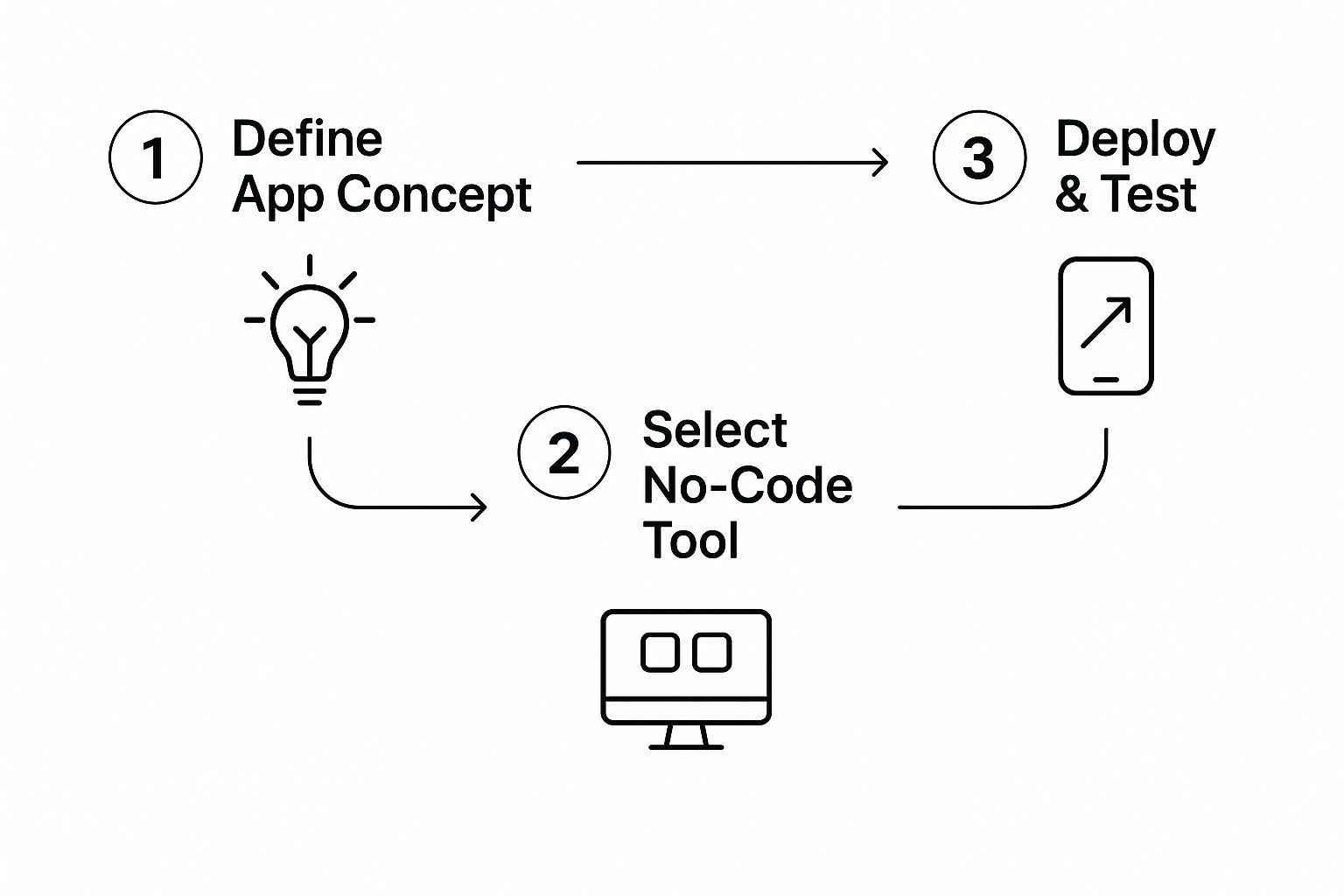
As you can see, success starts with a crystal-clear concept long before you even choose a tool. From there, it's a cycle of building, testing, and getting it out there.
Step 1: Define the Problem and Core Features
Before you touch a single workflow or design a single screen, you need absolute clarity. What problem are you solving, and who are you solving it for? A great app isn't about cramming in a hundred features; it's about having the right features that nail a specific pain point for a specific group of people.
Start by jotting down a simple problem statement. For example: "Small freelance photographers struggle to manage their client bookings and payments all in one place." From there, you can pinpoint the handful of essential features needed to solve that exact problem.
- User Registration: A way for photographers to create their own account.
- Client Management: A simple database to add and look up client details.
- Booking Calendar: A visual calendar to schedule photo shoots.
- Simple Invoicing: The ability to generate and send a basic invoice.
And that’s it. You have to resist the temptation to add all the "nice-to-have" features at this stage. The goal here is to build a Minimum Viable Product (MVP)—something you can test and get real feedback on as quickly as possible.
Step 2: Structure Your App’s Database
Every single app, no matter how simple it seems, runs on data. Your database is the brain of your application. It’s the central hub where all the information—user profiles, client lists, booking details—is stored and organized. Getting this structure right from the beginning will save you from a world of headaches down the road.
Imagine your database is just a collection of spreadsheets. Each sheet (or "table" in database lingo) holds a specific kind of information. For our photographer app, we'd need:
- Users Table: To store the photographer's login info (email, password).
- Clients Table: To hold all client information (name, email, phone number).
- Bookings Table: To track every appointment (date, time, associated client, status).
Planning your database is the single most critical non-visual step in the entire process. A well-organized database makes building your logic intuitive. A messy one is a one-way ticket to bugs and slow performance. Take your time here.
Step 3: Design the UI and Build Workflows
With a solid plan and database structure in place, it's time for the fun part: bringing your app to life visually. Most no-code platforms give you a drag-and-drop canvas. You can just pull in elements like buttons, forms, and text boxes to build your User Interface (UI).
As you build the UI, you'll also be creating the workflows that make everything tick. Workflows are simply the logic that tells the app what to do when a user interacts with something on the screen.
- Example Workflow: "When a user clicks the 'Add New Client' button...
- ...show the 'New Client Form' pop-up.
- ...when the user clicks 'Save' on that form...
- ...create a new record in the 'Clients' database table...
- ...and then hide the pop-up."
The back-end (your database and workflows) and the front-end (what the user sees) are deeply connected, and seeing how they talk to each other is key. For a deeper dive, you can explore our article on how a no-code backend really powers the user-facing parts of your app. And if you want a complete A-to-Z walkthrough, check out this complete beginner's guide to building apps without code.
Step 4: Test Relentlessly and Deploy
Finally, before you unveil your creation, you need to test it from every possible angle. Put yourself in a new user's shoes and try to break it. Click every button, fill out every form, and run through every workflow to hunt down any bugs.
Once you feel confident that the core features are solid, it's time to deploy. Most no-code platforms make this incredibly easy—often it’s just a single click to push your app live to a web domain. Now the real journey begins: gathering user feedback and starting to plan the next round of features.
The Rise of the Citizen Developer

The no code app development movement isn't just about cool new tools; it's about a whole new type of builder. This has given birth to the citizen developer—a business pro who knows their department's needs inside and out but doesn't have a formal background in software engineering.
Think about the marketing managers, operations leads, and HR specialists on your team. They're now on the front lines, building applications to solve their own problems. Instead of adding another ticket to a slow-moving IT queue, teams are empowered to create their own solutions, fostering a culture of agility and innovation from the ground up.
The New Face of Innovation
Citizen developers are the perfect bridge between a business problem and a technical solution. They have deep domain expertise. They feel the day-to-day friction, see the workflow gaps, and understand the data needs of their roles better than anyone else. When you arm these experts with no-code platforms, you get tools that are perfectly suited for the job.
It’s not just theory. This is happening in businesses right now:
- A sales manager crafts a custom CRM dashboard to track lead follow-ups, perfectly matching their team's unique sales process.
- An event coordinator builds a simple app to manage registrations, schedules, and real-time feedback, all without bugging the dev team.
- A logistics expert creates an inventory tracking tool for their warehouse, slashing manual entry errors and giving everyone instant stock visibility.
These aren't trivial little projects. Each one, while maybe simple on the surface, directly solves a real operational bottleneck, saving time, cutting costs, and making the entire team more effective.
A citizen developer is an employee who creates application capabilities for consumption by themselves or others. They are, first and foremost, business users who are now empowered to build the software they need to succeed.
This shift is picking up speed fast. In fact, a major projection suggests that by 2025, a whopping 70% of new applications built by businesses will use no-code or low-code tools. That's a huge leap from less than 25% back in 2020. You can dig deeper into these no-code statistics and their impact on businesses.
From Bottleneck to Enabler
Traditionally, the IT department has been the gatekeeper of all things tech. While that’s crucial for security and governance, it often creates a bottleneck that smothers grassroots innovation. A small but urgent request from the marketing team might sit in a queue for months, waiting for a developer to become free.
No-code platforms completely flip this dynamic. IT's role shifts from being a gatekeeper to an enabler. Instead of building every single tool from scratch, IT can focus on providing secure, governed platforms and supporting the citizen developers who use them. This collaborative approach unlocks some serious advantages:
- Faster Solutions: Business teams get the tools they need in days or weeks, not months or quarters.
- Reduced IT Backlog: Professional developers are freed up to focus their brainpower on complex, enterprise-wide challenges.
- Higher Adoption Rates: When tools are built by the people who will actually use them, they're naturally more intuitive and fit for purpose.
- Culture of Empowerment: Employees feel a real sense of ownership and are encouraged to proactively tackle problems.
Ultimately, the rise of the citizen developer, powered by no-code app development, allows companies to innovate at every level. It creates a more dynamic, responsive, and frankly, more effective business.
Critical Best Practices for No Code Success
Getting started with no-code app development is surprisingly easy. That's the whole point. But there's a world of difference between launching an app and building one that's successful, scalable, and easy to manage down the road. The sheer speed of no-code tools can tempt you to dive right into building, but that's a classic rookie mistake. The best projects are always built on a solid foundation of smart strategy.
Think of it like this: a no-code platform hands you a set of high-tech power tools, but you still need the architect's blueprint. Without a clear plan, you risk creating a digital house of cards—an app that's slow, confusing, or a nightmare to update. Following a few key best practices gives you the guardrails to keep your project on track and set it up for the long haul.
Plan Before You Build
The single biggest mistake new builders make is skipping the planning phase. It’s exciting to jump in, but before you drag a single button onto the canvas, you need to have a crystal-clear vision of what you're building and why. Rushing this step almost always leads to wasted time and painful rebuilds later.
Start by nailing down the core problem your app will solve. From there, map out the absolute bare-minimum features required to solve that one problem. This first version is your Minimum Viable Product (MVP), and its laser focus is its greatest strength. For a more structured path, our guide on how to build an MVP offers a step-by-step framework to get it right the first time.
Design Your Database for Scalability
Your app’s database is its central nervous system. It holds everything—every user, every product, every transaction. A poorly designed database is the number one reason apps become slow, buggy, and frustrating to work with.
A well-structured database makes your application logic clean and your performance fast. A messy one is a direct path to technical debt, even in a no-code environment. Spend time here; your future self will thank you.
Before you touch the editor, sketch out your data tables and the relationships between them. For a basic e-commerce app, this might mean separate tables for Users, Products, and Orders. This kind of organized structure is what allows your app to grow without grinding to a halt.
Respect UI and UX Principles
Just because you can build an interface with drag-and-drop doesn't mean you can ignore the timeless principles of good User Interface (UI) and User Experience (UX) design. An app that’s a pain to use will fail, no matter how clever the logic is behind the scenes.
- Keep it clean: Don't clutter your screens. Every button, image, and line of text should have a clear purpose. If it doesn't, get rid of it.
- Be consistent: Use the same colors, fonts, and button styles throughout your app. This creates a cohesive, professional feel and makes the user experience predictable and intuitive.
- Guide the user: Design clear visual paths that lead users to the actions you want them to take, like signing up, completing a profile, or making a purchase.
Understand Your Platform’s Limits
Every no-code platform has its own set of superpowers and limitations. Trying to force a tool to do something it wasn't designed for is a recipe for disaster. It's critical to understand the boundaries of your chosen platform right from the start.
Read the official documentation, lurk in the community forums, and check out what other people have successfully built with the tool. Knowing its limits—whether in database complexity, API integrations, or raw performance—helps you make an informed choice and prevents you from hitting a dead end months into your project. When you work with the platform instead of against it, the whole process becomes infinitely smoother.
Of course, as you get into no-code app development, a few questions are bound to pop up. It’s a field that can feel almost too good to be true, so a bit of healthy skepticism is completely normal. Here are some straightforward answers to the questions we hear most often.
Can I Really Build a Complex App with This?
Absolutely, but it really boils down to the platform you choose. Some tools are perfect for simpler tasks and internal workflows. Others, like Bubble, are specifically built to handle complex, data-heavy applications—think social networks, two-sided marketplaces, or even custom SaaS products.
The trick is matching the tool's horsepower to your project's ambition.
"No-code" doesn't mean "no power." It just means you’re working at a higher level of abstraction. You're using visual tools to orchestrate complex logic that would otherwise take thousands of lines of traditional code to write.
What’s the Difference Between No-Code and Low-Code?
The line can definitely feel a bit blurry sometimes, but the core distinction is actually quite clear.
- No-Code: These platforms are made for people with zero programming knowledge. They rely on purely visual, drag-and-drop interfaces to build applications from start to finish.
- Low-Code: These platforms are designed to make professional developers faster and more efficient. They cut down on repetitive, boilerplate coding but still allow (and often require) developers to write custom code for specific features or logic.
Think of it this way: no-code empowers "citizen developers," while low-code is a massive productivity booster for the pros.
Am I Going to Be Locked into One Platform Forever?
This is a totally valid concern, often called "vendor lock-in," and it's something the no-code community has been talking about for years. While many older platforms operate as closed ecosystems, a growing number of modern tools are tackling this head-on.
For instance, newer platforms like Capacity let you export your entire codebase. This gives you the best of both worlds: the incredible speed of no-code development paired with the freedom to host and modify your application wherever you want.
Ready to stop planning and start building? Capacity uses AI to turn your app ideas into full-stack, production-ready applications in minutes. Get the speed of no-code without the limitations. Build your app with Capacity today.
