Top 10 No Code App Builders to Try in 2025
Top 10 No Code App Builders to Try in 2025
Building Apps Without Code: Easier Than Ever
Creating software no longer requires extensive coding knowledge. No code app builders empower anyone to build apps, saving time and money. This listicle presents the top 10 no code app builders for 2025, from simple mobile app creation to complex web applications. Discover which platform best suits your project, whether you're an indie developer, entrepreneur, or non-technical business professional. We'll cover Capacity, Bubble, Adalo, Glide, FlutterFlow, Appgyver, Thunkable, Webflow, OutSystems, and AppSheet.
1. Capacity
Capacity stands out as a revolutionary no-code app builder, leveraging the power of AI to transform simple natural language descriptions into fully functional, production-ready full-stack web applications. This platform empowers indie developers, solo makers, startups, and small teams to rapidly bring their ideas to life, drastically cutting down development time and costs. Imagine describing your app idea in plain English, and within minutes, having a working prototype complete with UI, business logic, authentication, and scalable infrastructure – that's the promise of Capacity. It caters to a broad audience, from non-technical business professionals looking to build internal tools or landing pages, to experienced developers seeking to accelerate their workflow and bypass tedious boilerplate coding.
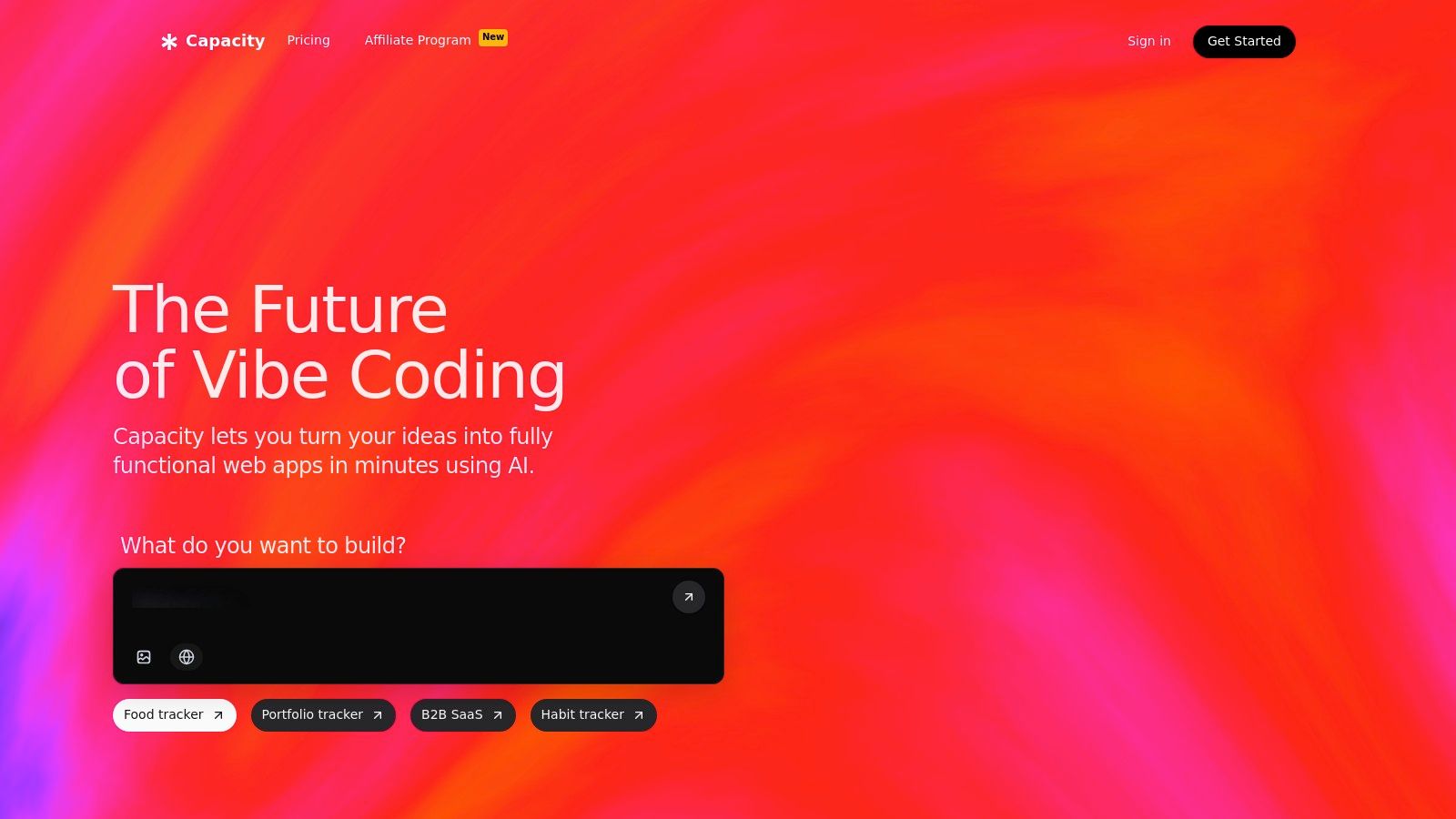
Unlike drag-and-drop no-code platforms that often limit customization and scalability, Capacity utilizes advanced AI models to generate clean, maintainable code using a modern technology stack, including Next.js, Tailwind CSS, and TypeScript. This allows for seamless integration with existing tools and cloud services, providing greater flexibility and control compared to other no-code app builders. It's not just about building simple prototypes; Capacity aims to empower users to create sophisticated, full-stack applications ready for deployment, all without writing a single line of code. This makes it a powerful tool for building MVPs, B2B SaaS products, internal tools, and much more.
Capacity’s emphasis on speed and cost-effectiveness is a game-changer. It’s touted as being 20 times faster and 10 times more cost-effective than traditional development methods. This accelerated development cycle allows businesses to validate ideas, iterate quickly, and reach their target market faster, ultimately maximizing their chances of success. For startups and small teams operating on tight budgets, Capacity’s potential cost savings are particularly attractive. While exact pricing details are not readily available and require contacting sales, the availability of a free trial allows potential users to experience the platform firsthand and assess its suitability for their specific needs.
Beyond its core functionality, Capacity offers several features designed to streamline the development process and enhance collaboration. Built-in versioning and project context features allow teams to work together seamlessly, tracking changes and ensuring everyone stays on the same page. The exportable code feature is a significant advantage, giving users full ownership of their application and allowing for further customization and refinement if needed, even by traditional coding methods. The option for self-hosting provides greater control over deployment and data security.
For those new to no-code development, Capacity offers a user-friendly interface and comprehensive documentation. While the platform is designed to be accessible to users without coding experience, highly complex or heavily customized applications might still require some developer intervention. This is a common limitation with many no-code platforms, but Capacity’s exportable code feature helps mitigate this by allowing developers to step in when necessary.
Compared to similar tools like Bubble or Webflow, which focus primarily on front-end development, Capacity distinguishes itself by offering a full-stack solution, generating both front-end and back-end code. This eliminates the need for separate back-end development, further simplifying the app creation process and enabling users to build more complex and dynamic applications.
Getting started with Capacity is straightforward. The platform offers a free trial, allowing users to explore its capabilities and build their first application without any financial commitment. The intuitive interface and natural language input make it easy to describe your app idea and generate a working prototype quickly. As your project evolves and your needs become more complex, you can leverage the exportable code feature and self-hosting options for greater control and customization. While the platform caters to a no-code approach, having some familiarity with basic web development concepts can be beneficial, particularly for more intricate projects.
Capacity’s commitment to user experience is evident in its user-friendly interface, robust documentation, and active community forum. The platform also boasts strong customer endorsements, with users praising its ease of use, code quality, and rapid prototyping capabilities. These testimonials underscore the platform’s potential to revolutionize the way web applications are built, empowering a wider range of individuals and businesses to bring their digital visions to life. Capacity emerges as a powerful and innovative no-code app builder offering a compelling alternative to traditional development methods, particularly for those prioritizing speed, cost-effectiveness, and ease of use.
2. Bubble
Bubble is a prominent player in the no-code app builder landscape, empowering users to build sophisticated web applications without writing a single line of code. Its visual programming approach combines a drag-and-drop interface builder with a powerful workflow engine, allowing you to design the user interface and define the underlying logic with remarkable flexibility. This comprehensive platform handles database management, user authentication, and API integrations, making it suitable for projects ranging from simple prototypes and landing pages to complex SaaS platforms and marketplaces. For indie developers, startup founders, and non-technical business professionals alike, Bubble offers the potential to bring ambitious web application ideas to life without the traditional hurdles of coding.
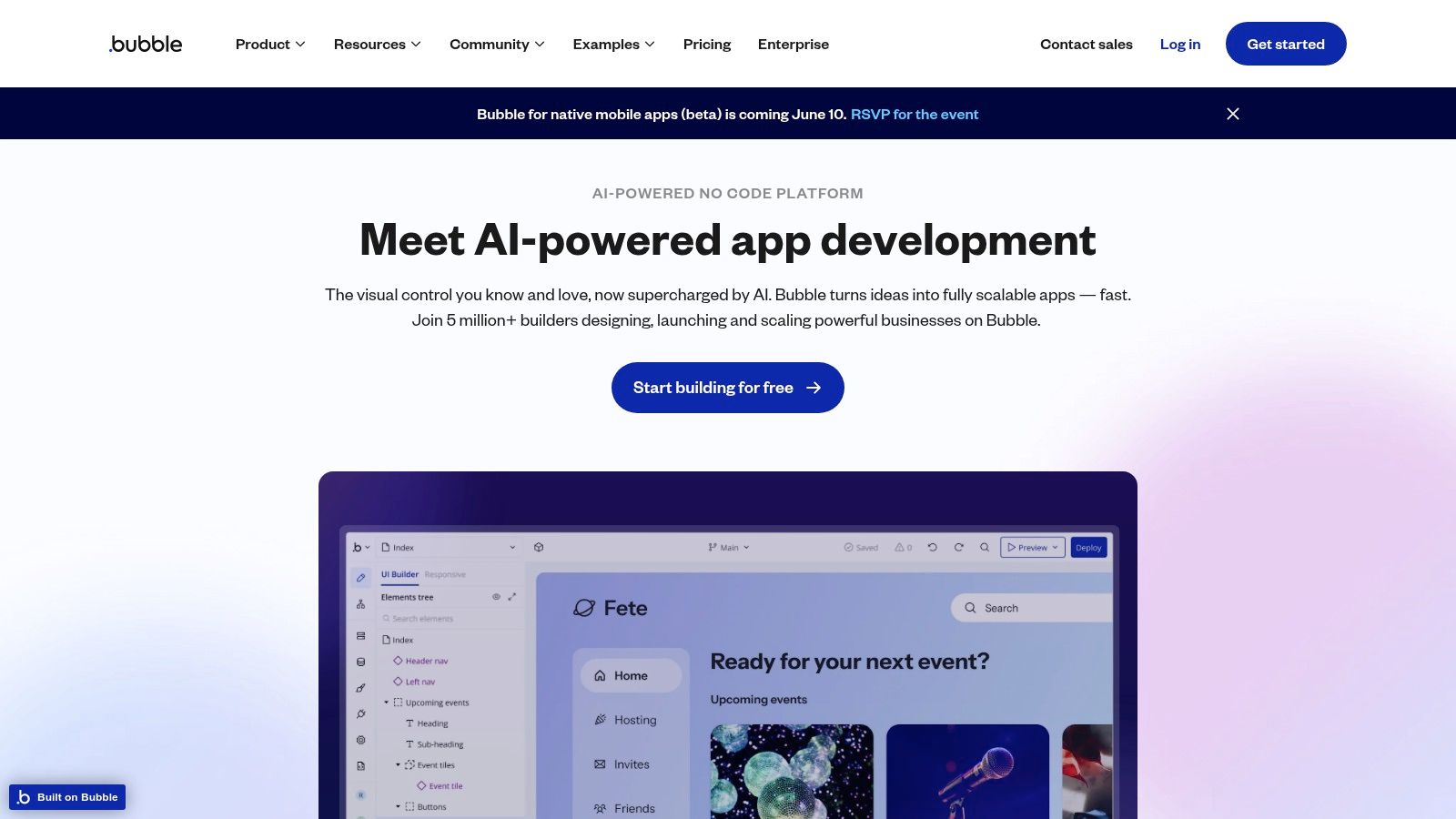
One of Bubble's key strengths lies in its visual interface builder. You can drag and drop elements onto the canvas, customize their appearance, and define their behavior with ease. This drag-and-drop functionality significantly speeds up the development process, allowing for rapid prototyping and iteration. Bubble’s database management capabilities allow you to create relational databases directly within the platform, define data structures, and manage data relationships without external tools. This integrated approach simplifies data handling and ensures data consistency within your application. The workflow builder, a core component of Bubble, allows you to visually program the logic that drives your application. You can define complex workflows, automate tasks, and handle user interactions through a system of events and actions, all without writing code.
Bubble's extensibility is further enhanced by its robust plugin marketplace and API integrations. The platform supports connections to numerous third-party services, enabling you to incorporate external functionalities into your application seamlessly. Whether you need payment processing, email marketing integration, or social media logins, Bubble's plugin ecosystem and API connectivity offer a wide range of possibilities. For example, you can connect your Bubble app to Stripe for payments, Mailchimp for email campaigns, or Google Maps for location-based services. This extensibility makes Bubble a powerful tool for building feature-rich applications tailored to specific business needs.
While Bubble is a powerful no-code app builder, it's essential to be aware of its limitations. The platform has a steeper learning curve compared to simpler no-code tools. Mastering the workflow builder and understanding the intricacies of Bubble’s visual programming environment requires time and effort. While extensive documentation and a supportive community are available, users should anticipate a more involved learning process. Cost can also be a factor. While Bubble offers a free tier for basic projects, scaling your application to handle higher traffic and more complex features requires a paid subscription. The pricing scales with capacity and features, so it’s important to consider the long-term costs when choosing Bubble for your project. Finally, while Bubble excels at web applications, its mobile capabilities are currently limited. Although responsive design allows your web app to adapt to different screen sizes, native mobile app development is not directly supported within the platform.
Bubble shines in its ability to handle complex business logic and create highly customized web applications without code. This makes it a compelling choice for entrepreneurs building sophisticated SaaS products, marketplaces, or internal tools. Imagine building a fully functional project management application, a social networking platform, or a data-driven dashboard, all without coding. This is the power that Bubble brings to the table. For those seeking a truly flexible and powerful no-code platform capable of handling complex projects, Bubble is a strong contender. However, its complexity requires a greater time investment for learning, and cost considerations are important for scaling your application.
Bubble's pricing structure ranges from a free plan for basic experimentation and development to various paid plans that offer increased capacity, features, and support. The paid plans are designed to cater to different needs and project scales, allowing you to choose the plan that aligns with your specific requirements. The free plan allows you to build and test your application, while paid plans unlock additional features like custom domains, white labeling, and increased server capacity.
For UX/UI designers and rapid prototyping specialists, Bubble can be an invaluable tool. The platform's visual interface builder enables quick iteration and testing of design concepts, allowing for rapid prototyping and user feedback integration. This streamlines the design process and allows for more collaborative development between designers and product managers. For small development teams and digital agencies, Bubble can empower non-technical team members to contribute to the development process, freeing up developers to focus on more complex technical tasks.
3. Adalo
Adalo is a powerful no code app builder specifically designed for creating native mobile applications for both iOS and Android platforms. Unlike some no code platforms that generate web apps wrapped in a native container, Adalo builds truly native apps, leading to better performance and a more seamless user experience. This focus on mobile-first development makes it an excellent choice for individuals and businesses looking to create polished, professional mobile applications without writing a single line of code. Adalo empowers users to transform their app ideas into reality, offering a streamlined process from initial design to app store publication. This makes it a compelling option for indie developers, startup founders, and even non-technical business professionals eager to bring their mobile app visions to life.
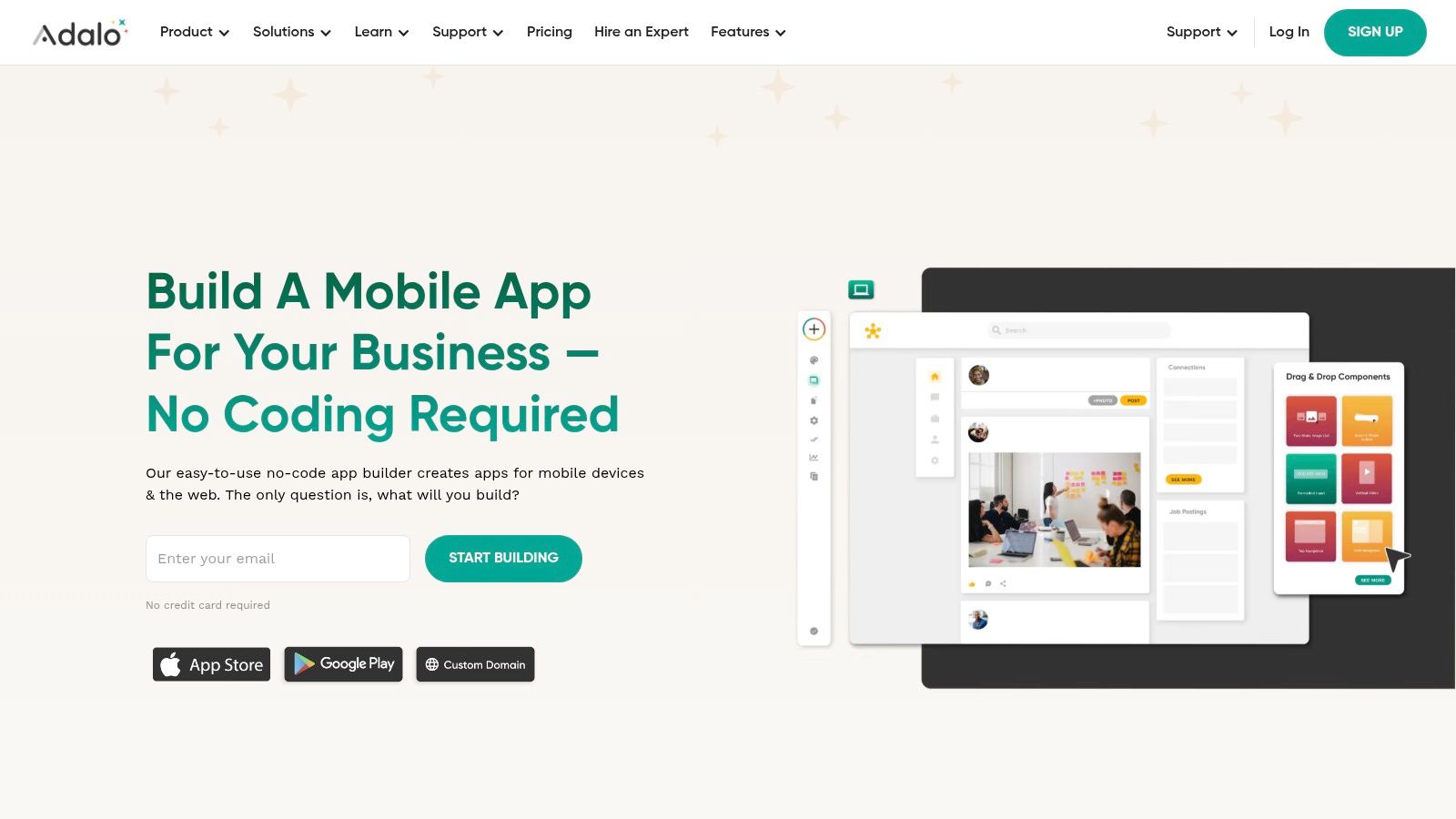
Adalo simplifies the app development process with its drag-and-drop interface, pre-built components, and customizable templates. These features allow users to visually construct their app’s layout, add functionalities like user authentication and push notifications, and connect to external databases. This visual approach significantly reduces the development time and technical expertise required, allowing users to focus on the core functionality and design of their application. Think of it like building with Lego blocks – you select the components you need and assemble them to create your desired structure. Adalo provides the blocks (pre-built components) and the instructions (templates and tutorials), making app development accessible to a wider audience.
Adalo’s comprehensive feature set makes it suitable for a broad range of mobile application use cases. You can build everything from simple directory apps and e-commerce platforms to more complex applications involving user-generated content, real-time data synchronization, and in-app purchases. For example, a restaurant owner can create a mobile ordering app with integrated payment processing, or a fitness instructor could develop an app for scheduling classes and tracking client progress. The possibilities are virtually endless, limited only by your imagination.
One of Adalo’s key strengths is its seamless integration with app stores. It allows you to publish your finished apps directly to the Apple App Store and Google Play Store without requiring complex technical configurations or third-party tools. This streamlined publishing process removes a significant hurdle for many no code developers, making it easier than ever to get your app in front of potential users.
While Adalo offers numerous advantages, it's important to be aware of its limitations. Its primary focus is on native mobile app development, which means its web application capabilities are limited. If you’re looking to create a web app or a cross-platform solution that works seamlessly on both mobile and web, other no code platforms might be a better fit. Additionally, Adalo’s subscription plans can be relatively expensive, especially for individual developers or small businesses on a tight budget. Finally, while Adalo offers good customization options, it may not offer the same level of flexibility as some more advanced no code platforms, particularly when it comes to implementing highly complex features.
Adalo offers several pricing tiers, starting with a free plan that allows you to build and test your apps. Paid plans unlock additional features, such as custom branding, increased data storage, and the ability to publish to app stores. Pricing varies based on the features and support level you require, so it's important to evaluate your needs and choose the plan that best fits your budget and project requirements.
For those new to Adalo, the platform offers extensive documentation, tutorials, and a supportive community forum. These resources provide valuable guidance and assistance throughout the app development process, making it easy to get started and overcome any challenges you might encounter. Adalo also provides templates for a variety of common app types, offering a great starting point for your project.
Adalo deserves its place on this list due to its focus on creating true native mobile apps, its user-friendly interface, and its seamless app store publishing process. While it may not be the ideal solution for every project, its strengths make it a compelling no code app builder for anyone looking to create professional, high-performing mobile applications without coding expertise. The link to their website is https://www.adalo.com.
4. Glide
Glide stands out as a prominent no code app builder, empowering users to transform their Google Sheets data into polished and functional mobile applications. Its core strength lies in its simplicity and speed, allowing even non-technical users to create basic apps within minutes, simply by connecting to existing spreadsheets. This rapid development capability makes Glide a particularly appealing choice for internal business tools, directories, simple inventory management systems, and other data-driven applications. Imagine turning a product inventory spreadsheet into a searchable mobile app for your sales team, or creating a customer directory accessible to everyone in your organization – all without writing a single line of code. This ease of use positions Glide as an excellent entry point into the world of no-code development, especially for those already familiar with the Google Sheets environment.
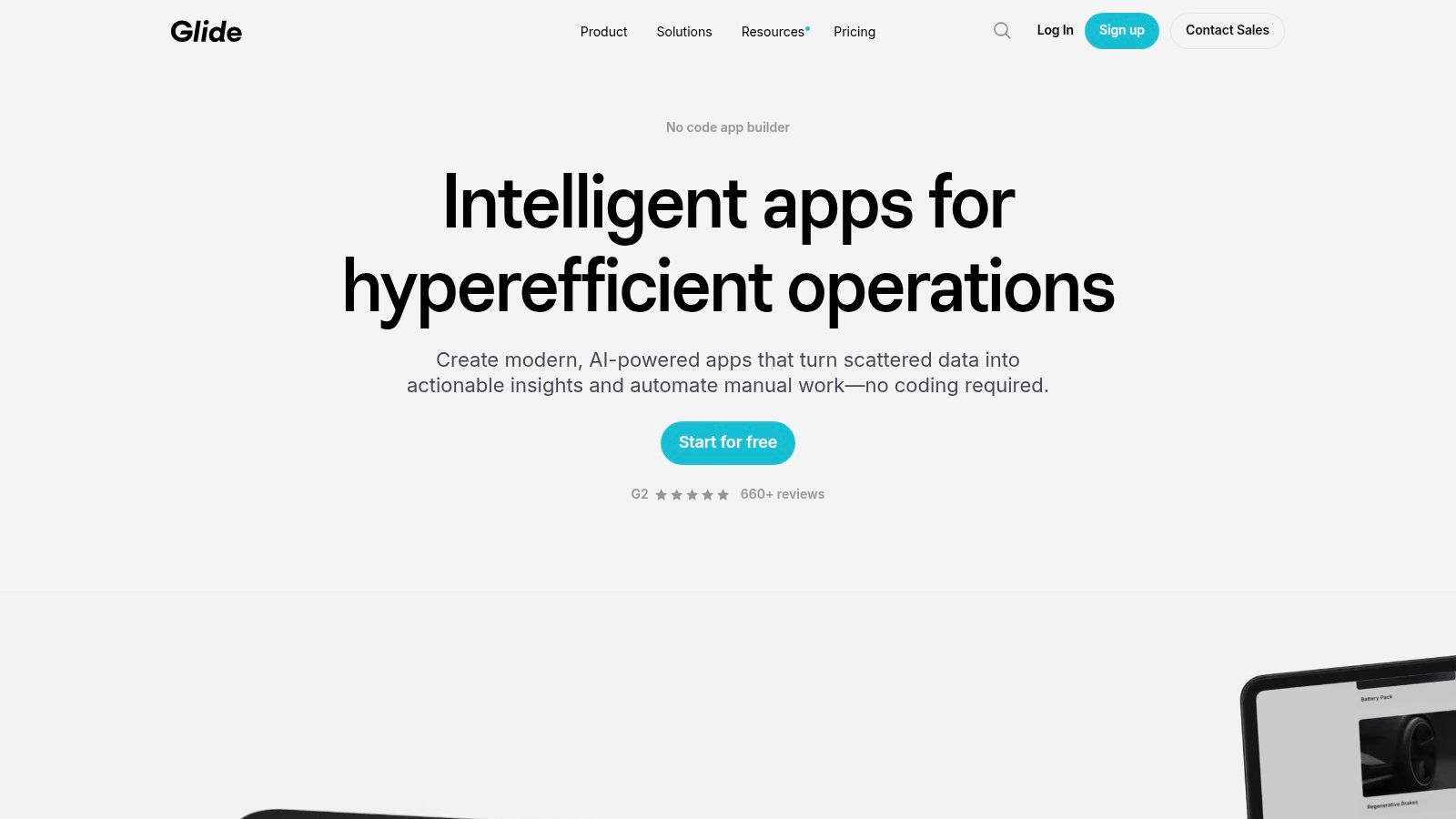
Glide's direct integration with Google Sheets serves as both its foundation and its primary data source. This means your spreadsheet effectively becomes the backend database of your app. Any changes made to the spreadsheet are reflected in the app in real-time, thanks to the platform's automatic data synchronization. This tight integration simplifies data management and ensures everyone is working with the most up-to-date information. Beyond just displaying data, Glide allows for user authentication and row-level security, ensuring that sensitive information remains protected and accessible only to authorized users. Furthermore, it supports rich media, enabling you to incorporate images and videos into your app, enhancing its visual appeal and user experience.
For indie developers and solo makers, Glide offers a rapid prototyping tool to quickly bring app ideas to life and validate concepts before investing heavily in traditional development. Startup founders and entrepreneurs can leverage Glide to build minimum viable products (MVPs) and test market demand with minimal upfront costs. Non-technical business professionals and product managers can create customized tools and solutions to streamline workflows and improve operational efficiency. Small development teams and digital agencies can utilize Glide for client projects that require quick turnaround times and budget-friendly solutions. Even UX/UI designers and rapid prototyping specialists can benefit from Glide's intuitive interface to create interactive mockups and prototypes for user testing.
Glide offers a tiered pricing structure, including a generous free tier that allows users to experiment and build basic apps. Paid plans unlock additional features, such as custom domains, increased data storage, and access to more advanced components. The specific technical requirements are minimal, primarily revolving around having a Google account and a web browser. No specialized software installations are needed, further contributing to Glide's ease of use.
Compared to more complex no-code platforms like Bubble or Adalo, Glide prioritizes simplicity over extensive customization. While this makes it incredibly easy to get started, it also means Glide might not be the best choice for highly complex applications with intricate workflows. Its reliance on Google Sheets also introduces certain limitations inherent to spreadsheet software. For instance, handling large datasets or implementing highly complex calculations might be challenging within Glide. Furthermore, its mobile-first design, while beneficial for many use cases, might not be ideal for applications that require a desktop-centric experience.
Getting started with Glide is straightforward. Simply sign up using your Google account, select a Google Sheet, and Glide will automatically generate a basic app layout based on the data in the spreadsheet. From there, you can customize the app's appearance, add new features, and configure user authentication. Several helpful resources, including tutorials and documentation, are available on the Glide website (https://www.glideapps.com) to guide you through the process.
In conclusion, Glide earns its place among leading no code app builders by offering an unparalleled level of simplicity and speed for creating mobile applications directly from Google Sheets data. While it may not be suitable for every project, its accessibility, rapid development capabilities, and generous free tier make it a valuable tool for a wide range of users, from solo entrepreneurs to established businesses, seeking to quickly and easily create functional and visually appealing mobile applications without the need for coding.
5. FlutterFlow
FlutterFlow stands out as a robust no code app builder, particularly suited for creating high-performance, visually appealing mobile applications. Unlike drag-and-drop builders that often produce generic-looking apps, FlutterFlow leverages Google's Flutter framework, allowing for a high degree of customization and native performance. This makes it an ideal choice for users seeking a balance between no-code ease and the flexibility of traditional development. It’s a powerful tool empowering indie developers, startup founders, and even non-technical business professionals to bring their mobile app visions to life.
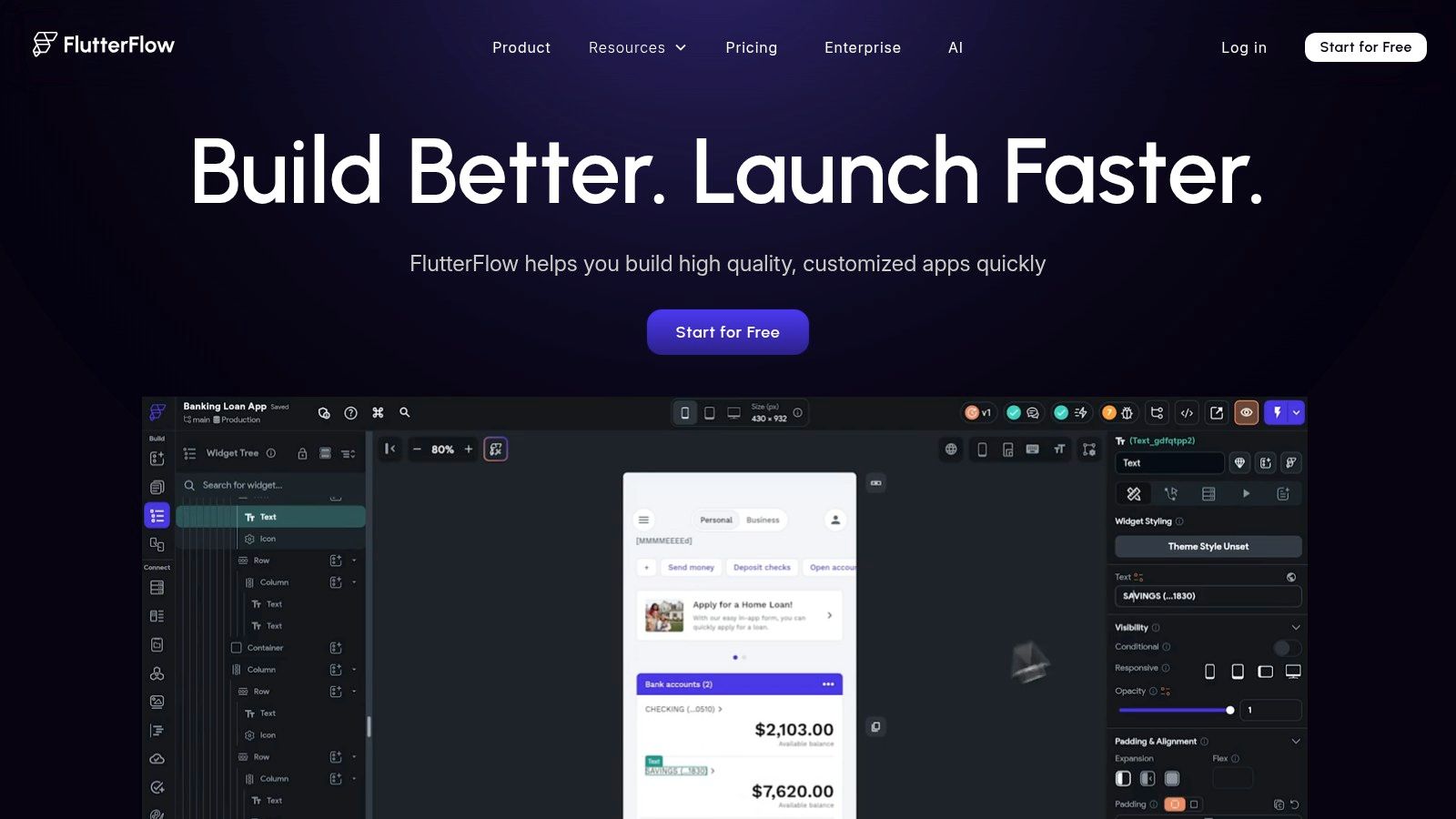
FlutterFlow shines in its visual development environment. Users can design their app's UI by dragging and dropping widgets, customizing their properties, and previewing changes in real-time. This intuitive approach significantly reduces development time and makes the process accessible to those without coding experience. However, its strength in offering advanced features also contributes to a steeper learning curve compared to more basic no-code platforms. Familiarity with core Flutter concepts, while not mandatory, certainly enhances the user experience and unlocks the full potential of the platform.
One of FlutterFlow's key strengths is its ability to generate clean, exportable Flutter code. This feature bridges the gap between no-code and traditional development, allowing developers to take over the project at any stage and add custom functionalities or integrations. This flexibility is particularly appealing to small development teams and digital agencies who might need to fine-tune the generated code or integrate specific third-party services. Furthermore, for UX/UI designers and rapid prototyping specialists, FlutterFlow offers a powerful way to bring designs to life quickly and test interactive elements without writing a single line of code.
Integrating backend services is crucial for any dynamic application. FlutterFlow seamlessly integrates with Firebase, Google's mobile platform, providing a robust backend solution for data storage, authentication, and cloud functions. This integration simplifies the development process, allowing users to focus on building the front-end experience without getting bogged down by complex backend configurations. This feature is a boon for indie developers and solo makers who may not have dedicated backend expertise.
While FlutterFlow excels in mobile app development, it is primarily focused on this domain. Web or desktop applications are not currently supported. For those seeking a no code app builder for a broader range of platforms, other options might be more suitable. Furthermore, while simple apps can be created, FlutterFlow truly shines when building more complex applications with advanced animations and interactions. For very basic apps, simpler no-code platforms might offer a faster and more streamlined development process.
FlutterFlow offers a variety of pricing plans, including a free tier for experimentation and learning. Paid plans unlock additional features like custom code integration, team collaboration, and increased project limits. The specific technical requirements are minimal, primarily requiring a stable internet connection and a web browser.
Compared to similar tools like Adalo or Glide, FlutterFlow offers greater control over the final product and generates higher-performance native applications. While Adalo and Glide excel in simplicity and speed, FlutterFlow prioritizes customization and native performance, catering to a different segment of the no-code app development landscape.
Implementing FlutterFlow in your workflow is relatively straightforward. Start by exploring the platform's extensive documentation and tutorials, which offer a comprehensive guide to the visual development environment and its features. Experiment with pre-built templates to quickly grasp the core concepts and familiarize yourself with the interface. Begin with smaller projects to gain practical experience and gradually progress towards more complex applications. Leverage the active community forum for support and insights from other users.
In conclusion, FlutterFlow earns its place on this list as a powerful no code app builder bridging the gap between simplicity and professional-grade mobile application development. Its visual development environment, combined with the ability to export clean Flutter code, makes it a valuable tool for a diverse range of users, from non-technical business professionals to seasoned developers seeking a more streamlined workflow. While its focus on mobile apps and the steeper learning curve should be considered, the platform's ability to create high-performance, visually stunning native applications makes it a strong contender in the no code app builder landscape. If you're looking to build sophisticated, high-performance mobile apps without delving into complex coding, FlutterFlow deserves serious consideration. Explore their website at https://flutterflow.io to learn more and get started.
6. Appgyver (SAP Build Apps)
Appgyver, now integrated into SAP Build Apps, stands out as a powerful no-code app builder designed for creating sophisticated, cross-platform applications. Unlike simpler no-code platforms that might be limited in functionality, Appgyver empowers users to build robust apps for web, iOS, and Android, complete with complex logic and integrations, making it suitable for both enterprise-level projects and ambitious startups. It distinguishes itself by offering advanced features usually found only in traditional coding environments, positioning it as a professional-grade tool within the no-code landscape. This makes it a compelling choice for serious developers and businesses looking to build truly powerful applications without writing a single line of code.
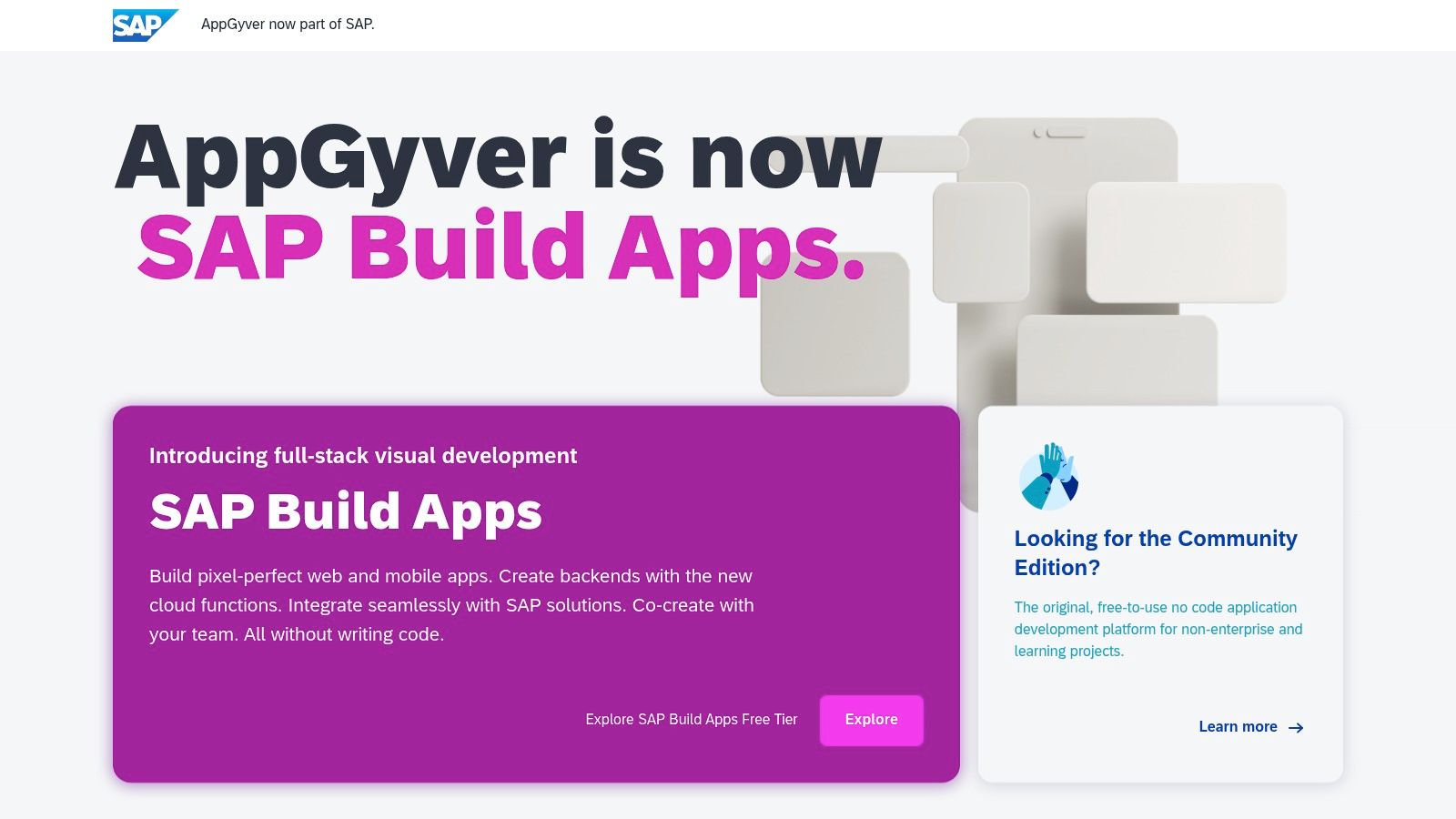
One of Appgyver’s most compelling features is its visual development environment, coupled with a comprehensive component marketplace and theme engine. This allows users to build pixel-perfect user interfaces (UIs) with drag-and-drop ease and tailor the look and feel to match their specific brand guidelines. The logic flow builder facilitates the creation of complex business processes, allowing users to define workflows and data transformations without needing coding expertise. This makes Appgyver an ideal no code app builder for developing data-driven applications that need to handle intricate calculations and conditional logic.
Appgyver’s robust data integration capabilities are a major advantage for building real-world applications. It offers seamless connectivity to various APIs and databases, allowing you to easily pull data from multiple sources and integrate them into your app. This feature is invaluable for building applications that rely on real-time data, such as inventory management systems, customer relationship management (CRM) tools, and e-commerce platforms. Compared to other no-code platforms that might have limitations in data handling, Appgyver provides the flexibility and power necessary for complex data integrations.
For indie developers and startups, Appgyver (SAP Build Apps) offers the potential to create complex, market-ready applications without incurring the high costs associated with traditional development. Non-technical business professionals and product managers can leverage its intuitive interface to build prototypes and MVPs (Minimum Viable Products), allowing them to validate ideas quickly and iterate based on user feedback. For small development teams and digital agencies, Appgyver can significantly streamline the development process, enabling them to deliver projects faster and at a lower cost. UX/UI designers can leverage the pixel-perfect design control to create stunning and intuitive user experiences.
Appgyver's integration into SAP Build Apps, while potentially causing some uncertainty during the transition, ultimately strengthens the platform by providing access to SAP’s extensive resources and enterprise-grade support. This ensures long-term stability and scalability for applications built on the platform, which is crucial for businesses looking for a reliable solution.
While Appgyver offers significant advantages, it’s essential to consider its potential drawbacks. The platform’s complexity, while offering advanced features, can be overwhelming for complete beginners. Those new to no-code development might find the interface daunting initially and may benefit from utilizing the available tutorials and documentation. The transition to SAP Build Apps might also lead to changes in the platform's roadmap and future development, adding an element of uncertainty. Finally, Appgyver's community support, while growing, is not as extensive as some other no-code platforms, which can be a disadvantage for those seeking readily available solutions and assistance.
Pricing for SAP Build Apps, which includes Appgyver, is available on a tiered subscription basis with free tier option for learning and prototyping. The paid tiers offer increased features, collaboration options, and enterprise-level support. Technical requirements primarily involve a modern web browser for development and access to the SAP Build Apps platform.
In conclusion, Appgyver (SAP Build Apps) earns its place as a powerful no-code app builder due to its impressive range of features, focus on enterprise-grade functionality, and cross-platform capabilities. While potentially complex for absolute beginners, its power and flexibility make it an ideal choice for creating sophisticated applications that go beyond the limitations of simpler no-code platforms. If you're looking to build robust, data-driven apps with intricate logic and pixel-perfect design, Appgyver (SAP Build Apps) is definitely a no-code platform worth considering. You can explore the platform and its capabilities further at https://www.appgyver.com. Note that the main site now redirects to SAP Build Apps.
7. Thunkable: Empowering Citizen Developers with Native Mobile App Creation
Thunkable stands out as a prominent no-code app builder, empowering individuals and businesses to create native mobile applications without writing a single line of code. It offers a compelling blend of simplicity and power, making it an excellent choice for a wide range of users, from beginners taking their first steps in app development to seasoned makers seeking a rapid prototyping tool. This platform simplifies the often daunting task of mobile app development, making it accessible to a broader audience. It democratizes access to mobile app creation, allowing anyone with an idea to bring it to life on iOS and Android devices. Whether you’re an indie developer, a startup founder, or a non-technical business professional, Thunkable provides the tools you need to transform your concepts into tangible mobile experiences.
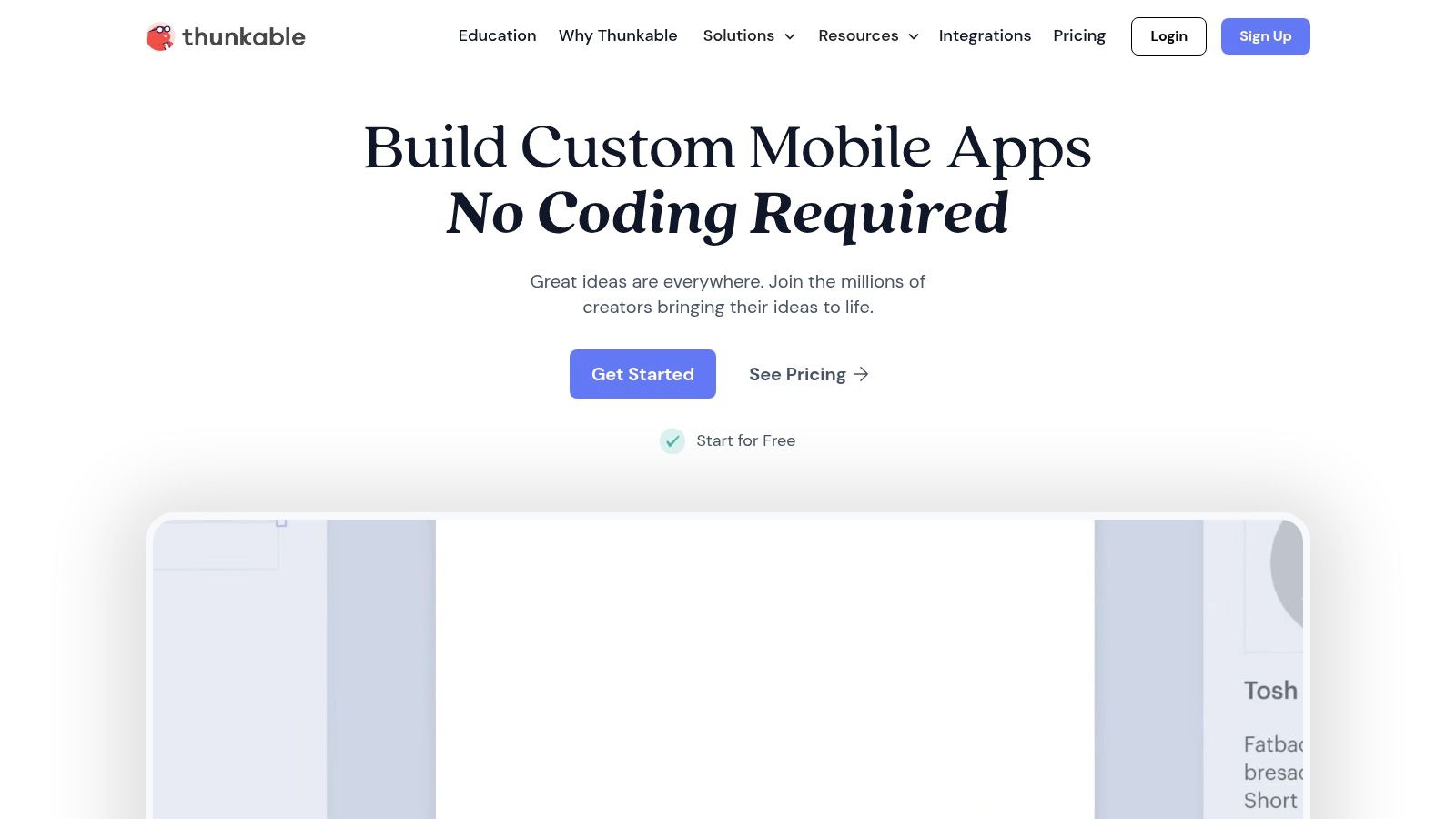
Originally based on MIT’s App Inventor, Thunkable inherits a strong educational foundation and a vibrant community. This translates into a wealth of readily available resources, tutorials, and community support, making the learning curve significantly smoother for beginners. The platform's drag-and-drop interface, coupled with its block-based visual programming paradigm, allows users to intuitively assemble app functionalities without needing prior coding experience. This intuitive approach significantly reduces the development time, allowing creators to focus on the design and functionality of their app rather than getting bogged down in complex coding syntax.
Thunkable’s real-time testing capabilities are a game-changer. As you build your app, you can instantly test it on your connected mobile device, providing immediate feedback and allowing for rapid iterations. This streamlined workflow speeds up the debugging process and ensures a smoother development experience. Furthermore, Thunkable offers a component marketplace and pre-built templates, further accelerating the development process. These readily available resources allow you to integrate various functionalities, such as maps, social media integration, and databases, without needing to build them from scratch.
While Thunkable excels in its ease of use and rapid development capabilities, it’s important to be aware of its limitations. Advanced customization options are somewhat restricted compared to traditional coding environments. While the platform offers a good degree of flexibility, highly specialized features might require more advanced coding knowledge or integration with external services. Similarly, the performance of apps built on Thunkable may not always match the performance of natively coded applications, especially for computationally intensive tasks.
Thunkable offers different pricing plans catering to various needs. Free plans are available for basic app development, while paid plans unlock advanced features, increased storage, and the removal of Thunkable branding. The platform's reasonable pricing for individuals makes it an attractive option for hobbyists and independent developers. For businesses and larger teams, more comprehensive plans are available, providing access to collaborative features and dedicated support.
Compared to similar no-code app builders like Adalo or Glide, Thunkable focuses on creating native mobile experiences. This provides a more seamless user experience and access to device-specific features. While other platforms might prioritize cross-platform compatibility through web-based apps, Thunkable prioritizes the native feel and performance on iOS and Android. This focus on native app development makes Thunkable a particularly strong choice for projects where user experience and access to device hardware are paramount.
If you're starting with Thunkable, begin by exploring the available tutorials and sample projects. Familiarize yourself with the drag-and-drop interface and the logic of block-based programming. Leverage the component marketplace to quickly integrate pre-built functionalities into your app. Test your app frequently on real devices to ensure responsiveness and identify any potential issues early in the development process. Thunkable's active community forums are an excellent resource for seeking help, sharing ideas, and staying updated on the latest platform features.
In conclusion, Thunkable deserves its place on this list of top no-code app builders due to its user-friendly interface, focus on native mobile development, and robust community support. It presents a powerful tool for anyone looking to create mobile applications without delving into complex coding, making the world of app development accessible to a much wider audience. While it has some limitations regarding advanced customization and performance, its ease of use, rapid prototyping capabilities, and affordable pricing make it a compelling choice for a wide range of users and use cases. Visit https://thunkable.com to explore the platform and start building your own mobile app today.
8. Webflow
Webflow stands out in the no-code landscape, not strictly as an "app builder" in the traditional mobile sense, but as a powerful visual development platform that blurs the lines between website and web application. While its primary focus is crafting stunning, responsive websites, Webflow's robust interaction and dynamic content features allow users to create sophisticated web experiences that rival the functionality of basic applications, making it a worthy contender on this list of no-code app builders. This platform empowers users to design, build, and launch complex web projects without writing a single line of code. Its visual interface, CMS capabilities, and hosting solutions combine to offer a streamlined workflow, particularly appealing to those looking for an all-in-one platform.
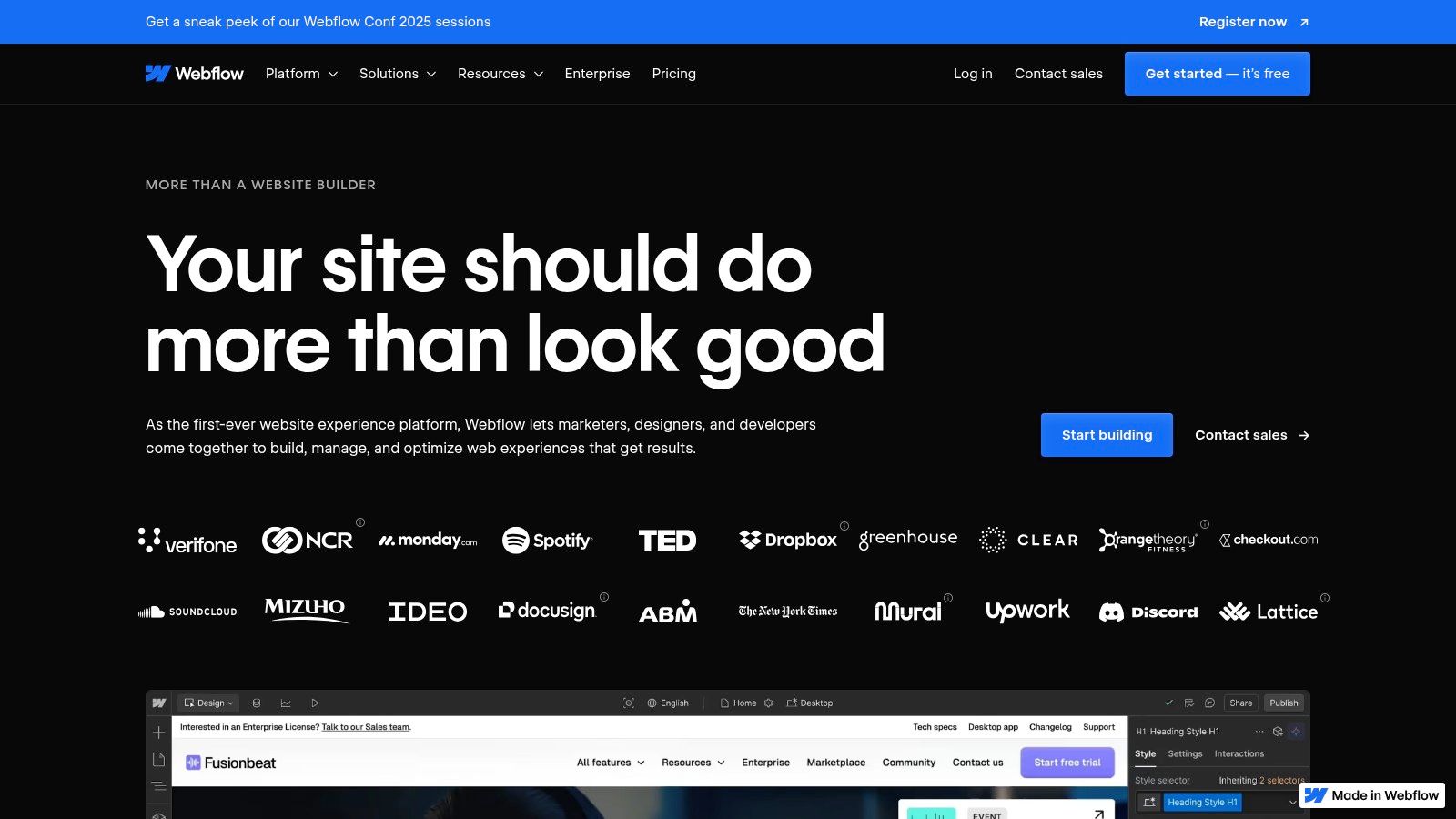
For indie developers and solo makers, Webflow offers an accessible entry point to create portfolio websites, landing pages, and even basic web applications for showcasing projects or selling digital products. Startup founders and entrepreneurs can leverage its design flexibility to rapidly prototype and launch MVPs, validating business ideas without heavy upfront development costs. Non-technical business professionals and product managers can use Webflow to build marketing websites, internal tools, or client portals, freeing up development resources for core product development. Small development teams and digital agencies can benefit from Webflow's streamlined workflow to efficiently build client websites, while UX/UI designers and rapid prototyping specialists can use it to quickly translate designs into interactive prototypes for testing and iteration.
Consider building a membership site with gated content, interactive dashboards, or even a basic e-commerce platform with Webflow. Its visual editor allows you to manipulate CSS and HTML elements directly, giving unparalleled control over the design and layout. This granular control makes Webflow a powerful tool for crafting visually appealing and highly customized web experiences. While it might not be suitable for developing complex mobile apps with native features, it excels at creating visually rich, interactive web experiences that can serve as a powerful alternative. Furthermore, the CMS capabilities empower users to manage and update website content dynamically, making it ideal for blogs, news sites, and other content-heavy platforms.
Webflow's pricing varies depending on the project's needs. Site plans, designed for static websites, start at a relatively affordable level. Account plans, geared towards freelancers and businesses, offer more features and integrations, with pricing tiers based on the number of projects and users. Ecommerce plans cater specifically to online stores, with features like product management, inventory control, and payment gateway integrations. Technical requirements are minimal as Webflow is a cloud-based platform accessed through a web browser. A stable internet connection and a modern browser are all you need to get started.
Compared to simpler website builders like Wix or Squarespace, Webflow offers greater design flexibility and control. However, this comes at the cost of a steeper learning curve. Understanding basic web design principles, like HTML and CSS, is helpful, though not strictly required, for maximizing Webflow's potential. Compared to dedicated no-code app builders like Bubble or Adalo, Webflow's application development capabilities are more limited. While you can create interactive web experiences, building true native mobile applications is beyond its scope.
One implementation tip is to start with one of Webflow's many pre-built templates. These provide a solid foundation and allow you to familiarize yourself with the platform’s interface and features. Experiment with the interactions and animations to add dynamic elements to your site. Utilize the built-in SEO tools to optimize your content for search engines, enhancing your website’s visibility.
While Webflow might have a steeper learning curve compared to simpler website builders, its powerful features and clean code output justify its place on this list. For those seeking a no-code solution to build professional-quality websites with advanced interactions and dynamic content capabilities, Webflow presents a compelling option, bridging the gap between website and web application. You can explore Webflow's features and pricing plans further on their official website: https://webflow.com
9. OutSystems: Robust No Code App Builder for Enterprise-Grade Applications
OutSystems secures its place on this list of no code app builders as the powerhouse solution for developing sophisticated, enterprise-grade applications. While it might be overkill for small personal projects, its robust features, AI assistance, and focus on scalability make it an ideal choice for large organizations and complex business needs. If you're looking for a no code app builder that can handle mission-critical applications and integrate seamlessly with existing enterprise systems, OutSystems is worth a close look.
OutSystems transcends the limitations of many no code app builders by offering a comprehensive platform for the entire application lifecycle. From visual development and deployment to ongoing maintenance and updates, OutSystems provides the tools and infrastructure necessary for building and managing complex applications at scale. This is a significant advantage for large organizations that require robust solutions and professional development lifecycle management.
This no code app builder shines brightest in environments demanding high performance, security, and scalability. Features like AI-assisted development and optimization further enhance its capabilities, allowing developers to build smarter and more efficient applications. Let’s explore some practical use cases where OutSystems excels:
- Replacing Legacy Systems: Migrating from outdated legacy systems can be a daunting task. OutSystems simplifies this process by providing the tools to build modern, web and mobile applications that seamlessly integrate with existing enterprise infrastructure.
- Building Complex Business Processes: OutSystems allows you to model and automate intricate business processes, improving efficiency and reducing manual effort. This is especially beneficial for organizations with complex workflows and multiple departments.
- Creating Customer Portals and Mobile Apps: With its visual development tools and cross-platform compatibility, OutSystems enables the rapid development of engaging customer portals and mobile applications, enhancing customer experience and engagement.
- Developing Enterprise Resource Planning (ERP) Systems: OutSystems offers the scalability and integration capabilities necessary for building robust ERP systems, providing a centralized platform for managing core business operations.
Features and Benefits:
OutSystems boasts a wide array of features tailored for enterprise-level application development:
- Visual Development Environment: Drag-and-drop interface for building applications without coding, accelerating development time and reducing the learning curve for non-technical users.
- AI-Assisted Development: Leverages AI to optimize application performance, suggest improvements, and automate repetitive tasks, further streamlining the development process.
- Advanced Integration Capabilities: Seamlessly integrates with existing enterprise systems, including CRM, ERP, and databases, ensuring data consistency and efficient workflows.
- Full Application Lifecycle Management: Provides tools for managing the entire application lifecycle, from development and testing to deployment and maintenance, ensuring smooth operations and continuous improvement.
- Scalable Cloud Hosting and Deployment: Offers scalable cloud hosting options, allowing applications to handle increasing workloads and user demand without compromising performance.
Pros and Cons:
Pros:
- Enterprise-level security and scalability for mission-critical applications.
- Professional development lifecycle support for streamlined development.
- Strong performance and reliability for demanding business needs.
- Comprehensive enterprise integrations for seamless data flow.
Cons:
- Expensive pricing targeted at enterprises, making it less accessible for smaller businesses.
- Overkill for small projects or individual developers due to its extensive features.
- Complex setup and learning curve, requiring dedicated training and resources.
- Requires significant commitment and resources, both financially and in terms of personnel.
Pricing and Technical Requirements:
OutSystems offers various pricing tiers based on application users and features required. Specific pricing details are available upon request from their sales team. Technical requirements vary based on the chosen deployment option (cloud or on-premises). For detailed information, refer to the OutSystems website.
Comparison with Similar Tools:
While other no code app builders like Mendix and Appian offer some similar capabilities, OutSystems differentiates itself with its focus on enterprise-grade applications and advanced integration features. Its AI-assisted development capabilities also give it an edge in terms of efficiency and optimization.
Implementation and Setup Tips:
Implementing OutSystems successfully requires careful planning and resource allocation. Start with a clear understanding of your business requirements and application goals. Engage with OutSystems experts for training and support during the initial setup and development phases. Leverage their extensive documentation and online resources to maximize your use of the platform.
Website: https://www.outsystems.com
OutSystems is a powerful no code app builder for creating complex, enterprise-level applications. While it requires a significant investment, its robust features, scalability, and focus on professional development make it a compelling choice for organizations seeking a comprehensive platform for their application development needs. If your project demands enterprise-grade performance and security, OutSystems should be a top contender.
10. AppSheet
AppSheet, now a part of Google Cloud, empowers users to build powerful, data-driven applications without writing a single line of code. This no code app builder platform stands out for its ability to transform existing data sources, like Google Sheets, Excel files, SQL databases, and cloud storage, directly into functional apps. Its intelligent features automate much of the app creation process, suggesting functionalities based on the data structure, making it a robust choice for business workflow automation and data-centric applications. AppSheet’s unique approach makes it a valuable tool for anyone seeking to quickly create functional and efficient applications, especially for internal business processes. Its seamless integration with the Google ecosystem further solidifies its position as a top contender in the no code app builder space.
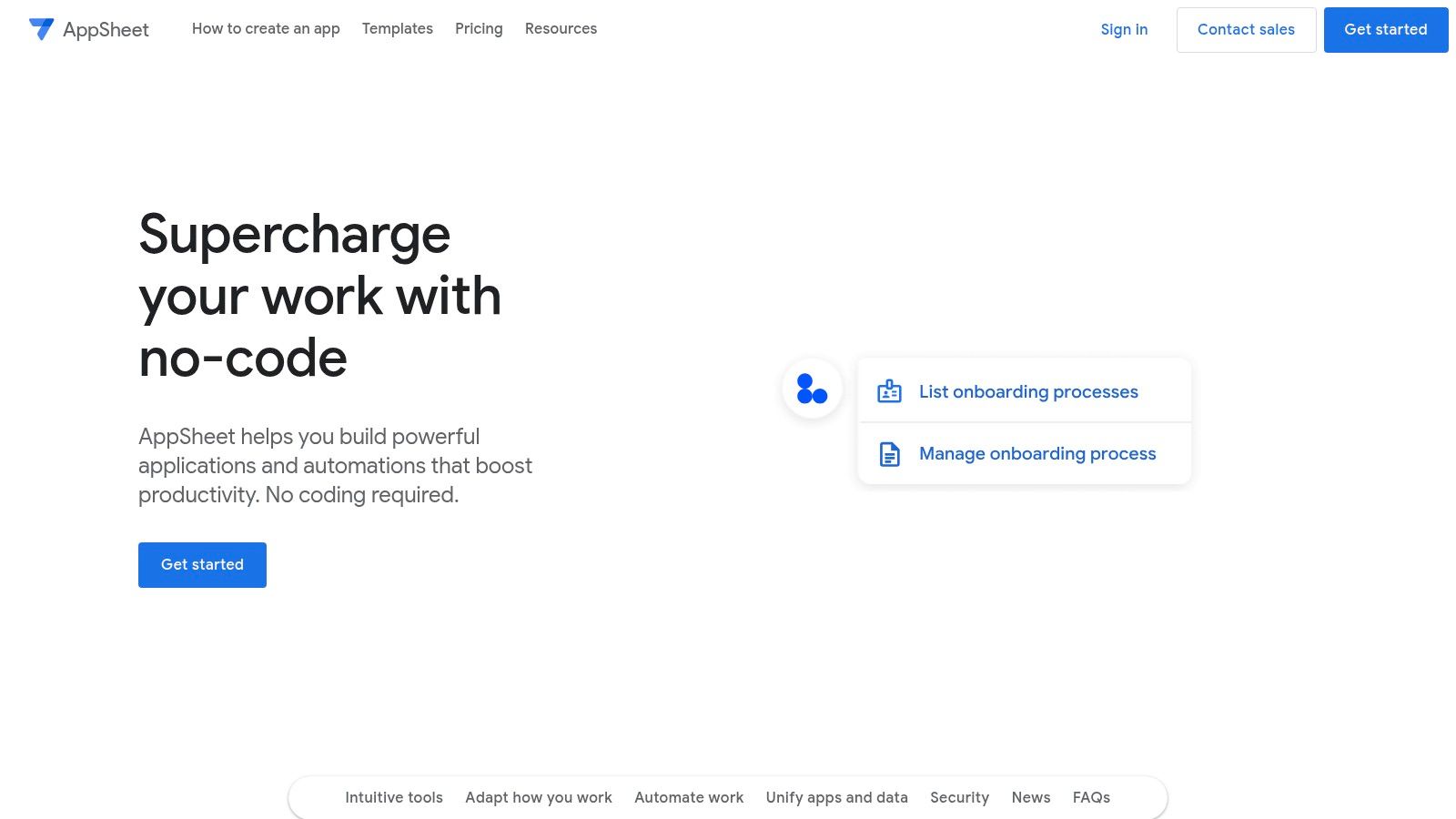
AppSheet truly shines in its ability to simplify complex business processes. Imagine, for example, a small business managing inventory through a Google Sheet. With AppSheet, they can rapidly transform this spreadsheet into a fully functional inventory management app. This app can then facilitate real-time stock updates, automated reorder notifications, and even barcode scanning functionality – all without any coding. Similarly, field service businesses can use AppSheet to create apps for scheduling jobs, tracking employee locations, and collecting customer signatures, streamlining their operations significantly. This ability to quickly translate existing data into dynamic apps makes AppSheet a game-changer for non-technical users seeking to improve efficiency and automate workflows.
AppSheet also offers robust integration with both Google Workspace and Microsoft Office, making it an ideal choice for businesses heavily reliant on these ecosystems. This seamless integration allows for smooth data flow between existing tools and newly created apps, eliminating data silos and enhancing productivity. For instance, a marketing team using Google Sheets to track campaign performance can easily use AppSheet to build a mobile app that provides real-time data visualizations and reporting, directly linked to their live spreadsheet data.
While AppSheet boasts powerful automation and integration features, it also has some limitations. Design customization options are somewhat restricted, which might not suit users requiring highly polished or consumer-facing apps. Furthermore, while the platform aims for simplicity, users unfamiliar with databases might find certain aspects, like data modeling and relationships, slightly challenging. Finally, while AppSheet offers a free tier for prototyping and testing, the pricing can escalate quickly as usage and features increase, which might be a concern for smaller businesses or individual developers.
Pricing: AppSheet offers a freemium plan suitable for prototyping and basic app development. Paid plans start from $5 per user per month and scale up depending on features and usage. Enterprise-grade plans with enhanced security and governance are also available.
Technical Requirements: As a cloud-based platform, AppSheet doesn’t have any specific hardware or software requirements beyond a web browser and internet connection. However, familiarity with spreadsheet software and basic database concepts can be beneficial for maximizing the platform's capabilities.
Implementation and Setup Tips:
- Start with a clear objective: Define the problem you want to solve or the process you wish to automate before diving into app creation.
- Organize your data: Ensure your data sources are well-structured and clean for seamless integration and accurate app functionality.
- Explore the sample apps: AppSheet provides a library of pre-built templates which serve as excellent starting points and inspiration for your own apps.
- Utilize the AI-powered suggestions: Leverage AppSheet's intelligent features to guide you through the app creation process and suggest relevant functionalities.
- Test thoroughly: Before deploying your app, rigorously test its functionality across different devices and scenarios to ensure smooth operation.
Compared to other no code app builders like Glide or Adalo, AppSheet shines in its data integration and automation capabilities, making it a superior choice for business process automation and data-driven applications. Glide, on the other hand, is more focused on creating simple, user-friendly apps from Google Sheets, while Adalo excels in creating visually appealing, consumer-facing mobile apps. AppSheet occupies a unique niche, catering to users who require robust data management and automation within their applications. Therefore, choosing the right platform depends heavily on the specific needs and priorities of the project.
AppSheet is a powerful no code app builder offering a unique blend of automation, data integration, and ease of use. While it may not be the ideal solution for every use case, its strength lies in empowering non-technical users to transform existing data into dynamic, functional apps, making it a valuable asset for businesses seeking to streamline operations and enhance productivity. The link to the platform is available here: https://www.appsheet.com
No-Code App Builder Feature Comparison
| Platform | Core Features / Tech Stack | User Experience & Quality ★ | Value Proposition 💰 | Target Audience 👥 | Unique Selling Points ✨ |
|---|---|---|---|---|---|
| 🏆 Capacity | AI-powered full-stack code generation (Next.js, Tailwind, TS) | ★★★★★ Fast build, clean exportable code | ★★★★ 20x faster & 10x cheaper than dev | Solo creators, small teams, agencies | AI natural language input, full-stack, export, versioning |
| Bubble | Visual drag-drop builder, workflows, API integrations | ★★★★ Highly customizable | ★★★ Can be costly at scale | Startups, SMBs, complex web apps | Advanced workflows, large community |
| Adalo | Native iOS/Android app builder, templates, push notifications | ★★★★ Good mobile UX | ★★★ Subscription-based, medium cost | Mobile-first creators, SMBs | True native apps, app store publishing |
| Glide | Google Sheets integration, real-time sync, media support | ★★★ Easy & fast setup | ★★★ Free tier available, affordable | Internal tools, data-driven apps | Instant apps from spreadsheets |
| FlutterFlow | Flutter code export, advanced animations, Firebase integration | ★★★★ High-performance native apps | ★★★ Moderate pricing for power users | Mobile developers, designers | Clean Flutter code, custom interactions |
| Appgyver | Cross-platform (web, iOS, Android), enterprise security | ★★★★ Professional-grade | ★★★ Free to moderate, enterprise support | Enterprises, pro dev teams | Enterprise features, strong data integrations |
| Thunkable | Block-based programming, real-time mobile testing | ★★★ Beginner-friendly | ★★★ Reasonable pricing for individuals | Beginners, educators, hobbyists | Visual blocks, real-time testing |
| Webflow | Visual web design, CMS, hosting, SEO | ★★★★ Professional design | ★★★ Higher price for design-centric users | Designers, agencies, marketers | Clean semantic code, powerful CMS |
| OutSystems | Enterprise-grade low-code, AI-assisted dev, lifecycle mgmt | ★★★★★ Enterprise-scale reliability | ★★ Expensive enterprise pricing | Large enterprises, IT departments | Enterprise integrations, AI assistance |
| AppSheet | Data-driven app generation (Google Sheets, SQL), automation | ★★★ Good business automation | ★★★ Pricing scales with usage | Business users, workflow automation | AI suggestions, Google/Microsoft ecosystem |
Choosing the Right No Code App Builder
Selecting the ideal no code app builder from the array of options available, including platforms like Bubble, Adalo, Glide, FlutterFlow, Appgyver, Thunkable, Webflow, OutSystems, and AppSheet, can feel overwhelming. This guide has provided a comprehensive overview of ten leading no code app builders, highlighting their strengths and weaknesses. The key takeaway is that the "best" platform is entirely dependent on your specific needs. Whether you're an indie developer, startup founder, or non-technical business professional, your project's complexity, budget, and desired features will dictate which no code app builder is the perfect fit.
Remember to carefully consider factors like ease of use, integration capabilities, scalability for future growth, and the platform's pricing structure when making your decision. Building a successful app, even without coding, requires careful planning and the right tools. By evaluating the features and limitations discussed for each no code app builder above, you’re well on your way to creating innovative and impactful applications.
Beyond app building, streamlining your internal operations is crucial for efficiency. Capacity, a powerful no code platform, can help your team automate workflows and centralize knowledge, freeing up more time to focus on your core app development projects. Explore how Capacity can elevate your productivity and visit Capacity to learn more.
