Top 8 No Code AI App Builders to Use in 2025
Top 8 No Code AI App Builders to Use in 2025
Build AI-Powered Apps Without Writing a Single Line of Code
Want to create intelligent applications without coding expertise? This listicle showcases the top 8 no-code AI app builders of 2025, empowering you to build AI-powered apps regardless of your technical background. These tools solve the problem of requiring extensive coding knowledge and resources for AI development. Discover the perfect no-code AI app builder to bring your innovative app ideas to life, whether you're an indie developer, entrepreneur, or non-technical business professional. From industry giants to disruptive startups, we've got you covered. Explore our list featuring Capacity, Bubble, Glide, AppSheet (Google Cloud), Microsoft Power Apps, Adalo, FlutterFlow, and Zapier Interfaces.
1. Capacity
Capacity stands out as a leading no-code AI app builder, empowering users to transform natural language descriptions into fully functional web applications.
This revolutionary platform leverages the power of AI to generate clean, scalable code, complete with UI elements, business logic, and robust infrastructure, all without requiring any coding expertise.
This makes it a game-changer for indie developers, solo makers, startups, and small teams looking to rapidly prototype, build, and launch web applications. Capacity's promise lies in its ability to significantly accelerate the development process, claiming to be 20 times faster and 10 times cheaper than traditional development methods.
This efficiency stems from its AI-driven code generation, eliminating the need for extensive hand-coding and allowing creators to focus on the core functionality and user experience of their applications.
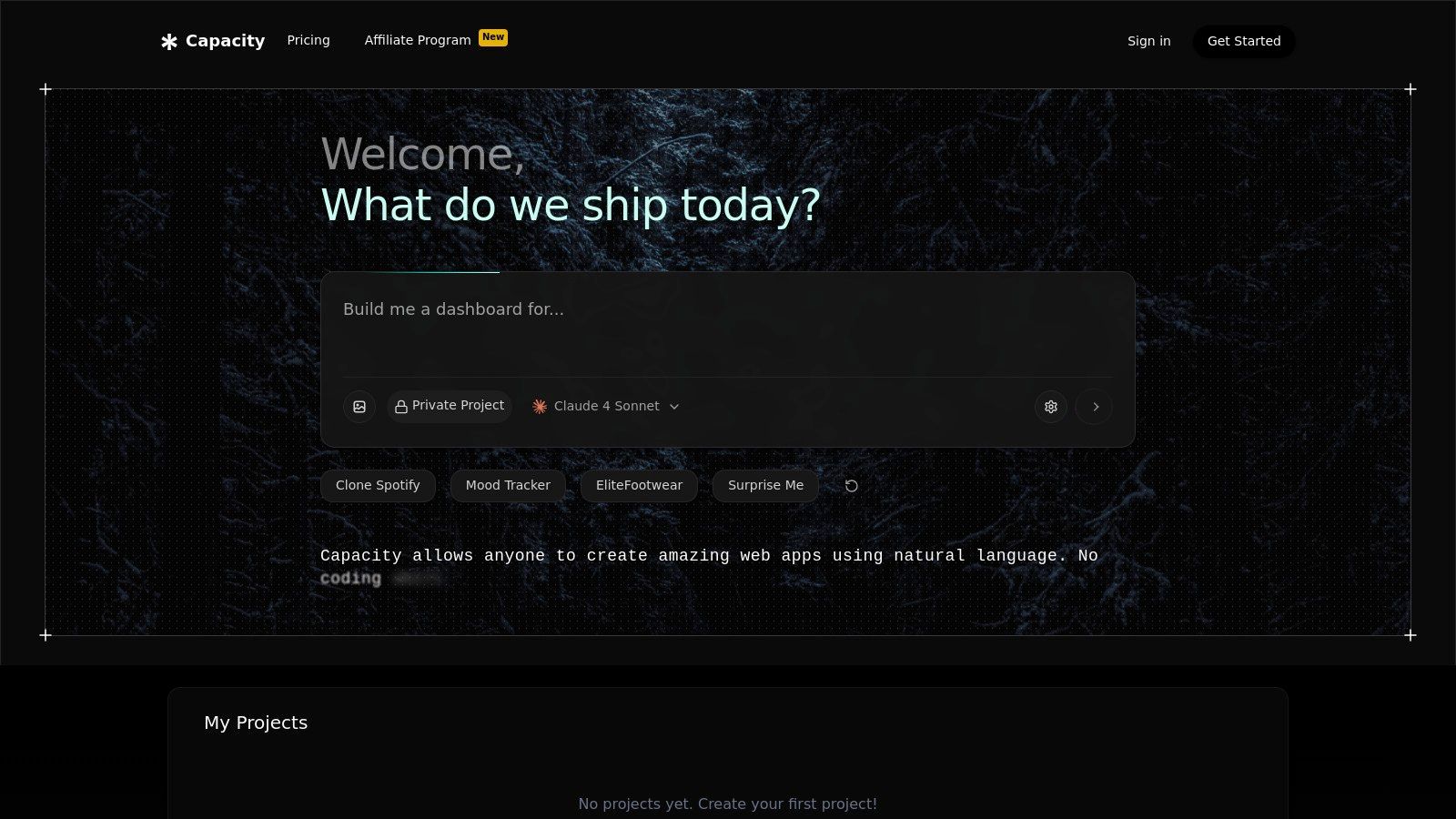
The practical applications of Capacity are vast. Imagine a non-technical founder with a groundbreaking idea for a SaaS product. Using Capacity, they can describe their vision in plain English, and the platform will generate a working prototype within minutes.
This rapid prototyping capability enables quick validation of ideas and significantly reduces the time to market. Similarly, a small business owner can use Capacity to create internal tools for managing inventory, tracking sales, or automating customer support workflows, without needing to hire expensive developers.
Even experienced developers can benefit from Capacity's speed and efficiency, using it to quickly build landing pages, MVPs, or internal tools, freeing up their time for more complex coding tasks. Capacity supports modern technologies like Next.js, Tailwind CSS, and TypeScript, ensuring that the generated code is up-to-date and adheres to industry best practices.
One of Capacity's key strengths is its focus on producing production-ready applications. The generated code includes essential features like authentication, APIs, and follows best practices for scalability and maintainability. This ensures that the applications built with Capacity are not just prototypes but can be deployed and scaled to handle real-world usage. Moreover, Capacity offers full code exportability and self-hosting options.
This gives developers complete control over their applications and allows them to customize and extend the generated code as needed. This flexibility makes Capacity a viable option even for complex or highly specialized projects. For teams, Capacity provides collaborative features with version control, enabling smooth teamwork and efficient project handoffs.
While Capacity offers significant advantages, there are a couple of points to consider. While the platform aims to minimize coding requirements, fully customizing and extending the exported code for highly specialized applications might still require some technical expertise. Additionally, while Capacity boasts significant cost savings compared to traditional development, specific pricing details aren't readily available upfront. Potential users might need to explore the platform's free trial and contact their sales team for detailed pricing information tailored to their specific needs.
Compared to other no-code AI app builders, Capacity distinguishes itself with its focus on generating production-ready, full-stack web applications. While some other tools might excel at creating specific types of applications or offer a wider range of pre-built templates, Capacity's emphasis on generating clean, scalable code from natural language descriptions positions it as a powerful tool for building a wide variety of web applications.
To get started with Capacity, sign up for their free trial and explore their comprehensive documentation and tutorials. Start by describing a simple project in natural language and observe the AI-powered code generation in action. Experiment with different descriptions and explore the customization options to get a feel for the platform's capabilities. For more complex projects, consider collaborating with other team members and leveraging Capacity's version control features. As you gain experience, explore the code export functionality and consider self-hosting options for greater control and flexibility.
Capacity is a promising no-code AI app builder that empowers creators of all backgrounds to bring their web application ideas to life. Its ability to translate natural language into functional, scalable code significantly reduces the time and cost of development, making it a valuable tool for anyone looking to build web applications quickly and efficiently. Visit their website (https://capacity.so) to learn more and start building your next web application.
2. Bubble
Bubble is a powerful no-code AI app builder that empowers users to create sophisticated web applications without writing a single line of code. Its visual programming interface, coupled with robust AI integrations, opens up a world of possibilities for building complex applications complete with databases, user authentication, and intelligent features. Whether you're a seasoned developer looking for a faster way to prototype or a non-technical entrepreneur bringing your app idea to life, Bubble offers the tools to build fully functional web applications with integrated AI capabilities. This platform shines in its ability to connect with various AI services, including industry giants like OpenAI and Google AI, as well as accommodating custom machine learning models. This flexibility allows you to leverage cutting-edge AI technologies to create truly innovative and intelligent applications.
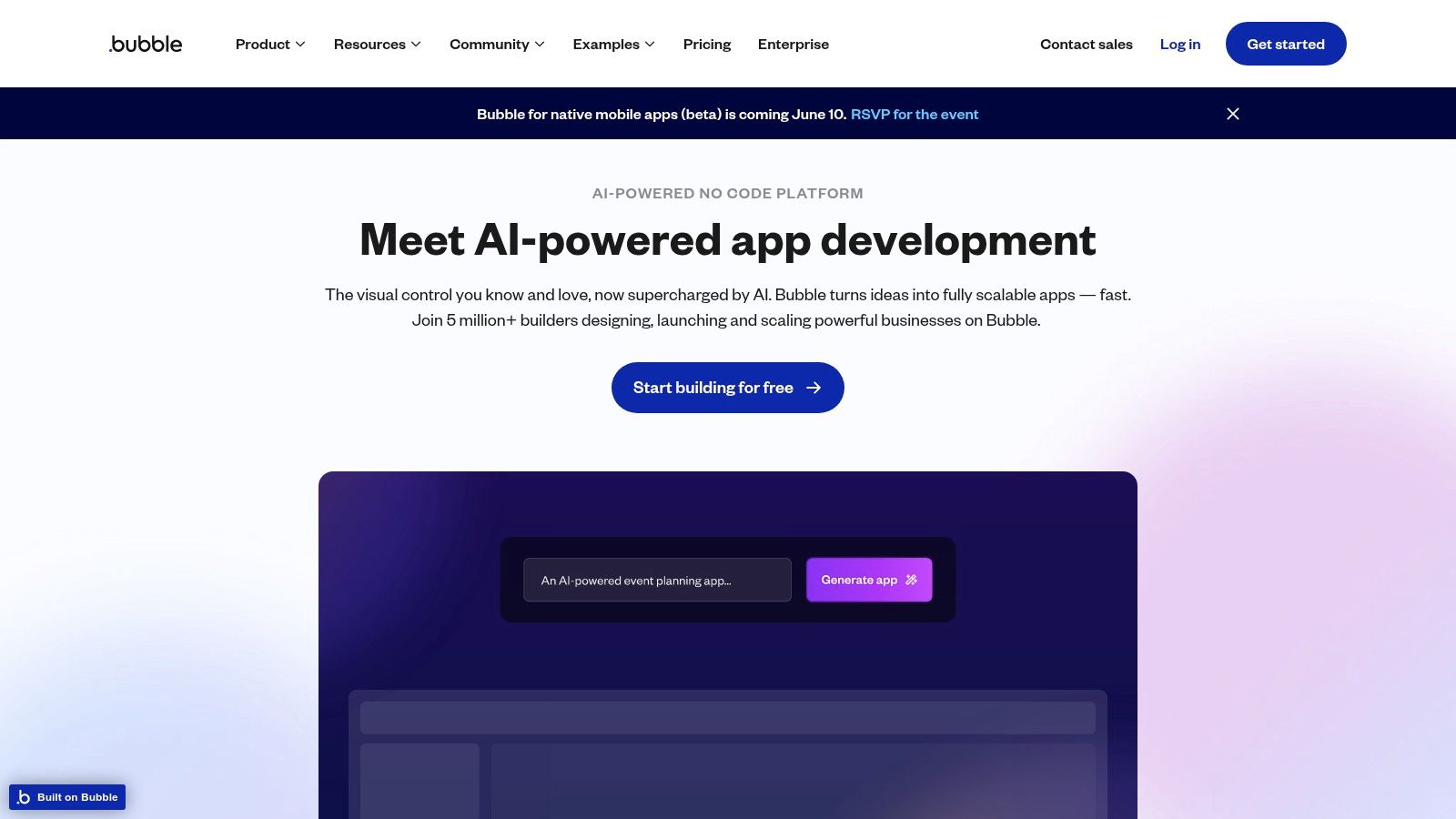
Bubble stands out for its comprehensive approach to no-code development. Its drag-and-drop editor with responsive design capabilities allows you to visually build your user interface and ensure a seamless experience across different devices. Beyond the front-end, Bubble handles the backend complexities with built-in database management and user authentication. This integrated approach simplifies the development process, allowing you to focus on the core functionality and user experience of your application. The platform's true power lies in its seamless integration with AI services. You can easily connect to OpenAI's GPT for natural language processing tasks, implement image recognition through various APIs, and even integrate your own custom machine learning models. This allows you to infuse your applications with intelligent features, from automated content generation and sentiment analysis to personalized recommendations and predictive analytics.
For example, imagine building a customer support chatbot that leverages OpenAI's GPT to understand and respond to user queries in natural language. With Bubble, you can design the chatbot interface, connect to the OpenAI API, and define the logic for handling user interactions without writing any code. Or perhaps you want to build an e-commerce platform that offers personalized product recommendations based on user behavior. Bubble allows you to integrate with AI-powered recommendation engines and tailor the user experience accordingly. The possibilities are virtually limitless.
Bubble offers a free plan for basic prototyping and experimentation. Paid plans start at $25/month and offer more features, capacity, and access to collaboration tools. As your application scales and traffic increases, you can upgrade to higher-tier plans to meet your growing needs. While Bubble can become expensive for high-traffic applications, the scalability and automatic infrastructure management provided by the platform often outweigh the costs for many businesses.
While Bubble is a powerful tool, it's essential to be aware of its learning curve. Beginners might find the platform initially overwhelming due to the sheer number of features and options available. However, Bubble boasts a thriving community and extensive learning resources, including tutorials, documentation, and forums, to help users get up to speed.
One area where Bubble currently falls short is in its mobile app development capabilities. While you can build responsive web applications that work well on mobile devices, creating native mobile apps requires third-party integrations or alternative solutions. This limitation is worth considering if mobile app development is a crucial requirement for your project. Despite this drawback, Bubble remains an exceptional no-code AI app builder, especially for web-based applications.
Here are some implementation tips to get started with Bubble:
- Start with a clear idea of your application's functionality and purpose. This will help you focus your efforts and make the most of Bubble's features.
- Explore the available tutorials and documentation. Bubble provides extensive resources to guide you through the platform's functionalities and best practices.
- Leverage the plugin ecosystem. Bubble's plugin library offers pre-built functionalities and integrations that can save you time and effort.
- Join the Bubble community. Connect with other users, ask questions, and share your experiences to accelerate your learning process.
Bubble deserves its place on this list because it empowers both technical and non-technical users to build complex, AI-powered web applications without coding. Its visual programming interface, robust feature set, and extensive AI integrations make it a top contender in the no-code AI app builder space. While the learning curve can be steep and mobile app development is limited, the platform's flexibility, scalability, and strong community support make it an excellent choice for a wide range of projects.
3. Glide
Glide stands out as a prominent no-code AI app builder, empowering users to transform their data into interactive and intelligent mobile applications without writing a single line of code. By seamlessly integrating with data sources like Google Sheets, Airtable, and SQL databases, Glide enables the rapid development of powerful apps that leverage AI for data processing, automated workflows, and smart integrations. This makes it a particularly attractive option for creating business apps, directories, and other data-driven applications. With Glide, even those without coding experience can unlock the potential of AI to enhance their applications and streamline their workflows. This platform is a compelling choice for anyone looking to quickly build and deploy functional, aesthetically pleasing mobile applications.
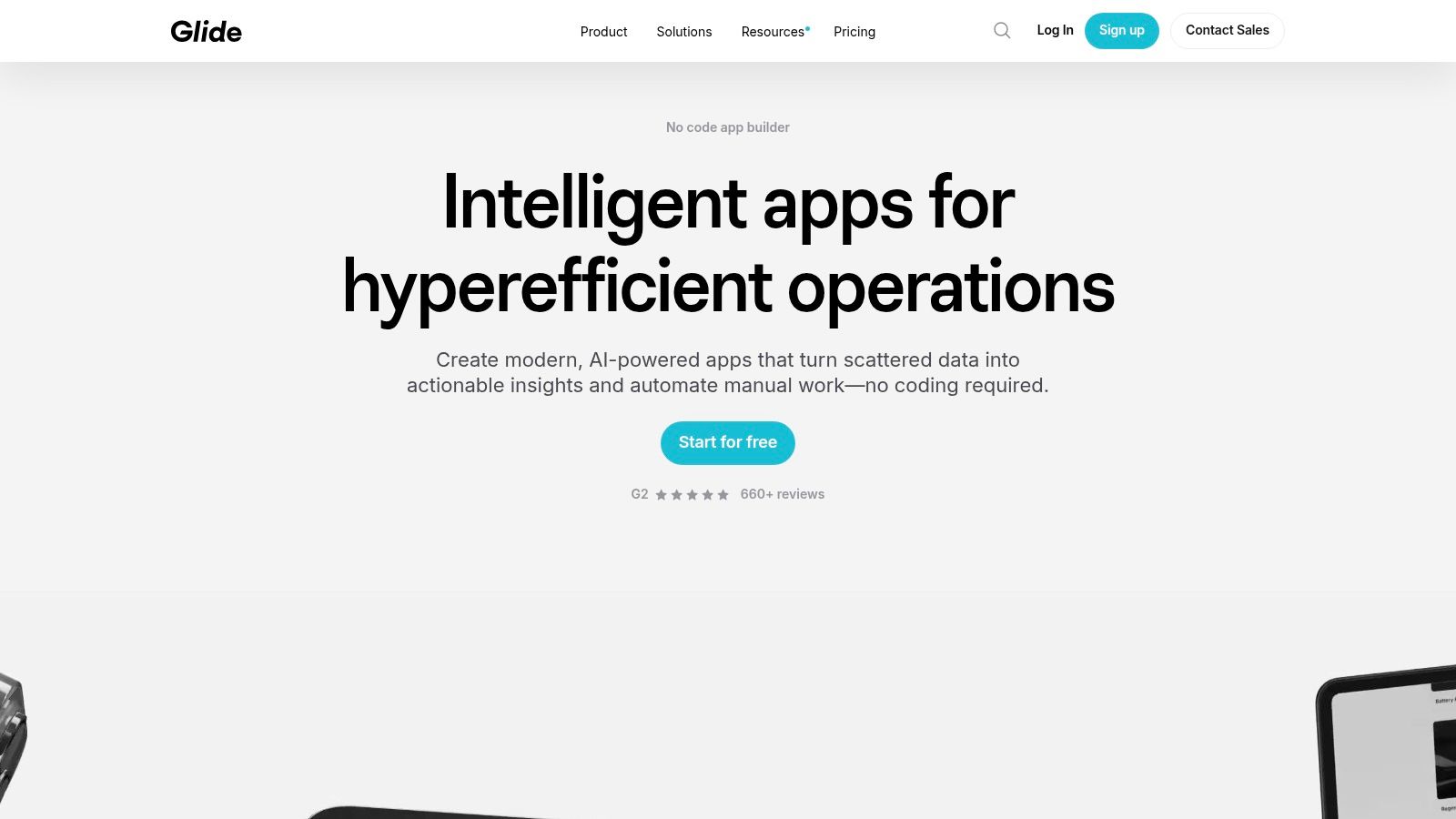
One of Glide's key strengths is its user-friendly interface and minimal learning curve. This makes it accessible to a broad audience, including indie developers, solo makers, startup founders, non-technical business professionals, and even small development teams. The platform simplifies the app development process, enabling users to quickly prototype and deploy apps without the need for extensive coding knowledge. Imagine a small business owner wanting to create a mobile app for their customer loyalty program. With Glide, they can connect their existing customer data in a Google Sheet and, within hours, have a functioning app that allows customers to track points, redeem rewards, and receive personalized offers. This speed and simplicity is a major advantage for individuals and businesses looking to quickly bring their app ideas to life.
Glide also offers a compelling array of features, including direct integration with common data sources, AI-powered data processing, native mobile app publishing for both iOS and Android, custom actions and workflow automation, and real-time data synchronization with offline capabilities. These features combine to offer a robust platform for building powerful, data-driven applications. The AI-powered data processing capabilities are particularly noteworthy, allowing users to leverage intelligent features like smart suggestions and automated data categorization without requiring specialized AI knowledge. For example, a real estate agent could use Glide to create an app showcasing property listings, with the AI automatically categorizing properties based on features and location, providing a seamless and intelligent user experience.
Furthermore, Glide’s pricing structure is designed to cater to a wide range of users, offering a generous free tier and affordable paid plans for increased functionality and storage. This makes it an accessible option for those starting out and allows them to scale their usage as their needs grow. While the free tier provides ample resources for basic apps, the paid plans unlock additional features like custom branding, increased data storage, and advanced integrations, providing flexibility and scalability for growing businesses.
While Glide excels in ease of use and speed of development, it’s important to be aware of its limitations. Compared to more code-intensive platforms, Glide offers less customization. This can be a constraint for developers seeking highly specific design or functionality elements. Also, Glide's reliance on external data sources means that app functionality is directly tied to the availability and integrity of these sources. Finally, while Glide is excellent for building mobile apps, its web app functionality is currently less developed.
Despite these limitations, Glide remains a powerful no-code AI app builder, particularly well-suited for individuals and businesses seeking to quickly create functional and visually appealing mobile applications. Its user-friendly interface, combined with its AI-powered features and affordable pricing, makes it an excellent choice for a wide range of users, from solo entrepreneurs to small businesses and even larger organizations looking to streamline their workflows and engage their audiences with mobile apps. You can experiment with the platform’s features and discover how easy it is to transform your data into a dynamic mobile experience.
Implementing a Glide app is straightforward. First, choose your data source, whether it’s a Google Sheet, Airtable base, or another supported database. Then, select a template or start from scratch to design your app's layout and functionality. Glide’s drag-and-drop interface simplifies the process of adding components, customizing the appearance, and defining the app’s logic. Once you’re satisfied with your app, you can publish it directly to the app stores or share it via a link, making it readily accessible to your target audience.
4. AppSheet (Google Cloud)
AppSheet, now a core part of Google Cloud, presents itself as a powerful no-code AI app builder designed for creating enterprise-grade applications. It allows users to transform existing data sources, like Google Sheets, Excel files, or cloud databases, into fully functional apps complete with intelligent automation and predictive capabilities, all without writing a single line of code. This makes it a compelling option for businesses looking to leverage the power of AI and streamline their operations without needing extensive coding expertise. Its seamless integration with the Google ecosystem further strengthens its appeal, particularly for organizations already heavily reliant on Google Workspace and Cloud services. AppSheet empowers users to build everything from simple data collection apps to complex workflow management systems, making it a versatile tool in the no-code AI landscape.
AppSheet shines in its ability to seamlessly integrate Google's AI and machine learning capabilities directly into your applications. This opens up possibilities for incorporating features like predictive analytics, intelligent data categorization, and automated decision-making, significantly enhancing the functionality and efficiency of your apps. For example, a sales team can use AppSheet to build an app that not only tracks customer interactions but also predicts future sales based on historical data and market trends. Similarly, a field service company can create an app that optimizes technician routes based on real-time traffic conditions and predicted service durations.
The platform offers a wide range of features, including automatic app generation from data sources, built-in Google AI and ML model integration, advanced workflow automation and approval processes, and enterprise-grade security and compliance features. This robust feature set allows users to build highly functional and secure apps that address a variety of business needs. For instance, you can automate tasks like sending notifications, updating records, and generating reports, freeing up valuable time and resources.
While AppSheet offers immense potential for building powerful AI-driven apps, it's important to consider its limitations. The pricing structure can be complex and potentially expensive, especially for larger deployments or those requiring advanced features. The platform also has a steeper learning curve for users wanting to leverage its more sophisticated AI and automation capabilities. While the drag-and-drop interface is user-friendly for basic app creation, mastering the platform’s full potential requires a significant time investment. Furthermore, AppSheet's close integration with the Google ecosystem, while advantageous for some, can be a constraint for organizations preferring a more platform-agnostic approach.
Compared to other no-code AI app builders like Glide or Softr, which prioritize simplicity and ease of use, AppSheet offers a more robust platform with a broader range of features, especially for enterprise-level applications. However, this power comes at the cost of increased complexity. If your needs are simple and you prioritize rapid development, a simpler platform might be a better fit. However, if you require sophisticated AI capabilities, robust integrations with Google services, and enterprise-grade security, AppSheet is a strong contender.
For those starting with AppSheet, it’s advisable to begin with a simple project and gradually explore its more advanced features. Leverage the numerous tutorials and documentation available online, including Google's official AppSheet training resources. Experiment with different data sources and AI models to understand their capabilities and limitations. Start by automating simple workflows and gradually incorporate more complex logic as you gain experience. This iterative approach will help you master the platform effectively and unlock its full potential for building powerful no-code AI applications. You can find AppSheet at https://appsheet.com.
5. Microsoft Power Apps: Enterprise-Grade No Code AI App Builder
Microsoft Power Apps secures its spot on this list as a robust no code AI app builder tailored for enterprise environments and complex business applications. It empowers users, even those without traditional coding skills, to build custom applications infused with AI capabilities. Leveraging the power of the Microsoft ecosystem, including seamless integration with Azure AI services, Power Apps offers a comprehensive solution for organizations seeking to streamline operations and automate processes intelligently. This platform is particularly well-suited for businesses already invested in the Microsoft ecosystem, providing a familiar and integrated development experience.

Power Apps' strength lies in its AI Builder, a low-code tool that enables users to create custom AI models without writing a single line of code. Imagine automating invoice processing by training an AI model to extract key information from scanned documents, or building a sentiment analysis app to gauge customer feedback from social media. These are just a few examples of how Power Apps can unlock the potential of AI for your business. Pre-built models for common AI tasks like object detection, text recognition, and sentiment analysis are readily available, further accelerating the development process. For more specialized needs, custom AI models can be trained using your own data.
Beyond AI, Power Apps offers a range of features that solidify its position as a comprehensive no code platform. Both canvas and model-driven app development options cater to different skill levels and project requirements. Canvas apps provide a visual drag-and-drop interface ideal for quickly building user interfaces, while model-driven apps leverage data models and business logic for more complex scenarios. Integration with Power Automate, Microsoft’s workflow automation tool, further expands the platform's capabilities, allowing users to automate tasks, connect different services, and create intelligent business processes.
The extensive connectivity of Power Apps is another key advantage. With over 400 connectors to various data sources, including Microsoft 365, Dynamics 365, and numerous third-party applications, you can easily integrate your app with existing systems and data silos. This allows you to build powerful, data-driven applications that provide valuable insights and automate key business processes.
While Power Apps presents a powerful suite of tools, it's crucial to consider its limitations. The licensing and pricing structure can be complex and potentially costly, especially for smaller businesses or individual developers. Non-Microsoft users may face a steeper learning curve compared to other no code platforms due to the platform's deep integration with the Microsoft ecosystem. For simple use cases, Power Apps’ extensive feature set might feel overwhelming, making simpler platforms a more suitable alternative. Finally, leveraging the full potential of Power Apps requires working within the Microsoft ecosystem, which may not be ideal for businesses reliant on other platforms.
Pricing and Technical Requirements: Power Apps offers various licensing plans, including per-app plans and per-user plans, with varying levels of functionality and access to AI Builder capabilities. Specific pricing details are available on the Microsoft Power Apps website. Technical requirements primarily involve access to a Microsoft account and a compatible web browser.
Implementation Tips:
- Start with a clear understanding of your business needs and identify specific use cases for AI.
- Explore the pre-built AI models within AI Builder before building custom models.
- Leverage the extensive online documentation and community resources available from Microsoft.
- Begin with smaller, focused projects to familiarize yourself with the platform before tackling complex applications.
For businesses firmly entrenched in the Microsoft ecosystem, Power Apps presents a powerful and comprehensive no code AI app builder. Its integration with Azure AI, robust data connectivity, and enterprise-grade security features make it a compelling option for organizations seeking to develop sophisticated AI-powered applications. However, its complexity and licensing model require careful consideration, especially for smaller businesses or individuals. If you're looking for a no code AI app builder with deep ties to the Microsoft world, Power Apps deserves serious consideration. You can explore the platform and its features further at https://powerapps.microsoft.com.
6. Adalo
Adalo is a prominent no-code AI app builder that empowers individuals and businesses to create native mobile applications for iOS and Android platforms, seamlessly integrating AI functionalities. It offers a visual drag-and-drop interface, making app development accessible to users with limited or no coding experience. This platform shines in its ability to craft consumer-facing mobile apps with polished UI components and smooth, intuitive user experiences, making it a valuable tool for a range of users from indie developers to established businesses looking to expand their mobile presence. Adalo simplifies the process of building robust mobile apps, handling complexities like user authentication, push notifications, and database management, leaving you free to focus on the creative aspects of your app.
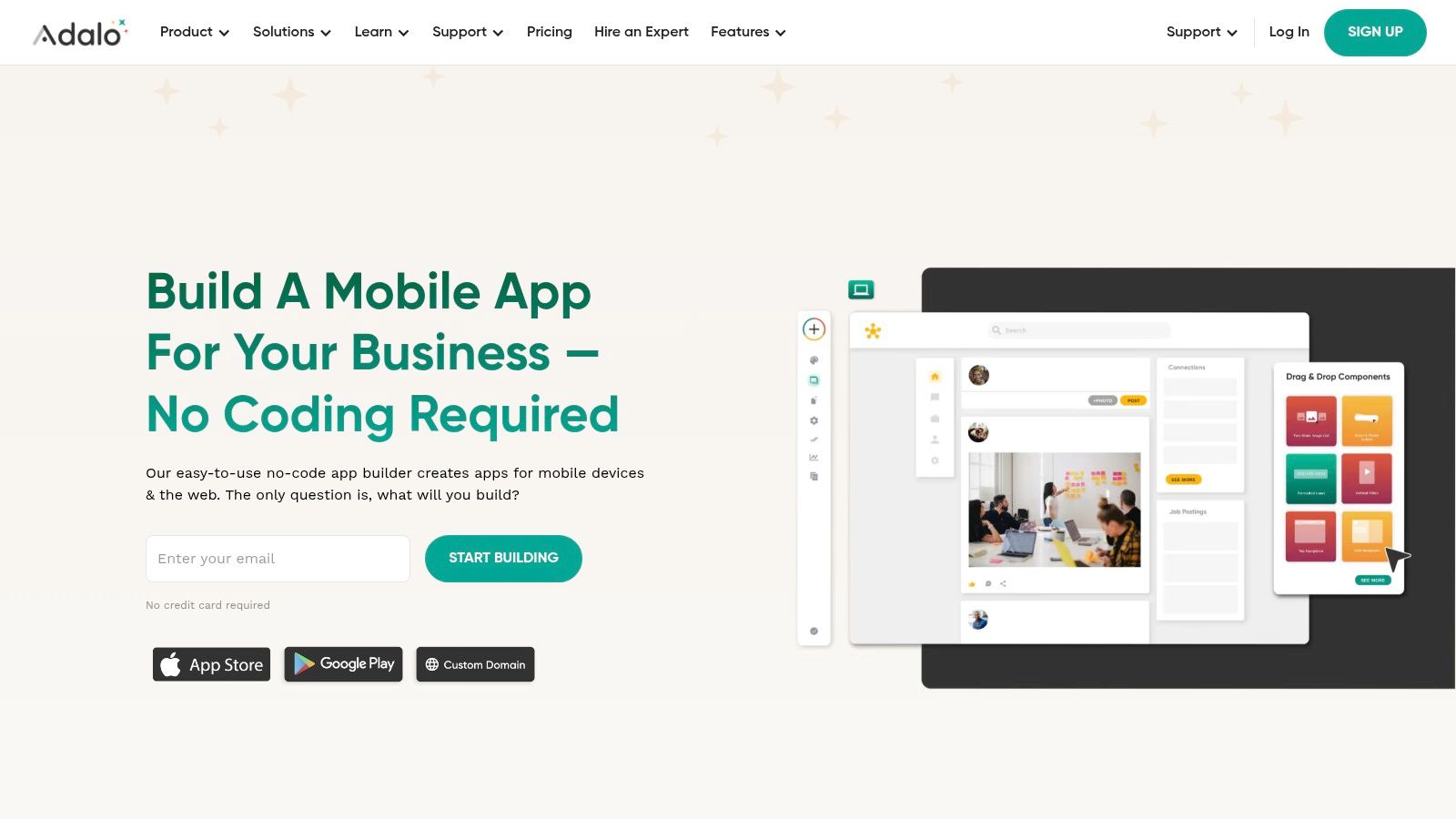
One of Adalo's key strengths lies in its focus on native mobile app development. Unlike some no-code platforms that generate hybrid or web-based apps, Adalo allows you to create true native experiences for both iOS and Android. This translates to superior performance, smoother animations, and access to device-specific features, offering a more compelling experience for end-users. This focus makes Adalo a particularly strong contender for those prioritizing a premium mobile experience. Imagine creating a sleek e-commerce app with seamless product browsing, secure checkout, and personalized recommendations, all without writing a single line of code – Adalo makes this possible.
Adalo simplifies development through its intuitive drag-and-drop interface. Users can visually design their app's layout, add interactive components, and configure data connections without the need for complex coding. This ease of use dramatically reduces development time and opens up app creation to a wider audience. For instance, a startup founder can quickly prototype a minimum viable product (MVP) to test market demand or a small business owner can create a customer loyalty app to enhance engagement.
Beyond its core app-building features, Adalo offers integrations with various AI services. You can incorporate intelligent chatbots to provide instant customer support, personalize user experiences based on behavior patterns, or implement AI-driven search functionalities. While its AI capabilities might not be as extensive as those offered by specialized AI platforms, they provide a solid foundation for building intelligent app features without requiring in-depth AI expertise.
While Adalo offers many advantages, it’s important to consider its limitations. Web app functionality is limited, making it less suitable for projects requiring a robust web presence. The pricing structure, while offering free exploration, can become expensive for published apps, particularly for those with high user traffic or extensive features. Furthermore, while Adalo provides a good selection of pre-built components, customization options for complex business logic can be restrictive.
Adalo's pricing plans vary based on the features and support required. The free plan allows for exploration and prototyping, while paid plans unlock publishing capabilities, custom domains, and increased data storage.
For users seeking a no-code AI app builder focused on delivering high-quality native mobile experiences, Adalo deserves serious consideration. Its intuitive interface, powerful mobile development capabilities, and growing AI integrations make it an excellent choice for a wide range of projects, especially those prioritizing user experience and rapid development. However, its limitations regarding web apps, potential cost, and customization constraints should be considered when evaluating if it’s the right fit for your specific needs. When compared to similar tools like Glide or Thunkable, Adalo distinguishes itself with its polished native app output and emphasis on a user-friendly design experience.
If you're looking to jump into Adalo, a helpful tip is to start with one of their pre-built templates. This allows you to familiarize yourself with the platform's interface and functionality while accelerating your development process. Explore the marketplace for components and integrations to extend your app's functionality and tailor it to your specific requirements. By leveraging these resources and understanding the platform's strengths and limitations, you can effectively harness the power of Adalo to create impressive no-code AI mobile applications.
7. FlutterFlow
FlutterFlow is a powerful no-code AI app builder that empowers users to create visually stunning and highly functional mobile and web applications using Google's Flutter framework, without writing a single line of code. It's a game-changer for individuals and businesses seeking to develop sophisticated apps without needing extensive coding expertise. By leveraging its drag-and-drop interface and AI-powered features, FlutterFlow accelerates the development process, making it a compelling option for a variety of users, from seasoned developers looking to boost productivity to non-technical entrepreneurs bringing their app ideas to life. Its unique hybrid approach, allowing access to the underlying Flutter code, provides a flexible solution bridging the gap between no-code simplicity and low-code customization. This makes FlutterFlow a solid choice for those seeking the ease of no-code with the potential for more complex functionalities when needed. This platform caters to a broad spectrum of users, including indie developers, startup founders, non-technical business professionals, small development teams, and UX/UI designers.
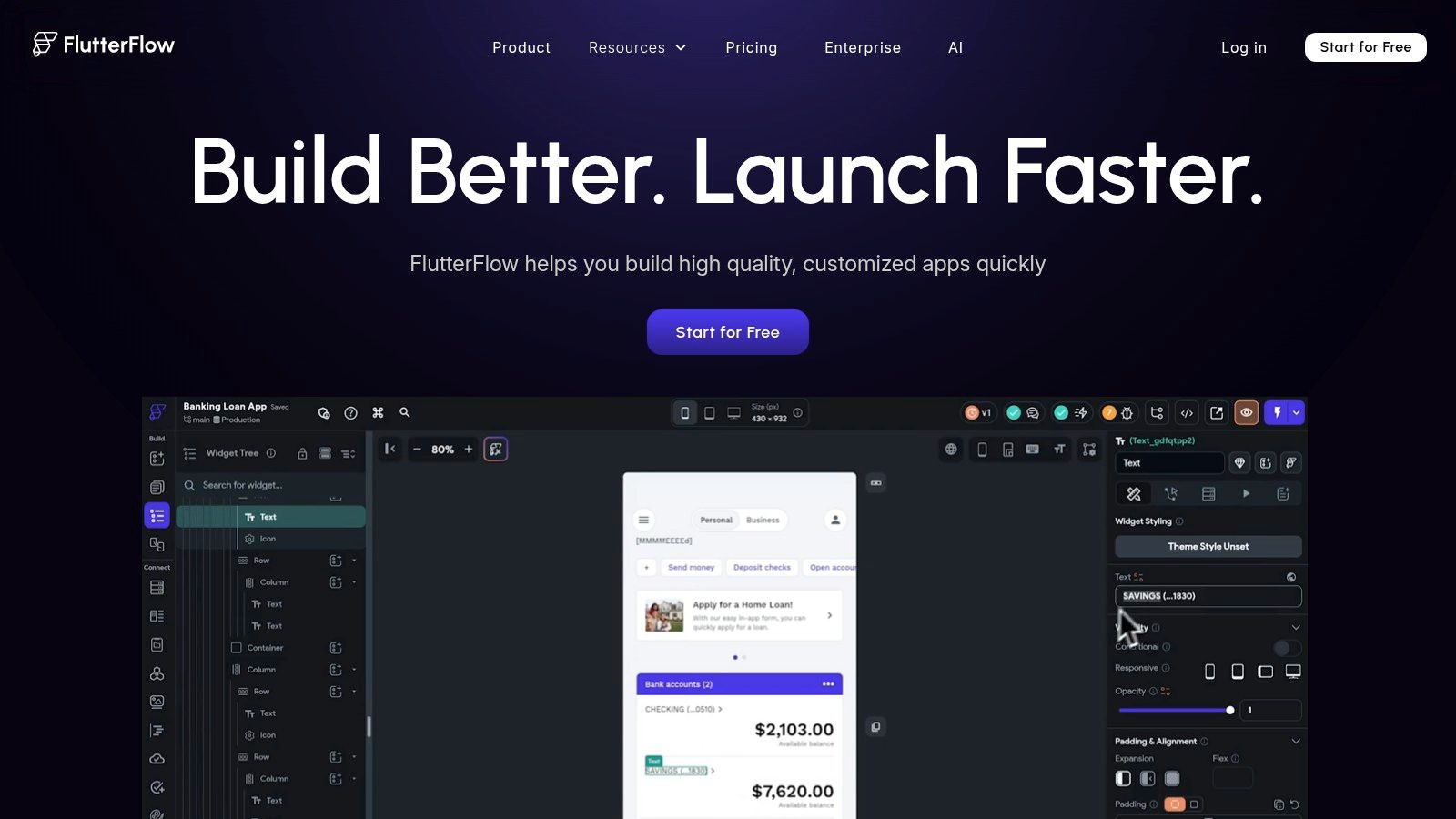
FlutterFlow's strength lies in its visual development environment. You can drag and drop pre-built widgets, design custom UI elements, and define application logic through a user-friendly interface. This visual approach simplifies complex development tasks, allowing users to focus on the design and functionality of their app rather than getting bogged down in code. Beyond basic UI building, FlutterFlow provides AI-assisted features that suggest design elements, generate UI components, and even offer coding solutions, further streamlining the development workflow. This makes it an ideal no code AI app builder, particularly for rapidly prototyping and testing new app ideas.
A key differentiator of FlutterFlow is its seamless integration with machine learning models. You can easily incorporate pre-trained models or connect to your own custom models, allowing you to build AI-powered features into your applications without delving into complex machine learning code. Imagine creating an app with image recognition, natural language processing, or personalized recommendations – all without extensive coding knowledge. This makes FlutterFlow a compelling choice for developing intelligent, data-driven applications.
FlutterFlow also shines in its ability to generate clean, production-ready Flutter code. While you can build your entire app without coding, FlutterFlow offers the option to export the generated code. This provides flexibility for developers who want to add custom functionalities or further optimize their app using traditional coding methods. This hybrid no-code/low-code approach caters to a wider range of users, making it suitable for both rapid prototyping and complex application development.
While FlutterFlow offers significant advantages, it’s important to be aware of its limitations. Being a relatively new platform, its feature set is continually evolving, and some integrations may be less mature compared to established no-code platforms. While basic usage requires minimal technical knowledge, leveraging advanced features, especially code customization, benefits from a basic understanding of Flutter.
FlutterFlow offers different pricing plans, including a free tier for experimentation and paid plans with varying features and usage limits. You can visit their website (https://flutterflow.io) for the most up-to-date pricing information. Setting up FlutterFlow is straightforward, requiring an account creation and familiarization with the platform’s interface. Numerous tutorials and community resources are available to help you get started quickly.
Compared to other no-code platforms like Bubble or Adalo, FlutterFlow stands out with its focus on Flutter, a framework known for creating high-performance, natively compiled applications. This results in apps with a smooth and responsive user experience, comparable to native apps built with traditional coding methods.
In conclusion, FlutterFlow deserves its spot on this list as a robust no-code AI app builder, enabling both non-coders and seasoned developers to build sophisticated, high-performing mobile and web applications. Its AI-assisted features, machine learning integrations, and the unique code export capability set it apart, making it a valuable tool for anyone looking to create the next generation of intelligent apps. Whether you’re building a simple prototype or a complex production-ready application, FlutterFlow offers a powerful and intuitive platform to bring your vision to life.
8. Zapier Interfaces
Zapier Interfaces empowers users to build AI-enhanced applications without writing a single line of code. Leveraging Zapier's extensive automation capabilities, this no-code AI app builder opens doors to creating custom interfaces and applications that seamlessly integrate with thousands of apps and services, incorporating AI workflows and intelligent automation. This platform shines when building business process applications requiring complex integrations and automated workflows, making it a powerful tool for streamlining operations and boosting productivity. If you're searching for a no-code AI app builder that connects your existing tools and automates complex processes, Zapier Interfaces is a compelling solution worth exploring.
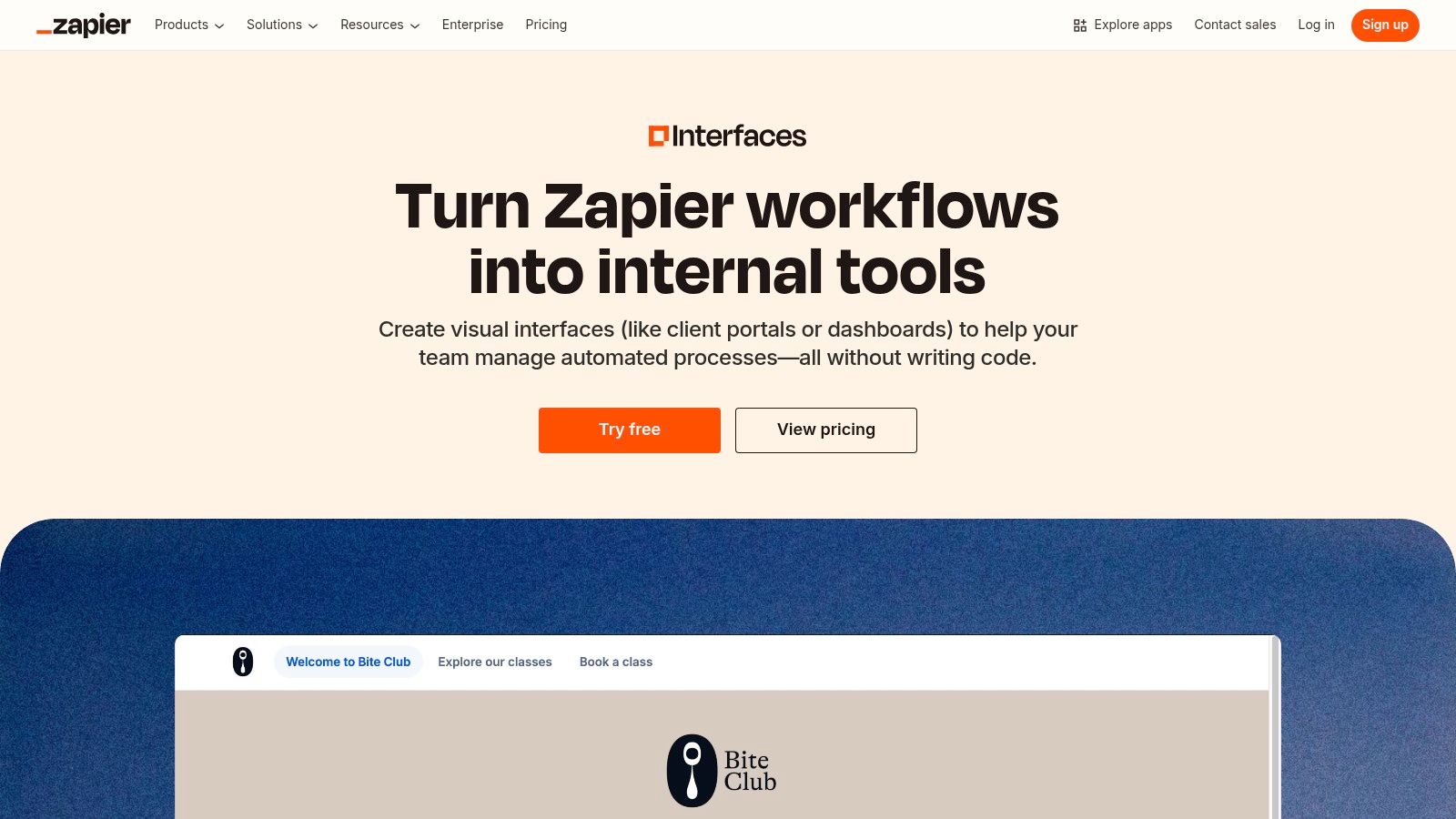
Consider the scenario of a small e-commerce business wanting to automate order fulfillment and customer notifications. Using Zapier Interfaces, they could create a custom application that automatically triggers a series of actions when a new order is placed. This could include updating inventory in their warehouse management system, generating shipping labels, notifying the customer about their order status, and adding the customer to their email marketing list. All of this happens seamlessly in the background, saving valuable time and reducing manual errors. This ability to connect disparate systems and automate intricate workflows is what sets Zapier Interfaces apart in the realm of no-code AI app builders.
Another compelling use case is lead management. A marketing team can build an application to capture leads from various sources like web forms, social media, and email campaigns. Zapier Interfaces can then automatically qualify these leads based on pre-defined criteria, segment them into different groups, and route them to the appropriate sales representatives. The platform’s AI capabilities can even be used to prioritize leads based on their likelihood of conversion, ensuring that sales teams focus their efforts on the most promising prospects.
Zapier Interfaces offers a robust feature set, including integration with over 5000 apps and services through Zapier, AI workflow automation, intelligent data processing, custom form builders, data collection interfaces, advanced filtering and conditional logic, and real-time data synchronization across platforms. This breadth of functionality makes it a versatile tool for a wide range of applications, from simple data collection forms to complex business process automation.
Pricing and Technical Requirements:
Zapier Interfaces is part of the Zapier platform, and its pricing is tied to your Zapier subscription. While specific pricing details may change, it’s generally based on the number of tasks and features you require. A Zapier subscription is necessary to unlock the full functionality of Interfaces. Technically, the only requirement is a web browser and a Zapier account. No coding skills are needed, making it accessible to a broad audience.
Comparison with Similar Tools:
While other no-code platforms offer integrations and automation, few match the sheer breadth of Zapier's ecosystem. Tools like Make (formerly Integromat) offer similar visual workflow builders, but Zapier’s extensive app library makes it stand out for businesses heavily reliant on integrated systems. Platforms like Webflow and Bubble offer greater design flexibility, but they lack the deep integration capabilities of Zapier Interfaces.
Implementation and Setup Tips:
- Start with a clear objective: Define the specific problem you're trying to solve or the process you want to automate.
- Map out your workflow: Visualize the steps involved and the data flow between different applications.
- Leverage Zapier's pre-built Zaps: Utilize existing Zaps to quickly connect common apps and services.
- Test thoroughly: Before deploying your application, rigorously test every step of the workflow to ensure it functions as expected.
- Iterate and refine: Continuously monitor your application's performance and make adjustments as needed.
Pros:
- Unmatched integration capabilities with 5000+ apps.
- Strong automation and workflow features.
- Leverages the existing Zapier ecosystem.
- Excellent for business process automation.
Cons:
- Limited design flexibility and UI customization.
- Focuses more on functionality than aesthetics.
- Requires a Zapier subscription for full functionality.
- Not ideal for consumer-facing applications.
For individuals and businesses already invested in the Zapier ecosystem, Interfaces offers a powerful extension for building no-code AI-powered applications. Its strength lies in connecting disparate systems and automating complex workflows. While its design capabilities are limited, its integration power and automation features make it a valuable asset for anyone seeking to streamline their operations and leverage the power of AI without coding. You can explore Zapier Interfaces at https://zapier.com/interfaces.
No Code AI App Builders Feature Comparison
| Platform | Core Features/Capabilities | User Experience & Quality ★ | Value Proposition 💰 | Target Audience 👥 | Unique Selling Points ✨ |
|---|---|---|---|---|---|
| 🏆 Capacity | AI-powered natural language full-stack app builder | ★★★★★ Lightning-fast & user-friendly | 20x faster, 10x cheaper than devs | Solo makers, startups, small teams | Full code export, scalable infra, collaboration |
| Bubble | Visual drag-and-drop editor, AI integrations | ★★★★ Customizable, but steep learning | Variable, can get expensive | Startups, SMBs, non-technical devs | Extensive plugins, AI service integrations |
| Glide | Google Sheets integration, mobile & web apps | ★★★★ Extremely user-friendly | Affordable, generous free tier | Business users, data-driven apps | Native mobile apps, real-time sync |
| AppSheet (Google Cloud) | Auto app generation, Google AI/ML integration | ★★★★ Enterprise-grade, secure | Complex pricing | Enterprises, Google ecosystem users | Google Cloud integration, strong automation |
| Microsoft Power Apps | AI Builder, Microsoft 365 & Azure integration | ★★★★ Enterprise-grade with governance | Complex licensing | Enterprises, Microsoft ecosystem | 400+ connectors, Power Automate workflow |
| Adalo | Native iOS/Android apps, AI-powered features | ★★★★ Intuitive, strong mobile UX | Moderate to high pricing | Consumer mobile apps, SMBs | Native app feel, push notifications |
| FlutterFlow | Visual Flutter dev, AI-assisted UI & ML integration | ★★★★ High-performance, code export | Moderate, evolving platform | Developers, hybrid no-code users | Flutter code export, advanced animations |
| Zapier Interfaces | Integration with 5000+ apps, AI workflows | ★★★ Focused on automation, less design | Requires Zapier subscription | Business process automation users | Unmatched integrations, complex workflow automation |
Master No-Code by Mastering AI Prompts
As you explore these different no-code AI app builders, you’ll quickly realize that the real leverage doesn’t come from just clicking buttons, but from how well you communicate with the AI behind them. The better your prompts, the better your app logic, on-page copy, and automations will be.
If you want a structured way to build those skills, the French AI and data school Jedha offers a 42-hour intensive generative AI training program focused on prompt engineering and the practical use of tools like ChatGPT and no-code AI app builders.
By learning how to design effective prompts, chain tools together, and validate AI outputs, you’ll get significantly more value out of platforms like Capacity, Bubble, or Zapier Interfaces.
Ready to Unleash Your Inner App Creator?
No code AI app builders have democratized software development, putting the power to create intelligent applications directly into the hands of anyone with a vision. From established platforms like Microsoft Power Apps and Google's AppSheet to innovative solutions like Bubble, Glide, Adalo, FlutterFlow, and Zapier Interfaces, we've explored a diverse range of tools that cater to various needs and skill levels. Remember that selecting the right no code AI app builder depends on your project's specific requirements, whether it's the extensive integrations offered by Zapier, the robust database capabilities of Bubble, or the user-friendly interface of Glide. Consider factors such as the complexity of your desired AI features, the platform's scalability, your budget, and the level of customization you require when making your choice. Crucially, each platform offers a unique approach to integrating AI, so exploring their individual capabilities is key to making an informed decision.
The most important takeaway? Building AI-powered apps is no longer exclusive to seasoned coders. These no code AI app builders empower indie developers, startup founders, business professionals, small teams, and UX/UI designers alike to bring their innovative ideas to life. By breaking down traditional barriers to entry, these tools foster a new era of rapid prototyping and development, enabling you to build faster, smarter, and with greater efficiency.
Ready to take your first step into the world of AI-powered apps? Capacity offers a powerful no code platform with robust AI capabilities, helping you connect your entire tech stack to automate workflows and build intelligent applications. Explore the possibilities and start building your next groundbreaking app today!
